2009 FIAT IDEA display
[x] Cancel search: displayPage 33 of 210

32
SAFETY
STARTING
AND DRIVING
WARNING
LIGHTS AND
MESSAGES
IN AN
EMERGENCY
MAINTENANCE
AND CARE
TECHNICAL
SPECIFICATIONS
ALPHABETICAL
INDEX
DASHBOARD
AND CONTROLS
Activating/deactivating the
passenger front and side airbag
on/off
(where provided) (passenger bag)
This function shall be used to acti-
vate/deactivate the passenger’s airbag.
Proceed as follows:
❒press MODEand after the message
(Bag pass Off) (deactivate) or (Bag
pass On) (activate) appears by press-
ing buttons +and –, press the
MODEbutton again;
❒the confirmation request message will
be displayed;
❒press buttons +or –to select (Yes)
(to confirm activation/deactivation) or
(No) (to abort);
❒briefly press button MODE: the dis-
play shows a message confirming the
selected value. Now, go back to the
menu screen or press the button for
a prolonged time to go back to the
standard screen without storing the
settings.
MODE
MODE
MODE
– +
F0H4271g F0H4272g
F0H4273g F0H4275g
F0H4274g F0H4276gF0H4276g
F0H4278gF0H4277g
– +
– +
– +
Page 34 of 210
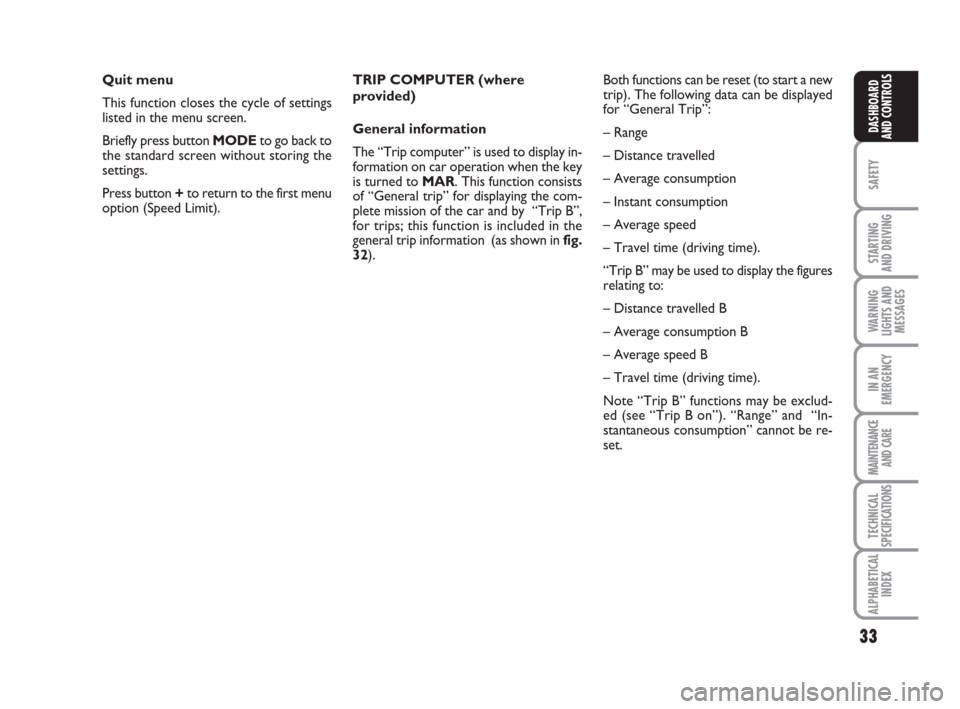
33
SAFETY
STARTING
AND DRIVING
WARNING
LIGHTS AND
MESSAGES
IN AN
EMERGENCY
MAINTENANCE
AND CARE
TECHNICAL
SPECIFICATIONS
ALPHABETICAL
INDEX
DASHBOARD
AND CONTROLS
Quit menu
This function closes the cycle of settings
listed in the menu screen.
Briefly press button MODEto go back to
the standard screen without storing the
settings.
Press button +to return to the first menu
option (Speed Limit).Both functions can be reset (to start a new
trip). The following data can be displayed
for “General Trip”:
– Range
– Distance travelled
– Average consumption
– Instant consumption
– Average speed
– Travel time (driving time).
“Trip B” may be used to display the figures
relating to:
– Distance travelled B
– Average consumption B
– Average speed B
– Travel time (driving time).
Note “Trip B” functions may be exclud-
ed (see “Trip B on”). “Range” and “In-
stantaneous consumption” cannot be re-
set. TRIP COMPUTER (where
provided)
General information
The “Trip computer” is used to display in-
formation on car operation when the key
is turned to MAR. This function consists
of “General trip” for displaying the com-
plete mission of the car and by “Trip B”,
for trips; this function is included in the
general trip information (as shown in fig.
32).
Page 35 of 210

34
SAFETY
STARTING
AND DRIVING
WARNING
LIGHTS AND
MESSAGES
IN AN
EMERGENCY
MAINTENANCE
AND CARE
TECHNICAL
SPECIFICATIONS
ALPHABETICAL
INDEX
DASHBOARD
AND CONTROLS
New mission
The new mission begins after:– “manu-
al” resetting by the user, by pressing the
relevant button;
– “automatic” resetting, when the “Trip
distance” reaches 3999.9 km or 9999.9 km
(according to the type of display) or when
the “Travel time” reaches 99.59 (99 hours
and 59 minutes);
– after disconnecting/reconnecting the
battery.
IMPORTANT “General Trip” resets will
reset “Trip B” at the same time, while re-
setting “Trip B” will only reset the val-
ues of the trip B function. Average speed
This shows the car average speed as a
function of the overall time elapsed since
the start of the new mission.Journey time
This value shows the time elapsed since
the start of the new mission.
IMPORTANT If information is not avail-
able, the message “----” will appear instead
of the Trip Computer values. Displaying
of the values will be resumed when nor-
mal operation is restored without reset-
ting the values displayed before the prob-
lem nor starting a new mission.
TRIP button fig. 31
Button TRIPlocated on the top of the
right steering column stalk is used (with
ignition key at MAR) to display and re-
set the previously described values to start
a new mission:
– short push to display the different val-
ues
– long push to reset and then start a new
mission. Values displayed
Range
This indicates the indicative distance which
may be travelled with the fuel in the tank
assuming that driving conditions do not
change. The display will show the reading
“----“ when the following events take
place:
– range lower than 50 km (or 30 miles)
or fuel level less than 4 litres in the tank;
– car left parked with engine running for
a long time.
Distance travelled
This value shows the distance covered
from the start of the new mission.
Average consumption
This indicates the indicative average con-
sumption from the start of the new mis-
sion.
Instant consumption
Indicates the fuel consumption. The val-
ue is constantly updated. The message
“----” will appear on the display if the car
is parked with the engine running.
fig. 31F0H0755m
Page 36 of 210

35
SAFETY
STARTING
AND DRIVING
WARNING
LIGHTS AND
MESSAGES
IN AN
EMERGENCY
MAINTENANCE
AND CARE
TECHNICAL
SPECIFICATIONS
ALPHABETICAL
INDEX
DASHBOARD
AND CONTROLS
Start trip procedure
With ignition key at MAR, press and keep button TRIPpressed for over 2 seconds to reset.
Quitting TRIP
The TRIP function shuts down automatically after displaying all the data. Alternatively, hold MODE pressed for longer than two
seconds.
Trip B reset
End of partial mission
Start of new partial mission
End of partial mission
Start of new
partial mission
Reset TRIP B
End of partial mission
Start of new
partial mission GENERAL TRIP reset
End of complete mission
Start of new missionGENERAL TRIP reset
End of complete mission
Start of new mission
End of partial mission
Start of new
partial mission Reset TRIP B
Reset TRIP B
TRIP B
TRIP B
TRIP B GENERAL TRIP
˙
˙
˙
˙
˙
˙˙
˙
Page 52 of 210

51
SAFETY
STARTING
AND DRIVING
WARNING
LIGHTS AND
MESSAGES
IN AN
EMERGENCY
MAINTENANCE
AND CARE
TECHNICAL
SPECIFICATIONS
ALPHABETICAL
INDEX
DASHBOARD
AND CONTROLS
AUTOMATIC TWO-
ZONE CLIMATE
CONTROL SYSTEM
(where provided)
GENERAL INFORMATION
The two-zone automatic climate control
system distributes air in the passenger
compartment in two zones: driver’s and
passenger’s side. Temperature is con-
trolled on the basis of an “equivalent tem-
perature” principle; in other words, the
system continuously works to keep the
comfort level inside the car constant and
to compensate for possible variations of
external conditions, including sun radia-
tion detected by a specific sensor.
The automatically controlled parameters
and functions are:
❒air temperature at the vents on dri-
ver/front passenger side;
❒air at vents on driver/front passenger
side;
❒fan speed (continuous air flow varia-
tion);
❒compressor activation (to cool/dehu-
midify air);
❒air recirculation.All functions may be manually changed. In
order words, you may select one or more
functions and change the parameters as
required. Automatic control of the man-
ually changed functions will be suspended:
the system will change override your set-
tings only for safety-related reasons (e.g.
risk of misting up).
Manual selections will always have higher
priority over automatic settings and will
be stored until the user switches the sys-
tem back to automatic mode, except for
the cases in which the system will inter-
vene for particular, safety-related reasons.
You can adjust one function automatical-
ly and have the automatic system control
all the others.
The amount of air introduced into the pas-
senger compartment is independent from
speed of the car because the fan is con-
trolled by the electronic system.
The temperature of the air taken in is al-
ways controlled automatically depending
on the temperature set on the display (ex-
cept when the system is turned off or un-
der certain conditions when the com-
pressor is off. The following parameters and functions
can be manually set:
❒air temperature on driver/front pas-
senger side;
❒fan speed (continuous variation);
❒air distribution to five positions (dri-
ver/front passenger side);
❒compressor enablement;
❒one-zone/two-zone distribution pri-
ority;
❒fast demist/defrost function;
❒air recirculation;
❒heated rear window;
❒system off.
Page 53 of 210

52
SAFETY
STARTING
AND DRIVING
WARNING
LIGHTS AND
MESSAGES
IN AN
EMERGENCY
MAINTENANCE
AND CARE
TECHNICAL
SPECIFICATIONS
ALPHABETICAL
INDEX
DASHBOARD
AND CONTROLS
CONTROLS fig. 62
A MONOfunction button (set temperature alignment)
B:climate control compressor on/off button;
C: air recirculation on/of button
D:climate control system information display
E:climate control system off button
F: MAX-DEFbutton (windscreen quick defrosting/demisting)
G:heated rear window on/off button
H: AUTObutton (automatic operation) and passenger side temperature knob
F0H0065m
I:passenger side air distribution but-
tons
L:fan speed up/down
M:driver side air distribution buttons
N: AUTOfunction button (automatic
operation) and temperature setting
knob driver side
USING THE CLIMATE
CONTROL SYSTEM
The system can be started in different
ways, but it is advisable to press one of the
AUTObuttons and then to turn the
knobs to set the temperatures required
on the display.
The system manages two passenger com-
partment zones: the driver and passen-
ger can therefore select different tem-
peratures. The maximum difference be-
tween the two zones is 7°C.
The system will start running automatically
in this way and the set comfortable tem-
perature will be reached as quickly as pos-
sible. The system will adjust the tempera-
ture, the quantity and the distribution of
the air introduced into the passenger com-
partment and will manage the recirculation
function and the compressor.
fig. 62
Page 56 of 210

55
SAFETY
STARTING
AND DRIVING
WARNING
LIGHTS AND
MESSAGES
IN AN
EMERGENCY
MAINTENANCE
AND CARE
TECHNICAL
SPECIFICATIONS
ALPHABETICAL
INDEX
DASHBOARD
AND CONTROLS
Fan speed
adjustment buttons
(L)
Press button pto
increase or to decrease
the fan speed and
therefore the amount of air admitted
into the passenger compartment,
although keeping the required tempera-
ture set.
The fan speed is shown by the lit bars on
the display:
❒Max. fan speed = all bars lit;
❒min fan speed = one bar lit.
The fan can be cut off only if the climate
control compressor has been switched
off pressing button B.
IMPORTANT To restore automatic fan
speed control after a manual adjustment,
press button AUTO.AUTO
(H-N)
buttons (automatic
operation)
Press AUTOdriver’s
side and/or passenger’s
side to automatically ad-
just the air speed and air
distribution in the cor-
responding zones can-
celling al previous manu-
al settings.
The message FULL AUTOwill appear
on the front display in this condition.
By manually intervening on at least of the
functions automatically managed by the
system (air recirculation, fan speed or
compressor on/off), the word FULL will
disappear from the display indicating that
the system is no longer automatically con-
trolling all the functions (the temperature
will still be controlled automatically by the
system).
IMPORTANT Should the system (after
manual settings) be no longer able to guar-
antee the required temperature set in the
passenger compartment, the set tempera-
ture value will start flashing to indicate this
condition, after one minute the AUTO
message will turn off.To restore system automatic control at
any time, after one or more manual ad-
justments, press button AUTO.
MONO A button
(for aligning
temperature and
air distribution
settings)
Press MONOto auto-
matically align air temperature and distri-
bution settings in the front passenger area
to those of in the driver’s area and to
therefore set both zones by turning the
knob on driver’s side only. This function
is used to adjust the temperature in the
entire passenger compartment in pres-
ence of the driver only. To go back to sep-
arate air and temperature distribution in
the two zones of the passenger compart-
ment, simply turn the knobs H-fig. 62or
press MONO A-fig. 62when the LED
on the button is on.
Page 57 of 210

56
SAFETY
STARTING
AND DRIVING
WARNING
LIGHTS AND
MESSAGES
IN AN
EMERGENCY
MAINTENANCE
AND CARE
TECHNICAL
SPECIFICATIONS
ALPHABETICAL
INDEX
DASHBOARD
AND CONTROLS
Air recirculation
on/off button (C)
Air recirculation works
according to the follow-
ing operating logics:
❒forced switching on (inside air recir-
culation always on), indicated by the
turning off of the button led C-fig. 62
and symbol íon the display;
❒function off (air recirculation always
off and introduction of external air),
indicated by the fact that the LED on
the button will go off and symbol
ê
will appear on the display.
These operating conditions are obtained
by pressing Cin sequence.
For safety reasons, the system will auto-
matically turn the recycling function off to
allow the introduction of fresh air after a
certain time.IMPORTANT The air recirculation func-
tion makes it possible to reach the re-
quired heating or cooling conditions faster.
It is however inadvisable to use it on
rainy/cold days as it would considerably
increase the possibility of the windows
misting inside, especially if the climate con-
trol compressor is off.
Recirculation is forced off (i.e. air is in-
troduced from the outside) when the the
outside temperature is cold to prevent
misting up.
Climate control
compressor on/off
button (B)
Press button
√when
the LED on the button
is on, to turn the climate
control compressor off. The LED will go
out. Press the button when the LED is off
to restore automatically system control
and use of the compressor. The LED will
light up on the button in this case.
The system will switch recirculation off
when the compressor is switched off to
prevent misting up. Although the system
is capable of maintaining the requiredtemperature, the word FULLwill disap-
pear from the display. If on the other
hand the system cannot maintain the
required temperature, the digits will
blink and the word AUTOwill disap-
pear.
IMPORTANT With the compressor off,
it is not possible to introduced air cool-
er than ambient temperature into the
passenger compartment. Furthermore,
in certain conditions, the windows could
mist up rapidly because the air is not
dehumidified.
The switching off of the climate control
compressor remains in storage even
when the engine has been stopped. To
restore automatic compressor control,
press √again (in this case, the system
will only work as a heater) or press
AUTO.
When the compressor is off, if the
external temperature is hotter than the
set temperature and the system cannot
satisfy the request, the digits of the set
temperature will blink for a few seconds
and the message AUTOwill go out.
With climate control compressor off,
the fan speed can be set to zero manual-
ly (no bar shown).
With the compressor on and the engine
started, the fan speed may be reduced to
the minimum setting (only one bar
shown).
It is advisable not to use the
air recirculation function
when the outside temperature is low
to prevent the windows from rapidly
misting up.
WARNING