Page 7 of 34
6
FUNCTIONS AND
ADJUSTMENTS
RADIO
COMPACT
DISC PLAYER
MP3 CD
PLAYER
CD
CHANGER
INTRODUCTION
QUICK
GUIDE
Q Q
U U
I I
C C
K K
G G
U U
I I
D D
E E
RADIO SECTION
❒Traffic information reception (TA)
❒Automatic storage of 6 stations in the
dedicated FM band - FMT (AS – Auto-
store) AUDIO SECTION
❒Loudness function
❒Standard equalization
❒Personal equalization
❒Automatic volume changing according
to car speed (SPEED VOLUME)
❒MUTE functionCD / MP3 CD SECTION
❒Play / Pause
❒Previous / next track selection
❒FF / FR
❒Previous / next directory selection
F0M0266m
GENERAL FUNCTIONS
On
Off
Volume adjustment
Button
ON / OFF
Mode
Brief knob pressing
Long knob pressing
Knob rotation LH/RH
603_97_273 Radio Punto Actual GB 13-11-2009 8:54 Pagina 6
Page 8 of 34
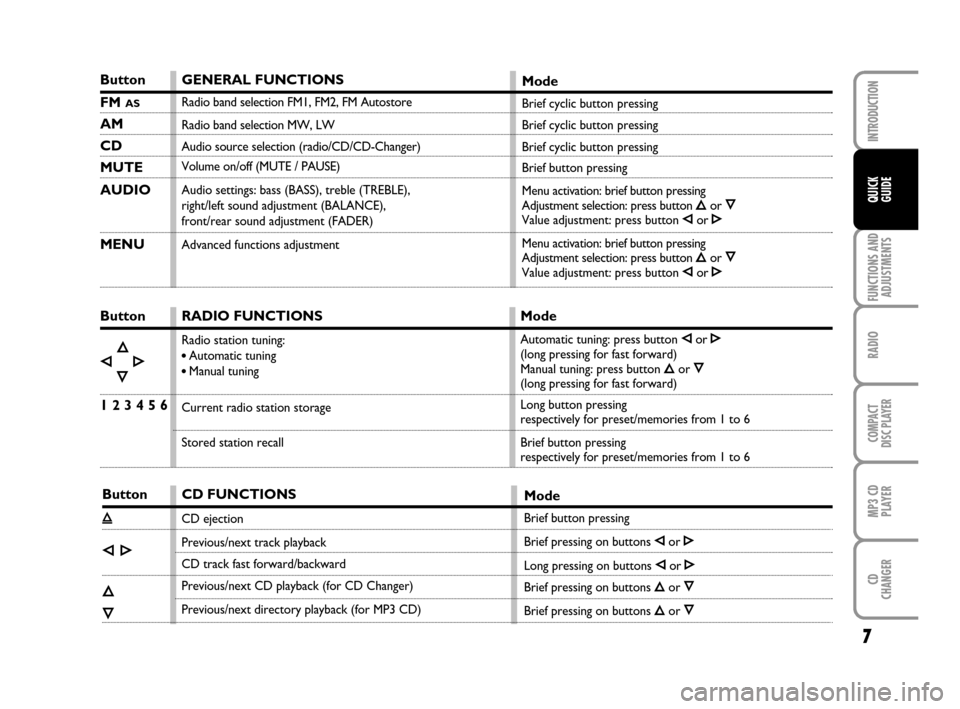
7
FUNCTIONS AND
ADJUSTMENTS
RADIO
COMPACT
DISC PLAYER
MP3 CD
PLAYER
CD
CHANGER
INTRODUCTION
QUICK
GUIDE
Button
FM AS
AM
CD
MUTE
AUDIO
MENU
Button
ÈÕ
Í
Ô
1 2 3 4 5 6
Button
ı
ÈÍ
Õ
Ô
GENERAL FUNCTIONS
Radio band selection FM1, FM2, FM Autostore
Radio band selection MW, LW
Audio source selection (radio/CD/CD-Changer)
Volume on/off (MUTE / PAUSE)
Audio settings: bass (BASS), treble (TREBLE),
right/left sound adjustment (BALANCE),
front/rear sound adjustment (FADER)
Advanced functions adjustment
Mode
Brief cyclic button pressing
Brief cyclic button pressing
Brief cyclic button pressing
Brief button pressing
Menu activation: brief button pressing
Adjustment selection: press button
Õor ÔValue adjustment: press button Èor Í
Menu activation: brief button pressing
Adjustment selection: press button Õor ÔValue adjustment: press button Èor Í
RADIO FUNCTIONS
Radio station tuning:
Automatic tuning
Manual tuning
Current radio station storage
Stored station recall
Mode
Automatic tuning: press button Èor Í(long pressing for fast forward)
Manual tuning: press button Õor Ô(long pressing for fast forward)
Long button pressing
respectively for preset/memories from 1 to 6
Brief button pressing
respectively for preset/memories from 1 to 6
CD FUNCTIONS
CD ejection
Previous/next track playback
CD track fast forward/backward
Previous/next CD playback (for CD Changer)
Previous/next directory playback (for MP3 CD)
Mode
Brief button pressing
Brief pressing on buttons
Èor Í
Long pressing on buttons Èor Í
Brief pressing on buttons Õor Ô
Brief pressing on buttons Õor Ô
603_97_273 Radio Punto Actual GB 13-11-2009 8:54 Pagina 7
Page 11 of 34
10
FUNCTIONS AND
ADJUSTMENTS
RADIO
COMPACT
DISC PLAYER
MP3 CD
PLAYER
CD
CHANGER
INTRODUCTION
QUICK
GUIDE
Audio section
❒Mute/Pause function;
❒Soft Mute function;
❒Loudness function;
❒7 band graphic equalizer;
❒Separate bass/treble adjustment;
❒Right/left channel balancing.
On multimedia CDs in addi-
tion to sound tracks also da-
ta tracks are recorded. Play-
ing one of these CDs may
cause rustling and such a volume as to
compromise road safety, as well as
causing damage to the final stages and
speakers.MP3 CD section
❒MP3-Info function (ID3-TAG);
❒Directory selection (previous/next);
❒Track selection (forward/backward);
❒Fast forward/backward;
❒MP3 CD data display: directory name,
ID3-TAG info, time elapsed from start
of track, file name);
❒Playing audio CDs and R/RW CDs.
603_97_273 Radio Punto Actual GB 13-11-2009 8:54 Pagina 10