2009 FIAT GRANDE PUNTO rear light
[x] Cancel search: rear lightPage 41 of 210

40
SAFETY
STARTING
AND DRIVING
WARNING
LIGHTS AND
MESSAGES
IN AN
EMERGENCY
SERVICE
AND CARE
TECHNICAL
SPECIFICATIONS
INDEX
CONTROLS
AND DEVICES
FRONT FAST DEMISTING/
DEFROSTING (WINDSCREEN
AND SIDE WINDOWS)
Proceed as follows:
❒turn knob Ato red section;
❒turn air internal recirculation off by
pressing button D(button LED off);
❒turn knob Cto -;
❒turn knob Bto 4 -(max. fan speed).
After demisting/defrosting, operate the
controls to restore the required comfort
conditions.Window demisting
In the event of considerable external
moisture and/or rain and/or large differ-
ences in temperature inside and outside
the passenger compartment, perform the
following preventive window demisting
procedure:
❒turn knob Ato red section;
❒turn air internal recirculation off by
pressing button D(button LED off);
❒turn knob Cto -or to ®if the win-
dows do not demist;
❒turn knob Bto 2ndspeed.HEATED REAR WINDSCREEN
AND WING MIRRORS
DEMISTING/DEFROSTING fig. 35
(for versions/markets where provided)
Press button Ato activate; when this func-
tion is on, the button LED lights up.
This function is timed and will turn off au-
tomatically after 20 minutes. Press Aagain
to switch it off before 20 minutes elapses.
IMPORTANT Do not apply stickers on
the inside of the rear window over the
heating filaments to avoid damage that
might cause it to stop working properly.
fig. 35F0M0036m
033-071 ACTUAL 1ed EN 28-08-2009 13:43 Pagina 40
Page 46 of 210

45
SAFETY
STARTING
AND DRIVING
WARNING
LIGHTS AND
MESSAGES
IN AN
EMERGENCY
SERVICE
AND CARE
TECHNICAL
SPECIFICATIONS
INDEX
CONTROLS
AND DEVICES
Window demisting
In the event of considerable external
moisture and/or rain and/or large differ-
ences in temperature inside and outside
the passenger compartment, perform the
following preventive window demisting
procedure:
❒turn knob Ato red section;
❒turn air internal recirculation off by
pressing button Dso the button LED
goes out;
❒turn knob Cto -or to ®if the win-
dows do not demist;
❒turn knob Bto 2ndspeed.
IMPORTANT The climate control system
is very useful to prevent the windows
misting up in the presence of high humid-
ity since it dries the air introduced into the
passenger compartment.HEATED REAR WINDSCREEN
AND WING MIRRORS
DEMISTING/DEFROSTING fig. 38
(for versions/markets where provided)
Press button Ato activate; when this func-
tion is on, the button LED lights up.
This function is timed and will turn off au-
tomatically after 20 minutes. Press Aagain
to switch it off before 20 minutes elapses.
IMPORTANT Do not apply stickers on
the inside of the rear window over the
heating filaments to avoid damage that
might cause it to stop working properly.
fig. 38F0M0038m
After demisting/defrosting, operate the
controls to restore the required comfort
conditions.
IMPORTANT The climate control system
is very useful for faster demisting because
it dries the air. Adjust the controls as de-
scribed above and press button Eto
switch the climate control system on; the
LED on the button will light up.
033-071 ACTUAL 1ed EN 28-08-2009 13:43 Pagina 45
Page 50 of 210

49
SAFETY
STARTING
AND DRIVING
WARNING
LIGHTS AND
MESSAGES
IN AN
EMERGENCY
SERVICE
AND CARE
TECHNICAL
SPECIFICATIONS
INDEX
CONTROLS
AND DEVICES
WINDOW WASHING
The right stalk fig. 41controls windscreen
wiper/washer and rear window wiper/
washer operation.
WINDSCREEN WASHER/WIPER
This can work only when the key is turned
to MAR.
The twist switch on the right stalk can be
moved to four different positions:
Owindscreen wiper off;
≤intermittent operation;
≥continuous slow operation;
¥continuous fast operation.
Move the stalk to position A(temporary)
to limit operation to the time for which
the stalk is held in this position. When re-
leased, the stalk returns to its default po-
sition, automatically stopping the wiper.Do not use the windscreen
wiper to remove layers of
snow or ice from the wind-
screen. In such conditions, the
windscreen wipers may be subjected to
excessive stress, prompting interven-
tion from the motor protection which
prevents operation for a few seconds.
If operation is not restored, even after
turning the key and restarting the en-
gine, go to a Fiat Dealership.
With the twist switch in position
≤, the
windscreen wiper will automatically adapt
to the speed of the car.IMPORTANT Replace the wiper blades as
specified in the “Car maintenance” sec-
tion.
fig. 41F0M0062m
“Smart washing” function
Pull the stalk towards the steering wheel
(temporary position) to operate the wind-
screen washer.
Keeping the stalk pulled for more than half
a second, with just one movement it is
possible to operate the washer jet and the
wiper at the same time.
The wiper stops working three strokes af-
ter releasing the stalk.
A further stroke 6 seconds later com-
pletes the wiping operation.
033-071 ACTUAL 1ed EN 28-08-2009 13:44 Pagina 49
Page 51 of 210

50
SAFETY
STARTING
AND DRIVING
WARNING
LIGHTS AND
MESSAGES
IN AN
EMERGENCY
SERVICE
AND CARE
TECHNICAL
SPECIFICATIONS
INDEX
CONTROLS
AND DEVICES
REAR WINDOW WASHER/WIPER
fig. 42
This can work only when the key is turned
to MAR.
The function stops when the stalk is re-
leased.
Turning the twist switch from Oto
'will
operate the rear window wiper as follows:
❒intermittent operation if the wind-
screen wiper is off;
❒synchronised operation (but with half-
stroke frequency) when the windscreen
wiper is on;
❒continuous operation with reverse en-
gaged and function on.Do not use the rear window
wiper to remove layers of
snow or ice. In such condi-
tions, the rear window wiper
may be subjected to excessive stress,
prompting intervention from the mo-
tor protection which prevents opera-
tion for a few seconds. If operation is
not restored, even after turning the key
and restarting the engine, go to a Fiat
Dealership.
The rear window wiper will run in con-
tinuous mode when the windscreen wiper
is on and reverse gear is engaged.
Pushing the stalk towards the dashboard
(temporary position) will activate the rear
window washer jet.
Keeping the stalk pushed for more than
half a second will also activate the rear
window wiper.
Smart wash function is activated when the
stalk is released, like for the windscreen
wiper.
fig. 42F0M0218m
033-071 ACTUAL 1ed EN 28-08-2009 13:44 Pagina 50
Page 55 of 210

54
SAFETY
STARTING
AND DRIVING
WARNING
LIGHTS AND
MESSAGES
IN AN
EMERGENCY
SERVICE
AND CARE
TECHNICAL
SPECIFICATIONS
INDEX
CONTROLS
AND DEVICES
HEATED REAR WINDOW fig. 49
Press button Ato activate. The device will
be switched off automatically after ap-
proximately 20 minutes.
fig. 49F0M0036m
PARKING LIGHTS
These lights can be turned on, only with
the key turned to STOPor removed, by
turning the twist switch on the left stalk
first to Oand then to
6or 2.
The
3light on the instrument panel
comes on.
DUALDRIVE ELECTRIC POWER
STEERING SYSTEM fig. 48
Press button A to activate the “CITY”
function (see the “Electric power steering
system” paragraph in this section). When
the function is active, the word CITYis
lit up on the instrument panel. Press the
button again to deactivate the function.
fig. 48F0M0073m
REAR FOG LAMPS fig. 47
Press button 4to turn these lights on
with the dipped beam headlights or the
front fog lights (for versions/markets
where provided) switched on.
The 4light on the instrument panel will
come on.
Press the button again to turn the lights
off or turn off the dipped beam headlights
and/or the front fog lights (for versions/
markets where provided).
The use of rear fog lamps is governed by
the highway code of the country you are
in. Keep to the rules.
fig. 47F0M0071m
033-071 ACTUAL 1ed EN 28-08-2009 13:44 Pagina 54
Page 60 of 210

59
SAFETY
STARTING
AND DRIVING
WARNING
LIGHTS AND
MESSAGES
IN AN
EMERGENCY
SERVICE
AND CARE
TECHNICAL
SPECIFICATIONS
INDEX
CONTROLS
AND DEVICES
ASHTRAY fig. 63-64
The ashtray is a removable plastic box that
can be fitted into the cup/can holders on
the central console.
IMPORTANT Do not use the ashtray as
a waste paper basket at the same time: fire
hazard.SUN VISORS fig. 65
These are located at the sides of the rear
view mirror. They may be positioned at
the front and to the side.
A mirror can be applied to the back of the
driver-side sun visor:
To use the mirror (for versions/markets
where provided), on some versions you
need to open the sliding cover A.
fig. 63F0M0085mfig. 65F0M0086mfig. 66F0M0249m
fig. 64F0M0116m
SOCKET
(for versions/markets where provided)
This is located in the boot, on the left side
of the plastic support for the parcel shelf
fig. 66.
To use it, open cap A.
033-071 ACTUAL 1ed EN 28-08-2009 13:44 Pagina 59
Page 61 of 210
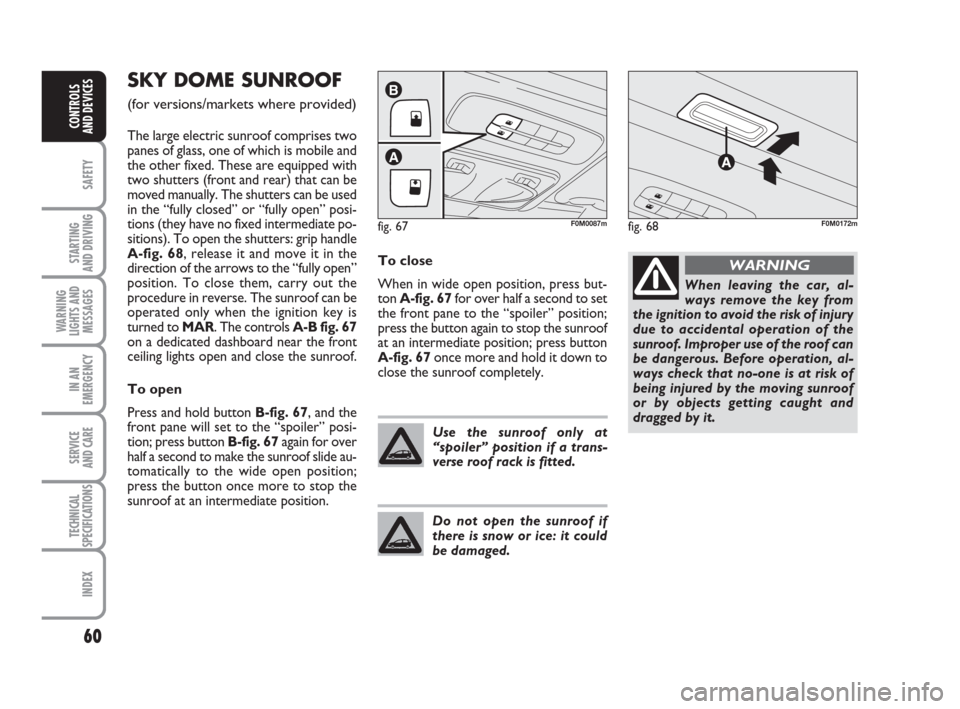
60
SAFETY
STARTING
AND DRIVING
WARNING
LIGHTS AND
MESSAGES
IN AN
EMERGENCY
SERVICE
AND CARE
TECHNICAL
SPECIFICATIONS
INDEX
CONTROLS
AND DEVICES
SKY DOME SUNROOF
(for versions/markets where provided)
The large electric sunroof comprises two
panes of glass, one of which is mobile and
the other fixed. These are equipped with
two shutters (front and rear) that can be
moved manually. The shutters can be used
in the “fully closed” or “fully open” posi-
tions (they have no fixed intermediate po-
sitions). To open the shutters: grip handle
A-fig. 68, release it and move it in the
direction of the arrows to the “fully open”
position. To close them, carry out the
procedure in reverse. The sunroof can be
operated only when the ignition key is
turned to MAR. The controls A-B fig. 67
on a dedicated dashboard near the front
ceiling lights open and close the sunroof.
To open
Press and hold button B-fig. 67, and the
front pane will set to the “spoiler” posi-
tion; press button B-fig. 67 again for over
half a second to make the sunroof slide au-
tomatically to the wide open position;
press the button once more to stop the
sunroof at an intermediate position.To close
When in wide open position, press but-
ton A-fig. 67for over half a second to set
the front pane to the “spoiler” position;
press the button again to stop the sunroof
at an intermediate position; press button
A-fig. 67once more and hold it down to
close the sunroof completely.
fig. 67
A
B
F0M0087m
Use the sunroof only at
“spoiler” position if a trans-
verse roof rack is fitted.
Do not open the sunroof if
there is snow or ice: it could
be damaged.
When leaving the car, al-
ways remove the key from
the ignition to avoid the risk of injury
due to accidental operation of the
sunroof. Improper use of the roof can
be dangerous. Before operation, al-
ways check that no-one is at risk of
being injured by the moving sunroof
or by objects getting caught and
dragged by it.
WARNING
fig. 68F0M0172m
033-071 ACTUAL 1ed EN 28-08-2009 13:44 Pagina 60
Page 64 of 210

63
SAFETY
STARTING
AND DRIVING
WARNING
LIGHTS AND
MESSAGES
IN AN
EMERGENCY
SERVICE
AND CARE
TECHNICAL
SPECIFICATIONS
INDEX
CONTROLS
AND DEVICES
Following the locking of the doors using:
❒remote control;
❒door catch;
it will not be possible to unlock them by
pressing button
A-fig. 72located on the
dashboard.
IMPORTANT With central locking on,
pulling the internal handle of one of the
front doors will unlock that door. Indi-
vidual doors can be unlocked by pulling
the internal handle of one of the rear
doors.
If a power supply is not present (blown
fuse, battery disconnected, etc.) it is, how-
ever, possible to lock the doors manually.
After exceeding a speed of 20 km/h, all
doors will be centrally locked automati-
cally if the setup menu function has been
selected (see paragraph “Multifunction dis-
play” in this section).
Once the dead lock system is
engaged, it is impossible to
open the doors from inside the vehi-
cle. Before getting out of the car,
please therefore check that there is
no-one left on board. If the remote
control battery is flat, the system can
be disengaged only by inserting the
key in either of the door locks as de-
scribed previously: in this case the de-
vice remains active only for the rear
doors. DEAD LOCK
(for versions/markets where provided)
This safety device inhibits the operation of:
❒interior handles;
❒locking/unlocking button A-fig. 72;
thereby preventing the opening of the
doors from inside the passenger com-
partment if there has been a break-in at-
tempt (e.g. a window has been broken).
The dead lock device therefore offers the
best possible protection against break-in
attempts. We recommend engaging it
whenever the vehicle is parked and left un-
attended.Device activation
The dead lock device is automatically ac-
tivated on every door by briefly pressing
the remote control button
Áfig. 70twice.
Device activation is indicated by 3 flashes
of the direction indicators and a flash of
the LED on button
A-fig. 72on the dash-
board.
If one or more of the doors is not closed
correctly, the dead lock device will not ac-
tivate, thus preventing a person from get-
ting stuck inside the passenger compart-
ment by entering the car through, and
then closing, the open door.
Device deactivation
The system is disabled automatically on
every door in the following cases:
❒when opening the driver’s door using
the key without remote control;
❒when unlocking doors using the remote
control;
❒when turning the ignition key to MAR.
WARNING
033-071 ACTUAL 1ed EN 28-08-2009 13:44 Pagina 63