2009 DODGE RAM 3500 DIESEL ignition
[x] Cancel search: ignitionPage 272 of 532

•
If all the requirements to select a new transfer case
position have been met, the current “Transfer Case
Position Indicator Light” will turn OFF, the selected
“Transfer Case Position Indicator Light” will flash
until the transfer case completes the shift. When the
shift is completed, “Transfer Case Position Indicator
Light” for the selected position will stop flashing and
remain ON.
2WD⇔4WD AUTO or 4WD LOCKRotate the transfer case switch to the desired position.
Shifts between 2WD and 4WD AUTO and 4WD LOCK
can be done with the vehicle stopped or in motion. With
the vehicle in motion, the transfer case will engage/
disengage faster if you momentarily release the accelera-
tor pedal after turning the switch. If the vehicle is
stopped, the ignition key must be in the ON position,
with the engine either RUNNING or OFF. This shift
cannot be completed if the key is in the accessory (ACC)
position.
2WD or 4WD AUTO or 4WD LOCK ⇔4WD LOWNOTE: When shifting into or out of 4WD LOW some
gear noise may be heard. This noise is normal and is not
detrimental to the vehicle or occupants.
Shifting can be performed with the vehicle rolling 2 to
3 mph (3 to 5 km/h) or completely stopped. USE EITHER
OF THE FOLLOWING PROCEDURES:
Preferred Procedure
1. With the engine running, slow the vehicle to 2 to
3 mph (3 to 5 km/h).
2. Shift the transmission into NEUTRAL.
3. While still rolling, rotate the transfer case switch to the
desired position.
4. After the desired “Transfer Case Position Indicator
Light” is ON (not flashing), shift the transmission back
into gear.
270 STARTING AND OPERATING
Page 273 of 532
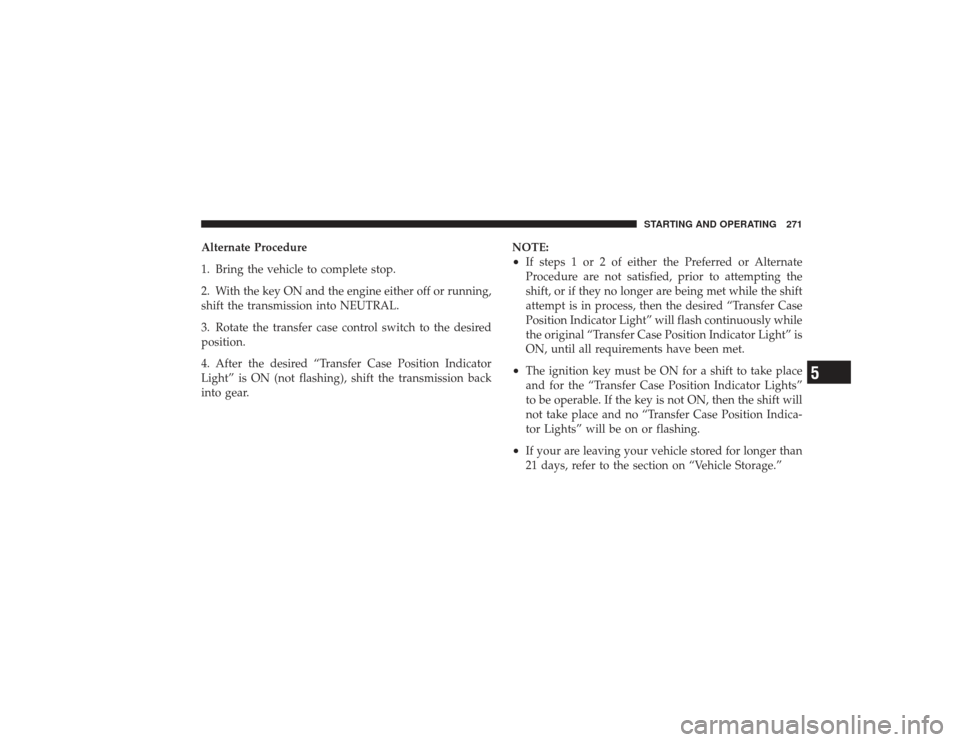
Alternate Procedure
1. Bring the vehicle to complete stop.
2. With the key ON and the engine either off or running,
shift the transmission into NEUTRAL.
3. Rotate the transfer case control switch to the desired
position.
4. After the desired “Transfer Case Position Indicator
Light” is ON (not flashing), shift the transmission back
into gear.NOTE:
•
If steps 1 or 2 of either the Preferred or Alternate
Procedure are not satisfied, prior to attempting the
shift, or if they no longer are being met while the shift
attempt is in process, then the desired “Transfer Case
Position Indicator Light” will flash continuously while
the original “Transfer Case Position Indicator Light” is
ON, until all requirements have been met.
•
The ignition key must be ON for a shift to take place
and for the “Transfer Case Position Indicator Lights”
to be operable. If the key is not ON, then the shift will
not take place and no “Transfer Case Position Indica-
tor Lights” will be on or flashing.
•
If your are leaving your vehicle stored for longer than
21 days, refer to the section on “Vehicle Storage.”
STARTING AND OPERATING 271
5
Page 279 of 532

•
If all the requirements to select a new transfer case
position have been met, the current “Transfer Case
Position Indicator Light” will turn OFF, the selected
“Transfer Case Position Indicator Light” will flash
until the transfer case completes the shift. When the
shift is completed, the “Transfer Case Position Indica-
tor Light” for the selected position will stop flashing
and remain ON.
2WD⇔4WD LOCKRotate the transfer case switch to the desired position.
Shifts between 2WD and 4WD LOCK can be done with
the vehicle stopped or in motion. With the vehicle in
motion, the transfer case will engage/disengage faster if
you momentarily release the accelerator pedal after turn-
ing the switch. If the vehicle is stopped, the ignition key
must be in the ON position with the engine either
running or off. This shift cannot be completed if the key
is in the ACC position. NOTE:
The transfer case will not allow shifts between
2WD and 4WD LOCK if the front and/or rear wheels are
spinning (no traction). In this situation, the selected
“Transfer Case Position Indicator Light” will flash and
the original “Transfer Case Position Indicator Light” will
remain ON. At this time, reduce speed and stop spinning
the wheels to complete the shift.
2WD or 4WD LOCK⇔ 4WD LOWNOTE:When shifting into or out of 4WD LOW some
gear noise may be heard. This noise is normal and is not
detrimental to the vehicle or occupants.
Shifting can be performed with the vehicle rolling 2 to
3 mph (3 to 5 km/h) or completely stopped. USE EITHER
OF THE FOLLOWING PROCEDURES:
Preferred Procedure
1. With engine running, slow the vehicle to 2 to 3 mph (3
to 5 km/h).
STARTING AND OPERATING 277
5
Page 280 of 532
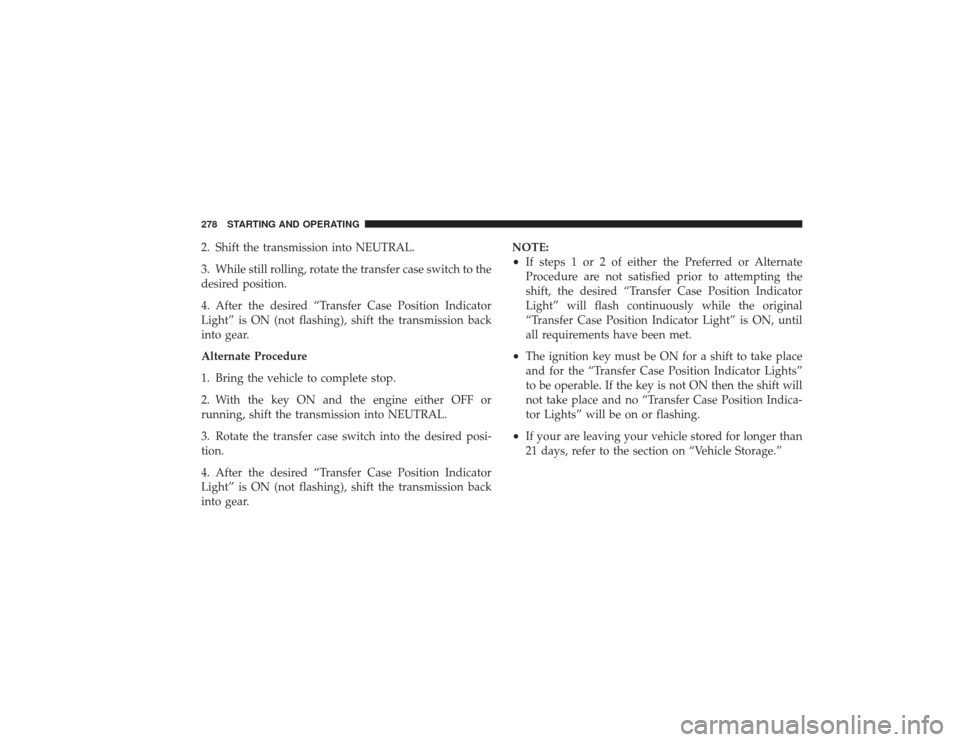
2. Shift the transmission into NEUTRAL.
3. While still rolling, rotate the transfer case switch to the
desired position.
4. After the desired “Transfer Case Position Indicator
Light” is ON (not flashing), shift the transmission back
into gear.
Alternate Procedure
1. Bring the vehicle to complete stop.
2. With the key ON and the engine either OFF or
running, shift the transmission into NEUTRAL.
3. Rotate the transfer case switch into the desired posi-
tion.
4. After the desired “Transfer Case Position Indicator
Light” is ON (not flashing), shift the transmission back
into gear.NOTE:
•
If steps 1 or 2 of either the Preferred or Alternate
Procedure are not satisfied prior to attempting the
shift, the desired “Transfer Case Position Indicator
Light” will flash continuously while the original
“Transfer Case Position Indicator Light” is ON, until
all requirements have been met.
•
The ignition key must be ON for a shift to take place
and for the “Transfer Case Position Indicator Lights”
to be operable. If the key is not ON then the shift will
not take place and no “Transfer Case Position Indica-
tor Lights” will be on or flashing.
•
If your are leaving your vehicle stored for longer than
21 days, refer to the section on “Vehicle Storage.”
278 STARTING AND OPERATING
Page 332 of 532

a hill, you should apply the parking brake before placing
the shift lever in PARK, otherwise, the load on the
transmission locking mechanism may make it difficult to
move the shift lever out of PARK.
WARNING!
•
Always fully apply the parking brake when leav-
ing your vehicle, or it may roll and cause damage
or injury. Also be certain to leave the transmission
in PARK. Failure to do so may allow the vehicle to
roll and cause damage or injury.
•
Never leave children alone in a vehicle. Leaving
unattended children in a vehicle is dangerous for a
number of reasons. A child or others could be
seriously or fatally injured. Do not leave the key in
the ignition. A child could operate power win-
dows, other controls, or move the vehicle.(Continued)
WARNING! (Continued)
•
Be sure the parking brake is fully disengaged
before driving, failure to do so can lead to brake
problems due to excessive heating of the rear
brakes.
When parking on a hill, turn the front wheels toward the
curb on a downhill grade and away from the curb on an
uphill grade.
The parking brake should always be applied whenever
the driver is not in the vehicle.
BRAKE SYSTEMIf power assist is lost for any reason (for example,
repeated brake applications with the engine off), the
brakes will still function. However, you will experience a
substantial increase in braking effort to stop the vehicle.
330 STARTING AND OPERATING
Page 341 of 532

4. Press ESP button four times within twenty seconds.
The “ESP/TCS Indicator Light” should appear and dis-
appear four times.
5. Rotate the steering wheel 360° clockwise (180° clock-
wise from center).
6. Cycle ignition switch OFF then ON.
7. If the sequence was completed properly, the “ESP/
TCS Indicator Light” will blink several times to confirm
HSA is off.
Steps 1-7 must be completed within 90 seconds to turn off
HSA. Repeat steps 1-7 to re-enable HSA functionality.Electronic Roll Mitigation (ERM)The ERM system anticipates the potential for wheel lift
by monitoring the driver ’s steering wheel input and the
speed of the vehicle. When ERM determines that the rate
of change of the steering wheel angle and vehicle speed
are sufficient to potentially cause wheel lift, it applies theappropriate brake and may reduce engine power to
lessen the chance that wheel lift will occur. ERM will only
intervene during very severe or evasive driving maneu-
vers.
ERM can only reduce the chance of wheel lift occurring
during severe or evasive driving maneuvers. It cannot
prevent wheel lift due to other factors such as road
conditions, leaving the roadway or striking objects or
other vehicles.
WARNING!
Many factors, such as vehicle loading, road condi-
tions and driving conditions, influence the chance
that wheel lift or rollover may occur.
(Continued)
STARTING AND OPERATING 339
5
Page 346 of 532

the stability feature at speeds above 40 mph (64 km/h).
The “ESP/TCS Indicator Light” will always be illumi-
nated when ESP is off. To turn ESP on again, momen-
tarily depress the ESP OFF switch. This will restore the
normal “ESP On” mode of operation.
“ESP Off” is the only operating mode for ESP in 4WD
LOW. Whenever the vehicle is started in 4WD LOW or
the transfer case (if equipped) is shifted from 4WD LOCK
or Neutral, to 4WD LOW, the ESP system will be in this
mode.
WARNING!
With the ESP switched off, the enhanced vehicle
stability offered by ESP is unavailable. In an emer-
gency evasive maneuver, the ESP system will not
engage to assist in maintaining stability. “ESP Off”
mode is intended for off-highway or off-road use,
only.
ESP/BAS Warning Light and ESP/TCS Indicator
LightThe malfunction indicator for the ESP is combined with
the BAS indicator. The “ESP/BAS Warning Light” and
the “ESP/TCS Indicator Light” in the instrument cluster
both come on when the ignition switch is turned to the
ON position. They should both go out with the engine
running. If the “ESP/BAS Warning Light” comes on
continuously with the engine running, a malfunction has
been detected in either the ESP or BAS system, or both. If
this light remains on after several ignition cycles, and the
vehicle has been driven several miles/kilometers at
speeds greater than 30 mph (48 km/h), see your autho-
rized dealer as soon as possible to have the problem
diagnosed and corrected.
NOTE:•
The “ESP Indicator Light” and the “ESP/BAS Warning
Light” come on momentarily each time the ignition
switch is turned ON.
344 STARTING AND OPERATING
Page 347 of 532

•
Each time the ignition is turned ON, the ESP System
will be ON even if it was turned off previously.
•
The ESP Control System will make buzzing or clicking
sounds when it is active. This is normal. The sounds
will stop when ESP becomes inactive following the
maneuver that caused the ESP activation.
TSC (Trailer Sway Control)The TSC system uses sensors in the vehicle to recognize
an excessively swaying trailer and will take the appro-
priate actions to attempt to stop the sway. The system
may reduce engine power and apply the brake of the
appropriate wheel(s) to counteract the sway of the trailer.
TSC will become active automatically once an excessively
swaying trailer is recognized. No driver action is re-
quired. Note that TSC cannot stop all trailers from
swaying. Always use caution when towing a trailer and
follow the trailer tongue weight recommendations. Refer
to “Trailer Towing” in Section 5 of this manual for moreinformation on towing a trailer with your vehicle. When
TSC is functioning, the “ESP/TCS Indicator Light” will
flash, the engine power may be reduced and you may
feel the brakes being applied to individual wheels to
attempt to stop the trailer from swaying. TSC is disabled
when the ESP system is in the Partial Off or Full Off
modes.
TSC is only active in the default “ESP On” mode. TSC can
be disabled by pressing the ESP OFF switch and entering
“ESP Partial Off” mode. It is not active in the “ESP Partial
Off” or “ESP Off” modes. Please refer to the ESP portion
of this section for an explanation of the different ESP
operating modes.
WARNING!
If TSC activates while driving, slow the vehicle
down, stop at the nearest safe location, and adjust the
trailer load to eliminate trailer sway.
STARTING AND OPERATING 345
5