Page 179 of 532
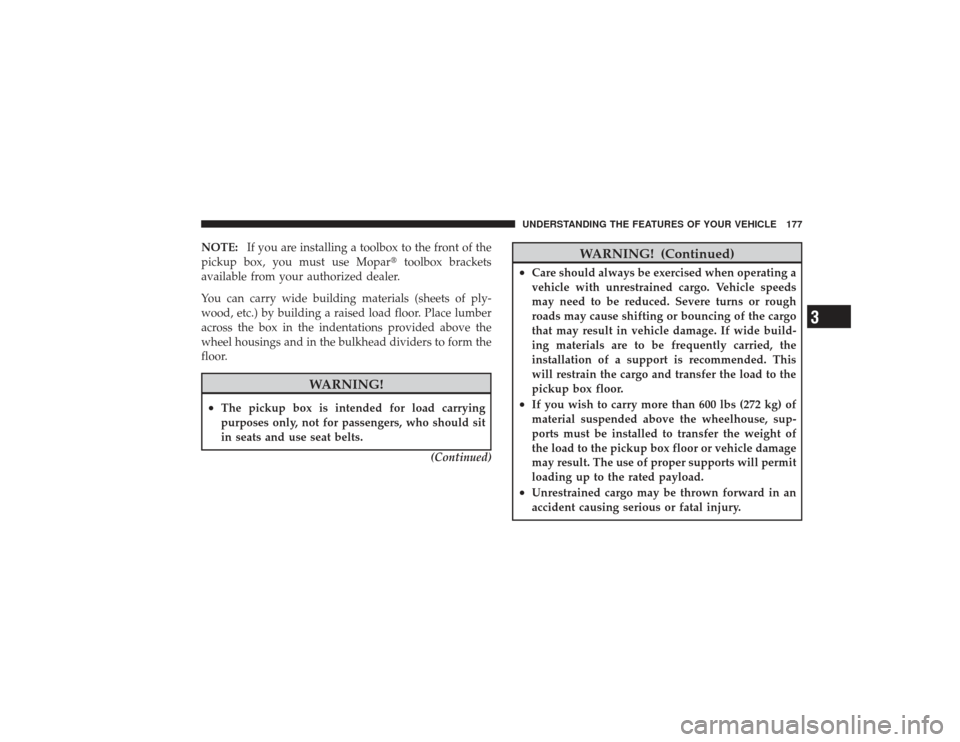
NOTE:If you are installing a toolbox to the front of the
pickup box, you must use Mopar �toolbox brackets
available from your authorized dealer.
You can carry wide building materials (sheets of ply-
wood, etc.) by building a raised load floor. Place lumber
across the box in the indentations provided above the
wheel housings and in the bulkhead dividers to form the
floor.
WARNING!
•
The pickup box is intended for load carrying
purposes only, not for passengers, who should sit
in seats and use seat belts.
(Continued)
WARNING! (Continued)
•
Care should always be exercised when operating a
vehicle with unrestrained cargo. Vehicle speeds
may need to be reduced. Severe turns or rough
roads may cause shifting or bouncing of the cargo
that may result in vehicle damage. If wide build-
ing materials are to be frequently carried, the
installation of a support is recommended. This
will restrain the cargo and transfer the load to the
pickup box floor.
•
If you wish to carry more than 600 lbs (272 kg) of
material suspended above the wheelhouse, sup-
ports must be installed to transfer the weight of
the load to the pickup box floor or vehicle damage
may result. The use of proper supports will permit
loading up to the rated payload.
•
Unrestrained cargo may be thrown forward in an
accident causing serious or fatal injury.UNDERSTANDING THE FEATURES OF YOUR VEHICLE 177
3
Page 180 of 532

There are stampings in the sheet metal on the inner side
bulkheads of the box in front of and behind both wheel
housings. Place wooden boards across the box from side
to side to create separate load compartments in the
pickup box.
There are four tie-down cleats bolted to the lower sides of
the pickup box that can sustain loads up to 1000 lbs
(450 kg) total.SLIDE-IN CAMPERS
Camper ApplicationsCertain truck models are not recommended for slide-in
campers. To determine if your vehicle is excluded, please
refer to the “Consumer Information Truck-Camper Load-
ing” document available from your authorized dealer.
For safety reasons, follow all instructions in this impor-
tant document.NOTE:
When a cap or pickup camper is installed on a
vehicle, an alternate Center High-Mounted Stop Light
(CHMSL) must be provided.
EASY-OFF TAILGATETailgate removal is sometimes necessary for loading and
can be easily removed by following these steps:
1. Unlatch the tailgate and open it enough so that there is
some slack in the support cables.
2. Remove the support cables by releasing the locking
tang and rotating them away from the box. Once the
cables are free, move to the right side of the tailgate.
178 UNDERSTANDING THE FEATURES OF YOUR VEHICLE
Page 181 of 532
3. Raise the right side of the tailgate until the right side
pivot clears the hanger bracket.
4. Slide the entire tailgate to the right to free the left side
pivot.
5. Remove the tailgate from the vehicle.NOTE:
•
Do not carry the tailgate loose in the truck pickup box.
•
Dual rear wheel pickup models require properly
spaced rear clearance lights. If such a vehicle is oper-
ated without a tailgate, suitable lights must be
installed.
WARNING!
To avoid inhaling carbon monoxide, which is deadly,
the exhaust system on vehicles equipped with “Cap
or Slide-In Campers” should extend beyond the
overhanging camper compartment and be free of
leaks.
Tailgate Support Strap Attachment
UNDERSTANDING THE FEATURES OF YOUR VEHICLE 179
3
Page 192 of 532

9. Oil Pressure Gauge — Premium Cluster OnlyThe pointer should always indicate some oil pres-
sure when the engine is running. A continuous
high or low reading, under normal driving conditions,
may indicate a lubrication system malfunction. Immedi-
ate service should be obtained from an authorized dealer.
NOTE: If the gauge pointer moves to either extreme of
the gauge, the “Check Gauges” indicator will illuminate
and a single chime will sound.
10. Transfer Case Position
This display indicator shows the transfer case position
selection.
For additional information refer to “4-Wheel Drive Op-
eration” in section 5 of this manual. 11. TOW HAUL
The TOW HAUL button is located at the end of
the gear shift lever. This light will illuminate
when the TOW HAUL OD/OFF button is
pushed once.
12. OD/OFF
The OD/OFF button is located at the end of the gear shift
lever. This light will illuminate when the TOW HAUL
OD/OFF button is pushed twice.
13. Temperature Gauge The temperature gauge shows engine coolant tem-
perature. Any reading within the normal range
indicates that the engine cooling system is operat-
ing satisfactorily.
The gauge pointer will likely indicate a higher tempera-
ture when driving in hot weather, up mountain grades,
or when towing a trailer. It should not be allowed to
exceed the upper limits of the normal operating range.190 UNDERSTANDING YOUR INSTRUMENT PANEL
Page 200 of 532

vehicle placard or tire inflation pressure label, you should
determine the proper tire inflation pressure for those tires.)As an added safety feature, your vehicle has been
equipped with a Tire Pressure Monitoring System
(TPMS) that illuminates a low tire pressure telltale when
one or more of your tires is significantly under-inflated.
Accordingly, when the low tire pressure telltale illumi-
nates, you should stop and check your tires as soon as
possible, and inflate them to the proper pressure. Driving
on a significantly under-inflated tire causes the tire to
overheat and can lead to tire failure. Under-inflation also
reduces fuel efficiency and tire tread life, and may affect
the vehicle’s handling and stopping ability.
Please note that the TPMS is not a substitute for proper
tire maintenance, and it is the driver ’s responsibility to
maintain correct tire pressure, even if under-inflation has
not reached the level to trigger illumination of the TPMS
low tire pressure telltale.Your vehicle has also been equipped with a TPMS
malfunction indicator to indicate when the system is not
operating properly. The TPMS malfunction indicator is
combined with the low tire pressure telltale. When the
system detects a malfunction, the telltale will flash for
approximately one minute and then remain continuously
illuminated. This sequence will continue upon subse-
quent vehicle start-ups as long as the malfunction exists.
When the malfunction indicator is illuminated, the sys-
tem may not be able to detect or signal low tire pressure
as intended. TPMS malfunctions may occur for a variety
of reasons, including the installation of replacement or
alternate tires or wheels on the vehicle that prevent the
TPMS from functioning properly. Always check the
TPMS malfunction telltale after replacing one or more
tires or wheels on your vehicle, to ensure that the
replacement or alternate tires and wheels allow the TPMS
to continue to function properly.198 UNDERSTANDING YOUR INSTRUMENT PANEL
Page 201 of 532

CAUTION!
The TPMS has been optimized for the original
equipment tires and wheels. TPMS pressures and
warning have been established for the tire size
equipped on your vehicle. Undesirable system opera-
tion or sensor damage may result when using re-
placement equipment that is not of the same size,
type, and/or style. Aftermarket wheels can cause
sensor damage. Do not use tire sealant from a can, or
balance beads if your vehicle is equipped with a
TPMS, as damage to the sensors may result.
26. Electronic Stability Program (ESP) Indicator Light/
Traction Control System (TCS) Indicator Light — If
Equipped If this indicator light flashes during accelera-
tion, apply as little throttle as possible. While
driving, ease up on the accelerator. Adapt your speed and driving to the prevailing road conditions, and
do not switch off the Electronic Stability Program (ESP),
or Traction Control System (TCS).
27. Transmission Temperature Indicator (Automatic
Transmissions Only)
This light indicates that there is excessive trans-
mission fluid temperature that might occur
with severe usage such as trailer towing. It may
also occur when operating the vehicle in a high
torque converter slip condition, such as 4-wheel-drive
operation (e.g., snow plowing, off- road operation). If this
light comes on, stop the vehicle and run the engine at idle
or faster, with the transmission in NEUTRAL until the
light goes off.
28. Odometer/Trip Odometer Button
Press this button to toggle between the odometer and the
trip odometer display. Holding the button in resets the
trip odometer reading when in trip mode.
UNDERSTANDING YOUR INSTRUMENT PANEL 199
4
Page 233 of 532
VIDEO ENTERTAINMENT SYSTEM (VES)™ — IF
EQUIPPEDThe optional Video Entertainment System (VES)™ con-
sists of a DVD player and LCD (liquid crystal display)
screen, a battery-powered remote control, and two head-
sets. The system is located in the headliner behind the
front row seat. Refer to your VES™ User’s Manual for
detailed operating instructions.
REMOTE SOUND SYSTEM CONTROLS — IF
EQUIPPEDThe remote sound system controls are located on the rear
surface of the steering wheel. Reach behind the wheel to
access the switches.
Remote Sound System Controls(Back View Of Steering Wheel)
UNDERSTANDING YOUR INSTRUMENT PANEL 231
4
Page 249 of 532
STARTING AND OPERATING
CONTENTS�Starting Procedures .................... 252
▫ Normal Starting ..................... 252
▫ Automatic Transmission ............... 252
▫ If Engine Fails To Start ................ 252
▫ After Starting ....................... 254
� Engine Block Heater — If Equipped ........ 254
� Automatic Transmission ................. 254
▫ Automatic Transmission With Overdrive .... 255�
Four-Wheel Drive Operation — If Equipped
... 260
▫ Manually Shifted Transfer Case Operating
Information/Precautions ............... 260
▫ Shifting Procedure - Manually Shifted
Transfer Case ....................... 263
▫ Transfer Case Position Indicator Light ...... 264
▫ Electronically Shifted Transfer Case
Operating Information/Precautions (Five
Position Switch) — If Equipped .......... 264
▫ Shifting Procedure — Electronically Shifted
Transfer Case ....................... 269
5