Page 180 of 484

Unless reset, this message will continue to display each
time you turn the ignition switch to the ON position. To
turn off the message temporarily, press and release the
TRIP ODOMETER button on the instrument cluster. To
reset the oil change indicator system (after performing
the scheduled maintenance) perform the following pro-
cedure:1. Turn the ignition switch to the ON position. (Do not
start the engine).
2. Fully depress the accelerator pedal slowly three
times within 10 seconds.
3. Turn the ignition switch to the LOCK position.
NOTE: If the indicator message illuminates when you
start the vehicle, the oil change indicator system did not
reset. If necessary, repeat this procedure. On vehicles equipped with a Premium Instrument Clus-
ter, this display shows the Electronic Vehicle Information
Center (EVIC) messages when the appropriate conditions
exist.
Lo tirE
When the appropriate condition exists the odometer
display will toggle between Lo and tirE for three cycles.
Loose Fuel Filler Cap Message
If the vehicle diagnostic system determines that the fuel
filler cap is loose, improperly installed, or damaged, a
“Check Gascap” message will display in the EVIC.
Tighten the fuel filler cap properly and press the TRIP
ODOMETER button to turn off the message. If the
problem continues, the message will appear the next time
the vehicle is started.
A loose, improperly installed, or damaged fuel filler cap
may also turn on the Malfunction Indicator Light (MIL).
178 UNDERSTANDING YOUR INSTRUMENT PANEL
Page 189 of 484
Unless reset, this message will continue to display each
time you turn the ignition switch to the ON position. To
turn off the message temporarily, press and release the
MENU button. To reset the oil change indicator system
(after performing the scheduled maintenance) perform
the following procedure:
1. Turn the ignition switch to the ON position. (Do not
start the engine).
2. Fully depress the accelerator pedal slowly three times
within 10 seconds.
3. Turn the ignition switch to the LOCK position.
NOTE:If the indicator message illuminates when you
start the vehicle, the oil change indicator system did not
reset. If necessary, repeat this procedure.Trip Functions
Press and release the MENU button until one of the
following Trip Functions displays in the EVIC:
•Average Fuel Economy
•Distance To Empty
•Trip A
•Trip B
•Elapsed Time
•Display Units of Measure in
Press the SCROLL button to cycle through all the Trip
Computer functions.
UNDERSTANDING YOUR INSTRUMENT PANEL 187
4
Page 435 of 484

NOTE:
•The oil change indicator message will not monitor the
time since the last oil change. Change your vehicle’s
oil if it has been six months since your last oil change,
even if the oil change indicator message is NOT
illuminated.
•Change your engine oil more often if you drive your
vehicle off-road for an extended period of time.
•Under no circumstances should oil change intervals
exceed 6,000 miles (10,000 km) or six months, which-
ever comes first.
Your authorized dealer will reset the oil change indicator
message after completing the scheduled oil change. If a
scheduled oil change is performed by someone other
than your authorized dealer, the message can be reset by
referring to the steps described under “Oil Change
Required” under “Electronic Vehicle Information Center (EVIC)” in Section 4 or under “Odometer/Trip Odom-
eter” under “Instrument Cluster Descriptions” in Sec-
tion 4.
At Each Stop for Fuel
•Check the engine oil level. Refer to “Engine Oil” under
“Maintenance Procedures” in Section 7.
•Check the windshield washer solvent and add if
required.
Once a Month
•Check tire pressure and look for unusual wear or
damage.
•Inspect the battery, and clean and tighten the terminals
as required.
•Check the fluid levels of coolant reservoir, brake
master cylinder, power steering, and transmission,
and add as needed.
MAINTENANCE SCHEDULES 433
8
M A I
N T
E
N A
N CE
S
C
H E
D
U L
E
S
Page 476 of 484
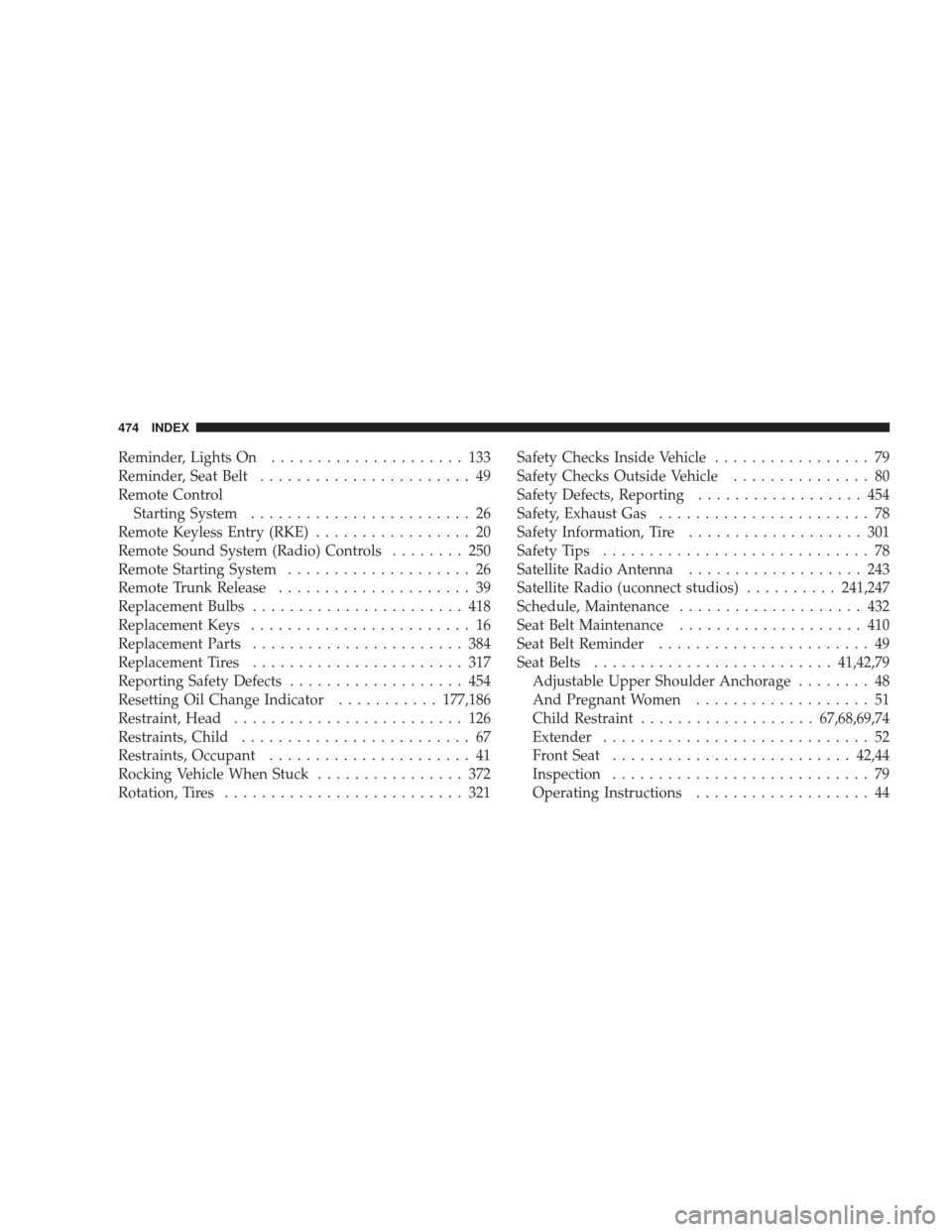
Reminder, Lights On..................... 133
Reminder, Seat Belt ....................... 49
Remote Control Starting System ........................ 26
Remote Keyless Entry (RKE) ................. 20
Remote Sound System (Radio) Controls ........ 250
Remote Starting System .................... 26
Remote Trunk Release ..................... 39
Replacement Bulbs ....................... 418
Replacement Keys ........................ 16
Replacement Parts ....................... 384
Replacement Tires ....................... 317
Reporting Safety Defects ................... 454
Resetting Oil Change Indicator ...........177,186
Restraint, Head ......................... 126
Restraints, Child ......................... 67
Restraints, Occupant ...................... 41
Rocking Vehicle When Stuck ................ 372
Rotation, Tires .......................... 321 Safety Checks Inside Vehicle
................. 79
Safety Checks Outside Vehicle ............... 80
Safety Defects, Reporting .................. 454
Safety, Exhaust Gas ....................... 78
Safety Information, Tire ................... 301
Safety Tips ............................. 78
Satellite Radio Antenna ................... 243
Satellite Radio (uconnect studios) ..........241,247
Schedule, Maintenance .................... 432
Seat Belt Maintenance .................... 410
Seat Belt Reminder ....................... 49
Seat Belts .......................... 41,42,79
Adjustable Upper Shoulder Anchorage ........ 48
And Pregnant Women ................... 51
Child Restraint ................... 67,68,69,74
Extender ............................. 52
Front Seat .......................... 42,44
Inspection ............................ 79
Operating Instructions ................... 44
474 INDEX