Page 22 of 484

Tamper Alert
If something has triggered the Vehicle Security Alarm in
your absence, the horn will sound three times when you
disarm the Vehicle Security Alarm. Check the vehicle for
tampering.
REMOTE KEYLESS ENTRY (RKE)
The RKE system allows you to lock or unlock the doors,
open the trunk, or activate the Panic Alarm from dis-
tances up to approximately 66 ft (20 m) using a handheld
radio RKE transmitter with integrated key. The RKE
transmitter need not be pointed at the vehicle to activate
the system.
NOTE:Inserting the RKE transmitter with integrated
key into the ignition switch disables all buttons on that
RKE transmitter; however, the buttons on the remaining
RKE transmitters will continue to work. Driving at
speeds 5 mph (8 km/h) and above disables all RKE
transmitter buttons for all RKE transmitters.
To Unlock the Doors
Press and release the UNLOCK button on the RKE
transmitter once to unlock the driver’s door, or twice
within five seconds to unlock all doors. The turn signal
lights will flash to acknowledge the unlock signal. The
illuminated entry system will also turn on.
RKE Transmitter with Integrated Key
20 THINGS TO KNOW BEFORE STARTING YOUR VEHICLE
Page 23 of 484

Remote Key Unlock, Driver Door/All Doors 1st
Press
This feature lets you program the system to unlock either
the driver’s door or all doors on the first press of the
UNLOCK button on the RKE transmitter. To change the
current setting, proceed as follows:
•For vehicles equipped with the Electronic Vehicle
Information Center (EVIC), refer to “Remote Key
Unlock,” under “Personal Settings (Customer-
Programmable Features),” under “Electronic Vehicle
Information Center (EVIC) –If Equipped” in Section 4.
•For vehicles not equipped with the EVIC, perform the
following procedure:
1. Press and hold the LOCK button on a programmed
RKE transmitter for at least four seconds, but no longer than 10 seconds. Then, press and hold the UNLOCK
button while still holding the LOCK button.
2. Release both buttons at the same time.
3. Test the feature while outside of the vehicle by press-
ing the LOCK/UNLOCK buttons on the RKE transmitter
with the ignition switch in the LOCK position and the
key removed.
4. Repeat these steps if you want to return this feature to
its previous setting.
NOTE:
Pressing the LOCK button on the RKE transmit-
ter while you are inside the vehicle will activate the
security alarm. Opening a door with the Vehicle Security
Alarm activated will cause the alarm to sound. Press the
UNLOCK button to deactivate the security alarm.
THINGS TO KNOW BEFORE STARTING YOUR VEHICLE 21
2
Page 24 of 484

Flash Lights with Remote Key Lock
This feature will cause the turn signal lights to flash when
the doors are locked or unlocked with the RKE transmit-
ter. This feature can be turned on or turned off. To change
the current setting, proceed as follows:
•For vehicles equipped with the EVIC, refer to “Flash
Lights with Remote Key Lock,” under�Personal Set-
tings (Customer-Programmable Features)” under
“Electronic Vehicle Information Center (EVIC) – If
Equipped” in Section 4.
•For vehicles not equipped with the EVIC, perform the
following procedure:
1. Press and hold the UNLOCK button on a programmed
RKE transmitter for at least four seconds, but no longer
than 10 seconds. Then, press and hold the LOCK button
while still holding the UNLOCK button.
2. Release both buttons at the same time. 3. Test the feature while outside of the vehicle by press-
ing the LOCK/UNLOCK buttons on the RKE transmitter
with the ignition switch in the LOCK position and the
key removed.
4. Repeat these steps if you want to return this feature to
its previous setting.
NOTE:
Pressing the LOCK button on the RKE transmit-
ter while you are in the vehicle will activate the security
alarm. Opening a door with the security alarm activated
will cause the alarm to sound. Press the UNLOCK button
to deactivate the security alarm.
Turn Headlights On with Remote Key Unlock
This feature activates the headlights for up to 90 seconds
when the doors are unlocked with the RKE transmitter.
The time for this feature is programmable on vehicles
equipped with the EVIC. Refer to “Turn Headlights On
with Remote Key Unlock,” under “Personal Settings
22 THINGS TO KNOW BEFORE STARTING YOUR VEHICLE
Page 25 of 484

(Customer-Programmable Features)” under “Electronic
Vehicle Information Center (EVIC) – If Equipped” in
Section 4.
To Lock the Doors
Press and release the LOCK button on the RKE transmit-
ter to lock all doors. The turn signal lights will flash and
the horn will chirp to acknowledge the signal.
Sound Horn with Remote Key Lock
This feature will cause the horn to chirp when the doors
are locked with the RKE transmitter. This feature can be
turned on or turned off. To change the current setting,
proceed as follows:
•For vehicles equipped with the EVIC, refer to “Sound
Horn with Remote Key Lock,” under “Personal Set-
tings (Customer-Programmable Features)” under
“Electronic Vehicle Information Center (EVIC) – If
Equipped” in Section 4.
•For vehicles not equipped with the EVIC, perform the
following procedure:
1. Press the LOCK button on a programmed RKE trans-
mitter for at least four seconds, but no longer than
10 seconds. Then, press the PANIC button while still
holding the LOCK button.
2. Release both buttons at the same time.
3. Test the feature while outside of the vehicle by press-
ing the LOCK button on the RKE transmitter with the
ignition switch in the LOCK position and the key re-
moved.
4. Repeat these steps if you want to return this feature to
its previous setting.
NOTE: Pressing the LOCK button on the RKE transmit-
ter while you are in the vehicle will activate the security
THINGS TO KNOW BEFORE STARTING YOUR VEHICLE 23
2
Page 26 of 484

alarm. Opening a door with the security alarm activated
will cause the alarm to sound. Press the UNLOCK button
to deactivate the security alarm.
To Unlatch the Trunk
Press the TRUNK button on the RKE transmitter two
times within five seconds to unlatch the trunk.
Using the Panic Alarm
To turn the Panic Alarm feature on or off, press and hold
the PANIC button on the RKE transmitter for at least one
second and release. When the Panic Alarm is on, the
headlights and park lights will flash, the horn will pulse
on and off, and the interior lights will turn on.
The Panic Alarm will stay on for three minutes unless
you turn it off by either pressing the PANIC button a
second time or drive the vehicle at a speed of 15 mph
(24 km/h) or greater.NOTE:
•The interior lights will turn off if you turn the ignition
switch to the ACC or ON position while the Panic
Alarm is activated. However, the exterior lights and
horn will remain on.
•You may need to be less than 35 ft (11 m) from the
vehicle when using the RKE transmitter to turn off the
Panic Alarm due to the radio frequency noises emitted
by the system.
Programming Additional Transmitters
Refer to Sentry Key�
“Customer Key Programming.”
If you do not have a programmed RKE transmitter,
contact your authorized dealer for details.
24 THINGS TO KNOW BEFORE STARTING YOUR VEHICLE
Page 29 of 484

How to Use Remote Start
All of the following conditions must be met before the
engine will remote start:
•Shift lever in PARK
•Doors closed
•Hood closed
•Trunk closed
•Hazard switch off
•Brake switch inactive (brake pedal not pressed)
•Ignition key removed from ignition switch
•Battery at an acceptable charge level
•RKE PANIC button not pressed
To Enter Remote Start Mode
Press and release the REMOTE START button
on the RKE transmitter twice, within five sec-
onds. The parking lights will flash and the horn
will chirp twice (if programmed). Then, the
engine will start and the vehicle will remain in the
Remote Start mode for a 15-minute cycle.
NOTE:
•The park lamps will turn on and remain on during
Remote Start mode.
•For security, power window and power sunroof op-
eration (if equipped) are disabled when the vehicle is
in the Remote Start mode.
•The engine can be started two consecutive times (two
15-minute cycles) with the RKE transmitter. However,
the ignition switch must be cycled to the ON position
before you can repeat the start sequence for a third
cycle.
THINGS TO KNOW BEFORE STARTING YOUR VEHICLE 27
2
Page 30 of 484

To Exit Remote Start Mode without Driving the
Vehicle
Press and release the REMOTE START button one time,
or allow the engine to run for the entire 15-minute cycle.
NOTE:To avoid unintentional shut downs, the system
will disable the one time press of the REMOTE START
button for two seconds after receiving a valid Remote
Start request.
To Exit Remote Start Mode and Drive the Vehicle
Before the end of the 15-minute cycle, press and release
the UNLOCK button on the RKE transmitter to unlock
the doors and disarm the Vehicle Security Alarm (if equipped). Then, prior to the end of the 15-minute cycle,
insert the key into the ignition switch and turn the switch
to the ON position.
NOTE:
•The ignition switch must be in the ON position in
order to drive the vehicle.
•For vehicles equipped with the Electronic Vehicle
Information Center (EVIC), the message “Insert Key/
Turn To Run” will flash in the EVIC until you insert
the key. Once inserted, the message “Turn To Run”
will flash in the EVIC until you turn the key to run.
28 THINGS TO KNOW BEFORE STARTING YOUR VEHICLE
Page 31 of 484
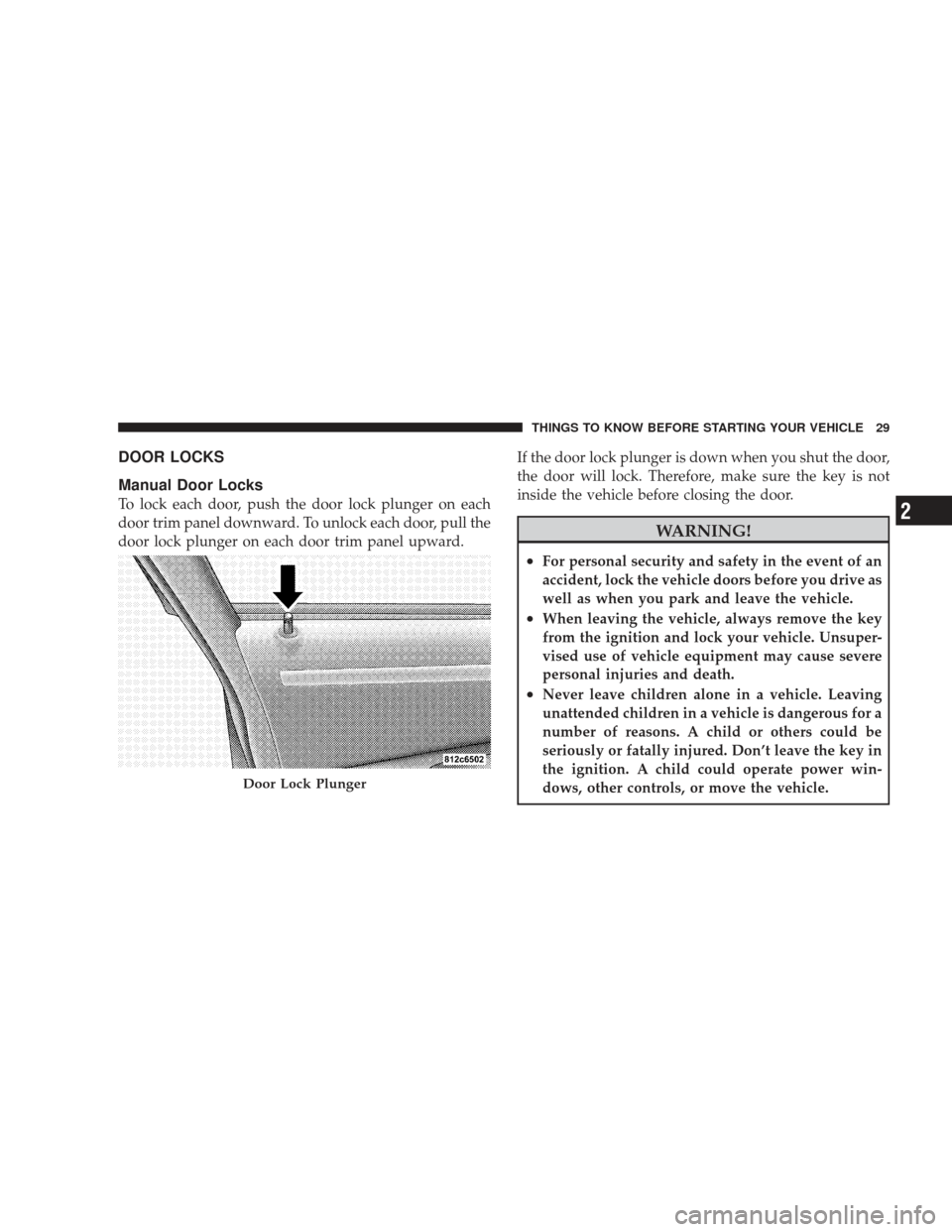
DOOR LOCKS
Manual Door Locks
To lock each door, push the door lock plunger on each
door trim panel downward. To unlock each door, pull the
door lock plunger on each door trim panel upward.If the door lock plunger is down when you shut the door,
the door will lock. Therefore, make sure the key is not
inside the vehicle before closing the door.
WARNING!
•For personal security and safety in the event of an
accident, lock the vehicle doors before you drive as
well as when you park and leave the vehicle.
•When leaving the vehicle, always remove the key
from the ignition and lock your vehicle. Unsuper-
vised use of vehicle equipment may cause severe
personal injuries and death.
•Never leave children alone in a vehicle. Leaving
unattended children in a vehicle is dangerous for a
number of reasons. A child or others could be
seriously or fatally injured. Don’t leave the key in
the ignition. A child could operate power win-
dows, other controls, or move the vehicle.
Door Lock Plunger
THINGS TO KNOW BEFORE STARTING YOUR VEHICLE 29
2