Page 149 of 381
INSTRUMENT CLUSTER
UNDERSTANDING YOUR INSTRUMENT PANEL 149
4
Page 150 of 381

INSTRUMENT CLUSTER DESCRIPTION
1. Fuel Gauge
The pointer shows the level of fuel in the fuel tank when
the ignition switch is in the ON position.
2. Trip Odometer Button
Press this button to change the display from odometer to
either of two trip odometer settings. The letter “A” or “B”
will appear when in the trip odometer mode. Push in and
hold the button for two seconds to reset the trip odometer
to 0 mi (km). The odometer must be in TRIP mode to
reset it.
3. Speedometer
Indicates vehicle speed.
4. Electronic Speed Control Indicator Light
This light will turn on when the electronic
speed control is on.5. Tachometer
The red segments indicate the maximum permissible
engine revolutions per minute (RPM x 1000) for each gear
range. Ease up on the accelerator before reaching the red
area.
6. Charging System Warning Light
This light shows the status of the electrical charg-
ing system. The light should turn on when the
ignition switch is first turned ON and remain on briefly
as a bulb check. If the light stays on or turns on while
driving, turn off some of the vehicle’s non-essential
electrical devices (i.e., radio) or slightly increase engine
speed (if at idle). If the light remains on, it means that the
charging system is experiencing a problem. See your
local authorized dealer to obtain service immediately.
150 UNDERSTANDING YOUR INSTRUMENT PANEL
Page 159 of 381
ELECTRONIC VEHICLE INFORMATION CENTER
(EVIC)
The Electronic Vehicle Information Center (EVIC) fea-
tures a driver-interactive display. It is located in the
instrument cluster below the speedometer. Vehiclesequipped with steering wheel-mounted buttons (de-
scribed in this section) are also equipped with the EVIC.
The EVIC consists of the following:
•System Status
•Vehicle Information Warning Message Displays
•Tire Pressure Monitor System
•Personal Settings (Customer Programmable Features)
•Compass Display
•Outside Temperature Display
•Trip Computer Functions
•UConnect�Hands-Free Communication System Dis-
plays (If Equipped)
•Navigation System Screens (If Equipped)
•Audio Mode Display
Electronic Vehicle Information Center
UNDERSTANDING YOUR INSTRUMENT PANEL 159
4
Page 167 of 381
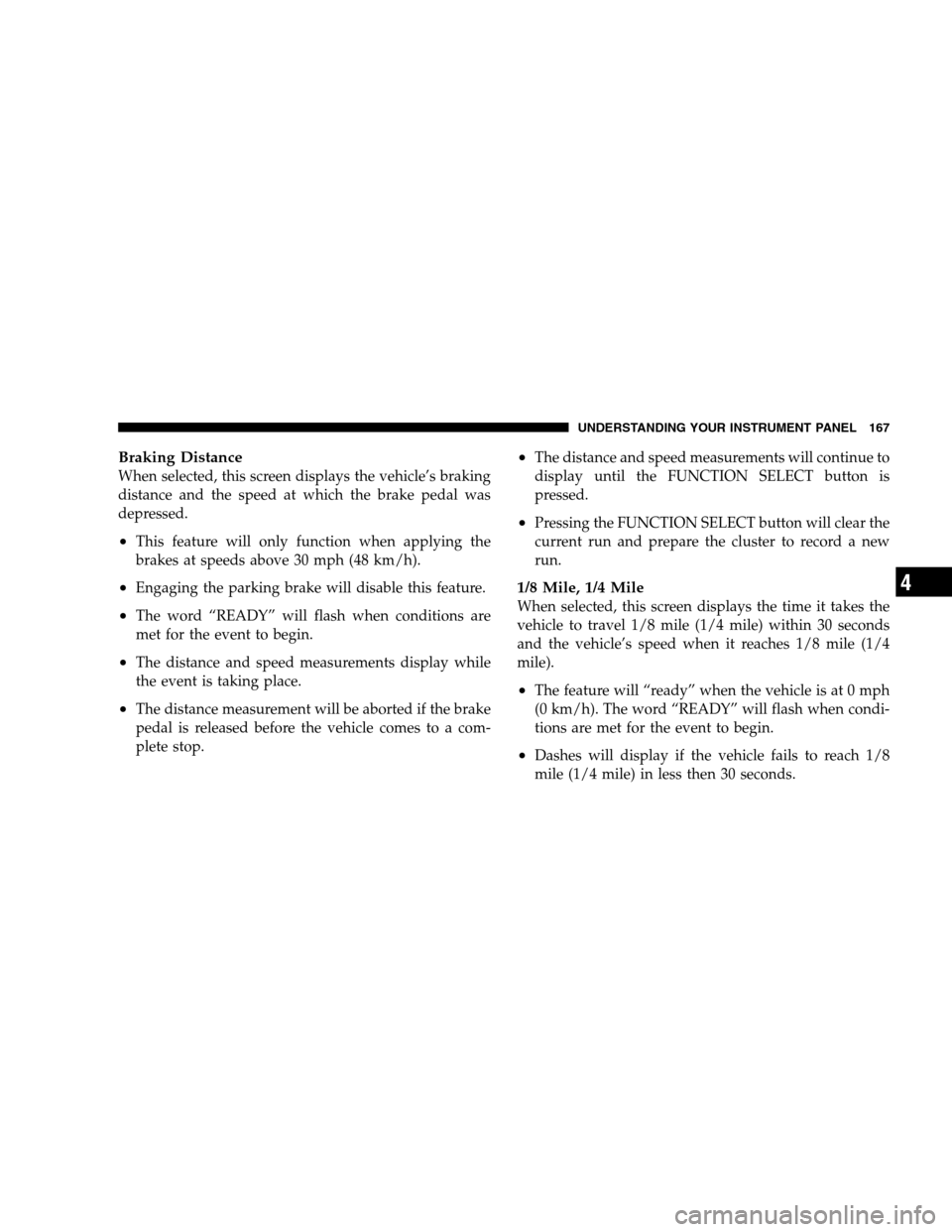
Braking Distance
When selected, this screen displays the vehicle’s braking
distance and the speed at which the brake pedal was
depressed.
•This feature will only function when applying the
brakes at speeds above 30 mph (48 km/h).
•Engaging the parking brake will disable this feature.
•The word “READY” will flash when conditions are
met for the event to begin.
•The distance and speed measurements display while
the event is taking place.
•The distance measurement will be aborted if the brake
pedal is released before the vehicle comes to a com-
plete stop.
•The distance and speed measurements will continue to
display until the FUNCTION SELECT button is
pressed.
•Pressing the FUNCTION SELECT button will clear the
current run and prepare the cluster to record a new
run.
1/8 Mile, 1/4 Mile
When selected, this screen displays the time it takes the
vehicle to travel 1/8 mile (1/4 mile) within 30 seconds
and the vehicle’s speed when it reaches 1/8 mile (1/4
mile).
•The feature will “ready” when the vehicle is at 0 mph
(0 km/h). The word “READY” will flash when condi-
tions are met for the event to begin.
•Dashes will display if the vehicle fails to reach 1/8
mile (1/4 mile) in less then 30 seconds.
UNDERSTANDING YOUR INSTRUMENT PANEL 167
4
Page 201 of 381
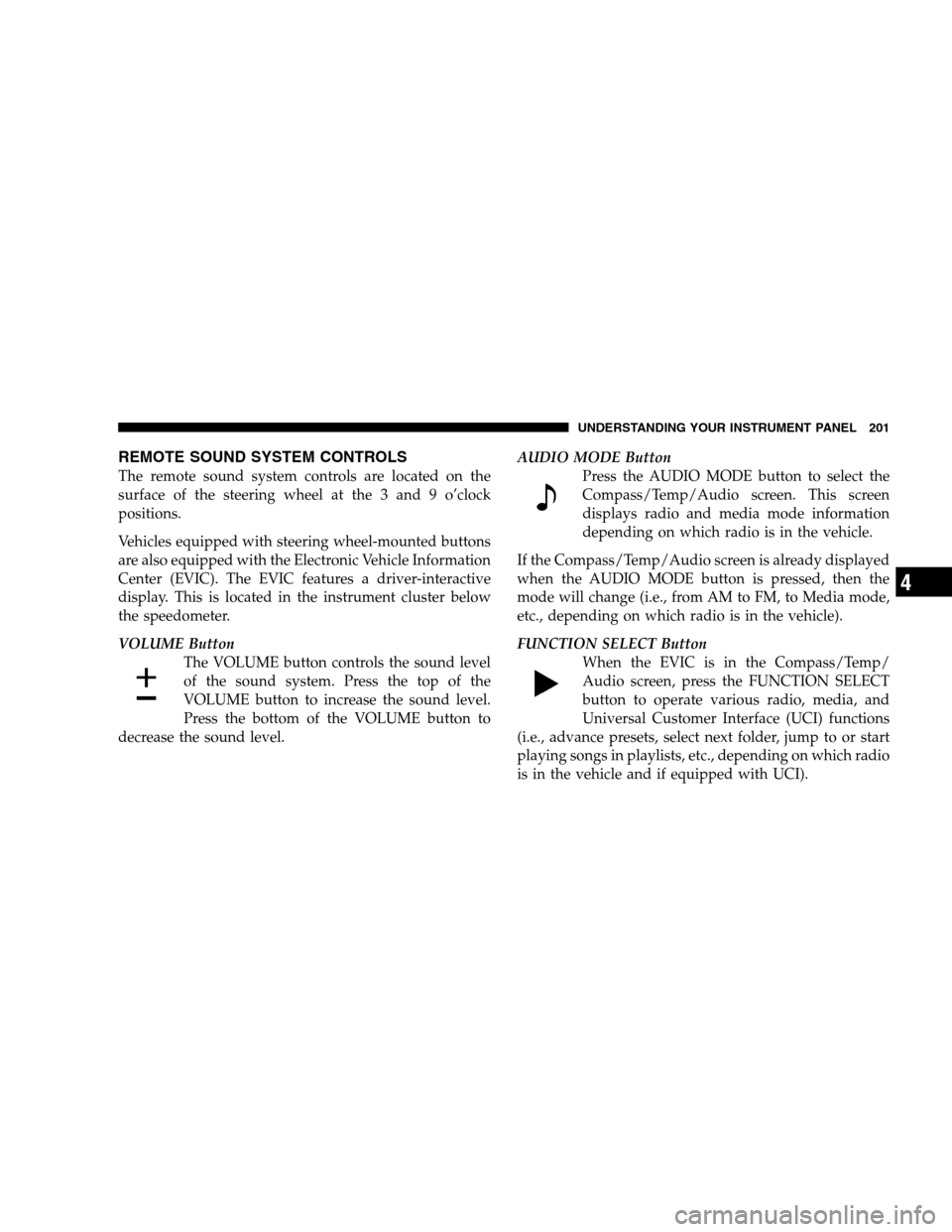
REMOTE SOUND SYSTEM CONTROLS
The remote sound system controls are located on the
surface of the steering wheel at the 3 and 9 o’clock
positions.
Vehicles equipped with steering wheel-mounted buttons
are also equipped with the Electronic Vehicle Information
Center (EVIC). The EVIC features a driver-interactive
display. This is located in the instrument cluster below
the speedometer.
VOLUME ButtonThe VOLUME button controls the sound level
of the sound system. Press the top of the
VOLUME button to increase the sound level.
Press the bottom of the VOLUME button to
decrease the sound level. AUDIO MODE Button
Press the AUDIO MODE button to select the
Compass/Temp/Audio screen. This screen
displays radio and media mode information
depending on which radio is in the vehicle.
If the Compass/Temp/Audio screen is already displayed
when the AUDIO MODE button is pressed, then the
mode will change (i.e., from AM to FM, to Media mode,
etc., depending on which radio is in the vehicle).
FUNCTION SELECT Button When the EVIC is in the Compass/Temp/
Audio screen, press the FUNCTION SELECT
button to operate various radio, media, and
Universal Customer Interface (UCI) functions
(i.e., advance presets, select next folder, jump to or start
playing songs in playlists, etc., depending on which radio
is in the vehicle and if equipped with UCI).
UNDERSTANDING YOUR INSTRUMENT PANEL 201
4
Page 216 of 381

Keyless Go
This function allows the driver to
operate the ignition switch with
the push of a button, as long as the
ENGINE START/STOP button is
installed and the Keyless Go igni-
tion key (FOBIK) is in the passen-
ger compartment.
Installing And Removing The Engine Start/Stop
Button
1. Remove the ignition key (FOBIK).
2. Insert the ENGINE START/STOP button into the
ignition switch.
NOTE:The ENGINE START/STOP button can be re-
moved from the ignition switch (WIN) for regular igni-
tion key (FOBIK) use.Keyless Go Functions — With Driver’s Foot Off The
Brake Pedal (In PARK Position)
•Press the ENGINE START/STOP buttononceto acti-
vate the radio, wipers, and windows.
•Press the ENGINE START/STOP buttontwiceto
activate the heating/air conditioning (HVAC) controls,
and the instrument cluster.
•Press the ENGINE START/STOP buttonthree timesto
turn off the ignition switch.
Keyless Go Functions - With Driver’s Foot On The
Brake Pedal (PARK or NEUTRAL Gear Position Only)
•Press the ENGINE START/STOP buttononceto oper-
ate all of the accessories.
•Press the ENGINE START/STOP buttontwiceto start
the engine.
216 STARTING AND OPERATING
Page 228 of 381
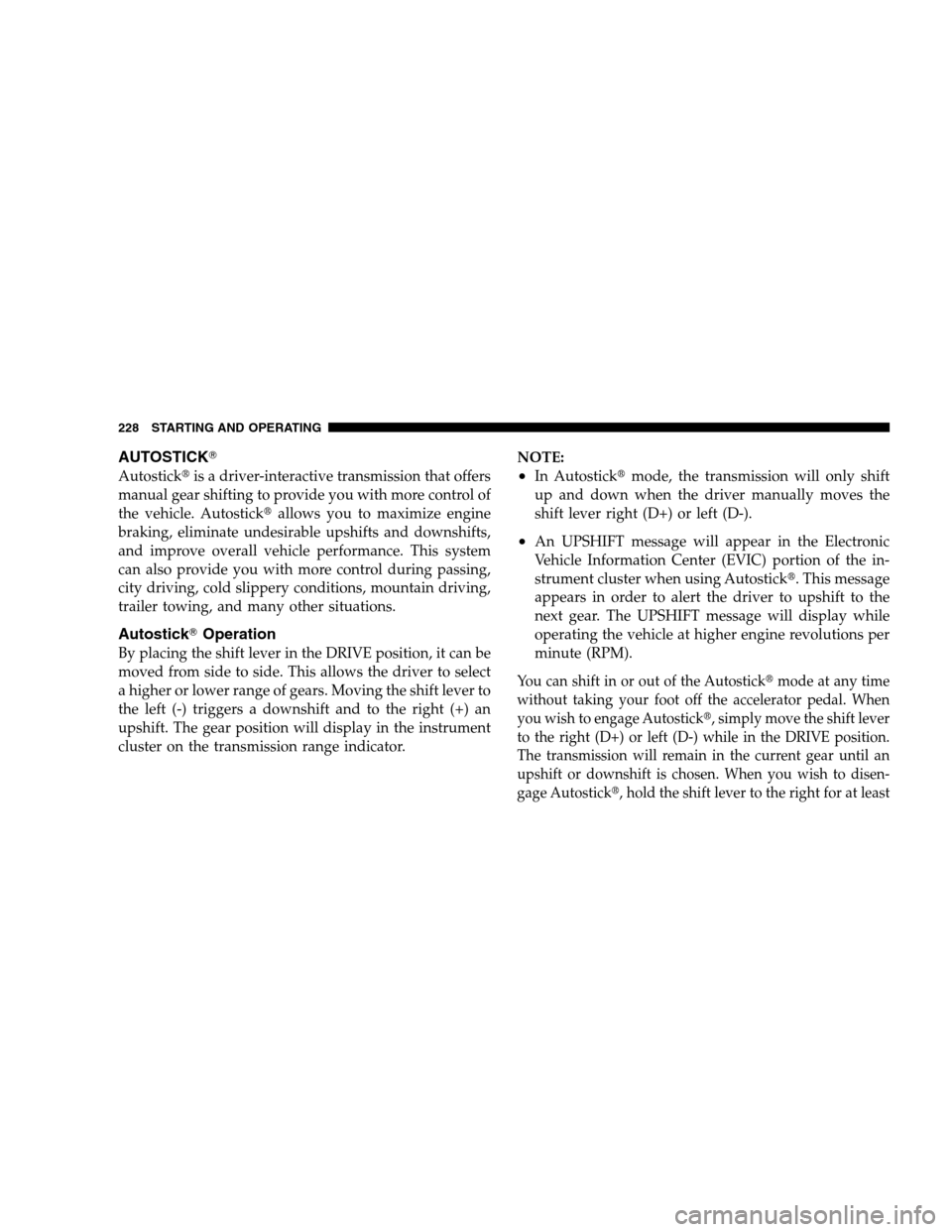
AUTOSTICK�
Autostick�is a driver-interactive transmission that offers
manual gear shifting to provide you with more control of
the vehicle. Autostick�allows you to maximize engine
braking, eliminate undesirable upshifts and downshifts,
and improve overall vehicle performance. This system
can also provide you with more control during passing,
city driving, cold slippery conditions, mountain driving,
trailer towing, and many other situations.
Autostick�Operation
By placing the shift lever in the DRIVE position, it can be
moved from side to side. This allows the driver to select
a higher or lower range of gears. Moving the shift lever to
the left (-) triggers a downshift and to the right (+) an
upshift. The gear position will display in the instrument
cluster on the transmission range indicator.NOTE:
•In Autostick�mode, the transmission will only shift
up and down when the driver manually moves the
shift lever right (D+) or left (D-).
•An UPSHIFT message will appear in the Electronic
Vehicle Information Center (EVIC) portion of the in-
strument cluster when using Autostick�. This message
appears in order to alert the driver to upshift to the
next gear. The UPSHIFT message will display while
operating the vehicle at higher engine revolutions per
minute (RPM).
You can shift in or out of the Autostick�mode at any time
without taking your foot off the accelerator pedal. When
you wish to engage Autostick�, simply move the shift lever
to the right (D+) or left (D-) while in the DRIVE position.
The transmission will remain in the current gear until an
upshift or downshift is chosen. When you wish to disen-
gage Autostick�, hold the shift lever to the right for at least
228 STARTING AND OPERATING
Page 233 of 381
When parking on a hill, it is important to apply the
parking brake before placing the shift lever in PARK,
otherwise the load on the transmission locking mecha-
nism may make it difficult to move the shift lever out of
PARK. As an added precaution, turn the front wheels
toward the curb on a downhill grade and away from the
curb on an uphill grade.
The foot operated parking brake is positioned below the
lower left corner of the instrument panel. To apply the
parking brake, push the parking brake pedal down and
then remove your foot from the pedal. To release the
parking brake, push down on the parking brake pedal
and then release.
The brake light in the instrument cluster will turn on
when the parking brake is applied and the ignition
switch is ON.
NOTE:This light only shows that the parking brake is
applied. It does not show the degree of brake application.
Parking Brake
STARTING AND OPERATING 233
5