Page 76 of 469
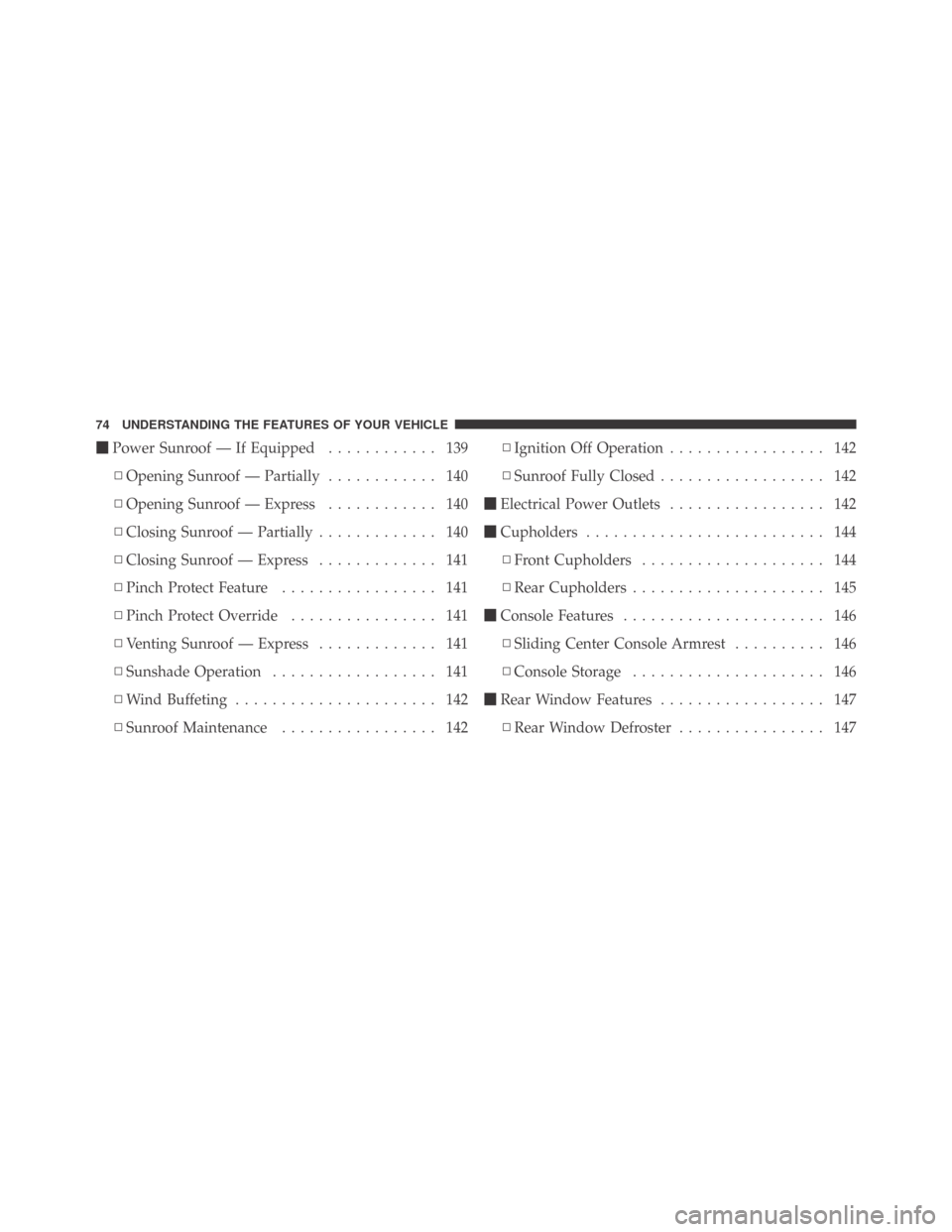
�Power Sunroof — If Equipped............ 139
▫Opening Sunroof — Partially............ 140
▫Opening Sunroof — Express............ 140
▫Closing Sunroof — Partially............. 140
▫Closing Sunroof — Express............. 141
▫Pinch Protect Feature................. 141
▫Pinch Protect Override................ 141
▫Venting Sunroof — Express............. 141
▫Sunshade Operation.................. 141
▫Wind Buffeting...................... 142
▫Sunroof Maintenance................. 142▫Ignition Off Operation................. 142
▫Sunroof Fully Closed.................. 142
�Electrical Power Outlets................. 142
�Cupholders.......................... 144
▫Front Cupholders.................... 144
▫Rear Cupholders..................... 145
�Console Features...................... 146
▫Sliding Center Console Armrest.......... 146
▫Console Storage..................... 146
�Rear Window Features.................. 147
▫Rear Window Defroster................ 147
74 UNDERSTANDING THE FEATURES OF YOUR VEHICLE
Page 145 of 469
The center console power outlet is powered directly from
the battery (power available at all times). Items plugged
into this power outlet may discharge the battery and/or
prevent the engine from starting.
WARNING!
To avoid serious injury or death:
•Do not use a three-prong adapter.
•Do not insert any objects into the receptacles.
•Do not touch with wet hands.
•Close the lid when not in use and while driving
the vehicle.
•If this outlet is mishandled, it may cause an
electric shock and failure.
Front Power Outlet
3
UNDERSTANDING THE FEATURES OF YOUR VEHICLE 143
Page 146 of 469

CAUTION!
•Many accessories that can be plugged in draw
power from the vehicle’s battery even when not in
use (i.e., cellular phones, etc.). Eventually, if
plugged in long enough, the vehicle’s battery will
discharge sufficiently to degrade battery life
and/or prevent the engine from starting.
•Accessories that draw higher power (i.e., coolers,
vacuum cleaners, lights, etc.) will degrade the
battery even more quickly. Only use these inter-
mittently and with greater caution.
•After the use of high power draw accessories or
long periods of the vehicle not being started (with
accessories still plugged in), the vehicle must be
driven a sufficient length of time to allow the
alternator to recharge the vehicle’s battery.
(Continued)
CAUTION! (Continued)
•Power outlets are designed for accessory plugs
only. Do not hang any type of accessory or acces-
sory bracket from the plug. Improper use of the
power outlet can cause damage.
CUPHOLDERS
Front Cupholders
The front cupholders are located in the center console.
144 UNDERSTANDING THE FEATURES OF YOUR VEHICLE
Page 148 of 469
CONSOLE FEATURES
Sliding Center Console Armrest
The center console armrest slides forward with three
detents to provide flexibility for comfort, cupholder use,
and shifting ease.
Console Storage
The center console has a storage compartment located
underneath the armrest, and also contains a 12-Volt power
outlet, a molded-in coin holder (designed to hold various
size coins). The center console may also be equipped with
a Universal Consumer Interface (UCI). UCI supports
Mini, 4G, Photo, Nano, 5G iPod�and iPhone�devices.
Refer to “Universal Consumer Interface (UCI) — If
Equipped” in Section 4 for further information.
Sliding Console Armrest
146 UNDERSTANDING THE FEATURES OF YOUR VEHICLE
Page 149 of 469
REAR WINDOW FEATURES
Rear Window Defroster
The rear window defroster button is located on the
climate control (Mode) knob. Press this button to
turn on the rear window defroster and the heated outside
mirrors (if equipped). An indicator in the button will
illuminate when the rear window defroster is on. The
rear window defroster automatically turns off after ap-
proximately 10 minutes. For an additional five minutes of
operation, press the button a second time.
NOTE:To prevent excessive battery drain, use the rear
window defroster only when the engine is operating.
Center Console
3
UNDERSTANDING THE FEATURES OF YOUR VEHICLE 147
Page 219 of 469

TIME Button (Auxiliary Mode)
Press this button to change the display to time of day. The
time of day will display for five seconds (when the
ignition is OFF).
Operating Instructions - uconnect™ phone (If
Equipped)
Refer to “uconnect™ phone” in Section 3.
Operating Instructions - uconnect™ studios
(Satellite Radio) (If Equipped)
Refer to “uconnect™ studios (Satellite Radio)” in this
section.
UNIVERSAL CONSUMER INTERFACE (UCI) — IF
EQUIPPED
NOTE:This section is for sales code RES and REQ/
REL/RET radios only with uconnect�. For sales code
RER, REN and REZ touch-screen radio UCI feature, referto the separate RER, REN or REZ User’s Manual. UCI is
available only if equipped as an option with these radios.
This feature allows you to plug an iPod�into the
vehicle’s sound system through a 16–pin connector using
the provided interface cable.
UCI supports Mini, 4G, Photo, Nano, 5G iPod�and
iPhone�devices. Some iPod�software versions may not
fully support the UCI features. Please visit Apple’s
website for software updates.
NOTE:
•If the radio has a USB port, connecting an iPod�to this
port does not play the media. For playing an iPod�,
use the separate 16–pin connector port located in the
center console.
•Connecting an iPod�to the AUX port located in the
radio faceplate, plays media, but does not use the UCI
feature to control the connected device.
4
UNDERSTANDING YOUR INSTRUMENT PANEL 217
Page 220 of 469

Connecting The iPod�
Use the optional connection cable to connect an iPod�to
the vehicle’s 16–pin connector port located on the center
console. Once the iPod�is connected and synchronized
to the vehicle’s UCI system (iPod�may take a few
seconds to connect), the iPod�starts charging and is
ready for use by pressing radio switches, as described
below.
NOTE:
•You may have to remove the connector pin protection
cap from the 16–pin connector port, prior to connect-
ing the cable.
•If the iPod�battery is completely discharged, it may
not communicate with the UCI system until a mini-
mum charge is attained. Leaving the iPod�connected
to the UCI system may charge it to the required level.
Using This Feature
By using the optional connection cable to connect an
iPod�to the vehicle’s UCI 16–pin connector port:
•The iPod�audio can be played on the vehicle’s sound
system, providing metadata (artist, track title, album,
etc.) information on the radio display.
•The iPod�can be controlled using the radio buttons to
Play, Browse, and List the iPod�contents.
•The iPod�battery charges when plugged into the UCI
connector (if supported by the specific iPod�device)
Controlling The iPod�Using Radio Buttons
To get into the UCI (iPod�) mode and access a connected
iPod�, press the “AUX” button on the radio faceplate.
Once in the UCI (iPod�) mode, iPod�audio tracks (if
available from iPod�) start playing over the vehicle’s
audio system.
218 UNDERSTANDING YOUR INSTRUMENT PANEL
Page 234 of 469

Mode Control
Use this control to choose from several
patterns of air distribution. You can
select either a primary mode as iden-
tified by the symbols on the control, or
a blend of two of these modes.
•Panel
Air is directed through the outlets in the instrument
panel and the center console. These outlets can be
adjusted to direct airflow.
NOTE:The center instrument panel outlets can be
aimed so that they are directed toward the rear seat
passengers for maximum airflow to the rear.
•Bi-Level
Air is directed through the instrument panel, center
console and floor outlets.NOTE:For all settings except full cold or full hot, there
is a difference in temperature between the upper and
lower outlets. The warmer air flows to the floor outlets.
This feature gives improved comfort during sunny but
cool conditions.
•Floor
Air is directed through the floor outlets with a
small amount flowing through the defrost and side
window demist outlets.
•Mix
Air is directed through the floor, defrost, and side
window demist outlets. This setting works best in
cold or snowy conditions that require extra heat to
the windshield. This setting is good for maintaining
comfort while reducing moisture on the windshield.
232 UNDERSTANDING YOUR INSTRUMENT PANEL