Page 317 of 534
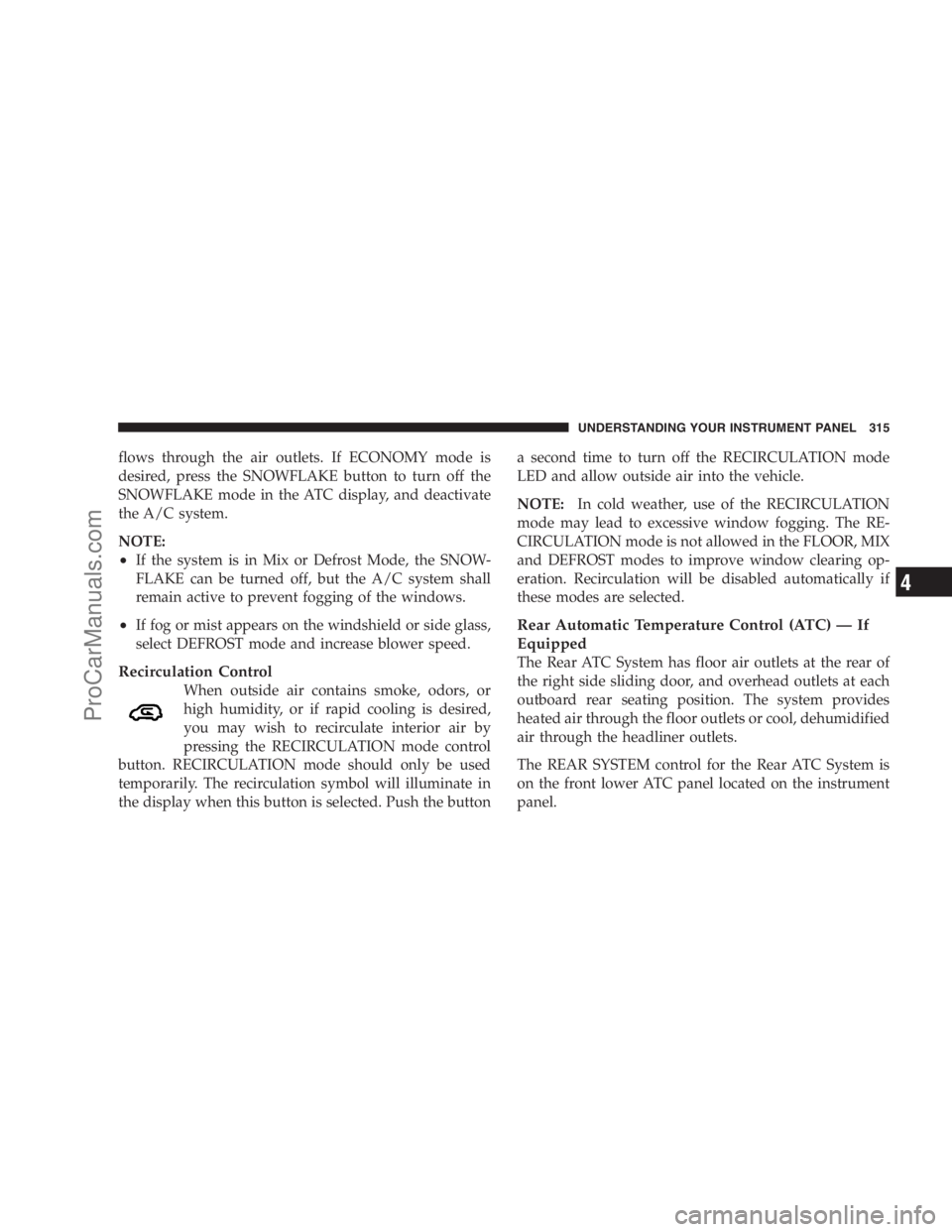
flows through the air outlets. If ECONOMY mode is
desired, press the SNOWFLAKE button to turn off the
SNOWFLAKE mode in the ATC display, and deactivate
the A/C system.
NOTE:
•If the system is in Mix or Defrost Mode, the SNOW-
FLAKE can be turned off, but the A/C system shall
remain active to prevent fogging of the windows.
•If fog or mist appears on the windshield or side glass,
select DEFROST mode and increase blower speed.
Recirculation Control
When outside air contains smoke, odors, or
high humidity, or if rapid cooling is desired,
you may wish to recirculate interior air by
pressing the RECIRCULATION mode control
button. RECIRCULATION mode should only be used
temporarily. The recirculation symbol will illuminate in
the display when this button is selected. Push the buttona second time to turn off the RECIRCULATION mode
LED and allow outside air into the vehicle.
NOTE:In cold weather, use of the RECIRCULATION
mode may lead to excessive window fogging. The RE-
CIRCULATION mode is not allowed in the FLOOR, MIX
and DEFROST modes to improve window clearing op-
eration. Recirculation will be disabled automatically if
these modes are selected.
Rear Automatic Temperature Control (ATC) — If
Equipped
The Rear ATC System has floor air outlets at the rear of
the right side sliding door, and overhead outlets at each
outboard rear seating position. The system provides
heated air through the floor outlets or cool, dehumidified
air through the headliner outlets.
The REAR SYSTEM control for the Rear ATC System is
on the front lower ATC panel located on the instrument
panel.
UNDERSTANDING YOUR INSTRUMENT PANEL 315
4
ProCarManuals.com
Page 318 of 534
Pressing the REAR LOCK button for the Rear ATC
System from the front lower ATC panel, illuminates a
LOCK symbol in the rear display. The rear temperature
and air source are controlled from the front lower ATC
panel.
Rear second row occupants can only adjust the rear ATC
control when the REAR LOCK button is turned off.
The Rear ATC System is located in the headliner, near the
center of the vehicle.
1. Press the REAR LOCK button on the front lower ATC
panel. This turns off the REAR LOCK icon in the rear
temperature knob.
Rear ATC Control Features
1 - Blower Speed 3 - Rear HVAC Lock
2 - Rear Temperature 4 - Rear MODE 316 UNDERSTANDING YOUR INSTRUMENT PANEL
ProCarManuals.com
Page 319 of 534

2. Rotate the Rear Blower, Rear Temperature and the
Rear Mode Control knobs to suit your comfort needs.
3. ATC is selected by adjusting the rear blower knob
counterclockwise to AUTO.
Once the desired temperature is displayed, the ATC
System will automatically achieve and maintain that
comfort level. When the system is set up for your comfort
level, it is not necessary to change the settings. You will
experience the greatest efficiency by simply allowing the
system to function automatically.
NOTE:
•It is not necessary to move the temperature settings for
cold or hot vehicles. The system automatically adjusts
the temperature, mode and fan speed to provide
comfort as quickly as possible.
•The temperature can be displayed in U.S. or Metric
units by selecting the US/M customer-programmablefeature. Refer to the “Electronic Vehicle Information
Center (EVIC) — Customer-Programmable Features”
in this Section of the manual.
Rear Blower Control
The rear blower control knob can be manually set to off,
or any fixed blower speed, by rotating the knob from low
to high. This allows the rear seat occupants to control the
volume of air circulated in the rear of the vehicle.
CAUTION!
Interior air enters the Rear Automatic Temperature
Control System through an intake grille, located in
the passenger side trim panel behind the third row
seats. The heater outlets are located in the passenger
side trim panel, just behind the sliding door. Do not
block or place objects directly in front of the inlet
grille or heater outlets. The electrical system could
overload causing damage to the blower motor.
UNDERSTANDING YOUR INSTRUMENT PANEL 317
4
ProCarManuals.com
Page 320 of 534

Rear Temperature Control
To change the temperature in the rear of the vehicle,
rotate the temperature knob counterclockwise to lower
the temperature, and clockwise to increase the tempera-
ture. The REAR temperature settings are displayed in the
front upper ATC panel.
When rear controls are locked by the front system, the
LOCK symbol on the temperature knob is illuminated
and any rear overhead adjustments are ignored.
Rear Mode Control
Auto Mode
The rear system automatically maintains the correct
mode and comfort level desired by the rear seat occu-
pants.Headliner Mode
Air comes from the outlets in the headliner. Each of
these outlets can be individually adjusted to direct
the flow of air. Moving the air vanes of the outlets to one
side will shut off the airflow.
Bi-Level Mode
Air comes from both the headliner outlets and the
floor outlets.
NOTE:In many temperature positions, the BI-LEVEL
mode is designed to provide cooler air out of the head-
liner outlets and warmer air from the floor outlets.
Floor Mode
Air comes from the floor outlets.
Summer Operation
The engine cooling system in air conditioned vehicles
must be protected with a high-quality antifreeze coolant
318 UNDERSTANDING YOUR INSTRUMENT PANEL
ProCarManuals.com
Page 331 of 534

NOTE:If a malfunction occurs, the system will trap the
key in the ignition cylinder to warn you that this safety
feature is inoperable. The engine can be started and
stopped but the key cannot be removed until you obtain
service.
Four-Speed or Six-Speed Automatic Transaxle
NOTE:Under extreme cold temperatures (-6°F (-21°C)
and when in DRIVE, transmission operation may be
briefly limited to only 2nd gear operation. Normal op-
eration will resume once the transmission temperature
has risen to a suitable level (4–Speed Models Only).
The electronically-controlled transaxle provides a precise
shift schedule. The transaxle electronics are self-
calibrating; therefore, the first few shifts on a new vehicle
may be somewhat abrupt. This is a normal condition, and
precision shifts will develop within a few hundred miles
(kilometers).The transaxle has only PRND shift positions. Downshifts
are carried out by an Electronic Range Select (ERS) by
moving the lever—/ + while in the DRIVE position, the
instrument cluster will display transaxle gear selection as
6, 5, 4, 3, 2, 1 for six-speed, and 4, 3, 2, 1 for four-speed
transaxles.Gear Ranges
Do not race the engine when moving the shift lever from
PARK or NEUTRAL positions into another gear range.
PARK
Placing the shift lever into PARK supplements the park-
ing brake by locking the transaxle. The engine can be
started in this gear. Never attempt to use PARK while the
vehicle is in motion. Apply the parking brake when
leaving the vehicle in this gear.
STARTING AND OPERATING 329
5
ProCarManuals.com
Page 335 of 534
Switching from ERS to DRIVE can be done at any vehicle
speed. To shift from DRIVE mode to ERS mode, move the
shift lever to the left (-) once. The current gear will be
maintained as the top gear. To disable ERS, simply press
and hold the shift lever to the right (+) until “D” is
displayed in the instrument cluster odometer.
WARNING!
Do not downshift for additional engine braking on a
slippery surface. The drive wheels could lose their
grip and the vehicle could skid, causing an accident
or personal injury.
Odometer
Screen Dis-
play123456D
Actual
Gear(s) Al-
lowed (Six-
Speed
Transaxle)1 1-2 1-3 1-4 1-5 1-6 1-6
Actual
Gear(s) Al-
lowed
(Four-Speed
Transaxle)1 1-2 1-3 1-4 N/A N/A 1–4
NOTE:To select the proper gear position for maximum
deceleration (engine braking), simply press and hold the
shift lever to the left (-). The transaxle will shift to the
range from which the vehicle can best be slowed down.
STARTING AND OPERATING 333
5
ProCarManuals.com
Page 377 of 534

•Three Trigger Modules (mounted in three of the four
wheel wells)
•Various TPMS messages, which display in the Elec-
tronic Vehicle Information Center (EVIC), and graph-
ics displaying tire pressures
•Yellow TPMS Telltale Warning Light
TPMS Low Pressure Warnings
The TPMS Telltale Warning Light will illuminate in the
instrument cluster, and an audible chime will be acti-
vated when one or more of the four active road tire
pressures are low. In addition, the EVIC will display one
or more Low Pressure messages (Left Front, Left Rear,
Right Front, Right Rear) for three seconds, and a graphic
display of the pressure value(s) with the low tire(s)
flashing.Should a low tire condition occur on any of the four
active road tire(s), you should stop as soon as possible,
and inflate the low tire(s) that is flashing on the graphic
display to the vehicle’s recommended cold tire pressure
value. The system will automatically update, the graphic
display of the pressure value(s) will stop flashing, and
Low Tire Pressure Display
STARTING AND OPERATING 375
5
ProCarManuals.com
Page 378 of 534
the TPMS Telltale Warning Light will extinguish once the
updated tire pressure(s) have been received. The vehicle
may need to be driven for up to 10 minutes above 15 mph
(25 km/h) to receive this information.
Check TPMS Message
The TPMS Telltale Warning Light will flash on and off for
75 seconds, and remain on solid when a system fault is
detected. The system fault will also sound a chime. The
EVIC will display aCHECK TPM SYSTEMmessage for
three seconds. This text message is then followed by a
graphic display, with--in place of the pressure value(s)
indicating which TPMS Sensor(s) is not being received.
If the ignition key is cycled, this sequence will repeat,
providing the system fault still exists. If the system fault
no longer exists, the TPMS Telltale Warning Light will no
longer flash, theCHECK TPM SYSTEMtext message
Check TPM System Display
376 STARTING AND OPERATING
ProCarManuals.com