Page 39 of 534
The Remote Power Unlock On First Press feature can be
enabled or disabled by performing the following proce-
dure:
1. Perform this operation while standing outside the
vehicle.
2. Press the LOCK button for five to ten seconds.
3. While the LOCK button is pressed, (after five seconds)
press the UNLOCK button. Release both buttons.
The Remote Power Unlock On First Press feature can be
reactivated by repeating the above procedure or by
performing the procedure in Section Four, “Electronic
Vehicle Information Center (EVIC), Personal Settings
(Customer-Programmable Features)” on vehicles so
equipped.
For other power lock features, refer to “Remote Keyless
Entry (RKE) Transmitter” earlier in this section.WINDOWS
Power Vent Windows — If Equipped
Switches on the driver’s door trim panel let the driver
operate the two vent windows from the driver’s seat.
Power Vent Window Switches
1–Open 2–CloseTHINGS TO KNOW BEFORE STARTING YOUR VEHICLE 37
2
ProCarManuals.com
Page 47 of 534

door switch is pressed. To close the door, wait until it
is fully open and then press the switch again.
•The power sliding side door switches will not operate
if the shift lever is in gear or the vehicle speed is above
0 mph (0 km/h).
•If the power sliding door encounters multiple obstruc-
tions within the same cycle, the system will automati-
cally stop and must be opened or closed manually.
WARNING!
You, or others, could be injured if caught in the path
of the sliding door. Make sure the door path is clear
before closing the door.
Power Sliding Side Door Open Flash
The left and right exterior hazard lights will flash for
12 seconds when either sliding door is opened. This will
alert other drivers in the area that passenger(s) could be
entering or exiting the vehicle.
The Sliding Side Door Open Flash can be enabled or
disabled by performing the following procedure:
1. Place the key in the ignition switch.
2. Cycle the ignition switch ON/OFF four times ending
in the ON position(do not start the engine).
3. Within 10 seconds of the final cycle, press the HAZ-
ARD switch.
4. A single chime will sound to signify that you have
successfully completed the programming.
You can turn the feature back on by repeating the above
mentioned procedure.
THINGS TO KNOW BEFORE STARTING YOUR VEHICLE 45
2
ProCarManuals.com
Page 51 of 534

NOTE:
•After setting the Child Protection Door Lock system,
always test the door from the inside to make certain it
is in the desired position.
•The power sliding side door switches will not operate
if the vehicle is in gear or the vehicle speed is above
0 mph (0 km/h).
•The power sliding door will operate from the outside
door handle, the RKE transmitter, the switches on the
overhead console, or the switches located on the trim
panel just in front of the power sliding door when the
shift lever is in PARK, regardless of the child lock lever
position.
LIFTGATE
On vehicles equipped with power locks, the liftgate can
be unlocked using the Remote Keyless Entry (RKE)
transmitter button, or by activating the power door lock
switches located on the front doors.
To open the liftgate, depress the liftgate release handle
located on the underside of the license plate bar and pull
the liftgate open with one fluid motion.
THINGS TO KNOW BEFORE STARTING YOUR VEHICLE 49
2
ProCarManuals.com
Page 52 of 534
If the liftgate is locked and is not equipped with the
power liftgate feature, pressing the button on the RKE
transmitter will result in the liftgate becoming unlocked
for 30 seconds allowing you to manually access the
liftgate area.
Power Liftgate — If Equipped
The power liftgate may be opened manually or by using
the button on the Remote Keyless Entry (RKE) transmit-
ter. Press the button on the transmitter twice within five
seconds, to open the power liftgate. When the liftgate is
fully open, pressing the button twice within five seconds,
a second time, will close the liftgate.
The power liftgate may also be opened and closed by
pressing the button located on the overhead console.
Liftgate Handle Location
50 THINGS TO KNOW BEFORE STARTING YOUR VEHICLE
ProCarManuals.com
Page 73 of 534

or ON position. These include all of the components
listed above except the steering wheel and column,
instrument panel, and seat belt reminder light. If the key
is in the OFF position, in the ACC position, or not in the
ignition, the airbags are not on and will not inflate.
The ORC contains a backup power supply system that
will deploy the airbags even if the battery loses power or
it becomes disconnected prior to deployment.
Also, the ORC turns on the Airbag Warning
Light in the instrument panel for approxi-
mately four to six seconds for a self-check
when the ignition is first turned on. After the
self-check, the Airbag Warning Light will turn off. If the
ORC detects a malfunction in any part of the system, it
turns on the Airbag Warning Light, either momentarily
or continuously. A single chime will sound if the light
comes on again after initial start up.It also includes diagnostics that will illuminate the instru-
ment cluster Airbag Warning Light if a malfunction is
noted. The diagnostics also record the nature of the
malfunction.
WARNING!
Ignoring the Airbag Warning Light in your instru-
ment panel could mean you won’t have the airbags to
protect you in a collision. If the light does not come
on, stays on after you start the vehicle, or if it comes
on as you drive, have the airbag system checked right
away.
Front and Side Impact Sensors
Impact Sensors trigger airbag deployment in front and
side impacts, and aid the ORC in determining appropri-
ate response to impact events. Additional sensors in the
ORC determine the level of airbag deployment and
provide verification.
THINGS TO KNOW BEFORE STARTING YOUR VEHICLE 71
2
ProCarManuals.com
Page 74 of 534

Acceleration Sensors
Acceleration Sensors trigger airbag deployment based on
dramatic acceleration change of the vehicle.
Pressure Sensors
Pressure Sensors trigger airbag deployment based on
door cavity pressure changes.
Rollover Sensors
Rollover Sensors trigger airbag deployment in the event
of vehicle rollover and aid the ORC in deploying Side
Airbag Inflatable Curtains (SABIC) for rollover events.
Supplemental Side Airbag Inflatable Curtain
(SABIC) — If Equipped
The ORC deploys the SABIC during a collision with
other vehicles and during collisions where the impact is
confined to a particular area of the vehicle, such as,
collisions with poles, trees or similar objects. In these
events, the ORC will deploy the SABIC only on the
impact side of the vehicle.NOTE:The ORC will also detect and protect for rollover
when equipped with SABIC airbags. In a rollover the
SABIC airbags will deploy on both sides of the vehicle.
Enhanced Accident Response System
In the event of an impact causing airbag deployment, and
the vehicle communication network intact, and the
power intact, the Enhanced Accident Response System
performs the following functions:
•Cuts off fuel to the engine.
•Flashes hazard lights.
•Turns on the interior lights, which remain on as long as
the battery has power or until the ignition key is
removed.
•Unlocks the doors automatically.
72 THINGS TO KNOW BEFORE STARTING YOUR VEHICLE
ProCarManuals.com
Page 129 of 534
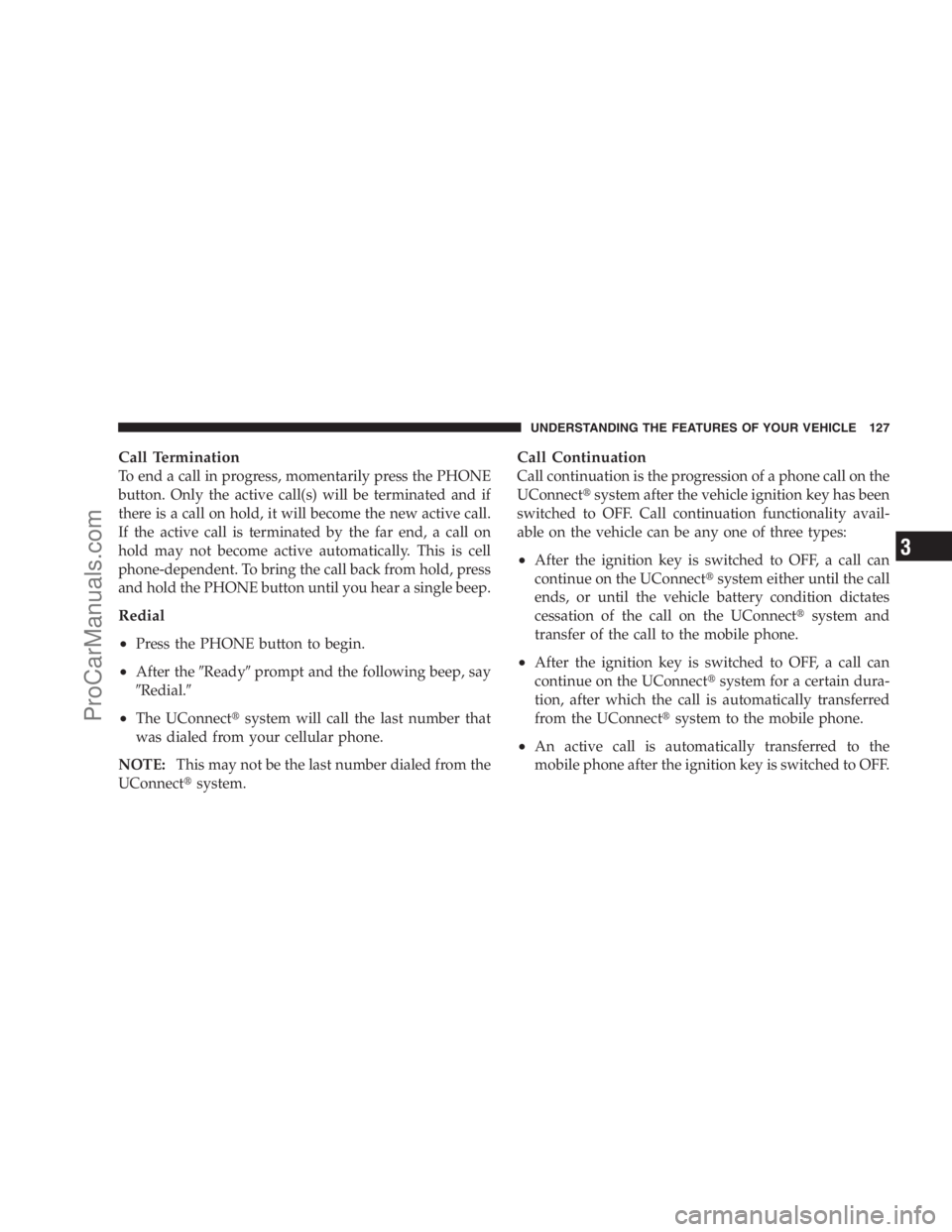
Call Termination
To end a call in progress, momentarily press the PHONE
button. Only the active call(s) will be terminated and if
there is a call on hold, it will become the new active call.
If the active call is terminated by the far end, a call on
hold may not become active automatically. This is cell
phone-dependent. To bring the call back from hold, press
and hold the PHONE button until you hear a single beep.
Redial
•
Press the PHONE button to begin.
•After the�Ready�prompt and the following beep, say
�Redial.�
•The UConnect�system will call the last number that
was dialed from your cellular phone.
NOTE:This may not be the last number dialed from the
UConnect�system.
Call Continuation
Call continuation is the progression of a phone call on the
UConnect�system after the vehicle ignition key has been
switched to OFF. Call continuation functionality avail-
able on the vehicle can be any one of three types:
•After the ignition key is switched to OFF, a call can
continue on the UConnect�system either until the call
ends, or until the vehicle battery condition dictates
cessation of the call on the UConnect�system and
transfer of the call to the mobile phone.
•After the ignition key is switched to OFF, a call can
continue on the UConnect�system for a certain dura-
tion, after which the call is automatically transferred
from the UConnect�system to the mobile phone.
•An active call is automatically transferred to the
mobile phone after the ignition key is switched to OFF.
UNDERSTANDING THE FEATURES OF YOUR VEHICLE 127
3
ProCarManuals.com
Page 132 of 534
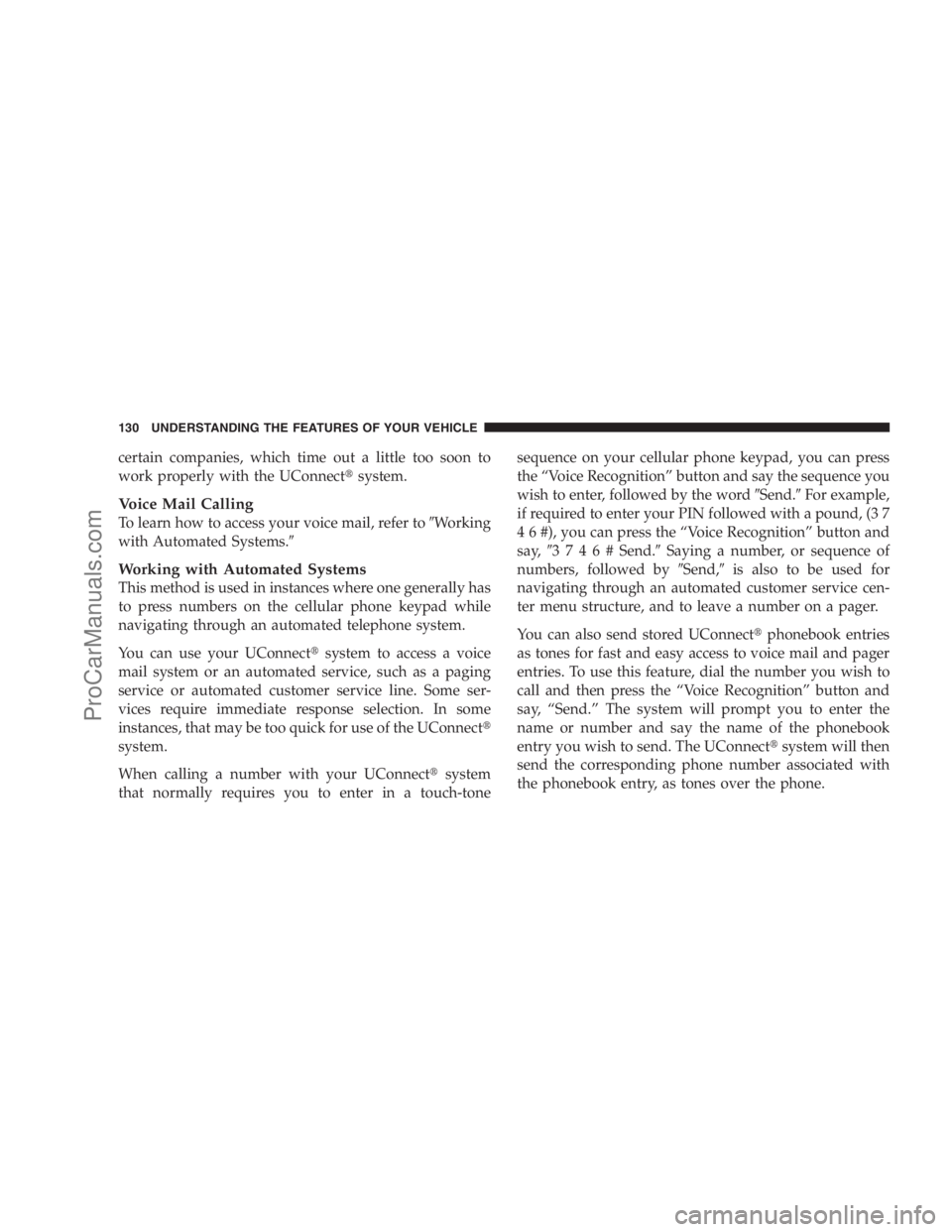
certain companies, which time out a little too soon to
work properly with the UConnect�system.
Voice Mail Calling
To learn how to access your voice mail, refer to�Working
with Automated Systems.�
Working with Automated Systems
This method is used in instances where one generally has
to press numbers on the cellular phone keypad while
navigating through an automated telephone system.
You can use your UConnect�system to access a voice
mail system or an automated service, such as a paging
service or automated customer service line. Some ser-
vices require immediate response selection. In some
instances, that may be too quick for use of the UConnect�
system.
When calling a number with your UConnect�system
that normally requires you to enter in a touch-tonesequence on your cellular phone keypad, you can press
the “Voice Recognition” button and say the sequence you
wish to enter, followed by the word�Send.�For example,
if required to enter your PIN followed with a pound, (3 7
4 6 #), you can press the “Voice Recognition” button and
say,�3746#Send.�Saying a number, or sequence of
numbers, followed by�Send,�is also to be used for
navigating through an automated customer service cen-
ter menu structure, and to leave a number on a pager.
You can also send stored UConnect�phonebook entries
as tones for fast and easy access to voice mail and pager
entries. To use this feature, dial the number you wish to
call and then press the “Voice Recognition” button and
say, “Send.” The system will prompt you to enter the
name or number and say the name of the phonebook
entry you wish to send. The UConnect�system will then
send the corresponding phone number associated with
the phonebook entry, as tones over the phone.
130 UNDERSTANDING THE FEATURES OF YOUR VEHICLE
ProCarManuals.com