Page 128 of 233
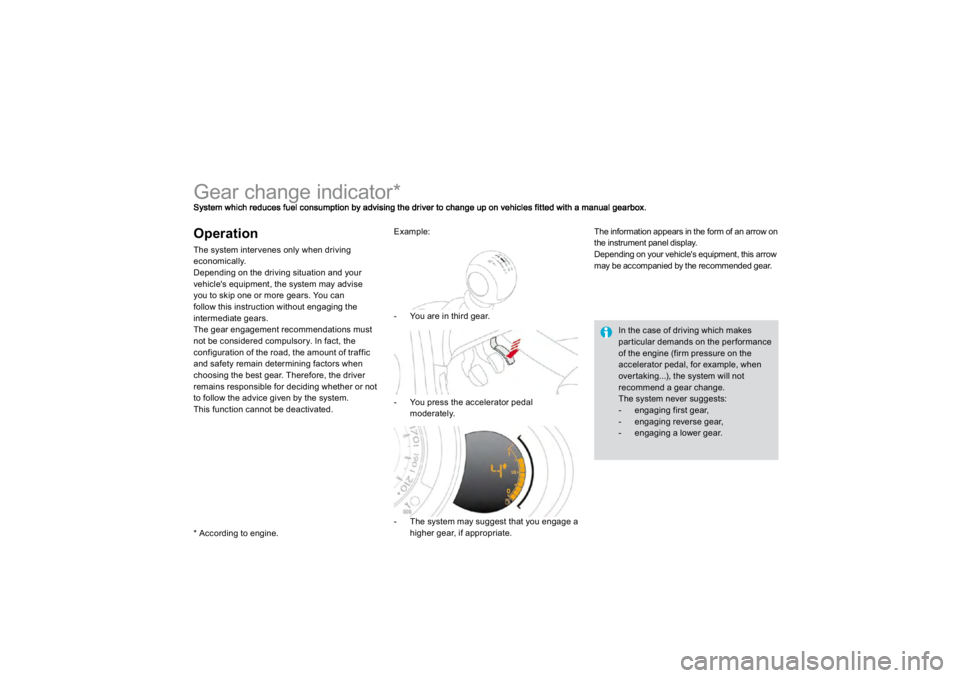
Gear change indicator * OperationThe system inter venes only when drivingeconomically. Dependin
g on the drivin
g situation and
your
vehicle's equ
ipment, t
he s
ystem ma
y advise
you to s
kip one or more
gears.
You can
follow this instruction without engaging the interme
diate gears.
The gear engagement recommendations must not be considered compulsory. In fact, the configuration of the road, the amount of traffic and safety remain determining factors when choosing the best gear. Therefore, the driver remains responsible
for decidin
g whether or not
to follow the advice given by the system. This function cannot be deactivated.
-
The s
ystem ma
y su
ggest t
hat you en
gage a
hi
gher
gear, i
f appropriate. The information appears in the form of an arrow on
the instrument panel display.
Dependin
g on
your vehicle's equipment, this arrow
may be accompanied b
y the recommended
gear.
In the case of drivin
g which makes
particular demands on the
performance
of the en
gine
(firm pressure on the
accelerator
pedal,
for exam
ple, when
over taking...
), the system will not
recommen
d a gear c
hange.
The system never suggests: - engaging first gear, - engaging reverse gear, - en
gaging a lower
gear.
* According to engine.
Example: -
You are
in third gear.
-
You
press t
he acce
lerator
pedal
mo
derate
ly.
Page 130 of 233

When you move the lever in the gate to select a position, the corresponding indicator is displayed on the instrument panel. P. Park
R.Reverse
N. Neutra
l
D. Drive
(Automatic driving
)
S. Spor
tprogramme
�7.Sno
w
programme
1, 2, 3, 4
.Gear engaged during manual operation
-.Invalid value during manual operation Displays on the instrument panelFoot on brake
�)
Press the brake pedal when this indicator
lamp
is displaye
d on t
he
instrument panel (e.g.: starting the engine).
Movin
g off
If position
Nis en
gaged inadver tent
ly
whil
e driving, a
llow t
he eng
ine to
return to
idle then engage pos
ition
Dto
accelerate.
Wh
en t
he eng
ine
is runn
ing at
idle, w
ith
the brakes released, i
f position
R , D or
M
is selected
, the vehicle moves even
without the accelerator being pressed.
When the engine is running, neve
r
lea
ve children in th
e vehicle with
out
superv
ision.
Wh
en carr
ying out ma
intenance w
ith
the en
gine runn
ing, app
ly the par
king
brake an
d se
lect
position
P. P
�) Apply the par
king
brake.
�)
Select position
P or N.
�)
Start the engine.
If this procedure is not followed, an audible
signal is heard, accompanied by a message on the multifunction screen.
�) With the en
gine runn
ing, press t
he brake
pedal.
�) Release t
he par
king brake.
�) Select position
R , Dor M ,
�) Gradually release the brake pedal.
The vehicle moves off immediately.
Page 133 of 233

151
Driving
System which prevents the vehicle fromexcee
ding the spee
d pro
gramme
d by the driver.
When the programmed speed limit is reached,pressing the accelerator pedal in the normal manner no longer has any effect. The speed limiter is
switched
on
manua
lly:
it requires a programmed speed of at least 20 mph (30 km/h). The speed limiter is
switched off
by manual f
operation of the control. The programmed speed can be exceeded temporaril
y by pressin
g the accelerator
firml
y.
To return to t
he pro
gramme
d spee
d, simp
ly
slow
down to a spee
d below t
he pro
gramme
d
speed.
The programmed speed remains in the memory when the ignition is switched off. Speed limiter
The spee
d limiter cannot,
in an
y
circumstances, re
place t
he nee
d to
res
pect s
peed limits, nor can
it re
place
the need
for vi
gilance and responsibilit
y
on the
part o
f the driver. The controls of this s
ystem are
grouped
together on stalk
A.
1.
Speed limiter mode selection thumb wheel
2. Value
decrease
button
3. Value
increase
button
4.
Speed limiter on
/off button
Steerin
g mounted controls
The pro
grammed information is
grouped
to
gether on the instrument panel displa
y.
5. Speed limiter on
/off indication
6. Speed limiter mode selection indication
7. Programme
d spee
d va
lue
Displa
ys on the instrument panel
Page 135 of 233

153
Driving
Cruise control
System which automatically maintains the speed of the vehicle at the value programmedby the driver, w
ithout an
y act
ion on t
he
accelerator pedal. The cru
ise contro
l is switched
on
manua
lly: it
re
quires a minimum vehicle s
peed o
f 25 m
ph
(40 km/h), as well as the engagement of: - fourth gear on a manual gearbox,
- second gear on an automatic gearbox, in
sequential mode,
- position
D on an automatic gearbox.
The
cruise
control is switched off
manually f
or by press
ing the brake or c
lutc
h pe
dal or
on triggering of the ESP system for safetyreasons
.
It is possible to exceed the programmed speed
temporarily by pressing the accelerator pedal.
To return to the programmed speed, simply
release the accelerator pedal.
Switching off the ignition cancels any programmed speed value.
The controls of this s
ystem are
grouped
together on stalk
A.
1.
Cruise control mode selection thumb whel
2. Value
decrease
button
3. Value
increase
button
4.
Cruise control o
ff/resume button
Steerin
g mounted controls
The cru
ise contro
l cannot,
in an
y
circumstances, re
place t
he nee
d to
respect s
peed limits, nor can
it re
place
the need
for vi
gilance and responsibilit
y
on the
part o
f the driver. The pro
grammed information is
grouped
to
gether on the instrument panel displa
y.
5. Cruise control o
ff/resume indication
6. Cruise control mode selection indication
7. Programme
d spee
d va
lue
Displa
ys on the instrument panel
Page 137 of 233

155
Rear parking sensors
System consisting of four proximity sensors, locate
d in the rear
bum
per.
This detects any obstacle (person, vehicle,tree, gate, etc.) behind the vehicle, except obstacles located just below the bumper.
An object, such as a stake, a roadworkscone or any other similar object maybe detected at the be
ginnin
g of the
manoeuvre,
but ma
y no
longer be detecte
d
whe
n the vehicle
comes close
to it.
The par
king sensor s
ystem cannot,
in
any circumstances, take the place o
f
the vigilance and responsibility o
f the
driver.
The system is activated as soon as reverse
gear
is en
gaged, accompan
ied by an au
dibl
e
si
gnal. The proximit
y information is
given b
y:
- an au
dibl
e s
ignal, which becomes more
rapid
as t
he ve
hicle a
pproac
hes t
he
obstacle.
- a graphic on the multifunction screen, with
blocks which become increasingly closer tothe vehicle.
Activation
Wh
en th
e distance between th
e rear of the
vehicle an
d the o
bstac
le is less t
han t
hirty
cent
imetres, t
he au
dibl
e s
ignal becomes
cont
inuous an
d the "Danger" symbol appears
on th
e multifunction screen.
On completion o
f the manoeuvre, when
you exit
reverse
gear, t
he s
ystem
becomes
inact
ive.Driving
Page 138 of 233
Pro
grammin
g
Operatin
g faults
If there is an operating
fault, when reverse gear
is engaged this warning lamp comes on on the
instrument panel, accompanied by an audible
signal (short beep) and a message on the
m
ultifunction screen.
You can act
ivate or
deact
ivate t
he system
by
means of the multifunction screen configuration menu. The system state is memorised whenswitching off the ignition.
For more information on access to the parkin
g
assistance menu, re
fer to vehicle con
figuration
in the "Multifunction screens" section correspon
ding to
your screen.
The system w
ill be deact
ivate
d
automat
ically w
hen tow
ing a tra
iler or
when a bicycle carrier is fitted (vehicle fitted with a towbar or bicycle carrier recommended by CITROËN).
In bad or w
intry weat
her, ensure t
hat
the sensors are not covere
d with mu
d,
frost or snow.
Page 143 of 233
165
Checks
Checking levels
Check all of these levels re
gularl
y and top them up if necessar
y, unless other wise indicated.
If a level drops si
gnificantl
y, have the correspondin
g system checked b
y a CITROËN dealer.
Oil level
Engine oil change
Refer to the Maintenance and Warranty Guide for details o
f the inter val
for this o
peration.
In order to maintain the reliability of the engine
and emission control system, the use of additives in the engine oil is prohibited.
Oil grade
The oil must be suitable for your engine and conform to the manufacturer's recommen
dations.
Brake fluid level �&�K�D�Q�J�L�Q�J���W�K�H���
Page 163 of 233
187
Practical information
1.
Brake lamps/sidelamps (P21/5W).
2.
Sidelamps (P5W).
3.
Direction indicators (PY21W amber)
4.
Foglamp, le
ft-hand side
(PR21W red
)
Reversing lamp
, right-hand side (P21W).
Rear lamps
Amber or red bulbs, such as thosefor the direction indicators and rear foglamp, must be replaced by bulbs o
f
the same rating and colour.
Chan
ging bulbs
�) Open the boot. �) Remove the access
flap from the
correspon
ding s
ide tr
im pane
l.
�) Unscrew the butter fly nut securing the
lamp unit.
�)
Unclip the lamp unit connector.�) Extract the lamp unit carefull
y pullin
g in its
m
iddle
towards the outside
.
�) Spread the
four tabs and remove the bulb
holder.
�) Turn the bulb a
quarter o
f a turn and
change it.
To refit, carry out these operations in reverse
order.
Take care to en
gage the lamp unit in its
guides,
whil
e keep
ing it in line w
ith the ve
hicle.