Page 31 of 233
Black panel System allowing certain displays to be switched off for ni
ght drivin
g.
The instrument pane
l rema
ins
lit with on
ly the
vehicle speed and cruise control or speed limiter in
formation, i
f in use.
If there is an alert or a change in a function or to a sett
ing, t
he black pane
l mo
de is
interrupted.
Activation�)
With the li
ghtin
g on, press the le
ft hand
button o
f the instrument
panel several
times to pro
gress
ively reduce t
he
dashboar
d lighting
leve
l.
�) Press the button again to reduce thelighting to the minimum level and switch of
f
the ambience lighting.
�) Press the button a
gain to activate the black
panel.
Page 40 of 233

51
Multifuntion screens
"P
erso
nalisat
ion-
Configuration" menu
Once this menu has been selected, you can gain access to the following functions: - define the vehicle parameters, - display configuration, - choice of language. ����
�'�H
�¿���Q�H���W�K�H���Y�H�K�L�F�O�H���S�D�U�D�P�H�W�H�U�V��
Once this menu has been selected, you can activate or deactivate the following equipment: - wiper linked to reverse gear (refer to the
"Visibilit
y" section
),
- "guide-me-home" lighting - parking assistance
(refer to the "Driving"
section).
Example: setting of the duration of the "guide-
me-home" lighting �) Press the "
��"
or "��" buttons
, then the
"
OK" button to select the menu required.
�)
Press the "
��" or "��" buttons, t
hen t
he
"
OK"
button to select the "
Guide-me-home
headlamps" line.
�)
Press the "
��" or
" ��" buttons to set t
he
value required
(15, 30 or 60 seconds
), then
press the
"OK"button to con
firm.
�) Press t
he " �� " or
" �� " buttons, t
hen t
he
"OK"button to se
lect t
he "OK"
box an
d
confirm or press the
"ESC" button to
cancel.
Page 48 of 233
Comfort
5. Air conditionin
g On/Off
The a
ir con
ditioning is designed to
operate e
ffectivel
y in all seasons,
with the w
indows c
lose
d.
Electr
ic contro
l pane
l
�) Press t
he button to rec
ircu
late
the inter
ior a
ir. Thi
s is
confirmed by lighting of the indicator lamp.
�)
Press the button again to allow fresh air into the passenger compartment. This isconfirmed by the indicator lamp switching off.
It enables you to:- lower the temperature, in summer,
- increase the effectiveness of the demisting
in winter
, above 3 °C.
�����6�Z�L�W�F�K�L�Q�J���R�Q�)
Press the
"A/C"button
, the associated
green indicator lamp comes on.
�7�K�H���D�L�U���F�R�Q�G�L�W�L�R�Q�L�Q�J���G�R�H�V���Q�R�W���R�S�H�U�D�W�H
�Z�K�H�Q���W�K�H���D�L�U��
�I�O�R�Z���D�G
�M�X�V�W�P�H�Q�W���F�R�Q�W�U�R�O������
is in
position "0"
.
���� �6�Z�L�W�F�K�L�Q�J���R�I�I���) Press t
he "A/C" button a
gain, t
he
associated green indicator lamp switches o
ff.
Page 53 of 233
Comfort
5. Air conditionin
g On/Off
The a
ir con
ditioning is designed to
operate e
ffectivel
y in all seasons,
with the w
indows c
lose
d.
Electr
ic contro
l pane
l
�) Press t
he button to rec
ircu
late
the inter
ior a
ir. Thi
s is
confirmed by lighting of the indicator lamp.
�)
Press the button again to allow fresh air into the passenger compartment. This isconfirmed by the indicator lamp switching off.
It enables you to:- lower the temperature, in summer,
- increase the effectiveness of the demisting
in winter
, above 3 °C.
�����6�Z�L�W�F�K�L�Q�J���R�Q�)
Press the
"A/C"button
, the associated
green indicator lamp comes on.
�7�K�H���D�L�U���F�R�Q�G�L�W�L�R�Q�L�Q�J���G�R�H�V���Q�R�W���R�S�H�U�D�W�H
�Z�K�H�Q���W�K�H���D�L�U��
�I�O�R�Z���D�G
�M�X�V�W�P�H�Q�W���F�R�Q�W�U�R�O������
is in
position "0"
.
���� �6�Z�L�W�F�K�L�Q�J���R�I�I���) Press t
he "A/C" button a
gain, t
he
associated green indicator lamp switches o
ff.
Page 60 of 233

Pressing this button several times in succession enables the air
flow to be
directe
d in turn towar
ds:
- the windscreen and the side windows
(demisting or defrosting),
- the windscreen
, side windows and air
vents
,
- the windscreen
, the side windows
, the air
vents and the footwells
,
- t
he w
indscreen, t
he s
ide w
indows an
d the
footwells,
- the footwells, - the air vents and the footwells, - the air vents.
Avoid drivin
g for lon
g periods with the
air conditionin
g switched o
ff (risk o
f
mistin
g and reduction o
f the air qualit
y
in the cabin
).
Press
the "full fan"
button to
increase the air
flow.
�����������$�L�U��
�À���R�Z���D�G
�M�X�V�W�P�H�Q�W��
The air flow s
ymbol, the fan, fills pro
gressivel
y
accor
ding to t
he va
lue requeste
d.
Press
the "empt
y fan" button to
decrease the air
flow.
�6�Z�L�W�F�K�L�Q
�J���W�K�H���V
�\�V�W�H�P���R
�I�I��
Press
the air flow "empt
y fan"7 until
the
fan s
ymbol disappears.
Thi
s action switches off all of the functions of
t
he a
ir con
ditioning system.
Thermal com
fort is no longer controlled.
A slight
flow o
f air resulting
from the movement
of the vehicle, remains perceptible however.
Pressing the air flow
"full fan
" button 7or on
"AUTO" reactivates the system with the values set before it w
as switched off.
Page 67 of 233
75
Comfort
These have one position
for use
(up) and a
stowed position
(down
).
They can also be removed. To remove a head restraint:�)
release the backrest using control
1,
�)
tilt the backrest
2
slightly forwards,
�)
pull the head restraint upwards to the stop,
�)
then, press the lug
A .
����
�5�H�D�U���K�H�D�G���U�H�V�W�U�D�L�Q�W�V
Never
drive w
ith the head restra
ints
removed; they must be in place and correctly adjusted.
Steering wheel adjustment �)
�:�K�H�Q���V�W�D�W�L�R�Q�D�U �\
, pull the control lever to �\
release the steerin
g wheel.
�)
Ad
just the hei
ght and reach to suit
your
driving pos
ition.
�) Push the contro
l lever to
lock the steer
ing
w
heel.
As a sa
fety precaution, these
operat
ions s
hould on
ly be carr
ied out
while the vehicle is stationary.
Page 68 of 233
75
Comfort
These have one position
for use
(up) and a
stowed position
(down
).
They can also be removed. To remove a head restraint:�)
release the backrest using control
1,
�)
tilt the backrest
2
slightly forwards,
�)
pull the head restraint upwards to the stop,
�)
then, press the lug
A .
����
�5�H�D�U���K�H�D�G���U�H�V�W�U�D�L�Q�W�V
Never
drive w
ith the head restra
ints
removed; they must be in place and correctly adjusted.
Steering wheel adjustment �)
�:�K�H�Q���V�W�D�W�L�R�Q�D�U �\
, pull the control lever to �\
release the steerin
g wheel.
�)
Ad
just the hei
ght and reach to suit
your
driving pos
ition.
�) Push the contro
l lever to
lock the steer
ing
w
heel.
As a sa
fety precaution, these
operat
ions s
hould on
ly be carr
ied out
while the vehicle is stationary.
Page 70 of 233
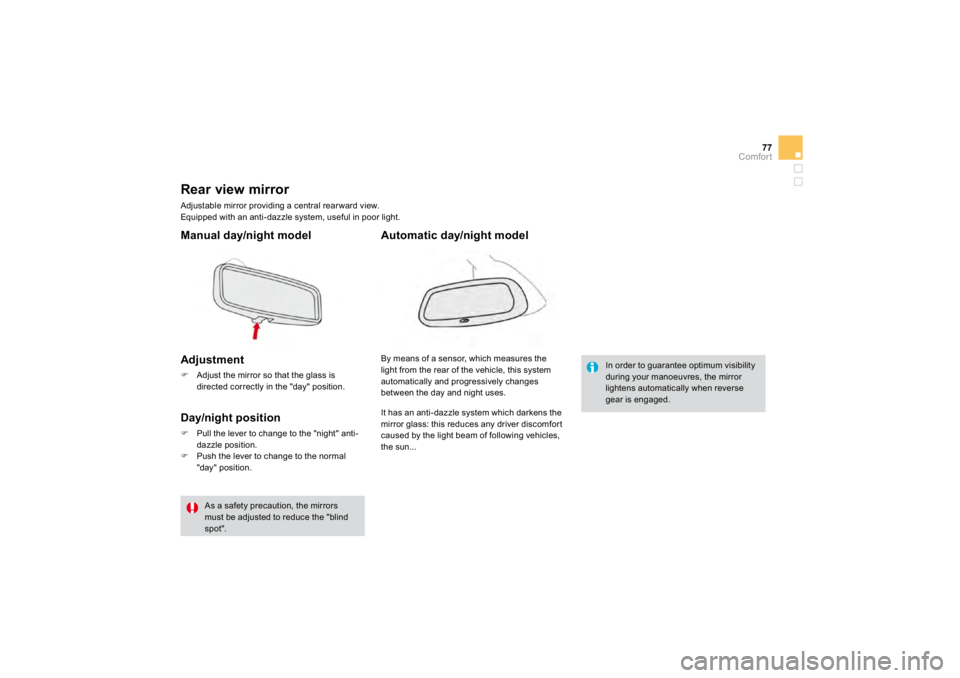
77
Comfort
�������������5�H�D�U���Y
�L�H�Z���P
�L�U�U�R
�U��
Adj
usta
ble m
irror prov
iding a centra
l rearwar
d view.
Equipped with an anti-dazzle s
ystem, use
ful in poor li
ght.
������
�0�D�Q�X�D�O���G�D�\
���Q�L�J�K�W���P�R�G�H�O�� ��
Adjustment �)
Adjust the mirror so that the glass is directe
d correct
ly in the "day" pos
ition.
����
�'�D
�\���Q�L�J�K�W���S�R�V�L�W�L�R�Q
�)
Pull the lever to change to the "night" anti-dazzle position.
�)
Push the lever to change to the normal "da
y" position. B
y means o
f a sensor, which measures the
light from the rear o
f the vehicle, this s
ystem
automat
ically an
d pro
gress
ively changes
between t
he day an
d night uses.
�$�X�W�R�P�D�W�L�F���G�D�\
���Q�L�J�K�W���P�R�G�H�O��
��
In or
der to guarantee opt
imum v
isibili
ty
during your manoeuvres, the mirror lightens automatically when reverse gear is engaged.
As a safety precaution, the mirrors must be adjusted to reduce the "blindspot". It has an anti-dazzle system which darkens the
mirror glass: this reduces any driver discomfort
caused b
y the li
ght beam of followin
g vehicles,
the sun...