2009 Citroen C4 PICASSO light
[x] Cancel search: lightPage 213 of 337

�1�7�8�
XI
P R A C T I C A L I N F O R M A T I O N
Third brake lamp with bulb
(W 5 W)
� � � �W�i�t�h� �t�h�e� �b�o�o�t� �o�p�e�n�,� �d�e�t�a�c�h� �t�h�e�
�i�n�t�e�r�i�o�r� �t�r�i�m�.�
� Undo the nuts.
� � � �U�s�i�n�g� �a� �t�h�i�n� �s�c�r�e�w�d�r�i�v�e�r�,� �d�e�t�a�c�h�
�t�h�e� �3� �r�e�t�a�i�n�i�n�g� �l�u�g�s�.�
� � � �R�e�m�o�v�e� �t�h�e� �l�a�m�p� �v�i�a� �t�h�e� �e�x�t�e�-
�r�i�o�r� �o�f� �t�h�e� �t�a�i�l�g�a�t�e�.�
� � � �R�e�m�o�v�e� �t�h�e� �b�u�l�b�-�h�o�l�d�e�r�.�
� � � �C�h�a�n�g�e� �t�h�e� �f�a�u�l�t�y� �b�u�l�b�(�s�)�.� �
� �T�o� �r�e�fi� �t�,� �c�a�r�r�y� �o�u�t� �t�h�e�s�e� �o�p�e�r�a�t�i�o�n�s� �i�n�
reverse order.
Third brake lamp (diodes)
� �F�o�r� �t�h�e� �r�e�p�l�a�c�e�m�e�n�t� �o�f� �t�h�i�s� �t�y�p�e� �o�f�
�d�i�o�d�e� �l�a�m�p�,� �c�o�n�t�a�c�t� �a� �C�I�T�R�O��N�
dealer. Interior lighting
Interior lamp (1/W 5 W)
� �D�e�t�a�c�h� �t�h�e� �c�o�v�e�r� �o�f� �t�h�e� �i�n�t�e�r�i�o�r� �l�a�m�p�
1 � � �w�i�t�h� �a� �t�h�i�n� �s�c�r�e�w�d�r�i�v�e�r�,� �c�l�o�s�e� �t�o� �t�h�e�
�b�u�t�t�o�n�,� �t�o� �a�c�c�e�s�s� �t�h�e� �f�a�u�l�t�y� �b�u�l�b�.� � �
Map reading lamps (2/W 5 W)
� �D�e�t�a�c�h� �t�h�e� �c�o�v�e�r� �o�f� �t�h�e� �i�n�t�e�r�i�o�r� �l�a�m�p�.�
�T�o� �a�c�c�e�s�s� �t�h�e� �f�a�u�l�t�y� �b�u�l�b�,� �d�e�t�a�c�h� �t�h�e�
�p�a�r�t�i�t�i�o�n� �f�o�r� �t�h�e� �r�e�a�d�i�n�g� �l�a�m�p� 2� � �c�o�n�-
�c�e�r�n�e�d�,� �a�s� �n�e�c�e�s�s�a�r�y�.� � � Boot lamps (W 5 W)
� �D�e�t�a�c�h� �t�h�e� �u�n�i�t� �b�y� �p�u�s�h�i�n�g� �i�t� �r�e�a�r�-
wards.
Torch (Krypton 3.6 V)
� � � �O�p�e�n� �t�h�e� �t�a�b�.�
� � � �P�u�s�h� �w�i�t�h� �a� �fl� �a�t� �s�c�r�e�w�d�r�i�v�e�r� �i�n�
�t�h�e� �h�o�l�e� �u�n�d�e�r� �t�h�e� �t�a�b� �a�n�d� �r�e�-
cover the bulb unit.
� � � �O�p�e�n� �t�h�e� �b�u�l�b� �u�n�i�t� �f�u�l�l�y� �t�o� �c�h�a�n�g�e�
the bulb.
Page 214 of 337

�1�7�8�
XI
P R A C T I C A L I N F O R M A T I O N
Third brake lamp with bulb
(W 5 W)
� � � �W�i�t�h� �t�h�e� �b�o�o�t� �o�p�e�n�,� �d�e�t�a�c�h� �t�h�e�
�i�n�t�e�r�i�o�r� �t�r�i�m�.�
� Undo the nuts.
� � � �U�s�i�n�g� �a� �t�h�i�n� �s�c�r�e�w�d�r�i�v�e�r�,� �d�e�t�a�c�h�
�t�h�e� �3� �r�e�t�a�i�n�i�n�g� �l�u�g�s�.�
� � � �R�e�m�o�v�e� �t�h�e� �l�a�m�p� �v�i�a� �t�h�e� �e�x�t�e�-
�r�i�o�r� �o�f� �t�h�e� �t�a�i�l�g�a�t�e�.�
� � � �R�e�m�o�v�e� �t�h�e� �b�u�l�b�-�h�o�l�d�e�r�.�
� � � �C�h�a�n�g�e� �t�h�e� �f�a�u�l�t�y� �b�u�l�b�(�s�)�.� �
� �T�o� �r�e�fi� �t�,� �c�a�r�r�y� �o�u�t� �t�h�e�s�e� �o�p�e�r�a�t�i�o�n�s� �i�n�
reverse order.
Third brake lamp (diodes)
� �F�o�r� �t�h�e� �r�e�p�l�a�c�e�m�e�n�t� �o�f� �t�h�i�s� �t�y�p�e� �o�f�
�d�i�o�d�e� �l�a�m�p�,� �c�o�n�t�a�c�t� �a� �C�I�T�R�O��N�
dealer. Interior lighting
Interior lamp (1/W 5 W)
� �D�e�t�a�c�h� �t�h�e� �c�o�v�e�r� �o�f� �t�h�e� �i�n�t�e�r�i�o�r� �l�a�m�p�
1 � � �w�i�t�h� �a� �t�h�i�n� �s�c�r�e�w�d�r�i�v�e�r�,� �c�l�o�s�e� �t�o� �t�h�e�
�b�u�t�t�o�n�,� �t�o� �a�c�c�e�s�s� �t�h�e� �f�a�u�l�t�y� �b�u�l�b�.� � �
Map reading lamps (2/W 5 W)
� �D�e�t�a�c�h� �t�h�e� �c�o�v�e�r� �o�f� �t�h�e� �i�n�t�e�r�i�o�r� �l�a�m�p�.�
�T�o� �a�c�c�e�s�s� �t�h�e� �f�a�u�l�t�y� �b�u�l�b�,� �d�e�t�a�c�h� �t�h�e�
�p�a�r�t�i�t�i�o�n� �f�o�r� �t�h�e� �r�e�a�d�i�n�g� �l�a�m�p� 2� � �c�o�n�-
�c�e�r�n�e�d�,� �a�s� �n�e�c�e�s�s�a�r�y�.� � � Boot lamps (W 5 W)
� �D�e�t�a�c�h� �t�h�e� �u�n�i�t� �b�y� �p�u�s�h�i�n�g� �i�t� �r�e�a�r�-
wards.
Torch (Krypton 3.6 V)
� � � �O�p�e�n� �t�h�e� �t�a�b�.�
� � � �P�u�s�h� �w�i�t�h� �a� �fl� �a�t� �s�c�r�e�w�d�r�i�v�e�r� �i�n�
�t�h�e� �h�o�l�e� �u�n�d�e�r� �t�h�e� �t�a�b� �a�n�d� �r�e�-
cover the bulb unit.
� � � �O�p�e�n� �t�h�e� �b�u�l�b� �u�n�i�t� �f�u�l�l�y� �t�o� �c�h�a�n�g�e�
the bulb.
Page 226 of 337

�1�8�8�
XI
P R A C T I C A L I N F O R M A T I O N
TOWING A TRAILER, A CARAVAN, ETC.
� � �T�o�w�b�a�r� �s�u�i�t�e�d� �t�o� �t�h�e� �a�t�t�a�c�h�m�e�n�t� �o�f� �a�
�t�r�a�i�l�e�r� �o�r� �c�a�r�a�v�a�n� �w�i�t�h� �a�d�d�i�t�i�o�n�a�l� �s�i�g�-
�n�a�l�l�i�n�g� �a�n�d� �l�i�g�h�t�i�n�g�.�
� �Y�o�u�r� �v�e�h�i�c�l�e� �i�s� �p�r�i�m�a�r�i�l�y� �d�e�s�i�g�n�e�d�
�f�o�r� �t�r�a�n�s�p�o�r�t�i�n�g� �p�e�o�p�l�e� �a�n�d� �l�u�g�g�a�g�e�,�
�b�u�t� �i�t� �m�a�y� �a�l�s�o� �b�e� �u�s�e�d� �f�o�r� �t�o�w�i�n�g� �a�
trailer. � �W�e� �r�e�c�o�m�m�e�n�d� �t�h�e� �u�s�e� �o�f� �g�e�n�u�i�n�e�
�C�I�T�R�O��N� �t�o�w�b�a�r�s� �a�n�d� �t�h�e�i�r� �h�a�r�-
nesses that have been tested and
�a�p�p�r�o�v�e�d� �f�r�o�m� �t�h�e� �d�e�s�i�g�n� �s�t�a�g�e�
�o�f� �y�o�u�r� �v�e�h�i�c�l�e�,� �a�n�d� �t�h�a�t� �t�h�e� �fi� �t�-
�t�i�n�g� �o�f� �t�h�e� �t�o�w�b�a�r� �i�s� �e�n�t�r�u�s�t�e�d� �t�o� �a�
CITROËN dealer.
� �I�f� �t�h�e� �t�r�a�i�l�e�r� �i�s� �n�o�t� �fi� �t�t�e�d� �b�y� �a�
�C�I�T�R�O��N� �d�e�a�l�e�r�,� �i�t� �i�s� �i�m�p�e�r�a�t�i�v�e�
�t�h�a�t� �i�t� �i�s� �fi� �t�t�e�d� �u�s�i�n�g� �t�h�e� �e�l�e�c�t�r�i�c�a�l�
�p�r�e�-�e�q�u�i�p�m�e�n�t� �i�n�s�t�a�l�l�e�d� �a�t� �t�h�e� �r�e�a�r�
�o�f� �t�h�e� �v�e�h�i�c�l�e�,� �i�n� �a�c�c�o�r�d�a�n�c�e� �w�i�t�h�
�t�h�e� �m�a�n�u�f�a�c�t�u�r�e�r�'�s� �i�n�s�t�r�u�c�t�i�o�n�s�.� Driving advice
Distribution of loads
� Distribute the load in the trailer
�s�o� �t�h�a�t� �t�h�e� �h�e�a�v�i�e�s�t� �i�t�e�m�s� �a�r�e� �a�s�
�c�l�o�s�e� �a�s� �p�o�s�s�i�b�l�e� �t�o� �t�h�e� �a�x�l�e� �a�n�d�
�t�h�e� �n�o�s�e� �w�e�i�g�h�t� �a�p�p�r�o�a�c�h�e�s� �t�h�e�
�m�a�x�i�m�u�m� �p�e�r�m�i�t�t�e�d� �w�i�t�h�o�u�t� �e�x�-
�c�e�e�d�i�n�g� �i�t�.� �
� �A�i�r� �d�e�n�s�i�t�y� �d�e�c�r�e�a�s�e�s� �w�i�t�h� �a�l�t�i�t�u�d�e�,�
�t�h�u�s� �r�e�d�u�c�i�n�g� �e�n�g�i�n�e� �p�e�r�f�o�r�m�a�n�c�e�.�
�A�b�o�v�e� �1� �0�0�0� �m�e�t�r�e�s�,� �t�h�e� �m�a�x�i�m�u�m�
�t�o�w�i�n�g� �l�o�a�d� �m�u�s�t� �b�e� �r�e�d�u�c�e�d� �b�y�
�1�0� �%� �a�n�d� �s�o� �o�n� �f�o�r� �e�v�e�r�y� �1� �0�0�0� �m�e�-
tres of altitude.
Refer to the "Technical Data" section
�f�o�r� �d�e�t�a�i�l�s� �o�f� �t�h�e� �w�e�i�g�h�t�s� �a�n�d� �t�o�w�i�n�g�
�l�o�a�d�s� �w�h�i�c�h� �a�p�p�l�y� �t�o� �y�o�u�r� �v�e�h�i�c�l�e�.� �
Side wind
� Take into account the increased
�s�e�n�s�i�t�i�v�i�t�y� �t�o� �s�i�d�e� �w�i�n�d�.� � �
� � � �T�o� �l�o�w�e�r� �t�h�e� �e�n�g�i�n�e� �s�p�e�e�d�,� �r�e�-
�d�u�c�e� �y�o�u�r� �s�p�e�e�d�.� �
� �T�h�e� �m�a�x�i�m�u�m� �t�o�w�i�n�g� �l�o�a�d� �o�n� �a� �l�o�n�g�
�s�l�o�p�e� �d�e�p�e�n�d�s� �o�n� �t�h�e� �g�r�a�d�i�e�n�t� �a�n�d�
�t�h�e� �a�m�b�i�e�n�t� �t�e�m�p�e�r�a�t�u�r�e�.�
� �I�n� �a�l�l� �c�a�s�e�s�,� �p�a�y� �a�t�t�e�n�t�i�o�n� �t�o� �t�h�e�
�c�o�o�l�a�n�t� �t�e�m�p�e�r�a�t�u�r�e�.�
� � � �I�f� �t�h�e� �w�a�r�n�i�n�g� �l�a�m�p� �a�n�d�
the STOP � �w�a�r�n�i�n�g� �l�a�m�p�
�c�o�m�e� �o�n�,� �s�t�o�p� �t�h�e� �v�e�h�i�c�l�e�
�a�n�d� �s�w�i�t�c�h� �o�f�f� �t�h�e� �e�n�g�i�n�e�
�a�s� �s�o�o�n� �a�s� �p�o�s�s�i�b�l�e�.� � �
Braking
� �T�o�w�i�n�g� �a� �t�r�a�i�l�e�r� �i�n�c�r�e�a�s�e�s� �t�h�e� �b�r�a�k�-
�i�n�g� �d�i�s�t�a�n�c�e�.� �
Tyres
� � � �C�h�e�c�k� �t�h�e� �t�y�r�e� �p�r�e�s�s�u�r�e�s� �o�f� �t�h�e�
�t�o�w�i�n�g� �v�e�h�i�c�l�e� �a�n�d� �o�f� �t�h�e� �t�r�a�i�l�e�r�,�
�o�b�s�e�r�v�i�n�g� �t�h�e� �r�e�c�o�m�m�e�n�d�e�d�
�p�r�e�s�s�u�r�e�s�.� � �
Lighting
� � � �C�h�e�c�k� �t�h�e� �e�l�e�c�t�r�i�c�a�l� �s�i�g�n�a�l�l�i�n�g� �o�n�
the trailer.
� �T�h�e� �r�e�a�r� �p�a�r�k�i�n�g� �a�s�s�i�s�t�a�n�c�e� �w�i�l�l�
�b�e� �d�e�a�c�t�i�v�a�t�e�d� �a�u�t�o�m�a�t�i�c�a�l�l�y� �i�f� �a�n�
�o�r�i�g�i�n�a�l� �C�I�T�R�O��N� �t�o�w�b�a�r� �i�s� �u�s�e�d�.� � �
� �D�r�i�v�i�n�g� �w�i�t�h� �a� �t�r�a�i�l�e�r� �s�u�b�j�e�c�t�s� �t�h�e�
�t�o�w�i�n�g� �v�e�h�i�c�l�e� �t�o� �m�o�r�e� �s�i�g�n�i�fi� �c�a�n�t�
�s�t�r�e�s�s� �a�n�d� �i�t�s� �d�r�i�v�e�r� �m�u�s�t� �b�e� �p�a�r�t�i�c�u�-
�l�a�r�l�y� �c�a�r�e�f�u�l�.� �
Cooling
� �T�o�w�i�n�g� �a� �t�r�a�i�l�e�r� �o�n� �a� �s�l�o�p�e� �i�n�c�r�e�a�s�e�s�
�t�h�e� �t�e�m�p�e�r�a�t�u�r�e� �o�f� �t�h�e� �c�o�o�l�a�n�t�.�
� �A�s� �t�h�e� �f�a�n� �i�s� �e�l�e�c�t�r�i�c�a�l�l�y� �c�o�n�t�r�o�l�l�e�d�,�
�i�t�s� �c�o�o�l�i�n�g� �c�a�p�a�c�i�t�y� �i�s� �n�o�t� �d�e�p�e�n�d�e�n�t�
�o�n� �t�h�e� �e�n�g�i�n�e� �s�p�e�e�d�.�
Page 233 of 337

193
XII
T E C H N I C A L D A T A
* The weight of the braked trailer can be incr eased, within the GTW limit, on condition that the GVW of the towing vehicle is reduced
by the same amount; warning, towing with a lightly loaded towing vehicle may have an adverse effect on its road holding.
WEIGHTS AND TOWED LOADS (in kg)
Petrol engines 1.6
L
VTi 16V 120
hp 1.6
L
THP 16V 150
hp 1.6
L
THP 16V 140
hp
Gearboxes Manual
Electronic gearbox system
Auto.
Model codes:
UA... UE... UD...
5FW-C 5FX-H/P 5FT-F
- Unladen weight 1 486 - 1 467 - 1 458 1 530 - 1 521 - 1 506 1 568 - 1 572 - 1 539
- Kerb weight 1 561 - 1 542 - 1 533 1 605 - 1 5 96 - 1 581 1 643 - 1 647 - 1 614
- Payload 714 - 648 - 557 690 - 539 - 534 667 - 513 - 516
- Gross vehicle weight (GVW) 2 200 - 2 115 - 2 015 2 220 - 2 060 - 2 040 2 235 - 2 085 - 2 055
- Gross train weight (GTW)
on a 12 % gradient 3 400 - 3 515 - 3 415 3 420 - 3 460 - 3 440 3 635 - 3 585 - 3 555
-
Braked trailer (within GTW limit)
on a 10 % or 12 % gradient 1 200 - 1 400 - 1 400 1 200 - 1 400 - 1 400 1 400 - 1 500 - 1 500
- Braked trailer * (with load transfer within GTW limit) 1 500 1 500 1 500
- Unbraked trailer 750 750 750
- Recommended nose weight 60 60 60
The GTW and towed load values indicated apply up to a maximum altitude of 1 000 metres; the towed load mentioned
must be reduced by 10 % for each additional 1 000 metres of a ltitude.
The speed of a towing vehicle must not exceed 100 km/h (approx. 60 mph) (comply with the legislation in force in your country).
High exterior temperatures may result in a reduction in the perf ormance of the vehicle in order to protect the engine; when
the exterior temperature is higher than 37 °C, limit the wei ght towed.
Page 234 of 337

194
XII
T E C H N I C A L D A T A
The GTW and towed load values indicated apply up to a maximum altitude of 1 000 metres; the towed load mentioned
must be reduced by 10 % for each additional 1 000 metres of a ltitude.
The speed of a towing vehicle must not exceed 100 km/h (approx. 60 mph) (comply with the legislation in force in your country).
High exterior temperatures may result in a reduction in the perf ormance of the vehicle in order to protect the engine; when
the exterior temperature is higher than 37 °C, limit the wei ght towed.
WEIGHTS AND TOWED LOADS (in kg)
Petrol engines
2
L
16V 143
hp
Gearboxes
Auto.
Model codes:
UA... UE... UD....
RFJ-F
- Unladen weight 1 600 - 1 556 - 1 552
- Kerb weight 1 675 - 1 631 - 1 627
- Payload 660 - 514 - 538
- Gross vehicle weight (GVW) 2 260 - 2 070 - 2 090
- Gross train weight (GTW)
on a 12 % gradient 3 660 - 3 570 - 3 590
- Braked trailer (within GTW limit)
on a 10 % or 12 % gradient 1 400 - 1 500 - 1 500
- Braked trailer * (with load transfer within GTW limit) 1 500
- Unbraked trailer 750
- Recommended nose weight 60
* The weight of the braked trailer can be increased, within the GTW limit, on condition that the GVW of the towing vehicle is reduced
by the same amount; warning, towing with a lightly loaded towing vehicle may have an adverse effect on its road holding.
Page 235 of 337

197
XII
T E C H N I C A L D A T A
WEIGHTS AND TOWED LOADS (in kg)
Diesel engines
1.6
L
HDi 110
hp
Gearboxes
Manual Electronic gearbox system
Model codes:
UA... UE... UD...
9HZ-C 9HZ-H/P
- Unladen weight 1 530 - 1 484 - 1 489 1 539 - 1 494 - 1 499
- Kerb weight 1 605 - 1 559 - 1 564 1 614 - 1 5 69 - 1 574
- Payload 720 - 546 - 561 711 - 536 - 561
- Gross vehicle weight (GVW) 2 250 - 2 030 - 2 050 2 250 - 2 030 - 2 060
- Gross train weight (GTW)
on a 12 % gradient 3 130 3 130
- Braked trailer (within GTW limit)
on a 10 % or 12 % gradient 880 - 1 100 - 1 080 88 0 - 1 100 - 1 070
- Braked trailer * (with load transfer within GTW limit) 1 180 - 1 300 - 1 300 1 180 - 1 300 - 1 300
- Unbraked trailer 750 750
- Recommended nose weight 50 - 60 - 60 50 - 60 - 6 0
* The weight of the braked trailer can be incr eased, within the GTW limit, on condition that the GVW of the towing vehicle is reduced
by the same amount; warning, towing with a lightly loaded towing vehicle may have an adverse effect on its road holding.
The GTW and towed load values indicated apply up to a maximum altitude of 1 000 metres; the towed load mentioned
must be reduced by 10 % for each additional 1 000 metres of a ltitude.
The speed of a towing vehicle must not exceed 100 km/h (approx. 60 mph) (comply with the legislation in force in your country).
High exterior temperatures may result in a reduction in the perf ormance of the vehicle in order to protect the engine; when
the exterior temperature is higher than 37 °C, limit the wei ght towed.
Page 236 of 337
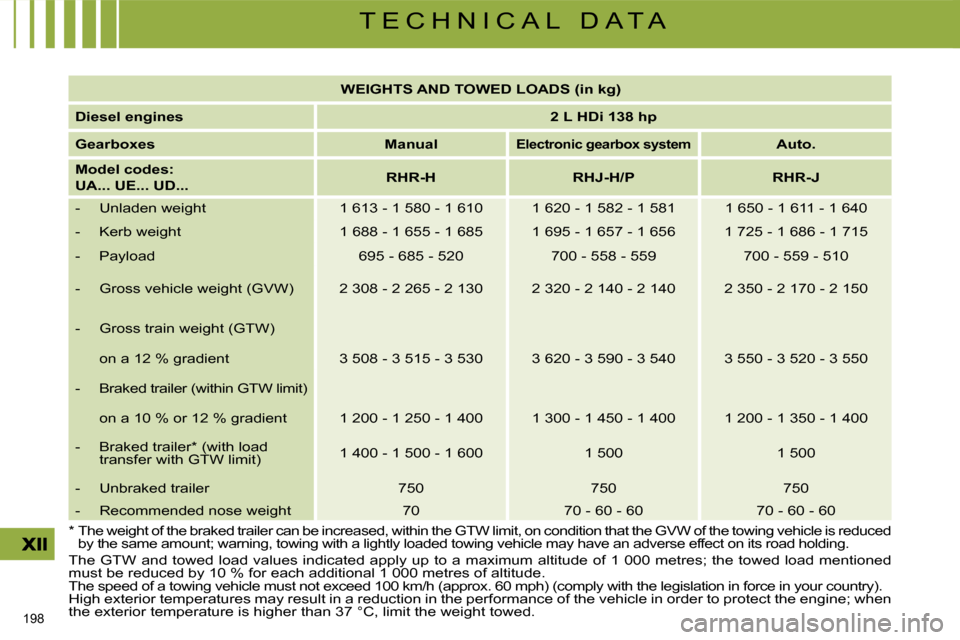
198
T E C H N I C A L D A T A
The GTW and towed load values indicated apply up to a maximum altitude of 1 000 metres; the towed load mentioned
must be reduced by 10 % for each additional 1 000 metres of a ltitude.
The speed of a towing vehicle must not exceed 100 km/h (approx. 60 mph) (comply with the legislation in force in your country).
High exterior temperatures may result in a reduction in the perf ormance of the vehicle in order to protect the engine; when
the exterior temperature is higher than 37 °C, limit the wei ght towed.
WEIGHTS AND TOWED LOADS (in kg)
Diesel engines
2
L
HDi 138
hp
Gearboxes Manual
Electronic gearbox system
Auto.
Model codes:
UA... UE... UD...
RHR-H RHJ-H/P RHR-J
- Unladen weight 1 613 - 1 580 - 1 610 1 620 - 1 582 - 1 581 1 650 - 1 611 - 1 640
- Kerb weight 1 688 - 1 655 - 1 685 1 695 - 1 6 57 - 1 656 1 725 - 1 686 - 1 715
- Payload 695 - 685 - 520 700 - 558 - 559 700 - 559 - 510
- Gross vehicle weight (GVW) 2 308 - 2 265 - 2 130 2 320 - 2 140 - 2 140 2 350 - 2 170 - 2 150
- Gross train weight (GTW)
on a 12 % gradient 3 508 - 3 515 - 3 530 3 620 - 3 590 - 3 540 3 550 - 3 520 - 3 550
- Braked trailer (within GTW limit)
on a 10 % or 12 % gradient 1 200 - 1 250 - 1 400 1 300 - 1 450 - 1 400 1 200 - 1 350 - 1 400
- Braked trailer * (with load transfer with GTW limit) 1 400 - 1 500 - 1 600 1 500 1 500
- Unbraked trailer 750 750 750
- Recommended nose weight 70 70 - 60 - 60 70 - 60 - 60
* The weight of the braked trailer can be increased, within the GTW limit, on condition that the GVW of the towing vehicle is reduced
by the same amount; warning, towing with a lightly loaded towing vehicle may have an adverse effect on its road holding.
Page 333 of 337

298
�0�2
�1
�2�2
�3�3
�4�4
�3�3
�2�2
�1�1
�5�5
SETUP MENU
SETUP
Press the SETUP button.
The SETTINGS menu appears on the screen: VIDEO SETTINGS, LANGUAGES, USERS, DEFAULT SETTINGS.
Select the options using the � and � buttons.
Press the OK button to validate your choice.
Select the input required usingthe � �� � � � buttons.
The VIDEO SETTINGS menu appears on the screen: BRIGHTNESS, CONTRAST, COLOUR, BACK-LIGHTING.
Select the VIDEO SETTINGS menu using the � and � buttons.
Press the SETUP button. The SETTINGS menu appears on the screen.
� �P�r�e�s�s� �t�h�e� �O�K� �b�u�t�t�o�n� �t�o� �c�o�n�fi� �r�m� �y�o�u�r� choice. The setting is saved.
VIDEO SETTINGS