2009 Citroen C4 PICASSO DAG radio
[x] Cancel search: radioPage 305 of 337

268
�0�9
�4
�1
�2�3
�5�1
�2
�1
�2�3
�4
�5�3
�4
�1
� � �C�4� �S�T�E�E�R�I�N�G� �W�H�E�E�L� �C�O�N�T�R�O�L�S�
� � � � � �S�T�E�E�R�I�N�G� �W�H�E�E�L� �C�O�N�T�R�O�L�S�
� � � � �1�.� Volume increase.
� � �2�.� � Volume decrease.
� � �3�.� � Successive presses mute/restore the sound.
� � �4�.� Rotation - associated with a pop-up. Radio - access the 6 stored stations: next or previous. Music players: previous/next track.
� � �5�.� � Radio: next station. Music players: next track.
� � � � �1�.� Press. � �R�e�p�e�a�t� �t�h�e� �c�u�r�r�e�n�t� �s�p�o�k�e�n� �n�a�v�i�g�a�t�i�o�n� �i�n�s�t�r�u�c�t�i�o�n�.�
� � �2�.� Short press to make a telephone call. � �P�i�c�k� �u�p�/�H�a�n�g� �u�p�.� � Access the telephone menu. � �D�i�s�p�l�a�y� �t�h�e� �c�a�l�l� �l�i�s�t�.� � � �L�o�n�g� �p�r�e�s�s� �t�o� �r�e�j�e�c�t� �a�n� �i�n�c�o�m�i�n�g� �c�a�l�l�.�
� � �3�.� Personalisation. � �S�h�o�r�t� �p�r�e�s�s� �t�o� �c�o�n�fi� �r�m� �t�h�e� �c�h�o�i�c�e� �m�a�d�e� �u�s�i�n�g� �t�h�e� �d �i�a�l�.�
� � �4�.� Rotation. � �S�c�r�o�l�l� �t�h�r�o�u�g�h� �t�h�e� �c�a�l�l� �l�i�s�t� �i�n� �t�h�e� �p�h�o�n�e� �b�o�o�k�.� � Personalisation selection.
� � � � �1�.� � �S�h�o�r�t� �p�r�e�s�s�:� �p�r�o�v�i�d�e�s� �a�c�c�e�s�s� �t�o� �t�h�e� �m�e�n�u� �a�c�c�o�r�d�i�n�g� �t�o� the display on the screen.
� � �2�.� � �S�u�c�c�e�s�s�i�v�e� �p�r�e�s�s�e�s�:� �p�r�o�v�i�d�e�s� �a�c�c�e�s�s� �a�c�c�o�r�d�i�n�g� �t�o� �t�h �e� current display on the screen. � �M�A�P�/�N�A�V� �(�i�f� �n�a�v�i�g�a�t�i�o�n� �i�s� �i�n� �p�r�o�g�r�e�s�s�)�,� �T�E�L� �(�i�f� �a� �c�o�n�v�e�r�s�a�t�i�o�n� current display on the screen.current display on the scree�i�s� �i�n� �p�r�o�g�r�e�s�s�)�,� �R�A�D�I�O� �o�r� �M�E�D�I�A� �i�n� �p�r�o�g�r�e�s�s�,� �T�r�i�p� �c�o�m�p�u�t�e�r�.� � � �M�A�P�/�N�A�V� �(�i�f� �n�a�v�i�g�a�t�i�o�n� �i�s� �i�n� �p�r�o�g�r�e�s�s�)�,� �T�E�L� �(�i�f� �a� �c�o�n�v�e�r�s�a�t�i�o�n� � �M�A�P�/�N�A�V� �(�i�f� �n�a�v�i�g�a�t�i�o�n� �i�s� �i�n� �p�r�o�g�r�e�s�s�)�,� �T�E�L� �(�i�f� �a� �c�o�n�v�e�r�s�a�t�i�o�n� � �L�o�n�g� �p�r�e�s�s�:� �s�w�i�t�c�h� �t�o� �b�l�a�c�k� �s�c�r�e�e�n� �-� �D�a�r�k� �(�n�i�g�h�t� �d �r�i�v�i�n�g�)�.� � �i�s� �i�n� �p�r�o�g�r�e�s�s�)�,� �R�A�D�I�O� �o�r� �M�E�D�I�A� �i�n� �p�r�o�g�r�e�s�s�,� �T�r�i�p� �c�o�m�p�u�t�e�r�.� � �i�s� �i�n� �p�r�o�g�r�e�s�s�)�,� �R�A�D�I�O� �o�r� �M�E�D�I�A� �i�n� �p�r�o�g�r�e�s�s�,� �T�r�i�p� �c�o�m�p�u�t�e�r�.� �
� �T�o�u�c�h�i�n�g� �a� �c�o�n�t�r�o�l� �r�e�s�t�o�r�e�s� �t�h�e� �d�i�s�p�l�a�y�.
� � �3�.� � �E�S�C�:� �a�b�a�n�d�o�n� �t�h�e� �c�u�r�r�e�n�t� �o�p�e�r�a�t�i�o�n�.�
� � �4�.� � Rotation: selects the access to the short-cut menus �a�c�c�o�r�d�i�n�g� �t�o� �t�h�e� �c�u�r�r�e�n�t� �d�i�s�p�l�a�y�.
� � �5�.� � �C�o�n�fi� �r�m�s� �t�h�e� �c�h�o�i�c�e� �d�i�s�p�l�a�y�e�d� �o�n� �t�h�e� �s�c�r�e�e�n�.� � � �
Page 309 of 337

273
sound quality between the different audio �s�o�u�r�c�e�s� �(�r�a�d�i�o�,� �C�D�,� �C�D� �c�h�a�n�g�e�r�.�.�.�)�.�
� �C�h�e�c�k� �t�h�a�t� �t�h�e� �a�u�d�i�o� �s�e�t�t�i�n�g�s� �(�V�o�l�u�m�e�,� �B�a�s�s�,� �T�r�e�b�l�e�,� �A�m�b�i�e�n�c�e�,� �L�o�u�d�n�e�s�s�)� �a�r�e� �a�d�a�p�t�e�d� �t�o� the sources listened to. It is advisable to set �t�h�e� �A�U�D�I�O� �f�u�n�c�t�i�o�n�s� �(�B�a�s�s�,� �T�r�e�b�l�e�,� �F�r�o�n�t�-�R�e�a�r� �B�a�l�a�n�c�e�,� �L�e�f�t�-�R�i�g�h�t� �B�a�l�a�n�c�e�)� �t�o� �t�h�e� �m�i�d�d�l�e� position, select the musical ambience "None" and set the loudness correction to the "Active" �p�o�s�i�t�i�o�n� �i�n� �C�D� �m�o�d�e� �o�r� �t�o� �t�h�e� �"�I�n�a�c�t�i�v�e�"� �p�o�s�i�t�i�o�n� in radio mode.
� �F�o�r� �o�p�t�i�m�u�m� �s�o�u�n�d� �q�u�a�l�i�t�y�,� �t�h�e� �a�u�d�i�o� �s�e�t�t�i�n�g�s� �(�V�o�l�u�m�e�,� �B�a�s�s�,� �T�r�e�b�l�e�,� �A�m�b�i�e�n�c�e�,� �L�o�u�d�n�e�s�s�)� �c�a�n� �b�e� �a�d�a�p�t�e�d� �t�o� �t�h�e� �d�i�f�f�e�r�e�n�t � �s�o�u�n�d� �s�o�u�r�c�e�s�,� �w�h�i�c�h� �m�a�y� �r�e�s�u�l�t� �i�n� �a�u�d�i�b�l�e� �d�i�f�f�e�r�e�n�c�e�s� �w�h�e�n� �c�h�a�n�g�i�n�g� �s�o�u�r�c�e� �(�r�a�d�i�o�,� �C�D�,� �C�D� �c�h�a�n�g�e�r�.�.�.�)�.�
� �T�h�e� �C�D� �i�s� �e�j�e�c�t�e�d� automatically or is not played by the player.
� � � �-� � �C�h�e�c�k� �t�h�a�t� �t�h�e� �C�D� �i�s� �i�n�s�e�r�t�e�d� �i�n� �t�h�e� �p�l�a�y�e�r� �t�h�e� �r�i�g�h�t� �w�a�y� �u�p�.� � � �-� � �C�h�e�c�k� �t�h�e� �c�o�n�d�i�t�i�o�n� �o�f� �t�h�e� �C�D�:� �t�h�e� �C�D� �c�a�n�n�o�t� �b�e� �p�l�a�y�e�d� �i�f� �i�t� �i�s� �t�o�o� �d�a�m�a�g�e�d�.� - Check the content in the case of a recorded �C�D�:� �c�o�n�s�u�l�t� �t�h�e� �a�d�v�i�c�e� �i�n� �t�h�e� �A�u�d�i�o� �s�e�c�t�i�o�n�.� � � �-� � �T�h�e� �a�u�d�i�o� �e�q�u�i�p�m�e�n�t�'�s� �C�D� �p�l�a�y�e�r� �d�o�e�s� �n�o�t� �p�l�a�y� �D�V�D�s�.� � � �-� � �D�u�e� �t�o� �i�n�a�d�e�q�u�a�t�e� �q�u�a�l�i�t�y�,� �c�e�r�t�a�i�n� �r�e�c�o�r�d�e�d� �C�D�s� �w�i�l�l� �n�o�t� �b�e� �p�l�a�y�e�d� �b�y� �t�h�e� �a�u�d�i�o� �s�y�s�t�e�m�.� � � �-� � �T�h�e� �C�D� �c�h�a�n�g�e�r� �d�o�e�s� �n�o�t� �p�l�a�y� �M�P�3� �C�D�s�.� �
� �T�h�e� �C�D� �i�s� �i�n�s�e�r�t�e�d� �u�p�s�i�d�e� �d�o�w�n�,� �i�s� �u�n�p�l�a�y�a�b�l�e�,� �d�o�e �s� �n�o�t� �c�o�n�t�a�i�n� �a�n�y� �a�u�d�i�o� data or contains an audio format which the player cannot play.
� �T�h�e� �C�D� �i�s� �p�r�o�t�e�c�t�e�d� �b�y� �a�n� �a�n�t�i�-�p�i�r�a�t�i�n�g� �p�r�o�t�e�c�t�i�o�n� �s�y�s�t�e�m� �w�h�i�c�h� �i�s� �n�o�t� �r�e�c�o�g�n�i�s�e�d� �b�y� �t�h�e� �a�u�d�i�o� �e�q�u�i�p�m�e�n�t�.�
� �T�h�e� �C�D� �p�l�a�y�e�r� �s�o�u�n�d� is poor. � �I�n�s�e�r�t� �g�o�o�d� �q�u�a�l�i�t�y� �C�D�s� �a�n�d� �s�t�o�r�e� �t�h�e�m� �i�n� suitable conditions. � �T�h�e� �C�D� �u�s�e�d� �i�s� �s�c�r�a�t�c�h�e�d� �o�r� �o�f� �p�o�o�r� �q�u�a�l�i�t�y�.�
� �T�h�e� �a�u�d�i�o� �e�q�u�i�p�m�e�n�t� �s�e�t�t�i�n�g�s� �(�b�a�s�s�,� �t�r�e�b�l�e�,� �a�m�b�i�e�n �c�e�s�)� �a�r�e� �u�n�s�u�i�t�a�b�l�e�.� � �S�e�t� �t�h�e� �t�r�e�b�l�e� �o�r� �b�a�s�s� �l�e�v�e�l� �t�o� �0�,� �w�i�t�h�o�u�t� �s�e�l�e�c�t�i�n�g� an ambience.
� �T�h�e� �t�a�b�l�e� �b�e�l�o�w� �g�r�o�u�p�s� �t�o�g�e�t�h�e�r� �t�h�e� �a�n�s�w�e�r�s� �t�o� �t�h�e � �m�o�s�t� �f�r�e�q�u�e�n�t�l�y� �a�s�k�e�d� �q�u�e�s�t�i�o�n�s� �c�o�n�c�e�r�n�i�n�g� �t�h�e� �M�y�W �a�y�.�
� �Q�U�E�S�T�I�O�N� SOLUTION � �A�N�S�W�E�R�
� �F�R�E�Q�U�E�N�T�L�Y� �A�S�K�E�D� �Q�U�E�S�T�I�O�N�S�
Page 310 of 337

274274
SOLUTION � �A�N�S�W�E�R�
The quality of reception of the radio station �l�i�s�t�e�n�e�d� �t�o� �g�r�a�d�u�a�l�l�y� deteriorates or the stored stations do not function (no sound, 87.5 Mhz is �d�i�s�p�l�a�y�e�d�.�.�.�)�.�
The vehicle is too far from the transmitter used by the station listened to or �t�h�e�r�e� �i�s� �n�o� �t�r�a�n�s�m�i�t�t�e�r� �i�n� �t�h�e� �g�e�o�g�r�a�p�h�i�c�a�l� �a�r�e�a� �t�h �r�o�u�g�h� �w�h�i�c�h� �t�h�e� �v�e�h�i�c�l�e� �i�s� �t�r�a�v�e�l�l�i�n�g�.�
� �T�h�e� �e�n�v�i�r�o�n�m�e�n�t� �(�h�i�l�l�s�,� �b�u�i�l�d�i�n�g�s�,� �t�u�n�n�e�l�s�,� �b�a�s�e�m�e �n�t� �c�a�r� �p�a�r�k�s�.�.�.�)� �b�l�o�c�k� �r�e�c�e�p�t�i�o�n�,� �i�n�c�l�u�d�i�n�g� �i�n� �R�D�S� �m�o�d�e�.�
� �T�h�e� �a�e�r�i�a�l� �i�s� �a�b�s�e�n�t� �o�r� �h�a�s� �b�e�e�n� �d�a�m�a�g�e�d� �(�f�o�r� �e�x�a�m �p�l�e� �w�h�e�n� �g�o�i�n�g� �t�h�r�o�u�g�h� �a� �c�a�r� �w�a�s�h� �o�r� �i�n�t�o� �a�n� �u�n�d�e�r�g�r�o�u�n�d� �c�a�r� �p�a�r�k�)�.�
� �A�c�t�i�v�a�t�e� �t�h�e� �R�D�S� �f�u�n�c�t�i�o�n� �t�o� �e�n�a�b�l�e� �t�h�e� �s�y�s�t�e�m� to check whether there is a more powerful �t�r�a�n�s�m�i�t�t�e�r� �i�n� �t�h�e� �g�e�o�g�r�a�p�h�i�c�a�l� �a�r�e�a�.�
This phenomenon is normal and does not indicate a failure of the audio equipment.
Have the aerial checked by a CITROËN dealer.
Sound cut-outs of 1 to 2 seconds in radio mode.
� �D�u�r�i�n�g� �t�h�i�s� �b�r�i�e�f� �s�o�u�n�d� �c�u�t�-�o�u�t�,� �t�h�e� �R�D�S� �s�e�a�r�c�h�e�s� �f�o�r� �a�n�y� �f�r�e�q�u�e�n�c�y� �p�e�r�m�i�t�t�i�n�g� �b�e�t�t�e�r� �r�e�c�e�p�t�i�o�n� �o�f� �t�h�e� �s�t�a�t�i�o�n�.� � �D�e�a�c�t�i�v�a�t�e� �t�h�e� �R�D�S� �f�u�n�c�t�i�o�n� �i�f� �t�h�e� �p�h�e�n�o�m�e�n�o�n� is too frequent and always on the same route.
� �W�i�t�h� �t�h�e� �e�n�g�i�n�e� �o�f�f�,� the audio equipment switches off after a few minutes of use.
� �W�h�e�n� �t�h�e� �e�n�g�i�n�e� �i�s� �s�w�i�t�c�h�e�d� �o�f�f�,� �t�h�e� �a�u�d�i�o� �e�q�u�i�p�m�e �n�t� �o�p�e�r�a�t�i�n�g� �t�i�m�e� �d�e�p�e�n�d�s� �o�n� �t�h�e� �b�a�t�t�e�r�y� �c�h�a�r�g�e�.� The switch-off is normal: the audio equipment switches to economy mode �a�n�d� �s�w�i�t�c�h�e�s� �o�f�f� �t�o� �p�r�e�v�e�n�t� �d�i�s�c�h�a�r�g�i�n�g� �o�f� �t�h�e� �v�e�h�i�c�l�e�'�s� �b�a�t�t�e�r�y�.�
� �S�t�a�r�t� �t�h�e� �v�e�h�i�c�l�e�'�s� �e�n�g�i�n�e� �t�o� �i�n�c�r�e�a�s�e� �t�h�e� �b�a�t�t�e�r�y� �c�h�a�r�g�e�.�
Page 313 of 337

278
1
22
10101111
131314141515
33445566778899
1212
01 FIRST STEPS
1. On/Off and volume adjustment.
2. CD eject.
3. Selection of the display on the screen from the modes: Audio (AUDIO), Trip Computer (TRIP) and Hands-Free Kit (TEL) functions.
4. Selection of the source: � �r�a�d�i�o�,� �a�u�d�i�o� �C�D�/�M�P�3� �C�D�,� �C�D� �c�h�a�n�g�e�r�,� �U�S�B�,� �J�a�c�k� �c�o�n�n�e�c�t�i�o�n�,� �S�t�r�e�a�m�i�n�g�.�
5. Selection of the FM1, FM2, FMast and AM wavebands.
6. � �S�e�t�t�i�n�g� �t�h�e� �a�u�d�i�o� �o�p�t�i�o�n�s�:� �f�r�o�n�t�/�r�e�a�r� �b�a�l�a�n�c�e�,� �l�e�f�t�/�r�i�g�h�t� balance, loudness, sound ambiences.
7.� � �D�i�s�p�l�a�y� �t�h�e� �l�i�s�t� �o�f� �l�o�c�a�l� �s�t�a�t�i�o�n�s�,� �o�f� �t�h�e� �t�r�a�c�k�s� �o�n� �t�h�e� �C�D� �o�r� �o�f� the MP3 directories.
8. Abandon current operation.
9. � �T�A� �(�T�r�a�f�fi� �c� �A�n�n�o�u�n�c�e�m�e�n�t�)� �f�u�n�c�t�i�o�n� �o�n�/�o�f�f�.� � � � �L�o�n�g� �p�r�e�s�s�:� �a�c�c�e�s�s� �t�o� �t�h�e� �P�T�Y� �(�T�y�p�e�s� �o�f� �r�a�d�i�o� �p�r�o�g �r�a�m�m�e�)� mode.
10.� � �C�o�n�fi� �r�m�a�t�i�o�n�.�
11.� � �A�u�t�o�m�a�t�i�c� �s�e�a�r�c�h� �f�o�r� �a� �l�o�w�e�r�/�h�i�g�h�e�r� �f�r�e�q�u�e�n�c�y�.� � � �S�e�l�e�c�t�i�o�n� �o�f� �p�r�e�v�i�o�u�s�/�n�e�x�t� �C�D�,� �M�P�3� �o�r� �U�S�B� �t�r�a�c�k�.�
12.� � �S�e�l�e�c�t�i�o�n� �o�f� �a� �l�o�w�e�r�/�h�i�g�h�e�r� �r�a�d�i�o� �f�r�e�q�u�e�n�c�y�.� � Selection of the previous/next CD. Selection of the previous/next MP3 directory. � �S�e�l�e�c�t�i�o�n� �o�f� �t�h�e� �p�r�e�v�i�o�u�s�/�n�e�x�t� �U�S�B� �e�q�u�i�p�m�e�n�t� �d�i�r�e�c �t�o�r�y�/�g�e�n�r�e�/artist/playlist.
13.� � �D�i�s�p�l�a�y� �o�f� �t�h�e� �g�e�n�e�r�a�l� �m�e�n�u�.�
14.� � �B�u�t�t�o�n�s� �1� �t�o� �6�:� � Selection of a stored radio station. � �S�e�l�e�c�t�i�o�n� �o�f� �a� �C�D� �i�n� �t�h�e� �C�D� �c�h�a�n�g�e�r�.� � � �L�o�n�g� �p�r�e�s�s�:� �s�t�o�r�i�n�g� �o�f� �a� �s�t�a�t�i�o�n�.�
15. The MUTE button cuts off or restores the sound.
Page 314 of 337

279
02 GENERAL MENU
AUDIO FUNCTIONS: radio, CD, �U�S�B�,� �o�p�t�i�o�n�s�.�
TRIP COMPUTER: �e�n�t�e�r�i�n�g� �d�i�s�t�a�n�c�e�,� �w�a�r�n�i�n�g�s�,� status of functions.
TELEPHONE: �B�l�u�e�t�o�o�t�h�,� �p�a�i�r�i�n�g�,� �c�a�l�l� �m�a�n�a�g�e�m�e�n�t� �a�n�d� �t�r�a�n�s�m�i�s�s�i�o�n� �o�f� �.�m�p�3� �fi� �l�e�s�.�
PERSONALISATION-CONFIGURATION: �v�e�h�i�c�l�e� �p�a�r�a�m�e�t�e�r�s�,� �d�i�s�p�l�a�y�,� �l�a�n�g�u�a�g�e�s�.�
> MONOCHROME SCREEN C
> MONOCHROME SCREEN A � �F�o�r� �a� �d�e�t�a�i�l�e�d� �g�l�o�b�a�l� �v�i�e�w� �o�f� �t�h�e� menus available, refer to the "Screen menu map" section of this chapter.
Page 315 of 337

280
11
22
33
44
22
44
33
11
03AUDIO
Press the SOURCE button several times in succession and select the radio.
� �P�r�e�s�s� �t�h�e� �B�A�N�D� �A�S�T� �b�u�t�t�o�n� �t�o� �s�e�l�e�c�t� a waveband: FM1, FM2, FMast, AM.
� �B�r�i�e�fl� �y� �p�r�e�s�s� �o�n�e� �o�f� �t�h�e� �b�u�t�t�o�n�s� �t�o� carry out an automatic search of the radio stations.
Press one of the buttons to carry out a manual search of the radio stations.
Press the LIST REFRESH button to display the list of stations received locally (30 stations maximum). To update this list, press for more than two seconds.
� � � � � �S�e�l�e�c�t� �A�C�T�I�V�A�T�E� �F�R�E�Q�U�E�N�C�Y� FOLLOWING (RDS) then press OK. RDS appears on the display.
� � � �S�e�l�e�c�t� �t�h�e� �F�M� �W�A�V�E�B�A�N�D� PREFERENCES function then press OK.
Select AUDIO FUNCTIONS then press OK.
Press the MENU button.
FM WAVEBAND PREFERENCES
ACTIVATE FREQUENCY FOLLOWING (RDS)
� �T�h�e� �e�x�t�e�r�n�a�l� �e�n�v�i�r�o�n�m�e�n�t� �(�h�i�l�l�s�,� �b�u�i�l�d�i�n�g�s�,� �t�u�n�n�e�l�s�,� �b�a�s�e�m�e�n�t� �c�a�r� �p�a�r�k�s�)� �m�a�y� �b�l�o�c�k� �r�e�c�e�p�t�i�o�n�,� �i�n�c�l�u�d�i �n�g� in RDS mode. This is a normal effect of the way in which radio waves are transmitted and does not indicate any failure of the audio equipment.
RDS
� � � � � �T�h�e� �R�D�S�,� �i�f� �d�i�s�p�l�a�y�e�d�,� �e�n�a�b�l�e�s� �y�o�u� �t�o� �c�o�n�t�i�n�u�e � �l�i�s�t�e�n�i�n�g� �t�o� �t�h�e� �s�a�m�e� �s�t�a�t�i�o�n� �b�y� �a�u�t�o�m�a�t�i�c� �r�e�t�u�n�i�n�g� �t�o� �a�l�t�e�r�n�a�t�i�v�e� �f�r�e�q�u�e �n�c�i�e�s�.� �H�o�w�e�v�e�r�,� �i�n� �c�e�r�t�a�i�n� �c�o�n�d�i�t�i�o�n�s�,� �c�o�v�e�r�a�g�e� �o�f� �a�n� �R�D�S� �s�t�a�t�i�o�n� �m�a�y� �n�o�t� �b�e� �a�s�s�u�r�e�d� �t�h�r�o�u�g�h�o�u�t� �t�h�e� �c�o�u�n�t�r�y� �a�s� �r�a�d�i�o� �s�t�a�t�i�o�n�s� �d�o� �n�o�t� �c�o�v�e�r� �1�0�0� �%� �o�f� �t�h�e� �t�e�r�r�i�t�o�r�y�.� �T�h�i�s� �e�x�p�l�a�i�n�s� �t�h�e� �l�o�s�s� �o�f� �r�e�c�e�p�t�i�o�n� �o�f� �t�h�e� �s�t�a�t�i�o�n� �d�u�r�i�n�g� �a� journey.
RADIO
SELECTING A STATION
Page 322 of 337

287
11
22
11
11
22
33
22
YES
RECEIVING A CALL
� �A�n� �i�n�c�o�m�i�n�g� �c�a�l�l� �i�s� �a�n�n�o�u�n�c�e�d� �b�y� �a� �r�i�n�g� �a�n�d� �a� �s�u�p�e�r�i�m�p�o�s�e�d� �d�i�s�p�l�a�y� on the multifunction screen. � �I�n�i�t�i�a�t�e� �t�h�e� �p�a�i�r�i�n�g� �b�e�t�w�e�e�n� �t�h�e� �t�e�l�e�p�h�o�n�e� �a�n�d� �t�h�e� �v�e�h�i�c�l�e�.� �T�h�i�s� �p�a�i�r�i�n�g� �c�a�n� �b�e� �i�n�i�t�i�a�t�e�d� �f�r�o�m� the vehicle's telephone function menu or via the �t�e�l�e�p�h�o�n�e�'�s� �k�e�y�p�a�d�.� �S�e�e� �s�t�e�p�s� �1� �t�o� �1�0� �o�n� �t�h�e� �p�r�e�v�i�o�u�s� �p�a�g�e�s�.� �D�u�r�i�n�g� �t�h�e� �p�a�i�r�i�n�g� �p�h�a�s�e�,� �t�h�e� �v�e�h�i�c�l�e� �m�u�s�t� �b�e� �s�t�a�t�i�o�n�a�r�y� �w�i�t�h� �t�h�e� �k�e�y� �i�n� �t�h�e� �i�g�n�i�t�i�o�n�.�
Select the telephone to be connected from the telephone function menu. The audio system connects to a newly paired telephone automatically.
� �S�e�l�e�c�t� �t�h�e� �Y�E�S� �t�a�b� �o�n� �t�h�e� �d�i�s�p�l�a�y� �u�s�i�n�g� �t�h�e� �b�u�t�t�o�n�s� �a�n�d� �c�o�n�fi� �r�m� �b�y� �p�r�e�s�s�i�n�g� �O�K�.�
� �P�r�e�s�s� �t�h�e� �s�t�e�e�r�i�n�g� �w�h�e�e�l� �c�o�n�t�r�o�l� �O�K� �t�o� �a�c�c�e�p�t� �t�h�e� call.
� �F�r�o�m� �t�h�e� �B�l�u�e�t�o�o�t�h� �t�e�l�e�p�h�o�n�e� �f�u�n�c�t�i�o�n� �A�u�d�i�o� �m�e�n�u�,� �s�e�l�e�c�t� �M�a�n�a�g�e� the telephone call then call, call list or directory.
� �P�r�e�s�s� �t�h�e� �T�E�L� �s�t�e�e�r�i�n�g� �w�h�e�e�l� �c�o�n�t�r�o�l� �f�o�r� �a�c�c�e�s�s� �t�o � your directory. Or � �T�o� �d�i�a�l� �a� �n�u�m�b�e�r�,� �u�s�e� �y�o�u�r� �t�e�l�e�p�h�o�n�e�'�s� �k�e�y�p�a�d�,� �w�i�t �h� the vehicle stationary.
MAKING A CALL
BLUETOOTH AUDIO STREAMING
(AVAILABLE DURING THE YEAR)
� �W�i�r�e�l�e�s�s� �t�r�a�n�s�m�i�s�s�i�o�n� �o�f� �t�h�e� �t�e�l�e�p�h�o�n�e�'�s� �m�u�s�i�c� �fi� �l�e�s� �v�i�a� �t�h�e� �a�u�d�i�o� �e�q�u�i�p�m�e�n�t�.� �T�h�e� �t�e�l�e�p�h�o�n�e� �m�u�s�t� �b�e� �a�b�l�e� �t�o� �m�a�n�a�g�e� �t�h�e � �a�p�p�r�o�p�r�i�a�t�e� �b�l�u�e�t�o�o�t�h� �p�r�o�fi� �l�e�s� �(�P�r�o�fi� �l�e�s� �A�2�D�P�/�A�V�R�C�P�)�.�
� � �*� � � � �I�n� �c�e�r�t�a�i�n� �c�a�s�e�s�,� �p�l�a�y�i�n�g� �o�f� �t�h�e� �A�u�d�i�o� �fi� �l�e�s� �m�u�s�t� �b�e� �i�n�i�t�i�a�t�e�d� �f�r�o�m� �t�h�e� �k�e�y�p�a�d�.� � ** If the telephone supports the function.
� �A�c�t�i�v�a�t�e� �t�h�e� �s�t�r�e�a�m�i�n�g� �s�o�u�r�c�e� �b�y� �p�r�e�s�s�i�n�g� �t�h�e� �S�O�U�R�C�E� �b�u�t�t�o�n� �*� �.� �T�h�e� �t�r�a�c�k�s� �t�o� �b�e� �p�l�a�y�e�d� �c�a�n� �b�e� �c�o�n�t�r�o�l�l�e�d� as usual via the buttons on the Radio �c�o�n�t�r�o�l� �p�a�n�e�l� �a�n�d� �t�h�e� �s�t�e�e�r�i�n�g� �w�h�e�e�l� controls ** . The contextual information can be displayed on the screen.
Page 323 of 337
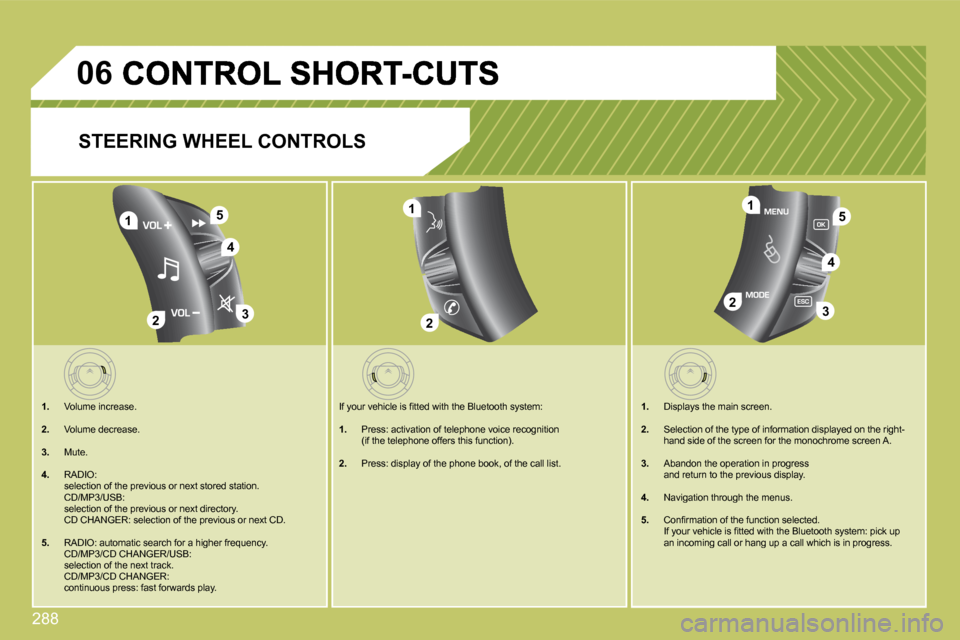
288
06
4
1
23
51
23
4
5
2
1
STEERING WHEEL CONTROLS
1. Volume increase.
2. Volume decrease.
3. Mute.
4. RADIO: selection of the previous or next stored station. � �C�D�/�M�P�3�/�U�S�B�:� � selection of the previous or next directory. CD CHANGER: selection of the previous or next CD.
5. � �R�A�D�I�O�:� �a�u�t�o�m�a�t�i�c� �s�e�a�r�c�h� �f�o�r� �a� �h�i�g�h�e�r� �f�r�e�q�u�e�n�c�y�.� � � �C�D�/�M�P�3�/�C�D� �C�H�A�N�G�E�R�/�U�S�B�:� � � �s�e�l�e�c�t�i�o�n� �o�f� �t�h�e� �n�e�x�t� �t�r�a�c�k�.� � CD/MP3/CD CHANGER: continuous press: fast forwards play.
1. Displays the main screen.
2. � �S�e�l�e�c�t�i�o�n� �o�f� �t�h�e� �t�y�p�e� �o�f� �i�n�f�o�r�m�a�t�i�o�n� �d�i�s�p�l�a�y�e�d� �o�n� �t�h�e� �r�i�g�h�t�-hand side of the screen for the monochrome screen A .
3. � �A�b�a�n�d�o�n� �t�h�e� �o�p�e�r�a�t�i�o�n� �i�n� �p�r�o�g�r�e�s�s� � and return to the previous display.
4. � �N�a�v�i�g�a�t�i�o�n� �t�h�r�o�u�g�h� �t�h�e� �m�e�n�u�s�.�
5. � �C�o�n�fi� �r�m�a�t�i�o�n� �o�f� �t�h�e� �f�u�n�c�t�i�o�n� �s�e�l�e�c�t�e�d�.� � � �I�f� �y�o�u�r� �v�e�h�i�c�l�e� �i�s� �fi� �t�t�e�d� �w�i�t�h� �t�h�e� �B�l�u�e�t�o�o�t�h� �s�y�s�t�e�m�:� �p�i�c�k� �u�p� �a�n� �i�n�c�o�m�i�n�g� �c�a�l�l� �o�r� �h�a�n�g� �u�p� �a� �c�a�l�l� �w�h�i�c�h� �i�s� �i�n� �p�r�o�g�r�e�s�s�.� � �
� �I�f� �y�o�u�r� �v�e�h�i�c�l�e� �i�s� �fi� �t�t�e�d� �w�i�t�h� �t�h�e� �B�l�u�e�t�o�o�t�h� �s�y�s�t�e�m�:�
1. � �P�r�e�s�s�:� �a�c�t�i�v�a�t�i�o�n� �o�f� �t�e�l�e�p�h�o�n�e� �v�o�i�c�e� �r�e�c�o�g�n�i�t�i�o�n� (if the telephone offers this function).
2. � �P�r�e�s�s�:� �d�i�s�p�l�a�y� �o�f� �t�h�e� �p�h�o�n�e� �b�o�o�k�,� �o�f� �t�h�e� �c�a�l�l� �l�i�s�t �.� �