2009 Citroen C4 PICASSO DAG display
[x] Cancel search: displayPage 323 of 337
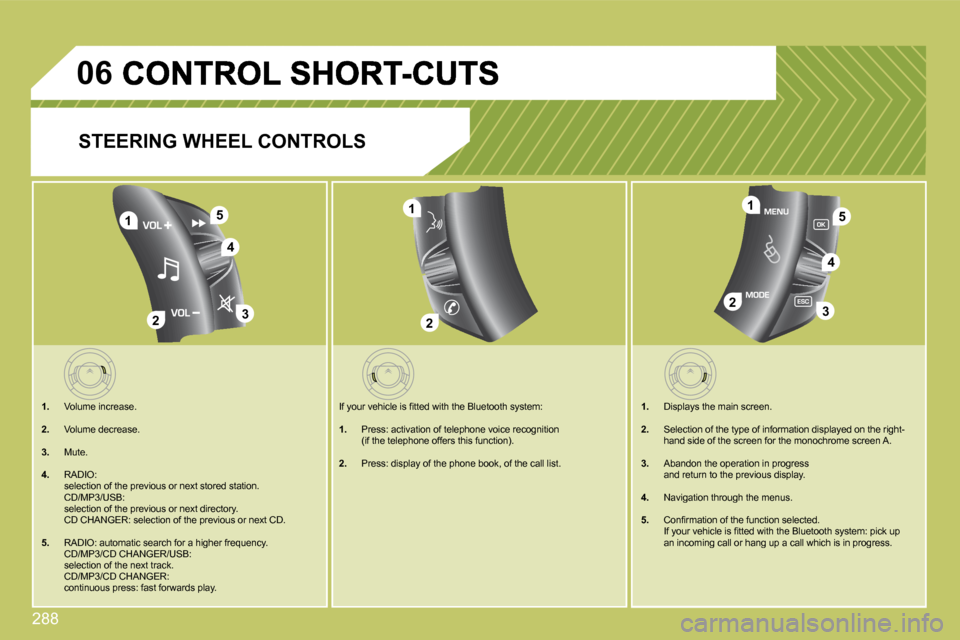
288
06
4
1
23
51
23
4
5
2
1
STEERING WHEEL CONTROLS
1. Volume increase.
2. Volume decrease.
3. Mute.
4. RADIO: selection of the previous or next stored station. � �C�D�/�M�P�3�/�U�S�B�:� � selection of the previous or next directory. CD CHANGER: selection of the previous or next CD.
5. � �R�A�D�I�O�:� �a�u�t�o�m�a�t�i�c� �s�e�a�r�c�h� �f�o�r� �a� �h�i�g�h�e�r� �f�r�e�q�u�e�n�c�y�.� � � �C�D�/�M�P�3�/�C�D� �C�H�A�N�G�E�R�/�U�S�B�:� � � �s�e�l�e�c�t�i�o�n� �o�f� �t�h�e� �n�e�x�t� �t�r�a�c�k�.� � CD/MP3/CD CHANGER: continuous press: fast forwards play.
1. Displays the main screen.
2. � �S�e�l�e�c�t�i�o�n� �o�f� �t�h�e� �t�y�p�e� �o�f� �i�n�f�o�r�m�a�t�i�o�n� �d�i�s�p�l�a�y�e�d� �o�n� �t�h�e� �r�i�g�h�t�-hand side of the screen for the monochrome screen A .
3. � �A�b�a�n�d�o�n� �t�h�e� �o�p�e�r�a�t�i�o�n� �i�n� �p�r�o�g�r�e�s�s� � and return to the previous display.
4. � �N�a�v�i�g�a�t�i�o�n� �t�h�r�o�u�g�h� �t�h�e� �m�e�n�u�s�.�
5. � �C�o�n�fi� �r�m�a�t�i�o�n� �o�f� �t�h�e� �f�u�n�c�t�i�o�n� �s�e�l�e�c�t�e�d�.� � � �I�f� �y�o�u�r� �v�e�h�i�c�l�e� �i�s� �fi� �t�t�e�d� �w�i�t�h� �t�h�e� �B�l�u�e�t�o�o�t�h� �s�y�s�t�e�m�:� �p�i�c�k� �u�p� �a�n� �i�n�c�o�m�i�n�g� �c�a�l�l� �o�r� �h�a�n�g� �u�p� �a� �c�a�l�l� �w�h�i�c�h� �i�s� �i�n� �p�r�o�g�r�e�s�s�.� � �
� �I�f� �y�o�u�r� �v�e�h�i�c�l�e� �i�s� �fi� �t�t�e�d� �w�i�t�h� �t�h�e� �B�l�u�e�t�o�o�t�h� �s�y�s�t�e�m�:�
1. � �P�r�e�s�s�:� �a�c�t�i�v�a�t�i�o�n� �o�f� �t�e�l�e�p�h�o�n�e� �v�o�i�c�e� �r�e�c�o�g�n�i�t�i�o�n� (if the telephone offers this function).
2. � �P�r�e�s�s�:� �d�i�s�p�l�a�y� �o�f� �t�h�e� �p�h�o�n�e� �b�o�o�k�,� �o�f� �t�h�e� �c�a�l�l� �l�i�s�t �.� �
Page 324 of 337
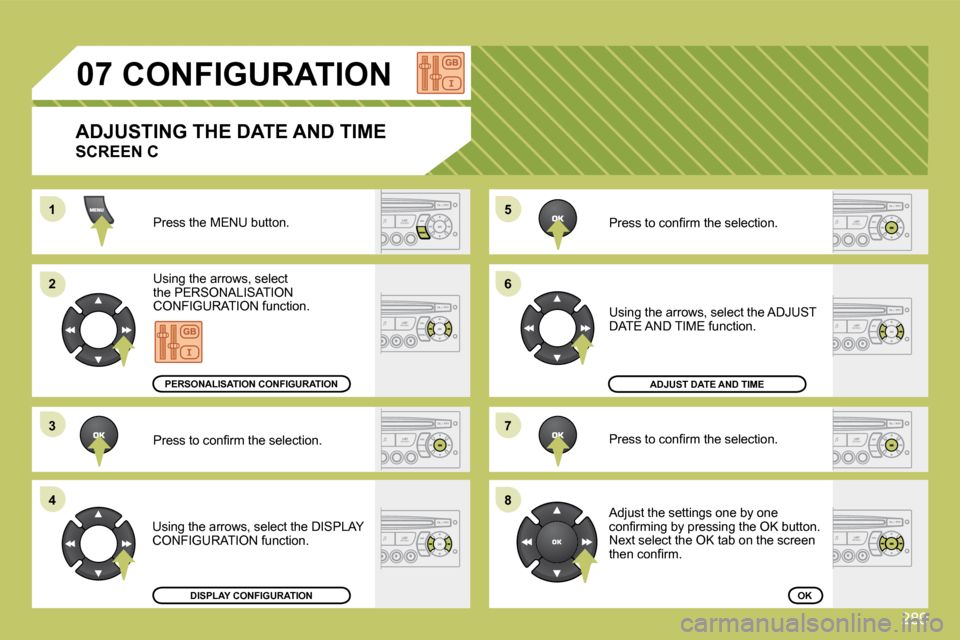
289
55
66
77
88
11
22
33
44
07 CONFIGURATION
Press the MENU button.
� �U�s�i�n�g� �t�h�e� �a�r�r�o�w�s�,� �s�e�l�e�c�t� the PERSONALISATION CONFIGURATION function.
� �P�r�e�s�s� �t�o� �c�o�n�fi� �r�m� �t�h�e� �s�e�l�e�c�t�i�o�n�.�
� �U�s�i�n�g� �t�h�e� �a�r�r�o�w�s�,� �s�e�l�e�c�t� �t�h�e� �D�I�S�P�L�A�Y� CONFIGURATION function.
� �P�r�e�s�s� �t�o� �c�o�n�fi� �r�m� �t�h�e� �s�e�l�e�c�t�i�o�n�.�
� �P�r�e�s�s� �t�o� �c�o�n�fi� �r�m� �t�h�e� �s�e�l�e�c�t�i�o�n�.�
� �U�s�i�n�g� �t�h�e� �a�r�r�o�w�s�,� �s�e�l�e�c�t� �t�h�e� �A�D�J�U�S�T� DATE AND TIME function.
� �A�d�j�u�s�t� �t�h�e� �s�e�t�t�i�n�g�s� �o�n�e� �b�y� �o�n�e� �c�o�n�fi� �r�m�i�n�g� �b�y� �p�r�e�s�s�i�n�g� �t�h�e� �O�K� �b�u�t�t�o�n�.� Next select the OK tab on the screen �t�h�e�n� �c�o�n�fi� �r�m�.� � �
DISPLAY CONFIGURATION
ADJUST DATE AND TIME
OK
PERSONALISATION CONFIGURATION
ADJUSTING THE DATE AND TIME
SCREEN C
Page 325 of 337

290
1
2
2
2
2
1
2
2
1
2
3
3
1
2
2
2
2
2
2
1
2
2
2
2
2
2
2
2
1
2
2
123
23
08
1
1
1
1
1
1
1
1
1
1
1
1
1
1
1
RADIO-CD DISPLAY ADJUST
YEAR
MONTH
DAY
HOUR
MINUTES
12 H/24 H MODE
SCREEN MENU MAP
MAIN FUNCTION
� � �*� � � �T�h�e� �p�a�r�a�m�e�t�e�r�s� �v�a�r�y� �a�c�c�o�r�d�i�n�g� �t�o� �v�e�h�i�c�l�e�.� �
CHOICE A Choice A1 Choice A2 CHOICE B...
LANGUAGES
FRANCAIS
ITALIANO
NEDERLANDS
PORTUGUES
PORTUGUES-BRASIL
DEUTSCH
ENGLISH
ESPANOL
Press the OK dial for access to short-cut �m�e�n�u�s� �a�c�c�o�r�d�i�n�g� �t�o� �t�h�e� �d�i�s�p�l�a�y� �o�n� �t�h�e� screen:
monochrome A monochrome C
RADIO
� � �a�c�t�i�v�a�t�e�/�d�e�a�c�t�i�v�a�t�e� �R�D�S� �
� � �a�c�t�i�v�a�t�e�/�d�e�a�c�t�i�v�a�t�e� �R�E�G� �m�o�d�e� �
� � �a�c�t�i�v�a�t�e�/�d�e�a�c�t�i�v�a�t�e� �r�a�d�i�o�t�e�x�t� � �
RANDOM PLAY
RDS SEARCH
REG MODE
CD REPEAT
VEHICLE CONFIG *
REV WIPE ACT
GUIDE LAMPS
OPTIONS
DIAGNOSTICS
consult
abandon
UNITS
TEMPERATURE: °CELSIUS/°FAHRENHEIT
FUEL CONSUMPTION: KM/L - L/100 - MPG
CD/MP3 CD
� � �a�c�t�i�v�a�t�e�/�d�e�a�c�t�i�v�a�t�e� �I�n�t�r�o� �
� � �a�c�t�i�v�a�t�e�/�d�e�a�c�t�i�v�a�t�e� �t�r�a�c�k� �r�e�p�e�a�t� �
� � �A�u�d�i�o� �C�D�/�C�h�a�n�g�e�r�:� �t�h�e� �e�n�t�i�r�e� �C�D� �
� � �M�P�3� �C�D�/�M�P�3� �C�h�a�n�g�e�r�:� �t�h�e� �e�n�t�i�r�e� �c�u�r�r�e�n�t� �f�o�l�d�e�r� �
� � �a�c�t�i�v�a�t�e�/�d�e�a�c�t�i�v�a�t�e� �r�a�n�d�o�m� �p�l�a�y� �
� � �A�u�d�i�o� �C�D�/�C�h�a�n�g�e�r�:� �t�h�e� �e�n�t�i�r�e� �C�D� �
MP3 CD: the entire current folder
� � �M�P�3� �C�h�a�n�g�e�r�:� �a�l�l� �o�f� �t�h�e� �f�o�l�d�e�r�s� � �
USB
� � �a�c�t�i�v�a�t�e�/�d�e�a�c�t�i�v�a�t�e� �t�r�a�c�k� �r�e�p�e�a�t� �
� � �c�u�r�r�e�n�t� �f�o�l�d�e�r�s�/�a�r�t�i�s�t�/�g�e�n�r�e�/�p�l�a�y�l�i�s�t� �
� � �a�c�t�i�v�a�t�e�/�d�e�a�c�t�i�v�a�t�e� �r�a�n�d�o�m� �p�l�a�y� �
� � �c�u�r�r�e�n�t� �f�o�l�d�e�r�s�/�a�r�t�i�s�t�/�g�e�n�r�e�/�p�l�a�y�l�i�s�t� � �
Page 326 of 337

290
1
2
2
2
2
1
2
2
1
2
3
3
1
2
2
2
2
2
2
1
2
2
2
2
2
2
2
2
1
2
2
123
23
08
1
1
1
1
1
1
1
1
1
1
1
1
1
1
1
RADIO-CD DISPLAY ADJUST
YEAR
MONTH
DAY
HOUR
MINUTES
12 H/24 H MODE
SCREEN MENU MAP
MAIN FUNCTION
� � �*� � � �T�h�e� �p�a�r�a�m�e�t�e�r�s� �v�a�r�y� �a�c�c�o�r�d�i�n�g� �t�o� �v�e�h�i�c�l�e�.� �
CHOICE A Choice A1 Choice A2 CHOICE B...
LANGUAGES
FRANCAIS
ITALIANO
NEDERLANDS
PORTUGUES
PORTUGUES-BRASIL
DEUTSCH
ENGLISH
ESPANOL
Press the OK dial for access to short-cut �m�e�n�u�s� �a�c�c�o�r�d�i�n�g� �t�o� �t�h�e� �d�i�s�p�l�a�y� �o�n� �t�h�e� screen:
monochrome A monochrome C
RADIO
� � �a�c�t�i�v�a�t�e�/�d�e�a�c�t�i�v�a�t�e� �R�D�S� �
� � �a�c�t�i�v�a�t�e�/�d�e�a�c�t�i�v�a�t�e� �R�E�G� �m�o�d�e� �
� � �a�c�t�i�v�a�t�e�/�d�e�a�c�t�i�v�a�t�e� �r�a�d�i�o�t�e�x�t� � �
RANDOM PLAY
RDS SEARCH
REG MODE
CD REPEAT
VEHICLE CONFIG *
REV WIPE ACT
GUIDE LAMPS
OPTIONS
DIAGNOSTICS
consult
abandon
UNITS
TEMPERATURE: °CELSIUS/°FAHRENHEIT
FUEL CONSUMPTION: KM/L - L/100 - MPG
CD/MP3 CD
� � �a�c�t�i�v�a�t�e�/�d�e�a�c�t�i�v�a�t�e� �I�n�t�r�o� �
� � �a�c�t�i�v�a�t�e�/�d�e�a�c�t�i�v�a�t�e� �t�r�a�c�k� �r�e�p�e�a�t� �
� � �A�u�d�i�o� �C�D�/�C�h�a�n�g�e�r�:� �t�h�e� �e�n�t�i�r�e� �C�D� �
� � �M�P�3� �C�D�/�M�P�3� �C�h�a�n�g�e�r�:� �t�h�e� �e�n�t�i�r�e� �c�u�r�r�e�n�t� �f�o�l�d�e�r� �
� � �a�c�t�i�v�a�t�e�/�d�e�a�c�t�i�v�a�t�e� �r�a�n�d�o�m� �p�l�a�y� �
� � �A�u�d�i�o� �C�D�/�C�h�a�n�g�e�r�:� �t�h�e� �e�n�t�i�r�e� �C�D� �
MP3 CD: the entire current folder
� � �M�P�3� �C�h�a�n�g�e�r�:� �a�l�l� �o�f� �t�h�e� �f�o�l�d�e�r�s� � �
USB
� � �a�c�t�i�v�a�t�e�/�d�e�a�c�t�i�v�a�t�e� �t�r�a�c�k� �r�e�p�e�a�t� �
� � �c�u�r�r�e�n�t� �f�o�l�d�e�r�s�/�a�r�t�i�s�t�/�g�e�n�r�e�/�p�l�a�y�l�i�s�t� �
� � �a�c�t�i�v�a�t�e�/�d�e�a�c�t�i�v�a�t�e� �r�a�n�d�o�m� �p�l�a�y� �
� � �c�u�r�r�e�n�t� �f�o�l�d�e�r�s�/�a�r�t�i�s�t�/�g�e�n�r�e�/�p�l�a�y�l�i�s�t� � �
Page 327 of 337

291
11
2
3
4
3
4
3
4
2
3
4
3
4
2
3
4
2
4
4
3
3
4
4
1
2
2
1
2
3
3
08
2
2
3
4
4
1
2
2
2
2
3
1
2
1
2
PERSONALISATION-CONFIGURATION AUDIO FUNCTIONS
SCREEN MENU MAP monochrome C
� � �*� � � �T�h�e� �p�a�r�a�m�e�t�e�r�s� �v�a�r�y� �a�c�c�o�r�d�i�n�g� �t�o� �v�e�h�i�c�l�e�.� �
BLUETOOTH TELEPHONE
BLUETOOTH CONFIGURATION
CONNECT/DISCONNECT A DEVICE
Telephone function
� �A�u�d�i�o� �S�t�r�e�a�m�i�n�g� �f�u�n�c�t�i�o�n�
CONSULT THE PAIRED DEVICE
DELETE A PAIRED DEVICE
PERFORM A BLUETOOTH SEARCH
TRIP COMPUTER
FM BAND PREFERENCES
� � �a�l�t�e�r�n�a�t�i�v�e� �f�r�e�q�u�e�n�c�i�e�s� �(�R�D�S�)� �
activate/deactivate
� � �r�e�g�i�o�n�a�l� �m�o�d�e� �(�R�E�G�)� �
activate/deactivate
� � �r�a�d�i�o�-�t�e�x�t� �i�n�f�o�r�m�a�t�i�o�n� �(�R�D�T�X�T�)� �
activate/deactivate
PLAY MODES
album repeat (RPT)
activate/deactivate
track random play (RDM)
activate/deactivate
DEFINE THE VEHICLE PARAMETERS *
ENTER DISTANCE TO DESTINATION
WARNING LOG
STATUS OF FUNCTIONS
DISPLAY CONFIGURATION
� � �v�i�d�e�o� �b�r�i�g�h�t�n�e�s�s� �a�d�j�u�s�t�m�e�n�t� �
normal video
inverse video
� �b�r�i�g�h�t�n�e�s�s� �(�-� �+�)� �a�d�j�u�s�t�m�e�n�t�
� � �d�a�t�e� �a�n�d� �t�i�m�e� �a�d�j�u�s�t�m�e�n�t� �
� �d�a�y�/�m�o�n�t�h�/�y�e�a�r� �a�d�j�u�s�t�m�e�n�t�
hour/minute adjustment
choice of 12 h/24 h mode
choice of units
� �l�/�1�0�0� �k�m� �-� �m�p�g� �-� �k�m�/�l�
°Celsius/°Fahrenheit
CHOICE OF LANGUAGE
CALL
CALLS LIST
Directory
MANAGE THE TELEPHONE CALL
TERMINATE THE CURRENT CALL
ACTIVATE PRIVATE MODE
Page 329 of 337

293
QUESTION SOLUTION ANSWER
The stored stations do not function (no sound, �8�7�.�5� �M�h�z� �i�s� �d�i�s�p�l�a�y�e�d�.�.�.�)�.�
An incorrect waveband is selected. � �P�r�e�s�s� �t�h�e� �B�A�N�D� �A�S�T� �b�u�t�t�o�n� �t�o� �r�e�t�u�r�n� �t�o� �t�h�e� waveband (AM, FM1, FM2, FMAST) on which the stations are stored.
� �T�h�e� �t�r�a�f�fi� �c� �a�n�n�o�u�n�c�e�m�e�n�t� (TA) is displayed. I do �n�o�t� �r�e�c�e�i�v�e� �a�n�y� �t�r�a�f�fi� �c� information.
� �T�u�n�e� �t�o� �a� �r�a�d�i�o� �s�t�a�t�i�o�n� �w�h�i�c�h� �b�r�o�a�d�c�a�s�t�s� �t�r�a�f�fi� �c� information. � �T�h�e� �r�a�d�i�o� �s�t�a�t�i�o�n� �i�s� �n�o�t� �p�a�r�t� �o�f� �t�h�e� �r�e�g�i�o�n�a�l� �t�r�a�f�fi� �c� �i�n�f�o�r�m�a�t�i�o�n� �n�e�t�w�o�r�k�.�
The quality of reception of the radio station �l�i�s�t�e�n�e�d� �t�o� �g�r�a�d�u�a�l�l�y� deteriorates or the stored stations do not function (no �s�o�u�n�d�,� �8�7�.�5� �M�h�z� �i�s� displayed...).
The vehicle is too far from the transmitter used b y the station listened to or �t�h�e�r�e� �i�s� �n�o� �t�r�a�n�s�m�i�t�t�e�r� �i�n� �t�h�e� �g�e�o�g�r�a�p�h�i�c�a�l� �a�r�e�a� �t�h �r�o�u�g�h� �w�h�i�c�h� �t�h�e� �v�e�h�i�c�l�e� �i�s� �t�r�a�v�e�l�l�i�n�g�.�
� �T�h�e� �e�n�v�i�r�o�n�m�e�n�t� �(�h�i�l�l�s�,� �b�u�i�l�d�i�n�g�s�,� �t�u�n�n�e�l�s�,� �b�a�s�e�m�e �n�t� �c�a�r� �p�a�r�k�s�.�.�.�)� �b�l�o�c�k� �r�e�c�e�p�t�i�o�n�,� �i�n�c�l�u�d�i�n�g� �i�n� �R�D�S� �m�o�d�e�.�
� �T�h�e� �a�e�r�i�a�l� �i�s� �a�b�s�e�n�t� �o�r� �h�a�s� �b�e�e�n� �d�a�m�a�g�e�d� �(�f�o�r� �e�x�a�m �p�l�e� �w�h�e�n� �g�o�i�n�g� �t�h�r�o�u�g�h� �a� �c�a�r� �w�a�s�h� �o�r� �i�n�t�o� �a�n� �u�n�d�e�r�g�r�o�u�n�d� �c�a�r� �p�a�r�k�)�.�
Activate the RDS function to enable the system �t�o� �c�h�e�c�k� �w�h�e�t�h�e�r� �t�h�e�r�e� �i�s� �a� �m�o�r�e� �p�o�w�e�r�f�u�l� �t�r�a�n�s�m�i�t�t�e�r� �i�n� �t�h�e� �g�e�o�g�r�a�p�h�i�c�a�l� �a�r�e�a�.�
This phenomenon is normal and does not indicate a failure of the audio equipment.
� �H�a�v�e� �t�h�e� �a�e�r�i�a�l� �c�h�e�c�k�e�d� �b�y� �a� �C�I�T�R�O��N� �d�e�a�l�e�r�.�
Sound cut-outs of 1 to 2 seconds in radio mode.
� �D�u�r�i�n�g� �t�h�i�s� �b�r�i�e�f� �s�o�u�n�d� �c�u�t�-�o�u�t�,� �t�h�e� �R�D�S� �s�e�a�r�c�h�e�s� �f�o�r� �a�n�y� �f�r�e�q�u�e�n�c�y� �p�e�r�m�i�t�t�i�n�g� �b�e�t�t�e�r� �r�e�c�e�p�t�i�o�n� �o�f� �t�h�e� �s�t�a�t�i�o�n�.� Deactivate the RDS function if the phenomenon is too frequent and always on the same route.
� �W�i�t�h� �t�h�e� �e�n�g�i�n�e� �o�f�f�,� the audio equipment switches off after a few minutes of use.
� �W�h�e�n� �t�h�e� �e�n�g�i�n�e� �i�s� �s�w�i�t�c�h�e�d� �o�f�f�,� �t�h�e� �a�u�d�i�o� �e�q�u�i�p�m�e �n�t� �o�p�e�r�a�t�i�n�g� �t�i�m�e� �d�e�p�e�n�d�s� �o�n� �t�h�e� �b�a�t�t�e�r�y� �c�h�a�r�g�e�.� The switch-off is normal: the audio equipment switches to economy mode �a�n�d� �s�w�i�t�c�h�e�s� �o�f�f� �t�o� �p�r�e�v�e�n�t� �d�i�s�c�h�a�r�g�i�n�g� �o�f� �t�h�e� �v�e�h�i�c�l�e�'�s� �b�a�t�t�e�r�y�.�
� �S�t�a�r�t� �t�h�e� �v�e�h�i�c�l�e�'�s� �e�n�g�i�n�e� �t�o� �i�n�c�r�e�a�s�e� �t�h�e� �b�a�t�t�e�r�y� �c�h�a�r�g�e�.�
� �T�h�e� �m�e�s�s�a�g�e� �"�t�h�e� �a�u�d�i�o� system is overheated" appears on the display.
Switch the audio system off for a few minutes to allow the system to cool. � �I�n� �o�r�d�e�r� �t�o� �p�r�o�t�e�c�t� �t�h�e� �i�n�s�t�a�l�l�a�t�i�o�n� �i�f� �t�h�e� �s�u�r�r�o�u�n�d�i�n�g� �t�e�m�p�e�r�a�t�u�r�e� �i�s� �t�o�o� �h�i�g�h�,� �t�h�e� �a�u�d�i�o� �e�q�u�i�p�m�e�n�t� �s�w�i�t�c�h�e�s� �t�o� �a�n� �a�u�t�o�m�a�t�i�c� �t�h�e�r�m�a�l� �p�r�o�t�e�c�t�i�o�n� �m�o�d�e� �l�e�a�d�i�n�g� �t�o� �a� �r�e�d�u�c�t�i�o�n� �o�f� �t�h�e� �v�o�l�u�m�e� �o�r� �s�t�o�p�p�i�n�g� �o�f� �t�h�e� �p�l�a�y�i�n�g� �o�f� �t�h�e� CD.
Page 332 of 337

297
�0�1
�9�9
77�8�8
�1�1�1�1�1�0�1�0�1�2�1�2
�1�3�1�3
�1�4�1�4
�1�5�1�5�5�5
�4�4�1�6�1�6
�2�2
�1�1�1�8�1�8
�1�7�1�7�3�3
�6�6
� � �R�E�M�O�T�E� �C�O�N�T�R�O�L�
� � � � � �F�I�R�S�T� �S�T�E�P�S�
Numeric keypad
� � � �1�. Power On/Off, Eject.
� � �2�.� Selection of the source from DVD, audio CD and AUX.
�3�.� Change screen.
� � �4�.� DVD screen adjustments (brightness, contrast, …).
� � �5�.� � �S�e�l�e�c�t�i�o�n� �c�o�n�fi� �r�m�a�t�i�o�n�.�
� � �6�.� Fast forward/backward. In the menus: move the cursor left/right, up/down.
� � �7�.� Volume increase/decrease.
� � �8�.� Play/Pause.
� � �9�.� Next chapter.
�1�0�.� SHIFT: activation of the yellow buttons.
� � �1�1�.� Selection of the audio language. With SHIFT: selection of the subtitle language.
� � �1�2�.� Change chapter. With SHIFT: change title.
� � �1�3�.� Previous chapter.
� � �1�4�.� Stop play.
� � �1�5�.� RETURN: Short press: return to the previous menu. Long press: return to the main menu.
� � �1�6�.� Display the main DVD menu.
� � �1�7�.� ZOOM: Selection of different image formats.
� � �1�8�.� Display/mask the screen.
Power : 2 batteries R03/AAA 1.5 V.
Page 334 of 337
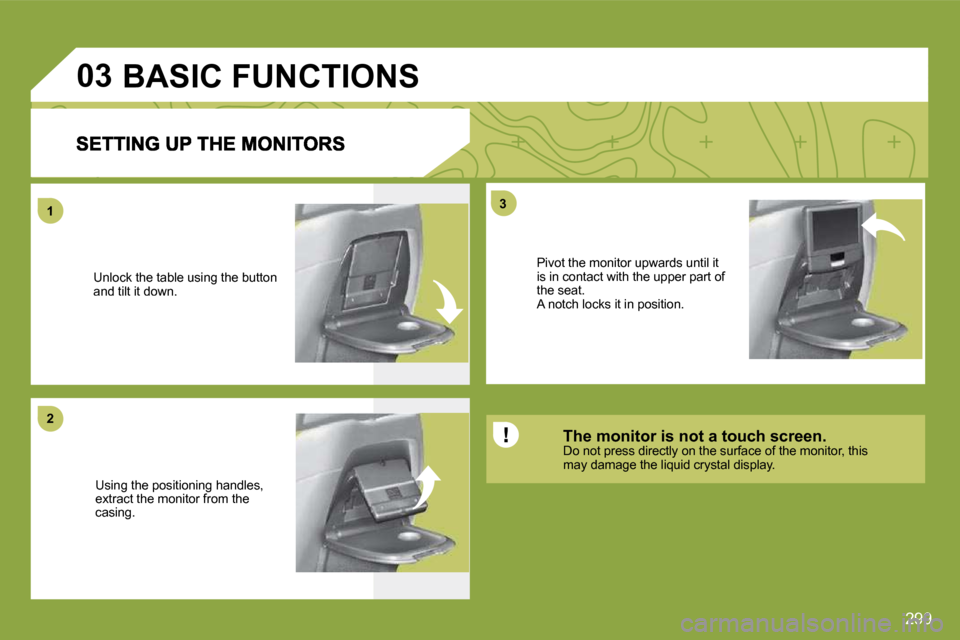
299
�1�1
�2�2
�3�3
�0�3� � � � � �B�A�S�I�C� �F�U�N�C�T�I�O�N�S�
Unlock the table using the button and tilt it down.
Using the positioning handles, extract the monitor from the casing.
Pivot the monitor upwards until it is in contact with the upper part of the seat. A notch locks it in position.
� � �T�h�e� �m�o�n�i�t�o�r� �i�s� �n�o�t� �a� �t�o�u�c�h� �s�c�r�e�e�n�.� � Do not press directly on the surface of the monitor, this may damage the liquid crystal display.