2009 Citroen C4 DAG boot
[x] Cancel search: bootPage 56 of 279

66
IV
A C C E S S
Unlocking
� Press button A again to unlock
the vehicle.
The red indicator lamp on the button
switches off.
If the vehicle is locked or dead-
locked from the outside, the red in-
�d�i�c�a�t�o�r� �l�a�m�p� �fl� �a�s�h�e�s� �a�n�d� �b�u�t�t�o�n� � A
is inactive.
� In this case, use the remote
control or the key to unlock the
vehicle.
Central automatic control Locking
When the speed exceeds 6 mph
(10 km/h), the doors and boot lock
automatically.
If one of the doors is open, the auto-
matic central locking does not take
place.
If the boot is open, the automatic cen-
tral locking of the doors is active.
Unlocking
� Above 6 mph (10 km/h), press
button A to unlock the doors and
boot temporarily.
Activation
� Press button A for more than two
seconds.
� �A� �c�o�n�fi� �r�m�a�t�i�o�n� �m�e�s�s�a�g�e� �a�p�p�e�a�r�s� �o�n�
the multifunction screen.
Deactivation
� Press button A again for more
than two seconds.
� �A� �c�o�n�fi� �r�m�a�t�i�o�n� �m�e�s�s�a�g�e� �a�p�p�e�a�r�s� �o�n�
the multifunction screen.
Emergency control
System which locks or unlocks the
doors mechanically in the event of
a malfunction of the battery or of the
central locking. Locking the driver’s door
� Insert the key in the lock, then
turn it to the right.
Locking the front and rear
passenger doors
� Insert the key in the lock, located
on the edge of the door, then turn
it one eighth of a turn .
System which provides full automat-
ic locking or unlocking of the doors
and boot while driving.
You can activate or deactivate this
function. Unlocking the driver’s door
� Insert the key in the lock, then
turn it to the left.
Unlocking the front and rear
passenger doors
� Pull the interior door opening
control.
Page 57 of 279

67
IV
A C C E S S
BOOT
� After unlocking the vehicle com-
pletely using the remote control
or the key, push upwards on the
lever 1 , located between the
number plate lamps, then raise
the tailgate.
� Lower the tailgate using one of
the two handholds 2 , located on
the inside of the tailgate.
� Push at the end of travel.
- when the engine is run-
ning , this warning lamp
comes on, accompanied
by a message on the mul-
tifunction screen for a few
seconds,
- when the vehicle is moving
(speed above 6 mph (10 km/h)),
this warning lamp comes on, ac-
companied by an audible signal
and a message on the multifunc-
tion screen for a few seconds.
If the tailgate is not closed correctly:
Opening Closing
Emergency tailgate release
System for mechanical unlocking of
the boot in the event of a battery or
central locking malfunction.
Unlocking
� Fold back the rear seats to gain
access to the lock from inside
the boot.
� Insert a small screwdriver into
hole A of the lock to unlock the
tailgate.
� Push the white part, located in-
side the lock, to the left to unlock
the boot.
Page 69 of 279

77
V I S I B I L I T Y
V
Special position of the
windscreen wipers
In the minute following switching off
of the ignition, any action on the stalk
positions the wipers in the centre of
the windscreen.
This action enables you to position
the wiper blades for winter parking,
cleaning or replacement.
To park the wipers after this has
been done, switch on the ignition
and operate the stalk. For optimum and lasting wiping of
�t�h�e� �"�fl� �a�t�-�b�l�a�d�e�"� �w�i�p�e�r� �b�l�a�d�e�s�,� �i�t� �i�s�
advisable to:
- handle them with care,
- clean them regularly using soapy water,
- change them approximately every 6 months,
- avoid using them to retain card- board on the windscreen. COURTESY LAMPS
Selection and control of the various
passenger compartment lamps.
1. Front courtesy
lamp
2. Map reading
lamps
Front courtesy lamp In this position, the courtesy
lamp comes on gradually: Permanently off.
Permanent lighting.
In permanent lighting mode, differ-
ent lighting times are available:
- with the ignition off, approxi- mately ten minutes,
- in energy economy mode, ap- proximately thirty seconds,
-
with the engine running, unlimited.
- when the vehicle is unlocked,
- when a door or the boot is opened,
- when the key is removed from the ignition,
- when the remote control locking button is activated, in order to lo-
cate your vehicle. It switches off gradually:
- when the vehicle is locked,
- when the ignition is switched on,
- 30 seconds after the last door is
closed.
Map reading lamps
� With the ignition on, press the
corresponding switch.
Page 70 of 279

77
V I S I B I L I T Y
V
Special position of the
windscreen wipers
In the minute following switching off
of the ignition, any action on the stalk
positions the wipers in the centre of
the windscreen.
This action enables you to position
the wiper blades for winter parking,
cleaning or replacement.
To park the wipers after this has
been done, switch on the ignition
and operate the stalk. For optimum and lasting wiping of
�t�h�e� �"�fl� �a�t�-�b�l�a�d�e�"� �w�i�p�e�r� �b�l�a�d�e�s�,� �i�t� �i�s�
advisable to:
- handle them with care,
- clean them regularly using soapy water,
- change them approximately every 6 months,
- avoid using them to retain card- board on the windscreen. COURTESY LAMPS
Selection and control of the various
passenger compartment lamps.
1. Front courtesy
lamp
2. Map reading
lamps
Front courtesy lamp In this position, the courtesy
lamp comes on gradually: Permanently off.
Permanent lighting.
In permanent lighting mode, differ-
ent lighting times are available:
- with the ignition off, approxi- mately ten minutes,
- in energy economy mode, ap- proximately thirty seconds,
-
with the engine running, unlimited.
- when the vehicle is unlocked,
- when a door or the boot is opened,
- when the key is removed from the ignition,
- when the remote control locking button is activated, in order to lo-
cate your vehicle. It switches off gradually:
- when the vehicle is locked,
- when the ignition is switched on,
- 30 seconds after the last door is
closed.
Map reading lamps
� With the ignition on, press the
corresponding switch.
Page 71 of 279

78
V I S I B I L I T Y
V
This comes on automatically when
the boot is opened and switches
off automatically when the boot is
closed.
Different lighting times are available:
- when the ignition is off, approxi-mately ten minutes,
- in energy economy mode, ap- proximately thirty seconds,
- when the engine is running, no limit.
The sill lighting is at the bottom of
each door panel.
The lamps come on automatically
when a door is opened and switch
off automatically when all of the
doors are closed.
BOOT LIGHTING Sill illumination
Page 77 of 279
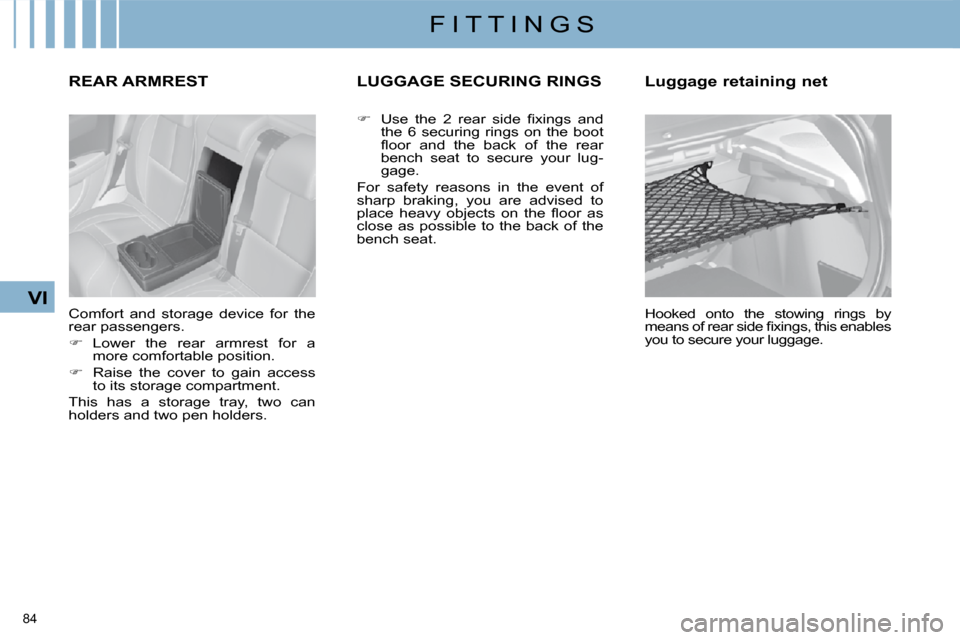
84
VI
F I T T I N G S
REAR ARMREST
Comfort and storage device for the
rear passengers.
� Lower the rear armrest for a
more comfortable position.
� Raise the cover to gain access
to its storage compartment.
� �T�h�i�s� �h�a�s� �a� �s�t�o�r�a�g�e� �t�r�a�y�,� �t�w�o� �c�a�n�
holders and two pen holders.
LUGGAGE SECURING RINGS
� � � �U�s�e� �t�h�e� �2� �r�e�a�r� �s�i�d�e� �fi� �x�i�n�g�s� �a�n�d�
the 6 securing rings on the boot
�fl� �o�o�r� �a�n�d� �t�h�e� �b�a�c�k� �o�f� �t�h�e� �r�e�a�r�
bench seat to secure your lug-
gage.
For safety reasons in the event of
�s�h�a�r�p� �b�r�a�k�i�n�g�,� �y�o�u� �a�r�e� �a�d�v�i�s�e�d� �t�o�
�p�l�a�c�e� �h�e�a�v�y� �o�b�j�e�c�t�s� �o�n� �t�h�e� �fl� �o�o�r� �a�s�
close as possible to the back of the
bench seat.
Hooked onto the stowing rings by
�m�e�a�n�s� �o�f� �r�e�a�r� �s�i�d�e� �fi� �x�i�n�g�s�,� �t�h�i�s� �e�n�a�b�l�e�s�
you to secure your luggage.
Luggage retaining net
Page 84 of 279
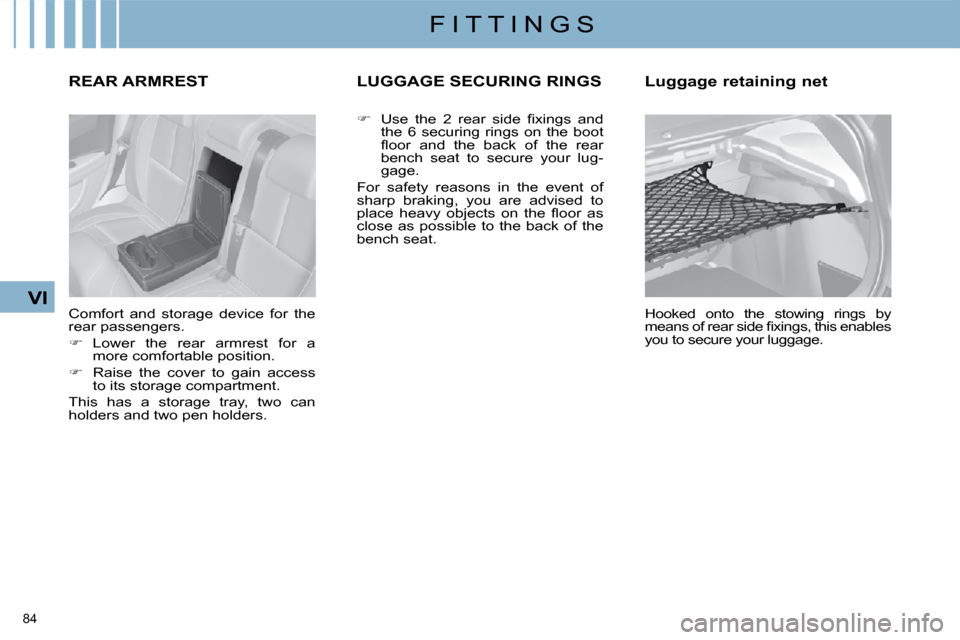
84
VI
F I T T I N G S
REAR ARMREST
Comfort and storage device for the
rear passengers.
� Lower the rear armrest for a
more comfortable position.
� Raise the cover to gain access
to its storage compartment.
� �T�h�i�s� �h�a�s� �a� �s�t�o�r�a�g�e� �t�r�a�y�,� �t�w�o� �c�a�n�
holders and two pen holders.
LUGGAGE SECURING RINGS
� � � �U�s�e� �t�h�e� �2� �r�e�a�r� �s�i�d�e� �fi� �x�i�n�g�s� �a�n�d�
the 6 securing rings on the boot
�fl� �o�o�r� �a�n�d� �t�h�e� �b�a�c�k� �o�f� �t�h�e� �r�e�a�r�
bench seat to secure your lug-
gage.
For safety reasons in the event of
�s�h�a�r�p� �b�r�a�k�i�n�g�,� �y�o�u� �a�r�e� �a�d�v�i�s�e�d� �t�o�
�p�l�a�c�e� �h�e�a�v�y� �o�b�j�e�c�t�s� �o�n� �t�h�e� �fl� �o�o�r� �a�s�
close as possible to the back of the
bench seat.
Hooked onto the stowing rings by
�m�e�a�n�s� �o�f� �r�e�a�r� �s�i�d�e� �fi� �x�i�n�g�s�,� �t�h�i�s� �e�n�a�b�l�e�s�
you to secure your luggage.
Luggage retaining net
Page 85 of 279
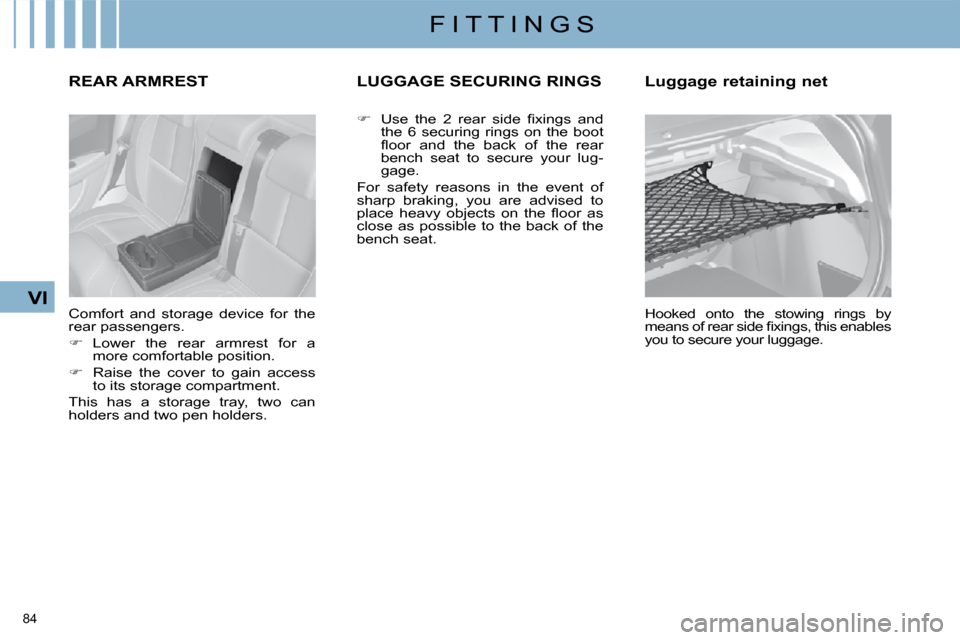
84
VI
F I T T I N G S
REAR ARMREST
Comfort and storage device for the
rear passengers.
� Lower the rear armrest for a
more comfortable position.
� Raise the cover to gain access
to its storage compartment.
� �T�h�i�s� �h�a�s� �a� �s�t�o�r�a�g�e� �t�r�a�y�,� �t�w�o� �c�a�n�
holders and two pen holders.
LUGGAGE SECURING RINGS
� � � �U�s�e� �t�h�e� �2� �r�e�a�r� �s�i�d�e� �fi� �x�i�n�g�s� �a�n�d�
the 6 securing rings on the boot
�fl� �o�o�r� �a�n�d� �t�h�e� �b�a�c�k� �o�f� �t�h�e� �r�e�a�r�
bench seat to secure your lug-
gage.
For safety reasons in the event of
�s�h�a�r�p� �b�r�a�k�i�n�g�,� �y�o�u� �a�r�e� �a�d�v�i�s�e�d� �t�o�
�p�l�a�c�e� �h�e�a�v�y� �o�b�j�e�c�t�s� �o�n� �t�h�e� �fl� �o�o�r� �a�s�
close as possible to the back of the
bench seat.
Hooked onto the stowing rings by
�m�e�a�n�s� �o�f� �r�e�a�r� �s�i�d�e� �fi� �x�i�n�g�s�,� �t�h�i�s� �e�n�a�b�l�e�s�
you to secure your luggage.
Luggage retaining net