2009 CITROEN C3 DAG cruise control
[x] Cancel search: cruise controlPage 5 of 207
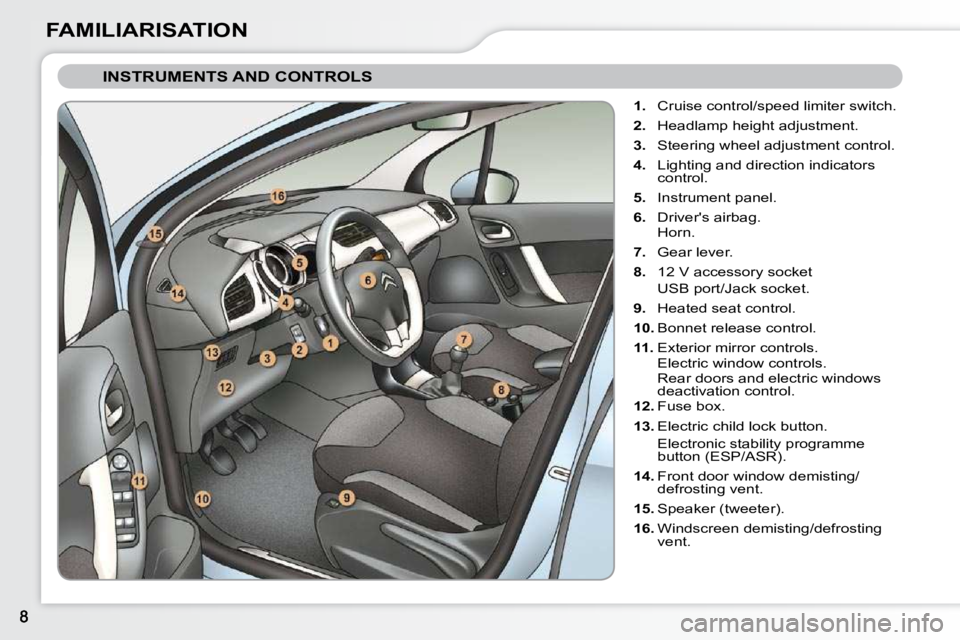
FAMILIARISATION
INSTRUMENTS AND CONTROLS
1. Cruise control/speed limiter switch.
2. Headlamp height adjustment.
3. Steering wheel adjustment control.
4. Lighting and direction indicators
control.
5. Instrument panel.
6. Driver's airbag.
Horn.
7. Gear lever.
8. 12 V accessory socket
USB port/Jack socket.
9. Heated seat control.
10. Bonnet release control.
11. Exterior mirror controls.
Electric window controls.
Rear doors and electric windows deactivation control.
12. Fuse box.
13. Electric child lock button.
Electronic stability programme button (ESP/ASR).
14. Front door window demisting/
defrosting vent.
15. Speaker (tweeter).
16. Windscreen demisting/defrosting
vent.
Page 14 of 207

FAMILIARISATION
Speed limiter "LIMIT"
1. Selecting/Switching off speed limiter
mode.
2. Decrease the programmed value.
3. Increase the programmed value.
4. Speed limiter on/off.
� 102
DRIVING SAFELY
Cruise control "CRUISE"
1. Selecting/Switching off cruise control
mode.
2. Decrease the programmed value.
3. Increase the programmed value.
4. Cruise control Off/Resume.
� 104
The values must be set with the engine
running. Display in the instrument panel
The cruise control or speed limiter mode
appears on the instrument panel when
it is selected.
In order to be programmed or activated,
the vehicle speed must be higher than
25 mph (40 km/h), with at least fourth
gear engaged on a manual gearbox
(second gear on an automatic gearbox). Cruise control
Speed limiter
Page 16 of 207

1
INSTRUMENTS and CONTROLS
PETROL - DIESEL MANUAL OR AUTOMATIC GEARBOX
INSTRUMENT PANELS
Panel grouping together the vehicle operation indication dials and warning lamps.
Dials
1. Rev counter.
Indicates the speed of rotation of the engine (x 1 000 rpm).
2. Vehicle speed.
Indicates the current speed of the moving vehicle (km/h or mph).
3. Fuel level.
Indicates the quantity of fuel remaining in the tank.
4. Screen.
5. Display management button
Alternates display between range and trip mileage recorder.
Servicing information.
Resets the selected function to zero (trip distance recorder or mainte-
nance indicator).
6. Instrument panel lighting button.
Adjusts the brightness of the lighting of the instruments and controls.
For further information, refer
to the paragraph relating to the
button or function and its associ-
ated display.
A. Speed limiter
(mph or km/h) or
Cruise control.
B. Gear change indicator.
C. Automatic gearbox information.
D. Range
(miles or km) or
Trip mileage recorder.
E. Maintenance indicator
(miles or km), then
Total mileage recorder
These two functions are displayed successively when switching on the
ignition
F. Engine oil level indicator
Appears a few seconds after switching on the ignition, then disappears.
Screen
Page 29 of 207

1
INSTRUMENTS and CONTROLS
The instrument panel remains lit with
the vehicle speed and cruise control or
speed limiter information, if in use.
If there is an alert or a change in a func-
tion or to a setting, the black panel mode
is interrupted.
Activation
� With the lighting on, press the left
hand button of the instrument panel
several times to progressively re-
duce the dashboard lighting level.
� Press the button again to reduce the
lighting to the minimum level and
switch off the ambience lighting.
� Press the button again to activate
the black panel.
The dashboard lighting rheostat re-
mains operational when in black panel
mode.
Black panel
System allowing certain displays to be
switched off for night driving.
Activation
When the lighting is on:
� press the button to change the
brightness of the instruments and
controls,
� when the level of brightness required
is reached, release the button.
Deactivation
When the lighting is off, or in day mode
�o�n� �v�e�h�i�c�l�e�s� �fi� �t�t�e�d� �w�i�t�h� �d�a�y�t�i�m�e� �r�u�n�n�i�n�g�
lamps, pressing the button does not
have any effect.
Lighting rheostat
System for manual adjustment of the
brightness of the instruments and con-
trols in relation to the exterior brightness.
Page 116 of 207

9
DRIVING
The cruise control cannot, in any
circumstances, replace the need
to respect speed limits, nor can
it replace the need for vigilance
and responsibility on the part of
the driver.
CRUISE CONTROL
System which automatically maintains
the speed of the vehicle at the value
programmed by the driver, without any
action on the accelerator pedal.
The cruise control is switched on
manually: it requires a minimum vehicle
�s�p�e�e�d� �o�f� �2�5� �m�p�h� �(�4�0� �k�m�/�h�)�,� �a�s� �w�e�l�l� �a�s�
the engagement of:
� � � �-� � �f�o�u�r�t�h� �g�e�a�r� �o�n� �a� �m�a�n�u�a�l� �g�e�a�r�b�o�x�,�
- second gear on an automatic gear- �b�o�x�,� �i�n� �s�e�q�u�e�n�t�i�a�l� �m�o�d�e�,�
- position D� � �o�n� �a�n� �a�u�t�o�m�a�t�i�c� �g�e�a�r�b�o�x�.� �
The cruise control is switched off manu-
ally or by pressing the brake or clutch
pedal or on triggering of the ESP sys-
tem for safety reasons.
� �I�t� �i�s� �p�o�s�s�i�b�l�e� �t�o� �e�x�c�e�e�d� �t�h�e� �p�r�o�g�r�a�m�m�e�d�
speed temporarily by pressing the ac-
celerator pedal.
To return to the programmed speed,
simply release the accelerator pedal.
Switching off the ignition cancels any
programmed speed value. The controls of this system are grouped
together on stalk
A .
1. Cruise control mode selection thumb
whel
2. Value decrease button
3. Value increase button
4. � � �C�r�u�i�s�e� �c�o�n�t�r�o�l� �o�f�f�/�r�e�s�u�m�e� �b�u�t�t�o�n� � �
Steering wheel controls Displays on the instrument
panel
The programmed information is grouped together on the instrument panel display.
5. � � �C�r�u�i�s�e� �c�o�n�t�r�o�l� �o�f�f�/�r�e�s�u�m�e� �i�n�d�i�c�a�t�i�o�n�
6. Cruise control mode selection indi-
cation
7. Programmed speed value
Page 117 of 207

9
DRIVING
When the cruise control is
switched on, be careful if you
maintain the pressure on one of
the programmed speed chang-
ing buttons: this may result in a
very rapid change in the speed
of your vehicle.
Do not use the cruise control on
�s�l�i�p�p�e�r�y� �r�o�a�d�s� �o�r� �i�n� �h�e�a�v�y� �t�r�a�f�fi� �c�.�
On a steep descent, the cruise
control will not be able to prevent
�t�h�e� �v�e�h�i�c�l�e� �f�r�o�m� �e�x�c�e�e�d�i�n�g� �t�h�e�
programmed speed.
To avoid any risk of jamming of
the pedals:
- ensure that the mat is posi-tioned correctly,
� � �-� � �n�e�v�e�r� �fi� �t� �o�n�e� �m�a�t� �o�n� �t�o�p� �o�f� another.
Programming
� Turn thumb wheel 1 to the
"CRUISE" position: the cruise
control mode is selected but is
�n�o�t� �s�w�i�t�c�h�e�d� �o�n� �(�P�A�U�S�E�)�.�
� Set the programmed speed by ac-
celerating to the required speed,
then press button 2 or 3 (e.g.:
�7�0� �m�p�h� �(�1�1�0� �k�m�/�h�)�)�.� �
You can then change the programmed speed using but-
tons 2 and 3 :
� � � �-� � �b�y� �+� �o�r� �-� �1� �m�p�h� �(�k�m�/�h�)� �=� �s�h�o�r�t� �p�r�e�s�s�,�
� � �-� � �b�y� �+� �o�r� �-� �5� �m�p�h� �(�k�m�/�h�)� �=� �l�o�n�g� �p�r�e�s�s�,�
� � �-� � �i�n� �s�t�e�p�s� �o�f� �+� �o�r� �-� �5� �m�p�h� �(�k�m�/�h�)� �=� �m�a�i�n�t�a�i�n�e�d� �p�r�e�s�s�.� �
Exceeding the programmed speed
� �I�n�t�e�n�t�i�o�n�a�l� �o�r� �u�n�i�n�t�e�n�t�i�o�n�a�l� �e�x�c�e�e�d�i�n�g� �o�f� �t�h�e� �p�r�o�g�r�a�m�m�e�d�
�s�p�e�e�d� �r�e�s�u�l�t�s� �i�n� �fl� �a�s�h�i�n�g� �o�f� �t�h�i�s� �s�p�e�e�d� �o�n� �t�h�e� �d�i�s�p�l�a�y�.�
Return to the programmed speed, by means of intentional
or unintentional deceleration of the vehicle, automaticall y
�c�a�n�c�e�l�s� �t�h�e� �fl� �a�s�h�i�n�g� �o�f� �t�h�e� �s�p�e�e�d�.� �
Leaving cruise control mode
� Turn thumb wheel 1 to the "0" position: the cruise control
mode is deselected. The display returns to the dist ance
recorder.
� Switch off the cruise control by pressing button 4 : the
�d�i�s�p�l�a�y� �c�o�n�fi� �r�m�s� �t�h�a�t� �i�t� �h�a�s� �b�e�e�n� �s�w�i�t�c�h�e�d� �o�f�f� �(�P�A�U�S�E�)�.�
� Switch the cruise control back on by pressing button 4
again. Operating fault
In the event of a cruise control malfunc-
tion, the speed is cleared resulting in
�fl� �a�s�h�i�n�g� �o�f� �t�h�e� �d�a�s�h�e�s�.� �H�a�v�e� �i�t� �c�h�e�c�k�e�d�
by a CITROËN dealer.