Page 246 of 475
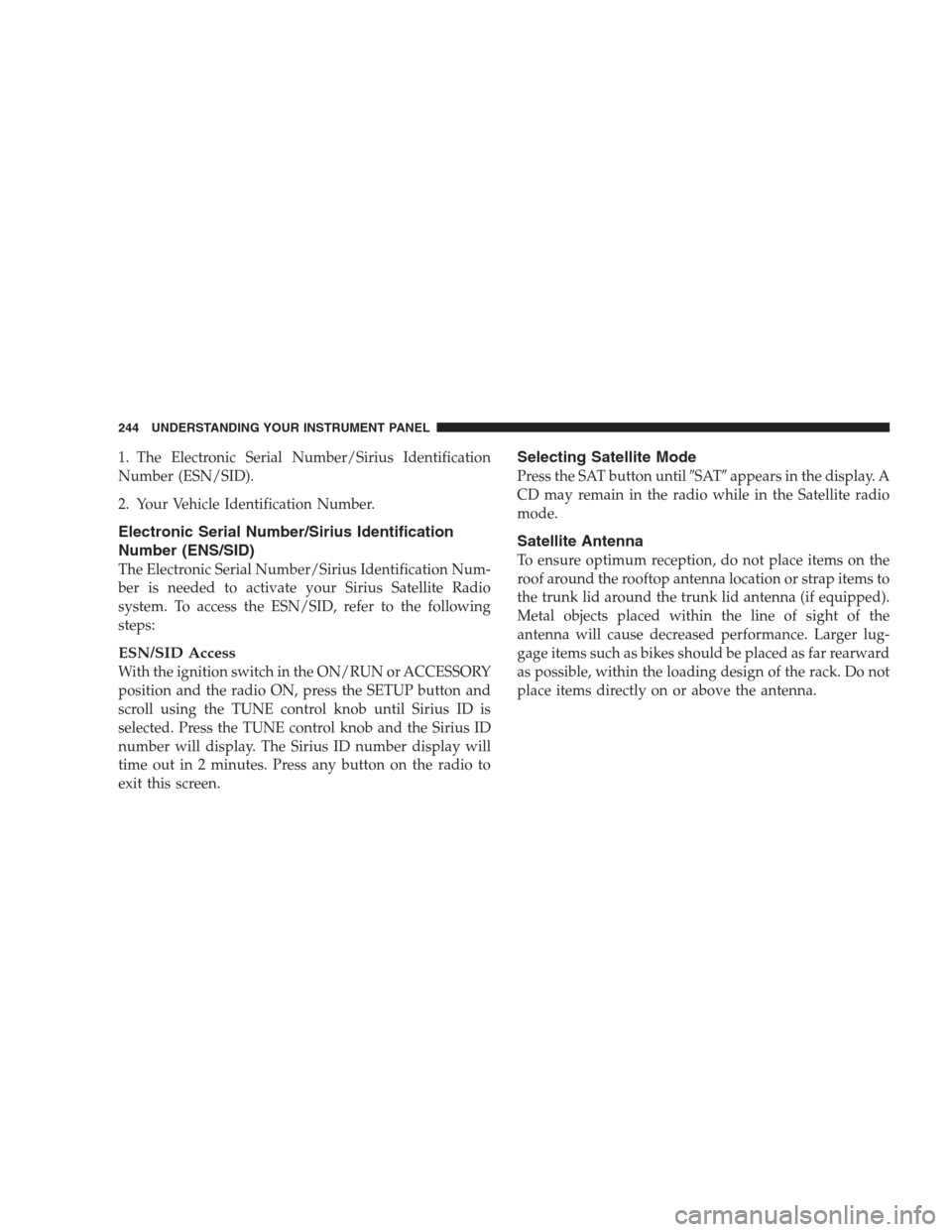
1. The Electronic Serial Number/Sirius Identification
Number (ESN/SID).
2. Your Vehicle Identification Number.
Electronic Serial Number/Sirius Identification
Number (ENS/SID)
The Electronic Serial Number/Sirius Identification Num-
ber is needed to activate your Sirius Satellite Radio
system. To access the ESN/SID, refer to the following
steps:
ESN/SID Access
With the ignition switch in the ON/RUN or ACCESSORY
position and the radio ON, press the SETUP button and
scroll using the TUNE control knob until Sirius ID is
selected. Press the TUNE control knob and the Sirius ID
number will display. The Sirius ID number display will
time out in 2 minutes. Press any button on the radio to
exit this screen.
Selecting Satellite Mode
Press the SAT button until�SAT�appears in the display. A
CD may remain in the radio while in the Satellite radio
mode.
Satellite Antenna
To ensure optimum reception, do not place items on the
roof around the rooftop antenna location or strap items to
the trunk lid around the trunk lid antenna (if equipped).
Metal objects placed within the line of sight of the
antenna will cause decreased performance. Larger lug-
gage items such as bikes should be placed as far rearward
as possible, within the loading design of the rack. Do not
place items directly on or above the antenna.
244 UNDERSTANDING YOUR INSTRUMENT PANEL
Page 248 of 475

INFO Button
Pressing the INFO button will cycle between Artist, Song
Title, and Composer (if available) information. Also,
pressing and holding the INFO button for an additional
3 seconds will make the radio display the Song Title all of
the time (press and hold again to return to normal
display).
RW/FF
Pressing the RW (Rewind) or FF (Fast Forward) buttons
causes the tuner to search for the next channel in the
direction of the arrows.
TUNE Control (Rotary)
Turn the right side rotary control clockwise to increase or
counter-clockwise to decrease the channel.
MUSIC TYPE Button
Pressing this button once will turn on the Music Type
mode for 5 seconds. Pressing the MUSIC TYPE button orturning the TUNE control knob within 5 seconds will
allow the program format type to be selected.
Toggle the MUSIC TYPE button again to select the music
type.
By pressing the SEEK button when the Music Type
function is active, the radio will be tuned to the next
channel with the same selected Music Type name.
If a preset button is activated while in the Music Type
(Program Type) mode, the Music Type mode will be
exited and the radio will tune to the preset channel.
SETUP Button
Pressing the SETUP button allows you to select the
following items:
•Display Sirius ID number — Press the SELECT button
to display the Sirius ID number. This number is used
to activate, deactivate, or change the Sirius
subscription.
246 UNDERSTANDING YOUR INSTRUMENT PANEL
Page 249 of 475

SET Button — To Set the Push-Button Memory
When you are receiving a channel that you wish to
commit to push-button memory, press the SET button.
The symbol SET 1 will now show in the display window.
Select the button (1-6) you wish to lock onto this channel
and press and release that button. If a button is not
selected within 5 seconds after pressing the SET button,
the channel will continue to play but will not be stored
into push-button memory.
You may add a second channel to each push-button by
repeating the above procedure with this exception: Press
the SET button twice and SET 2 will show in the display
window. Each button can be set for SET 1 and SET 2. This
allows a total of 12 Satellite channels to be stored into
push-button memory. The channels stored in SET 2
memory can be selected by pressing the push-button
twice.Every time a preset button is used, a corresponding
button number will display.
Buttons1-6
These buttons tune the radio to the channels that you
commit to push-button memory {12 Satellite stations}.
Operating Instructions - Hands Free Phone (If
Equipped)
Refer to “Hands-Free Communication (UConnect�)” in
Section 3 of this manual.
Operating Instructions - Video Entertainment
System (VES™) (If Equipped)
Refer to separate “Video Entertainment System (VES™)
Guide.”
UNDERSTANDING YOUR INSTRUMENT PANEL 247
4
Page 279 of 475

In the event of a momentary problem, the transaxle can
be reset to regain all forward gears by performing the
following steps:
1. Stop the vehicle.
2. Shift the shift lever into PARK.
3. Turn the ignition switch to the LOCK position.
4. Restart the engine.
5. Shift the shift lever into the desired gear range and
resume driving.
NOTE:Even if the transaxle can be reset, it is recom-
mended that you visit a dealer at your earliest possible
convenience. Your dealer has diagnostic equipment to
determine if the problem could recur.
If the transaxle cannot be reset, dealer service is required.AUTOSTICK�— IF EQUIPPED
AutoStick�is a driver-interactive transaxle that offers six
manual ratio changes to provide you with more control
of the vehicle. AutoStick�allows you to maximize engine
braking, eliminate undesirable upshifts and downshifts,
and improve overall vehicle performance. This system
can also provide you with more control during passing,
city driving, cold slippery conditions, mountain driving,
trailer towing, and many other situations.
Operation
By placing the shift lever one shift-level below the DRIVE
position, it can be moved from side to side. This allows
the driver to select a higher or lower range of gears.
Moving the shift lever to the Left (-) triggers a downshift
and to the Right (+) an upshift. The gear position will
display in the instrument cluster on the transaxle range
indicator.
STARTING AND OPERATING 277
5
Page 324 of 475
•Three Trigger Modules (mounted in three of the four
wheel-wells)
•Various Tire Pressure Monitoring System Messages,
which display in the Electronic Vehicle Information
Center (EVIC)
•Tire Pressure Monitoring Telltale Light
Tire Pressure Monitoring Low Pressure Warnings
The Tire Pressure Monitoring Telltale Light will
illuminate in the instrument cluster and a chime
will sound when tire pressure is low in one or
more of the four active road tires. In addition, the
Electronic Vehicle Information Center (EVIC) will display
a graphic showing the pressure values of each tire with
the low tire pressure values flashing.
322 STARTING AND OPERATING
Page 325 of 475

Should this occur, you should stop as soon as possible,
and inflate all tires with low pressure (those flashing in
the EVIC graphic) to the vehicle’s recommended cold
placard pressure value. Once the system receives the
updated tire pressures, the system will automatically
update, the graphic display in the EVIC will stop flash-
ing, and the Tire Pressure Monitoring Telltale Light will
turn off. The vehicle may need to be driven for up to
20 minutes above 15 mph (25 km/h) in order for the
TPMS to receive this information.
Check TPMS Warning
When a system fault is detected, a chime will sound and
the Tire Pressure Monitoring Telltale Light will flash on
and off for 75 seconds and then remain on solid. In
addition, the EVIC will display a�CHECK TPM SYS-
TEM�message for three seconds and then display dashes
(- -) in place of the pressure value to indicate which
sensor is not being received.If the ignition key is cycled, this sequence will repeat,
providing the system fault still exists. If the system fault
no longer exists, the Tire Pressure Monitoring Telltale
Light will no longer flash, and the�CHECK TPM SYS-
TEM�message will no longer display, and a pressure
value will display in place of the dashes. A system fault
can occur due to any of the following:
STARTING AND OPERATING 323
5
Page 326 of 475

1. Jamming due to electronic devices or driving next to
facilities emitting the same Radio Frequencies as the TPM
sensors.
2. Installing some form of aftermarket window tinting
that affects radio wave signals.
3. Lots of snow or ice around the wheels or wheel
housings.
4. Using tire chains on the vehicle.
5. Using wheels/tires not equipped with TPM sensors.
NOTE:
1. The compact spare tire (if so equipped) does not have
a tire pressure monitoring sensor. Therefore, the TPMS
will not monitor the pressure in the compact spare tire.
2. If you install the compact spare tire in place of a road
tire that has a pressure below the low-pressure warning
limit, upon the next ignition key cycle, the TPM TelltaleLight will remain ON, a chime will sound, and the EVIC
will still display a flashing pressure value in the graphic
display.
3. After driving the vehicle for up to 20 minutes above
15 mph (25 km/h), the TPM Telltale Light will flash on
and off for 75 seconds and then remain on solid. In
addition, the EVIC will display a�CHECK TPM SYS-
TEM�message for three seconds and then display dashes
(- -) in place of the pressure value.
4. For each subsequent ignition key cycle, a chime will
sound, the TPM Telltale Light will flash on and off for
75 seconds and then remain on solid, and the EVIC will
display a�CHECK TPM SYSTEM�message for three
seconds and then display dashes (- -) in place of the
pressure value.
324 STARTING AND OPERATING
Page 327 of 475

5. Once you repair or replace the original road tire, and
reinstall it on the vehicle in place of the compact spare,
the TPMS will update automatically. In addition, the
TPM Telltale Light will turn OFF and the graphic in the
EVIC will display a new pressure value instead of dashes
(- -), as long no tire pressure is below the low-pressure
warning limit in any of the four active road tires. The
vehicle may need to be driven for up to 20 minutes above
15 mph (25 km/h) in order for the TPMS to receive this
information.
General Information
This device complies with part 15 of the FCC rules and
RSS 210 of Industry Canada. Operation is subject to the
following conditions:
•This device may not cause harmful interference.
•This device must accept any interference received,
including interference that may cause undesired
operation.The tire pressure sensors are covered under one of the
following licenses:
United States.....................KR5S120123
Canada........................2671-S120123
FUEL REQUIREMENTS
2.4L and 2.7L Engine
The 2.4L and 2.7L engines are designed to
meet all emission regulations and provide
excellent fuel economy and performance
when using high quality unleaded “regu-
lar” gasolines having an octane rating of
87. The use of premium gasoline is not
recommended. Under normal conditions, the use of
premium gasoline will not provide a benefit over high
quality unleaded “regular” gasolines, and in some cir-
cumstances may result in poorer performance.
STARTING AND OPERATING 325
5