Page 152 of 475
Dimmer Control
The dimmer control is part of the multifunction lever. It
controls the operation of the interior lights and the
brightness of the instrument panel lights.
Instrument Panel Dimming
With the parking lights or headlights on, rotate the
dimmer control upward or downward to change the
brightness of the instrument panel lights.
Parade Mode (Daytime Brightness Feature)
Rotate the dimmer control to the first detent to brighten
the odometer and radio display when the parking lights
or headlights are on during daylight conditions.
Interior Light On
Rotate the dimmer control completely upward to the
second detent to turn on the interior lights. The interior
lights will remain on when the dimmer control is in this
position.
Interior Light Defeat Off
Rotate the dimmer control completely downward to the
(O) off position. The interior lights will remain off when
the doors are open.Dimmer Control
150 UNDERSTANDING THE FEATURES OF YOUR VEHICLE
Page 166 of 475

•Press the “Learn” button on the Garage Door Opener
to complete the training for a Rolling Code.
•Did you unplug the device for training, and remember
to plug it back in?
If you have any problems, or require assistance, please
call toll-free 1–800–355–3515 or, on the Internet at
www.HomeLink.com for information or assistance.
General Information
This device complies with FCC rules Part 15 and Industry
Canada RSS-210. Operation is subject to the following
two conditions:
1. This device may not cause harmful interference.
2. This device must accept any interference that may be
received including interference that may cause undesired
operation.NOTE:
•The transmitter has been tested and it complies with
FCC and IC rules. Changes or modifications not
expressly approved by the party responsible for com-
pliance could void the user ’s authority to operate the
device.
•The term IC before the certification/registration num-
ber only signifies that Industry Canada technical
specifications were met.
ELECTRICAL POWER OUTLETS
There are two 12-Volt electrical outlets on this vehicle.
Both of the outlets are protected by a fuse.
The instrument panel power outlet, located below the
climate control knobs, has power available only when the
ignition is ON. This outlet will also operate a conven-
tional cigar lighter unit.
164 UNDERSTANDING THE FEATURES OF YOUR VEHICLE
Page 167 of 475
NOTE:If desired, the instrument panel power outlet
can be converted by your authorized dealer to provide
power with the ignition switch while in the LOCK
position.The center console power outlet is powered directly from
the battery (power available at all times). Items plugged
into this outlet may discharge the battery and/or prevent
engine starting.
Instrument Panel Power OutletConsole Interior
UNDERSTANDING THE FEATURES OF YOUR VEHICLE 165
3
Page 169 of 475
CIGAR LIGHTER AND ASH RECEIVER — IF
EQUIPPED
An optional ash receiver is available from your autho-
rized dealer and will fit in the center console front
cupholder.
CAUTION!
For vehicles equipped with the heated and cooled
cupholder, locate the cup holder ash receiver in the
forward cupholder.
The optional ash receiver also comes with a cigar lighter.
You may use the power outlet, located in the instrument
panel below the climate control knobs, or in the bottom of
the console compartment, for this cigar lighter.
CUPHOLDERS
Front Seat Cupholder
The cupholder in the center console will accommodate
either two large size cups or two 20 oz. (.5 L) bottles or
cans. The one-piece insert can be removed easily for
cleaning. An optional removable ashtray may be located
in one cavity of the cupholder.
Ash Receiver
UNDERSTANDING THE FEATURES OF YOUR VEHICLE 167
3
Page 177 of 475
UNDERSTANDING YOUR INSTRUMENT PANEL
CONTENTS
�Instrument Panel Features............... 178
�Instrument Cluster – Base............... 179
�Instrument Cluster – Premium............ 180
�Instrument Cluster Descriptions........... 181
�Electronic Vehicle Information Center (EVIC) –
If Equipped.......................... 193
▫Electronic Vehicle Information Center (EVIC)
Displays........................... 195
▫Oil Change Required.................. 196
▫Trip Functions...................... 196▫Compass Display.................... 198
▫Personal Settings (Customer-Programmable
Features).......................... 200
�Setting The Analog Clock................ 202
�Sales Code REQ — AM/FM Stereo Radio And
6–Disc CD/DVD Changer (MP3/WMA AUX
Jack)............................... 203
▫Operating Instructions - Radio Mode...... 203
▫Operation Instructions - (Disc Mode For CD
And MP3/WMA Audio Play, DVD-Video) . . . 2124
Page 178 of 475

▫Notes On Playing MP3/WMA Files....... 214
▫List Button (Disc Mode For MP3/WMA
Play)............................. 216
▫Info Button (Disc Mode For MP3/WMA
Play)............................. 216
�AM/FM/CD/DVD Multimedia System Radio
(RER/REN) – If Equipped................ 219
▫Operating Instructions — Voice Recognition
System (VR) — If Equipped............. 219
▫Operating Instructions — Hands-Free
Communication (UConnect�)—
If Equipped........................ 219
▫Clock Setting Procedure............... 219
�Sales Code RES — AM/FM Stereo Radio With
CD Player (MP3 AUX Jack)............... 222▫Operating Instructions — Radio Mode..... 222
▫Operation Instructions — CD Mode For CD
And MP3 Audio Play................. 225
▫Notes On Playing MP3 Files............ 227
▫Operation Instructions - Auxiliary Mode.... 230
�Sales Code RES/RSC — AM/FM Stereo Radio
With CD Player (MP3 AUX Jack) And Sirius
Radio............................... 231
▫Operating Instructions — Radio Mode..... 231
▫Operation Instructions — CD Mode For CD
And MP3 Audio Play................. 237
▫Notes On Playing MP3 Files............ 239
▫List Button (CD Mode For MP3 Play)...... 242
▫Info Button (CD Mode For MP3 Play)...... 242
176 UNDERSTANDING YOUR INSTRUMENT PANEL
Page 179 of 475
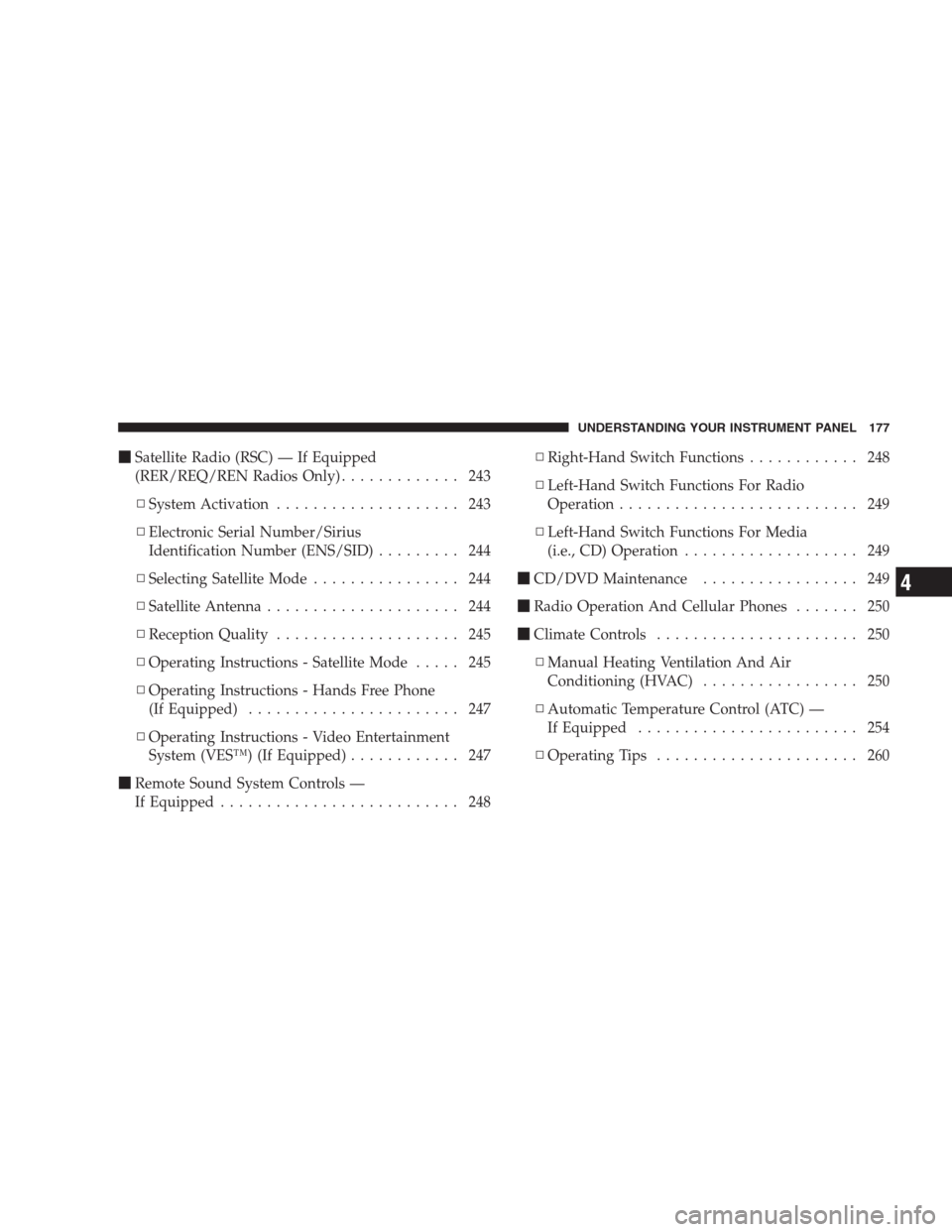
�Satellite Radio (RSC) — If Equipped
(RER/REQ/REN Radios Only)............. 243
▫System Activation.................... 243
▫Electronic Serial Number/Sirius
Identification Number (ENS/SID)......... 244
▫Selecting Satellite Mode................ 244
▫Satellite Antenna..................... 244
▫Reception Quality.................... 245
▫Operating Instructions - Satellite Mode..... 245
▫Operating Instructions - Hands Free Phone
(If Equipped)....................... 247
▫Operating Instructions - Video Entertainment
System (VES™) (If Equipped)............ 247
�Remote Sound System Controls —
If Equipped.......................... 248▫Right-Hand Switch Functions............ 248
▫Left-Hand Switch Functions For Radio
Operation.......................... 249
▫Left-Hand Switch Functions For Media
(i.e., CD) Operation................... 249
�CD/DVD Maintenance................. 249
�Radio Operation And Cellular Phones....... 250
�Climate Controls...................... 250
▫Manual Heating Ventilation And Air
Conditioning (HVAC)................. 250
▫Automatic Temperature Control (ATC) —
If Equipped........................ 254
▫Operating Tips...................... 260
UNDERSTANDING YOUR INSTRUMENT PANEL 177
4
Page 180 of 475
INSTRUMENT PANEL FEATURES
1 — Air Outlet 6 — Radio 11 — Hazard Switch
2 — Side Window Demister Outlet 7 — Passenger Airbag 12 — Storage Compartment
3 — Instrument Cluster 8 — Glove Box 13 — Climate Control
4 — Ignition Switch 9 — Heated Seat Switch – If Equipped 14 — Trunk Release Switch
5 — Analog Clock 10 — Electronic Stability Program Off Button
– If Equipped15 — Power Top Switch 178 UNDERSTANDING YOUR INSTRUMENT PANEL