Page 44 of 537
TRUNK LOCK AND RELEASE
The trunk lid can be released from inside the vehicle by
pressing the TRUNK RELEASE button located on the
instrument panel to the left of the steering wheel.
NOTE:The transmission must be in PARK before the
switch will operate.The trunk lid can be released from outside the vehicle by
pressing the TRUNK button on the Remote Keyless Entry
(RKE) transmitter twice within five seconds.
With the ignition switch in the ON position, the Trunk
Open symbol will display in the instrument cluster
indicating that the trunk is open. The odometer display
will reappear once the trunk is closed.
With the ignition switch in the LOCK position or the key
removed from the ignition switch, the Trunk Open sym-
bol will display until the trunk is closed.
Trunk Release Button
42 THINGS TO KNOW BEFORE STARTING YOUR VEHICLE
Page 113 of 537

Phone and Network Status Indicators
If available on the radio and/or on a premium display
such as the instrument panel cluster, and supported by
your cellular phone, the UConnect�system will provide
notification to inform you of your phone and network
status when you are attempting to make a phone call
using UConnect�. The status is given for roaming, net-
work signal strength, phone battery strength, etc.
Dialing Using the Cellular Phone Keypad
You can dial a phone number with your cellular phone
keypad and still use the UConnect�system (while dial-
ing via the cellular phone keypad, the user must exercise
caution and take precautionary safety measures). By
dialing a number with your paired Bluetooth�cellular
phone, the audio will be played through your vehicle’s
audio system. The UConnect�system will work the same
as if you dial the number using voice recognition.NOTE:Certain brands of cellular phones do not send
the dial ring to the UConnect�system to play it on the
vehicle audio system, so you will not hear it. Under this
situation, after successfully dialing a number the user
may feel that the call did not go through even though the
call is in progress. Once your call is answered, you will
hear the audio.
Mute/Un-Mute (Mute OFF)
When you mute the UConnect�system, you will still be
able to hear the conversation coming from the other
party, but the other party will not be able to hear you. In
order to mute the UConnect�system:
•Press the VOICE RECOGNITION button.
•Following the beep, say�Mute.�
In order to un-mute the UConnect�system:
•Press the VOICE RECOGNITION button.
•Following the beep, say�Mute off.�
UNDERSTANDING THE FEATURES OF YOUR VEHICLE 111
3
Page 138 of 537

•The Recall Memory with Remote Key Unlock feature
can be enabled through the EVIC (if equipped). Refer
to “Personal Settings (Customer-Programmable Fea-
tures)” under “Electronic Vehicle Information Center
(EVIC)” in Section 4.
Linking and Unlinking the Remote Keyless Entry
(RKE) Transmitter to the Memory Feature
Your RKE transmitters can be programmed to recall one
of two pre-programmed memory profiles by pressing the
UNLOCK button on the RKE transmitter.
To program your RKE transmitters, perform the follow-
ing:
1. Remove key from ignition.
2. Select desired memory profile 1 or 2.
3. Once the profile has been recalled, press and release
the SET (S) button on the memory switch, then press and
release the side of the rocker switch labeled 1 or 2accordingly.�Memory Profile Set” (1 or 2) will display in
the instrument cluster on vehicles equipped with the
EVIC.
4. Press and release the LOCK button on the transmitter
within 10 seconds.
NOTE:Your RKE transmitters can be unlinked to your
memory settings by pressing the SET (S) button followed
by the UNLOCK button on the RKE transmitter in Step 4
above.
Memory Position Recall
NOTE:
•The vehicle must be in PARK to recall memory posi-
tions. If a recall is attempted when the vehicle is not in
PARK, a message will display in the EVIC (if
equipped).
•The driver’s seat belt must be unbuckled to recall
memory positions.
136 UNDERSTANDING THE FEATURES OF YOUR VEHICLE
Page 145 of 537

The headlight delay time is programmable on vehicles
equipped with the EVIC. Refer to “Delay Turning Head-
lights Off,” under “Personal Settings (Customer-
Programmable Features)” under “Electronic Vehicle In-
formation Center (EVIC)” in Section 4.
Daytime Running Lights — If Equipped
The high beam headlights will come on as Daytime
Running Lights whenever the ignition switch is ON, the
headlights are off and the parking brake is off. The
headlight switch must be used for normal nighttime
driving.
Lights-On Reminder
If the headlights or parking lights are on after the ignition
is turned OFF, a chime will sound to alert the driver
when the driver’s door is opened.
Fog Lights — If Equipped
The front fog light switch is built into the head-
light switch. To activate the front fog lights, turn
on the parking lights or the low beam headlights
and press the headlight switch. To turn off the front fog
lights, either press the headlight switch a second time or
turn off the headlight switch.
An indicator light in the instrument cluster illuminates
when the fog lights are turned on.
NOTE:The fog lights will operate with the low beam
headlights or parking lights on. However, selecting the
high beam headlights will turn off the fog lights.
UNDERSTANDING THE FEATURES OF YOUR VEHICLE 143
3
Page 146 of 537
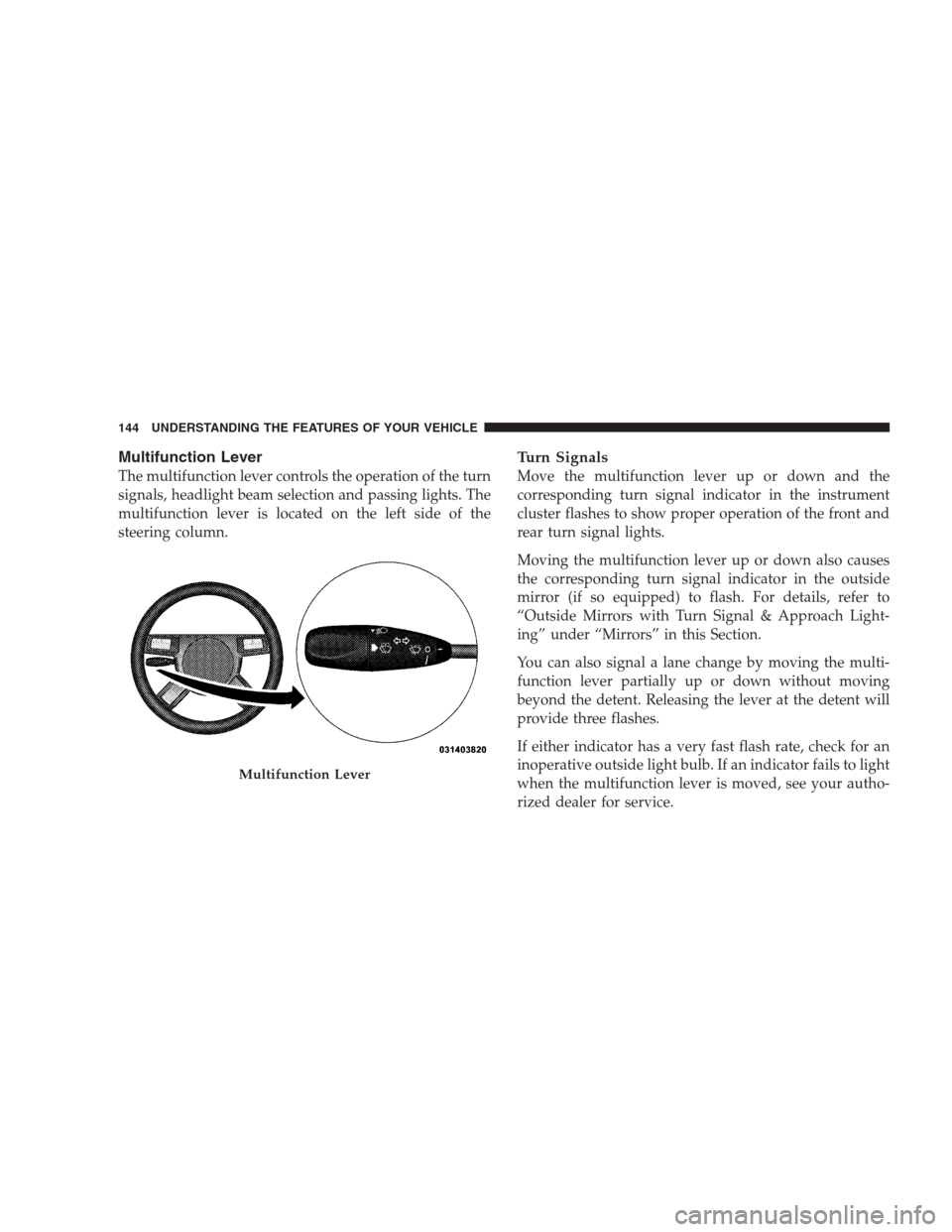
Multifunction Lever
The multifunction lever controls the operation of the turn
signals, headlight beam selection and passing lights. The
multifunction lever is located on the left side of the
steering column.
Turn Signals
Move the multifunction lever up or down and the
corresponding turn signal indicator in the instrument
cluster flashes to show proper operation of the front and
rear turn signal lights.
Moving the multifunction lever up or down also causes
the corresponding turn signal indicator in the outside
mirror (if so equipped) to flash. For details, refer to
“Outside Mirrors with Turn Signal & Approach Light-
ing” under “Mirrors” in this Section.
You can also signal a lane change by moving the multi-
function lever partially up or down without moving
beyond the detent. Releasing the lever at the detent will
provide three flashes.
If either indicator has a very fast flash rate, check for an
inoperative outside light bulb. If an indicator fails to light
when the multifunction lever is moved, see your autho-
rized dealer for service.
Multifunction Lever
144 UNDERSTANDING THE FEATURES OF YOUR VEHICLE
Page 157 of 537

To Activate
Push and release the ON/OFF button located
on the end of the Electronic Speed Control
lever. The indicator light in the instrument
cluster will illuminate to show that the speed
control system is on. To turn the system off, push and
release the ON/OFF button again. The system and the
indicator light will turn off.
WARNING!
Leaving the Electronic Speed Control system on
when not in use is dangerous. You could accidentally
set the system or cause it to go faster than you want.
You could lose control and have an accident. Always
leave the Electronic Speed Control system off when
you are not using it.
To Set At A Desired Speed
When the vehicle reaches the speed desired, push the
lever downward to SET DECEL and release. Remove
your foot from the accelerator pedal and the vehicle will
operate at the selected speed.
NOTE:
•Electronic Speed Control will only function in 3rd, 4th,
or 5th gear when in the Autostick�mode (if
equipped).
•The Electronic Speed Control may not engage if a
different size tire is installed on one wheel, such as the
compact spare tire.
UNDERSTANDING THE FEATURES OF YOUR VEHICLE 155
3
Page 170 of 537
Adaptive Cruise Control (ACC) Menu
The EVIC displays the current ACC system settings. The
EVIC is located in the upper part of the instrument
cluster between the speedometer and the tachometer. The
information it displays depends on ACC system status.
Press the MENU button (located on the steer-
ing wheel) repeatedly until one of the follow-
ing displays in the EVIC:CRUISE OFF�When ACC is deactivated, the display will read
“CRUISE OFF.”
Menu
Button
168 UNDERSTANDING THE FEATURES OF YOUR VEHICLE
Page 205 of 537
UNDERSTANDING YOUR INSTRUMENT PANEL
CONTENTS
�Instrument Panel Features............... 207
�Instrument Cluster — Base............... 208
�Instrument Cluster — Premium........... 209
�Instrument Cluster Descriptions........... 210
�Electronic Vehicle Information Center (EVIC) —
If Equipped.......................... 221
▫Electronic Vehicle Information Center (EVIC)
Displays........................... 223
▫Oil Change Required.................. 227
▫Trip Functions...................... 228▫Automatic All Wheel Drive (AWD) Displays
— If Equipped...................... 231
▫Keyless Go Display — If Equipped........ 232
▫Compass Display.................... 233
▫Driver-Selectable Surround Sound (DSS)
– If Equipped....................... 235
▫Navigation — If Equipped.............. 235
▫Personal Settings (Customer-Programmable
Features).......................... 236
�Setting The Analog Clock................ 2424