2009 CHEVROLET UPLANDER brakes
[x] Cancel search: brakesPage 133 of 464
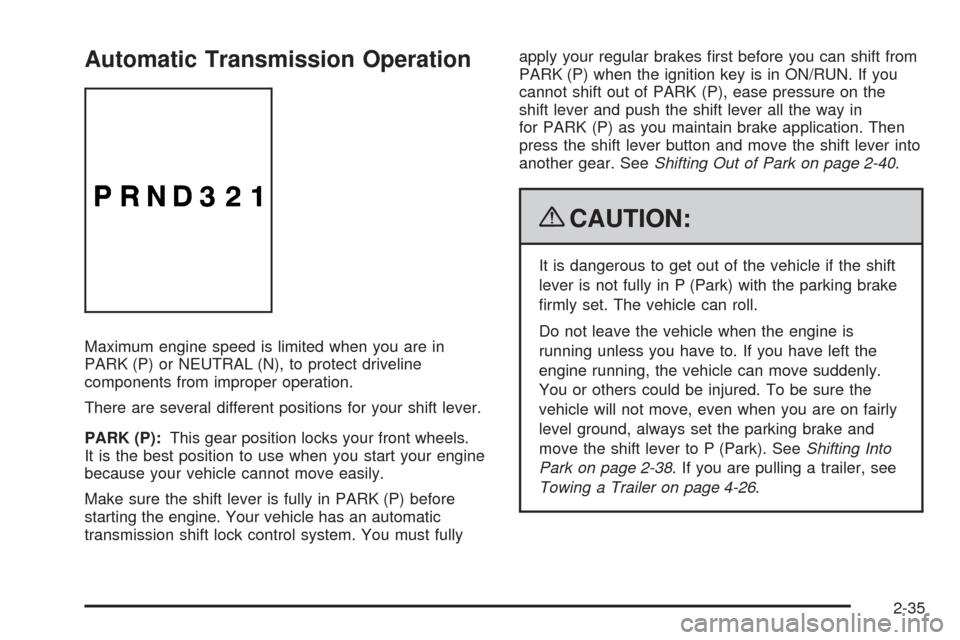
Automatic Transmission Operation
Maximum engine speed is limited when you are in
PARK (P) or NEUTRAL (N), to protect driveline
components from improper operation.
There are several different positions for your shift lever.
PARK (P):This gear position locks your front wheels.
It is the best position to use when you start your engine
because your vehicle cannot move easily.
Make sure the shift lever is fully in PARK (P) before
starting the engine. Your vehicle has an automatic
transmission shift lock control system. You must fullyapply your regular brakes �rst before you can shift from
PARK (P) when the ignition key is in ON/RUN. If you
cannot shift out of PARK (P), ease pressure on the
shift lever and push the shift lever all the way in
for PARK (P) as you maintain brake application. Then
press the shift lever button and move the shift lever into
another gear. SeeShifting Out of Park on page 2-40.
{CAUTION:
It is dangerous to get out of the vehicle if the shift
lever is not fully in P (Park) with the parking brake
�rmly set. The vehicle can roll.
Do not leave the vehicle when the engine is
running unless you have to. If you have left the
engine running, the vehicle can move suddenly.
You or others could be injured. To be sure the
vehicle will not move, even when you are on fairly
level ground, always set the parking brake and
move the shift lever to P (Park). SeeShifting Into
Park on page 2-38. If you are pulling a trailer, see
Towing a Trailer on page 4-26.
2-35
Page 135 of 464

Warm-Up Shift
Your vehicle has a computer controlled transmission
designed to warm up the engine faster when the outside
temperature is 35°F (2°C) or colder. You may notice
that the transmission will shift at a higher vehicle speed
until the engine is warmed up. This is a normal
condition designed to provide heat to the passenger
compartment and defrost the windows more quickly. See
Climate Control System on page 3-22andDual
Climate Control System on page 3-25for more
information.
THIRD (3):This position is also used for normal driving.
It reduces vehicle speed more than DRIVE (D) without
using your brakes. You might choose THIRD (3) instead
of DRIVE (D) when driving on hilly, winding roads,
when towing a trailer, so there is less shifting between
gears and when going down a steep hill.
SECOND (2):This position reduces vehicle speed more
than DRIVE (D) without using your brakes. You can use
SECOND (2) on hills. It can help control your speed as
you go down steep mountain roads, but then you would
also want to use your brakes off and on.Notice:Driving in SECOND (2) for more than
25 miles (40 km) or at speeds over 55 mph (90 km/h)
may damage the transmission. Also, shifting into
SECOND (2) at speeds above 65 mph (105 km/h) can
cause damage. Drive in THIRD (3) or DRIVE (D)
instead of SECOND (2).
Notice:If your vehicle seems to start up rather
slowly, or if it seems not to shift gears as you go
faster, something may be wrong with a transmission
system sensor. If you drive very far that way, your
vehicle can be damaged. So, if this happens, have
your vehicle serviced right away. Until then, you can
use SECOND (2) when you are driving less than
35 mph (55 km/h) and THIRD (3) for higher speeds.
FIRST (1):This position reduces vehicle speed even
more than SECOND (2) without using your brakes.
You can use it on very steep hills, or in deep snow or
mud. If the shift lever is put in FIRST (1) while the
vehicle is moving forward, the transmission will not shift
into �rst gear until the vehicle is going slowly enough.
Notice:Spinning the tires or holding the vehicle in
one place on a hill using only the accelerator
pedal may damage the transmission. The repair will
not be covered by your warranty. If you are stuck,
do not spin the tires. When stopping on a hill,
use the brakes to hold the vehicle in place.
2-37
Page 144 of 464

URPA can be turned off by
pressing the rear park aid
disable switch located
in the overhead console
switchbank.
While the system is disabled, an indicator light will be lit
on the switch. You will not see any lights on the rear
display if the switch is in the off position.When the System Does Not Seem to
Work Properly
The driver disabled the system.
The ultrasonic sensors are not clean, a red URPA
display light may illuminate when the vehicle is in
R (Reverse). Keep the rear bumper free of
mud, dirt, snow, ice and slush. For cleaning
instructions, seeWashing Your Vehicle on
page 5-93.
A trailer was attached to the vehicle, or a bicycle or
an object was hanging out of the liftgate during the
last drive cycle, the red light may illuminate.
Once the attached object is removed, URPA will
return to normal operation.
A tow bar is attached to the vehicle.
The vehicle’s bumper is damaged. Take the vehicle
to your dealer/retailer to repair the system.
Other conditions may affect system performance,
such as vibrations from a jackhammer or the
compression of air brakes on a very large truck.
If the system is still disabled, after driving forward at
least 15 mph (25 km/h), take the vehicle to your
dealer/retailer.
2-46
Page 171 of 464

Setting Cruise Control
{CAUTION:
If you leave your cruise control on when you are
not using cruise, you might hit a button and go
into cruise when you do not want to. You could be
startled and even lose control. Keep the cruise
control switch off until you want to use cruise
control.
1. Push
Iat the end of the cruise control lever to
turn the cruise control on.
2. Accelerate to the desired speed.
3. Push down on
RSET —and release it. This sets
the speed in cruise control.
4. Remove your foot from the accelerator pedal.
Jappears on the instrument panel cluster when the
cruise control is set. This symbol disappears when
the brakes are applied or the cruise control is cancelled.
It will reappear when the set cruise speed is resumed.
Resuming a Set Speed
If the brakes are applied after the cruise control is set,
the cruise control is disengaged. But the cruise control
does not need to be reset.
Once the vehicle is speed is 25 mph (40 km/h) or
greater, push the lever up toward the
QRES +position
to return to the previously set speed.
Do not continue to hold the lever in the
QRES +
position, unless a faster speed is desired.
Increasing Speed While Using Cruise
Control
There are two ways to go to a higher speed:
Use the accelerator pedal to get to the higher
speed. Push the lever up toward
QRES +,
then release the lever and the accelerator pedal.
Push the lever up toQRES +. Hold it there until
the vehicle reaches the desired speed, and then
release the lever. To increase the vehicle speed in
very small amounts, push up brie�y on the lever
and release it. Each time this is done, the vehicle
goes about 1 mph (1.6 km/h) faster.
The acceleration feature only works after the cruise
control speed has been set by pushing the cruise control
lever to the
RSET —position.
3-11
Page 196 of 464

If the light comes on while you are driving, pull off the
road and stop carefully. You may notice that the pedal is
harder to push or the pedal may go closer to the
�oor. It may take longer to stop. If the light is still on,
have the vehicle towed for service. SeeAntilock Brake
System (ABS) Warning Light on page 3-36and
Towing Your Vehicle on page 4-24.
{CAUTION:
The brake system might not be working properly if
the brake system warning light is on. Driving with
the brake system warning light on can lead to a
crash. If the light is still on after the vehicle has
been pulled off the road and carefully stopped,
have the vehicle towed for service.
Antilock Brake System (ABS)
Warning Light
For vehicles with the
Antilock Brake System
(ABS), this light comes on
brie�y when the engine is
started.
If it does not, have the vehicle serviced by your
dealer/retailer. If the system is working normally the
indicator light then goes off.
If the ABS light stays on, turn the ignition off. If the light
comes on while driving, stop as soon as it is safely
possible and turn the ignition off. Then start the engine
again to reset the system. If the ABS light stays on, or
comes on again while driving, the vehicle needs service.
If the regular brake system warning light is not on, the
vehicle still has brakes, but not antilock brakes. If the
regular brake system warning light is also on, the vehicle
does not have antilock brakes and there is a problem with
the regular brakes. SeeBrake System Warning Light on
page 3-35.
For vehicles with a Driver Information Center (DIC),
seeDIC Warnings and Messages on page 3-51
for all brake related DIC messages.
3-36
Page 197 of 464

Traction Control System (TCS)
Warning Light
Your vehicle is equipped
with a traction control
system warning light.
The traction control system warning light may come on
for the following reasons:
If you turn the system off by pressing the traction
control button. To turn the system back on, press the
button again. The warning light should go off. See
Traction Control System (TCS) on page 4-6for more
information.
If there’s a brake system problem that is speci�cally
related to traction control, the traction control system
will turn off and the warning light will come on. If your
brakes begin to overheat, the traction control system
will turn off and the warning light will come on until
your brakes cool down.
If the traction control system is affected by an
engine-related problem, the system will turn
off and the warning light will come on.If the traction control system warning light comes on
and stays on for an extended period of time when the
system is turned on, your vehicle needs service.
Engine Coolant Temperature Gage
This gage shows the
engine coolant
temperature. If the red
gage lamp turns on, your
engine is too hot!
It means that your engine coolant has overheated.
If you have been operating your vehicle under normal
driving conditions, you should pull off the road, stop your
vehicle and turn off the engine as soon as possible.
SeeEngine Overheating on page 5-28.
3-37
Page 218 of 464

LOW BRAKE FLUID
This message displays when the brake �uid level is low.
Have the brake system serviced by your dealer/retailer
as soon as possible. SeeBrakes on page 5-33for
proper �uid level.
The brake system warning light also appears on the
instrument panel cluster when this message appears on
the DIC. SeeBrake System Warning Light on page 3-35.
This message displays and a chime sounds only while
the ignition is in ON/RUN. Press any of the DIC buttons
to acknowledge this message and to clear it from the
screen.
This message continues to display for two seconds if it
has not been acknowledged when the engine is turned
off. It also re-displays for two seconds if the message has
been acknowledged, but the condition still exists when
the engine is turned off.
If the condition still exists, the message re-appears
when the engine is turned on.
LOW FUEL
This message displays when your vehicle is low on fuel.
Re�ll the fuel tank as soon as possible. SeeFuel
Gage on page 3-42andFilling the Tank on page 5-10
for more information.
The message displays and a chime sounds while the
ignition is in ON/RUN. Press any of the DIC buttons to
acknowledge this message and to clear it from the
screen.
If the condition still exists, the message re-appears
when the engine is turned on.
LOW OIL PRESSURE
Notice:If the LOW OIL PRESSURE warning
message appears on the DIC display, stop the
vehicle immediately. Do not drive the vehicle until
the cause of the low oil pressure is corrected.
Severe engine damage can result from driving a
vehicle with low oil pressure. SeeEngine Oil
on page 5-15for more information.
This message displays when the vehicle’s engine oil
pressure is low. The oil pressure light also appears on
the instrument panel cluster. SeeOil Pressure Light
on page 3-41.
3-58
Page 277 of 464
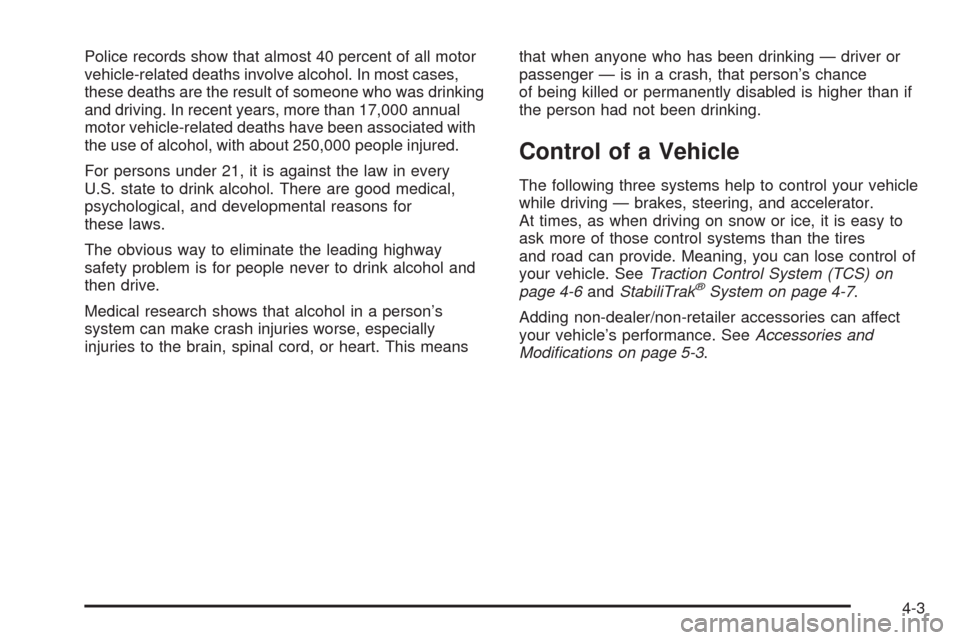
Police records show that almost 40 percent of all motor
vehicle-related deaths involve alcohol. In most cases,
these deaths are the result of someone who was drinking
and driving. In recent years, more than 17,000 annual
motor vehicle-related deaths have been associated with
the use of alcohol, with about 250,000 people injured.
For persons under 21, it is against the law in every
U.S. state to drink alcohol. There are good medical,
psychological, and developmental reasons for
these laws.
The obvious way to eliminate the leading highway
safety problem is for people never to drink alcohol and
then drive.
Medical research shows that alcohol in a person’s
system can make crash injuries worse, especially
injuries to the brain, spinal cord, or heart. This meansthat when anyone who has been drinking — driver or
passenger — is in a crash, that person’s chance
of being killed or permanently disabled is higher than if
the person had not been drinking.
Control of a Vehicle
The following three systems help to control your vehicle
while driving — brakes, steering, and accelerator.
At times, as when driving on snow or ice, it is easy to
ask more of those control systems than the tires
and road can provide. Meaning, you can lose control of
your vehicle. SeeTraction Control System (TCS) on
page 4-6andStabiliTrak
®System on page 4-7.
Adding non-dealer/non-retailer accessories can affect
your vehicle’s performance. SeeAccessories and
Modifications on page 5-3.
4-3