2009 CHEVROLET TRAVERSE fuel
[x] Cancel search: fuelPage 1 of 422

Seats and Restraint
System............................... 1-1
Head Restraints
.............. 1-2
Front Seats
.................... 1-3
Rear Seats
.................... 1-9
Safety Belts
..................1-14
Child Restraints
.............1-27
Airbag System
..............1-46
Restraint System
Check
......................1-59
Features and Controls...... 2-1
Keys
............................. 2-2
Doors and Locks
............ 2-8
Windows
......................2-14
Theft-Deterrent
Systems
...................2-16
Starting and Operating
Your Vehicle
.............2-20
Mirrors
.........................2-31
Object Detection
Systems
...................2-36
OnStar
®System
............2-43Universal Home Remote
System
.....................2-47
Storage Areas
...............2-52
Sunroof
........................2-56
Instrument Panel............... 3-1
Instrument Panel
Overview
.................... 3-4
Climate Controls
............3-19
Warning Lights, Gages,
and Indicators
............3-30
Driver Information
Center (DIC)
.............3-44
Audio System(s)
............3-73
Driving Your Vehicle......... 4-1
Your Driving, the Road,
and the Vehicle
........... 4-1
Towing
........................4-21
Service and
Appearance Care............... 5-1
Service
.......................... 5-3
Fuel
.............................. 5-5
Checking Things Under
the Hood
.................... 5-9Headlamp Aiming
..........5-33
Bulb Replacement
.........5-33
Windshield Wiper Blade
Replacement
.............5-35
Tires
...........................5-36
Appearance Care
..........5-78
Vehicle Identi�cation
......5-85
Electrical System
...........5-85
Capacities and
Speci�cations
............5-92
Maintenance Schedule...... 6-1
Maintenance Schedule
..... 6-1
Customer Assistance
Information........................ 7-1
Customer Assistance and
Information
................. 7-1
Reporting Safety
Defects
.....................7-14
Vehicle Data Recording
and Privacy
...............7-16
Index....................................i-1
2009 Chevrolet Traverse Owner ManualM
Page 4 of 422

Vehicle Symbol Chart
Here are some additional symbols
that may be found on the vehicle
and what they mean. For more
information on the symbol, refer to
the index.
9:Airbag Readiness Light
#:Air Conditioning
!:Antilock Brake System (ABS)
g:Audio Steering Wheel
Controls or OnStar®
$:Brake System Warning Light
":Charging System
I:Cruise Control
B:Engine Coolant Temperature
O:Exterior Lamps
#:Fog Lamps
.:Fuel Gage
+:Fuses
i:Headlamp High/Low-Beam
Changer
j:LATCH System Child Restraints
*:Malfunction Indicator Lamp
::Oil Pressure
g:Outside Power Foldaway
Mirrors
}:Power
/:Remote Vehicle Start
>:Safety Belt Reminders
7:Tire Pressure Monitor
_:Tow/Haul Mode
F:Traction Control
M:Windshield Washer Fluid
iv Preface
Page 70 of 422

Remote Vehicle Start
This vehicle may have a remote
starting feature that starts the engine
from outside of the vehicle.
If the vehicle has an automatic
climate control system, the climate
control system defaults to a
heating or cooling mode depending
on the outside temperatures.
If the vehicle does not have an
automatic climate control system,
the system turns on at the
setting the vehicle was set to when
the vehicle was last turned off.
If the vehicle has an automatic
climate control system and heated
seats, the heated seats turn on
during colder outside temperatures
and shut off when the key is
turned to ON/RUN. SeeHeated
Seats on page 1-5orHeated and
Cooled Seats on page 1-5for
more information.The rear window defogger and
heated mirrors, if the vehicle has
them, turn on during colder outside
temperatures and turn off when
the key is turned to ON/RUN.
Laws in some communities may
restrict the use of remote starters.
For example, some laws may
require a person using the remote
start to have the vehicle in view
when doing so. Check local
regulations for any requirements on
remote starting of vehicles.
Do not use the remote start feature
if the vehicle is low on fuel. The
vehicle could run out of fuel.
If the vehicle has the remote start
feature, the RKE transmitter
functions have an increased range
of operation. However, the range
may be less while the vehicle
is running.
There are other conditions which
can affect the performance of
the transmitter, seeRemote Keyless
Entry (RKE) System on page 2-3
for additional information.
/(Remote Start):This button is
located on the RKE transmitter if the
vehicle has remote start.
To start the vehicle:
1. Aim the transmitter at the
vehicle.
2. Press and release
Q, then
immediately press and hold
/until the parking lamps �ash.
If the vehicle’s lights can not
be seen, press and hold
/for at
least four seconds. The
vehicle’s doors lock. When the
vehicle starts, the parking
lamps turn on and remain on
while the vehicle is running.
Pressing
/again, after the
vehicle has started, shuts the
vehicle off.
2-6 Features and Controls
Page 87 of 422

Notice:Cranking the engine for
long periods of time, by returning
the key to the START position
immediately after cranking has
ended, can overheat and damage
the cranking motor, and drain the
battery. Wait at least 15 seconds
between each try, to let the
cranking motor cool down.
2. If the engine does not start after
5-10 seconds, especially in very
cold weather (below 0°F or
−18°C), it could be �ooded with
too much gasoline. Try pushing
the accelerator pedal all the way
to the �oor and holding it there as
you hold the key in START for
up to a maximum of 15 seconds.
Wait at least 15 seconds between
each try, to allow the cranking
motor to cool down. When the
engine starts, let go of the key
and accelerator. If the vehicle
starts brie�y but then stops again,repeat these steps. This clears
the extra gasoline from the
engine. Do not race the engine
immediately after starting it.
Operate the engine and
transmission gently until the oil
warms up and lubricates all
moving parts.
Notice:The engine is designed to
work with the electronics in the
vehicle. If you add electrical parts
or accessories, you could change
the way the engine operates.
Before adding electrical
equipment, check with your
dealer/retailer. If you do not, the
engine might not perform
properly. Any resulting damage
would not be covered by the
vehicle warranty.Engine Coolant Heater
The engine coolant heater can
provide easier starting and better
fuel economy during engine
warm-up in cold weather conditions
at or below 0°F (−18°C). Vehicles
with an engine coolant heater should
be plugged in at least four hours
before starting. Some models
may have an internal thermostat
in the cord which will prevent engine
coolant heater operation at
temperatures above 0°F (−18°C).
To Use the Engine Coolant
Heater
1. Turn off the engine.
2. Open the hood and unwrap the
electrical cord. The cord is
located on the driver side of the
engine compartment. It is
routed around the windshield
washer �uid reservoir.
Features and Controls 2-23
Page 89 of 422

press the shift lever button before
shifting from P (Park) when the
ignition key is in ON/RUN. If you
cannot shift out of P (Park),
ease pressure on the shift lever,
then push the shift lever all the way
into P (Park) as you maintain
brake application. Then press the
shift lever button and move the shift
lever into another gear. See
Shifting Out of Park on page 2-29.
R (Reverse):Use this gear to
back up.
Notice:Shifting to R (Reverse)
while the vehicle is moving
forward could damage the
transmission. The repairs would
not be covered by the vehicle
warranty. Shift to R (Reverse)
only after the vehicle is stopped.
To rock the vehicle back and
forth to get out of snow, ice or sand
without damaging the transmission,
seeIf Your Vehicle is Stuck in
Sand, Mud, Ice, or Snow on
page 4-16.N (Neutral):In this position, the
engine does not connect with the
wheels. To restart the engine when
the vehicle is already moving,
use N (Neutral) only. Also, use
N (Neutral) when the vehicle is being
towed.
{CAUTION
Shifting into a drive gear while the
engine is running at high speed is
dangerous. Unless your foot is
�rmly on the brake pedal, the
vehicle could move very rapidly.
You could lose control and hit
people or objects. Do not shift into
a drive gear while the engine is
running at high speed.
Notice:Shifting out of P (Park)
or N (Neutral) with the engine
running at high speed may
damage the transmission. The
repairs would not be covered by
the vehicle warranty. Be sure
the engine is not running at high
speed when shifting the vehicle.D (Drive):This position is for
normal driving. It provides the best
fuel economy. If you need more
power for passing, and you are:
Going less than 35 mph
(56 km/h), push the accelerator
pedal about halfway down.
Going about 35 mph (56 km/h) or
more, push the accelerator all
the way down.
Notice:If the vehicle seems to
accelerate slowly or not shift
gears when you go faster, and you
continue to drive the vehicle that
way, you could damage the
transmission. Have the vehicle
serviced right away. You can drive
in L (Low) when you are driving
less than 35 mph (56 km/h) and
D (Drive) for higher speeds
until then.
L (Low):This position gives you
access to gear ranges. This
provides more engine braking but
lower fuel economy than D (Drive).
You can use it on very steep
hills, or in deep snow or mud.
Features and Controls 2-25
Page 122 of 422

Cruise Control Light.............3-43
Highbeam On Light..............3-43
Tow/Haul Mode Light...........3-43
Fuel Gage..........................3-43
Driver Information
Center (DIC)
Driver Information
Center (DIC).....................3-44
DIC Operation and Displays
(With DIC Buttons).............3-45
DIC Operation and Displays
(Without DIC Buttons).........3-51
DIC Compass.....................3-54
DIC Warnings and
Messages.........................3-56
DIC Vehicle Customization
(With DIC Buttons).............3-65
Audio System(s)Audio System(s)..................3-73
Setting the Clock.................3-74
Radio(s).............................3-75
Using an MP3
(Radio with CD).................3-92
Using an MP3 (Radio with
CD and DVD Player)..........3-96
XM Radio Messages..........3-102Navigation/Radio System.....3-103
Bluetooth
®........................3-103
Rear Seat Entertainment
(RSE) System..................3-114
Rear Seat Audio (RSA)......3-123
Theft-Deterrent Feature.......3-125
Audio Steering Wheel
Controls..........................3-125
Radio Reception................3-126
Multi-Band Antenna............3-127
3-2 Instrument Panel
Page 151 of 422
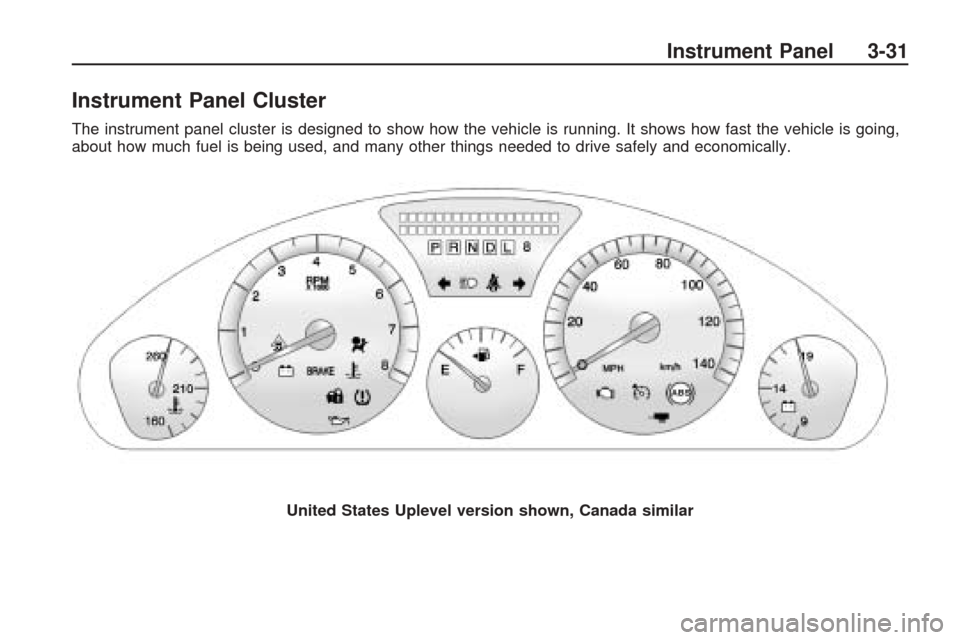
Instrument Panel Cluster
The instrument panel cluster is designed to show how the vehicle is running. It shows how fast the vehicle is going,
about how much fuel is being used, and many other things needed to drive safely and economically.United States Uplevel version shown, Canada similar
Instrument Panel 3-31
Page 155 of 422

When this light comes on, the
Driver Information Center (DIC) also
displays the SERVICE BATTERY
CHARGING SYSTEM message.
SeeDIC Warnings and Messages
on page 3-56for more information.
If a short distance must be driven
with the light on, be sure to turn off
all accessories, such as the radio
and air conditioner.
Voltmeter Gage
When the engine is not running, but
the ignition is on, this gage displays
the battery voltage in DC volts.When the engine is running, the
gage shows the condition of the
charging system. The gage can
transition from a higher to lower
or a lower to higher reading.
This is normal. Readings between
the low and high warning zones
indicate the normal operating range.
The voltmeter gage can also read
lower when in fuel economy mode.
This is normal.
Readings in the low warning zone
can occur when a large number of
electrical accessories are operating
in the vehicle and the engine is
left idling for an extended period.
This condition is normal since the
charging system is not able to
provide full power at engine idle.As engine speeds are increased,
this condition should correct itself
as higher engine speeds allow the
charging system to create maximum
power.
The vehicle can only be driven for a
short time with the reading in either
warning zone. If the vehicle must
be driven, turn off all unnecessary
accessories.
Readings in either warning zone
indicate a possible problem in
the electrical system. Have the
vehicle serviced as soon as
possible.
Instrument Panel 3-35