2009 CHEVROLET TRAIL BLAZER lights
[x] Cancel search: lightsPage 149 of 484

Automatic Headlamp System
When it is dark enough outside, the Automatic
Headlamp System turns on the headlamps when the
vehicle is started and after the transmission has been
shifted out of the P (Park) position. The headlamps,
taillamps, sidemarker, and parking lamps will come on.
The instrument panel lights and radio lights will also turn
on at normal brightness. Once on, the system remains on
during these conditions even if the vehicle is shifted back
into P (Park).
The vehicle has a light sensor on the top of the
instrument panel. Do not cover the sensor or the
system may come on whenever the ignition is on
and the vehicle is shifted out of the P (Park) position.
The system could also turn on the lamps when driving
through a parking garage, heavy overcast weather
or a tunnel. This is normal.
There is a delay in the transition between the daytime
and nighttime operation of the Daytime Running Lamps
(DRL) and the automatic headlamp systems, so thatdriving under bridges or bright overhead street lights does
not affect the system. The DRL and automatic headlamp
system are only affected when the light sensor sees a
change in lighting lasting longer than the delay.
If the vehicle is started in a dark garage, the automatic
headlamp system comes on after the transmission
is shifted out of P (Park). Once the vehicle leaves the
garage, it takes about one minute for the automatic
headlamp system to change to DRL if it is light outside.
During that delay, the instrument panel cluster might
not be as bright as usual. Make sure the instrument
panel brightness control is in the full bright position.
If the vehicle is running and the automatic headlamp
system is already on, it can be turned off by turning
and releasing the headlamp control at the off position.
The automatic headlamp system stays off until you
turn and release the headlamp control at the off position
again. SeeHeadlamps on page 3-13.
3-15
Page 150 of 484

Fog Lamps
For vehicles with fog lamps, the button is located on the
instrument panel to the right of the exterior lamps knob.
Use the fog lamps for better vision in foggy or misty
conditions.
The ignition must be in ON/RUN for the fog lamps
to work.
#:Press to turn the fog lamps on or off. An indicator
light turns on near the button while the fog lamps are on.
Fog lamps turn off whenever the high-beam headlamps
are on.
Some localities have laws that require the headlamps to
be on along with the fog lamps.
Instrument Panel Brightness
Press the knob located
next to the exterior lamps
knob to extend it.
Turn the knob to adjust the instrument panel lights.
Turn the knob all the way up to turn on the interior
lamps. Press the knob back into its stored position
when you are not using it.
3-16
Page 162 of 484

If the vehicle has the rear seat audio system, the lower
buttons are used to adjust the rear seat climate control
system. The temperature of the air coming through the
rear outlets is determined by the front passenger
temperature setting.
P(On/Off):Press to turn the rear climate controls on
or off.
z9y(Fan Control):Press to increase or decrease
the fan speed.
z\y(Air Delivery Mode Control):Press to
change the direction of air�ow (panel, bi-level or �oor)
to the rear seat area.
The rear control only turns on if the front climate control
system is on and not in defrost mode.
Warning Lights, Gages, and
Indicators
Warning lights and gages can signal that something is
wrong before it becomes serious enough to cause an
expensive repair or replacement. Paying attention to
the warning lights and gages could prevent injury.
Warning lights come on when there may be or is a
problem with one of the vehicle’s functions. Some
warning lights come on brie�y when the engine is
started to indicate they are working.
Gages can indicate when there may be or is a problem
with one of the vehicle’s functions. Often gages and
warning lights work together to indicate a problem with
the vehicle.
When one of the warning lights comes on and stays on
while driving, or when one of the gages shows there
may be a problem, check the section that explains
what to do. Follow this manual’s advice. Waiting to
do repairs can be costly and even dangerous.
3-28
Page 168 of 484

If, after several seconds, both status indicator lights
remain on, or if there are no lights at all, there may
be a problem with the lights or the passenger sensing
system. See your dealer/retailer for service.
{CAUTION:
If the airbag readiness light ever comes on and
stays on, it means that something may be wrong
with the airbag system. To help avoid injury to
yourself or others, have the vehicle serviced right
away. SeeAirbag Readiness Light on page 3-32
for more information, including important safety
information.
Charging System Light
This light comes on brie�y
when the ignition key is
turned to START, but the
engine is not running, as a
check to show it is working.
If it does not, have the vehicle serviced by your
dealer/retailer.
The light should go out once the engine starts. If it stays
on, or comes on while driving, there could be a problem
with the charging system. A charging system message
in the Driver Information Center (DIC) can also appear.
SeeDIC Warnings and Messages on page 3-51for
more information. This light could indicate that there are
problems with a generator drive belt, or that there is an
electrical problem. Have it checked right away. If the
vehicle must be driven a short distance with the light
on, turn off accessories, such as the radio and air
conditioner.
3-34
Page 193 of 484

Headlamp Delay
Press4until HEADLAMP DELAY: 10 SEC appears
in the display. To select your preference for how long
the headlamps will stay on after you turn off the vehicle,
press
rwhile HEADLAMP DELAY: 10 SEC is
displayed on the DIC. Pressing
rwill scroll through
the following settings:
HEADLAMP DELAY: 10 SEC (Seconds) (default):
The headlamps will stay on for 10 seconds.
HEADLAMP DELAY: 20 SEC:The headlamps will stay
on for 20 seconds.
HEADLAMP DELAY: 40 SEC:The headlamps will stay
on for 40 seconds.
HEADLAMP DELAY: 1 MIN (Minute):The headlamps
will stay on for 1 minute.
HEADLAMP DELAY: 2 MIN:The headlamps will stay
on for 2 minutes.
HEADLAMP DELAY: 3 MIN:The headlamps will stay
on for 3 minutes.
HEADLAMP DELAY: OFF:The headlamps will not
turn on.
To select a setting and move on to the next feature,
press
4while the desired setting is displayed on the DIC.
Perimeter Lights
Press4until PERIMETER LIGHTS: ON appears in the
display. To select your preference for perimeter lighting,
press
rwhile PERIMETER LIGHTS: ON is displayed
on the DIC. Pressing
rwill scroll through the following
settings:
PERIMETER LIGHTS: ON (default):The headlamps
and back-up lamps will come on for 40 seconds, if
it is dark enough outside, when you unlock the vehicle
with the Remote Keyless Entry (RKE) transmitter.
PERIMETER LIGHTS: OFF:The perimeter lights will
not come on when you unlock the vehicle with the RKE
transmitter.
To select a setting and move on to the next feature,
press
4while the desired setting is displayed on the DIC.
3-59
Page 251 of 484

Antilock Brake System (ABS)
This vehicle has the Antilock Brake System (ABS), an
advanced electronic braking system that will help
prevent a braking skid.
When the engine is started and the vehicle begins to
drive away, ABS checks itself. A momentary motor or
clicking noise might be heard while this test is going on.
This is normal.
If there is a problem with
ABS, this warning light
stays on. SeeAntilock
Brake System (ABS)
Warning Light on
page 3-37.
Along with ABS, the vehicle has a Dynamic Rear
Proportioning (DRP) system. If there is a DRP problem,
both the brake and ABS warning lights come on
accompanied by a 10-second chime. The lights and
chime will come on each time the ignition is turned on
until the problem is repaired. See your dealer/retailer for
service.Let us say the road is wet and you are driving safely.
Suddenly, an animal jumps out in front of you. You
slam on the brakes and continue braking. Here is what
happens with ABS:
A computer senses that the wheels are slowing down.
If one of the wheels is about to stop rolling, the computer
will separately work the brakes at each front wheel
and at both rear wheels.
ABS can change the brake pressure to each wheel, as
required, faster than any driver could. This can help
the driver steer around the obstacle while braking hard.
As the brakes are applied, the computer keeps
receiving updates on wheel speed and controls braking
pressure accordingly.
Remember: ABS does not change the time needed to get
a foot up to the brake pedal or always decrease stopping
distance. If you get too close to the vehicle in front of you,
there will not be enough time to apply the brakes if that
vehicle suddenly slows or stops. Always leave enough
room up ahead to stop, even with ABS.
4-5
Page 254 of 484

StabiliTrak Off
In this mode, both stability control and part of the traction
control system are disabled. The vehicle will still have
brake-traction control, but will not be able to use the
engine speed management system. System noises may
be heard as a result of the brake-traction control coming
on. If the controller detects excessive wheel spin in this
mode, the StabiliTrak indicator light may blink and the
STABILITRAK ACTIVE message may be displayed
to warn the driver that damage may occur to the
transfer case.
It is recommended to leave the system on for normal
driving conditions, but it may be necessary to turn the
system off if the vehicle is stuck in sand, mud, ice orsnow, and you may want to “rock” the vehicle in an
attempt to free it. It may also be necessary to turn off the
system when driving in extreme off-road conditions where
high wheel spin is required. SeeIf Your Vehicle is Stuck
in Sand, Mud, Ice, or Snow on page 4-32for more
information.
When the transfer case is in 4LO, the stability system is
automatically disabled. The StabiliTrak light will come
on and the STABILITRAK OFF message will appear on
the DIC. The StabiliTrak system cannot be turned on
until the vehicle is switched to 2HI, 4HI, or 4AWD.
The following chart describes the StabiliTrak system
events and the corresponding messages and lights that
will be displayed on the instrument panel cluster.
Vehicles with a DIC Vehicles without a DIC Event
StabiliTrak
Indicator LightDIC MessageStabiliTrak
Indicator LightStabiliTrak
Service Light—
Off None Off OffStabiliTrak On mode (System is fully
enabled, but is not actively
controlling vehicle stability).
SolidTraction Control
OffSolid Off Traction Control Off Mode
Solid StabiliTrak Off Solid OffStabiliTrak Off Mode (StabiliTrak
indicator light will �ash when system
�rst enters this mode).
4-8
Page 255 of 484
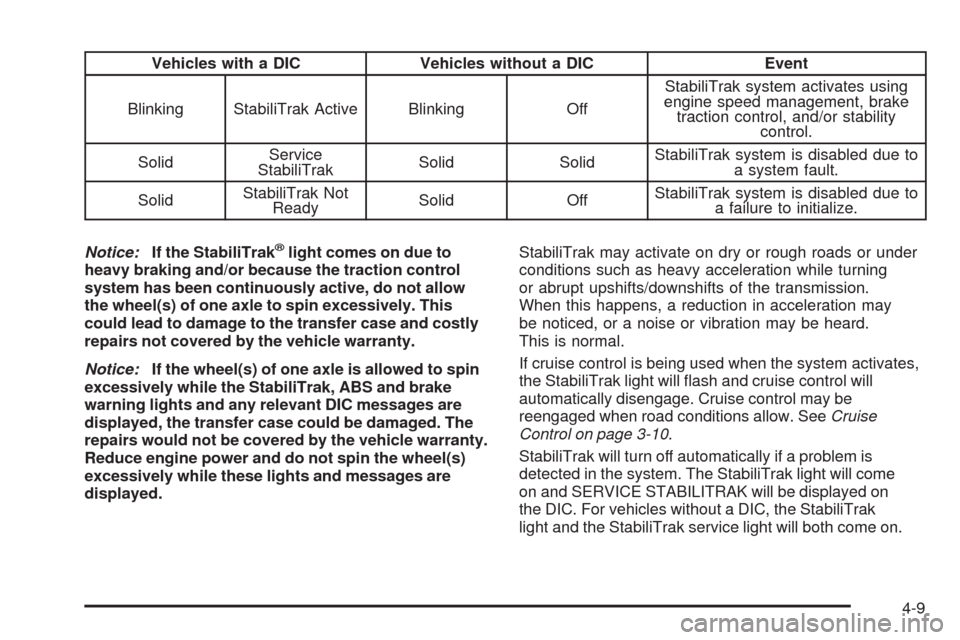
Vehicles with a DIC Vehicles without a DIC Event
Blinking StabiliTrak Active Blinking OffStabiliTrak system activates using
engine speed management, brake
traction control, and/or stability
control.
SolidService
StabiliTrakSolid SolidStabiliTrak system is disabled due to
a system fault.
SolidStabiliTrak Not
ReadySolid OffStabiliTrak system is disabled due to
a failure to initialize.
Notice:If the StabiliTrak
®light comes on due to
heavy braking and/or because the traction control
system has been continuously active, do not allow
the wheel(s) of one axle to spin excessively. This
could lead to damage to the transfer case and costly
repairs not covered by the vehicle warranty.
Notice:If the wheel(s) of one axle is allowed to spin
excessively while the StabiliTrak, ABS and brake
warning lights and any relevant DIC messages are
displayed, the transfer case could be damaged. The
repairs would not be covered by the vehicle warranty.
Reduce engine power and do not spin the wheel(s)
excessively while these lights and messages are
displayed.StabiliTrak may activate on dry or rough roads or under
conditions such as heavy acceleration while turning
or abrupt upshifts/downshifts of the transmission.
When this happens, a reduction in acceleration may
be noticed, or a noise or vibration may be heard.
This is normal.
If cruise control is being used when the system activates,
the StabiliTrak light will �ash and cruise control will
automatically disengage. Cruise control may be
reengaged when road conditions allow. SeeCruise
Control on page 3-10.
StabiliTrak will turn off automatically if a problem is
detected in the system. The StabiliTrak light will come
on and SERVICE STABILITRAK will be displayed on
the DIC. For vehicles without a DIC, the StabiliTrak
light and the StabiliTrak service light will both come on.
4-9