2009 CHEVROLET SILVERADO bluetooth
[x] Cancel search: bluetoothPage 314 of 600
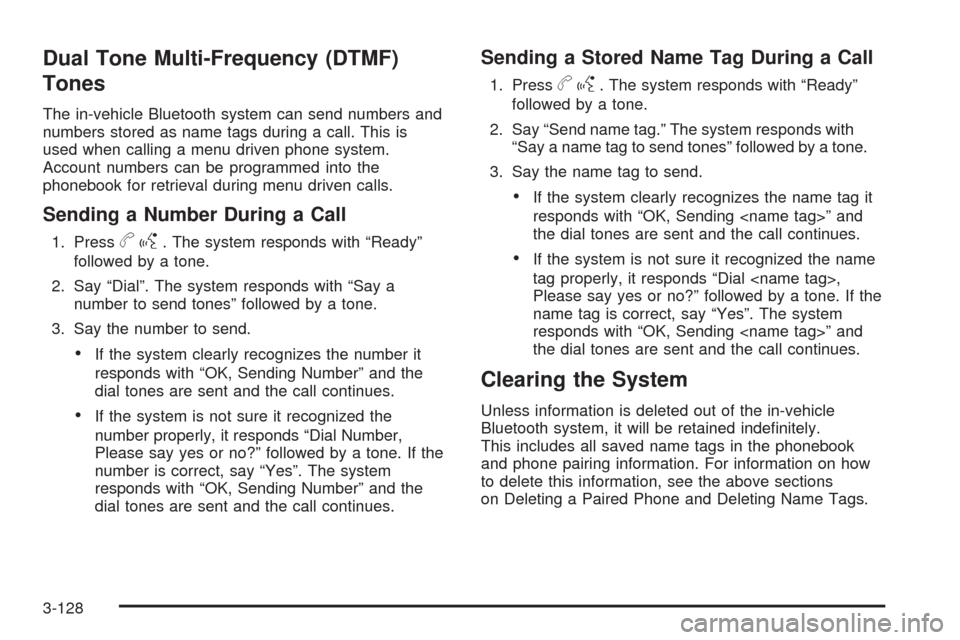
Dual Tone Multi-Frequency (DTMF)
Tones
The in-vehicle Bluetooth system can send numbers and
numbers stored as name tags during a call. This is
used when calling a menu driven phone system.
Account numbers can be programmed into the
phonebook for retrieval during menu driven calls.
Sending a Number During a Call
1. Pressbg. The system responds with “Ready”
followed by a tone.
2. Say “Dial”. The system responds with “Say a
number to send tones” followed by a tone.
3. Say the number to send.
If the system clearly recognizes the number it
responds with “OK, Sending Number” and the
dial tones are sent and the call continues.
If the system is not sure it recognized the
number properly, it responds “Dial Number,
Please say yes or no?” followed by a tone. If the
number is correct, say “Yes”. The system
responds with “OK, Sending Number” and the
dial tones are sent and the call continues.
Sending a Stored Name Tag During a Call
1. Pressbg. The system responds with “Ready”
followed by a tone.
2. Say “Send name tag.” The system responds with
“Say a name tag to send tones” followed by a tone.
3. Say the name tag to send.
If the system clearly recognizes the name tag it
responds with “OK, Sending
the dial tones are sent and the call continues.
If the system is not sure it recognized the name
tag properly, it responds “Dial
Please say yes or no?” followed by a tone. If the
name tag is correct, say “Yes”. The system
responds with “OK, Sending
the dial tones are sent and the call continues.
Clearing the System
Unless information is deleted out of the in-vehicle
Bluetooth system, it will be retained inde�nitely.
This includes all saved name tags in the phonebook
and phone pairing information. For information on how
to delete this information, see the above sections
on Deleting a Paired Phone and Deleting Name Tags.
3-128
Page 315 of 600
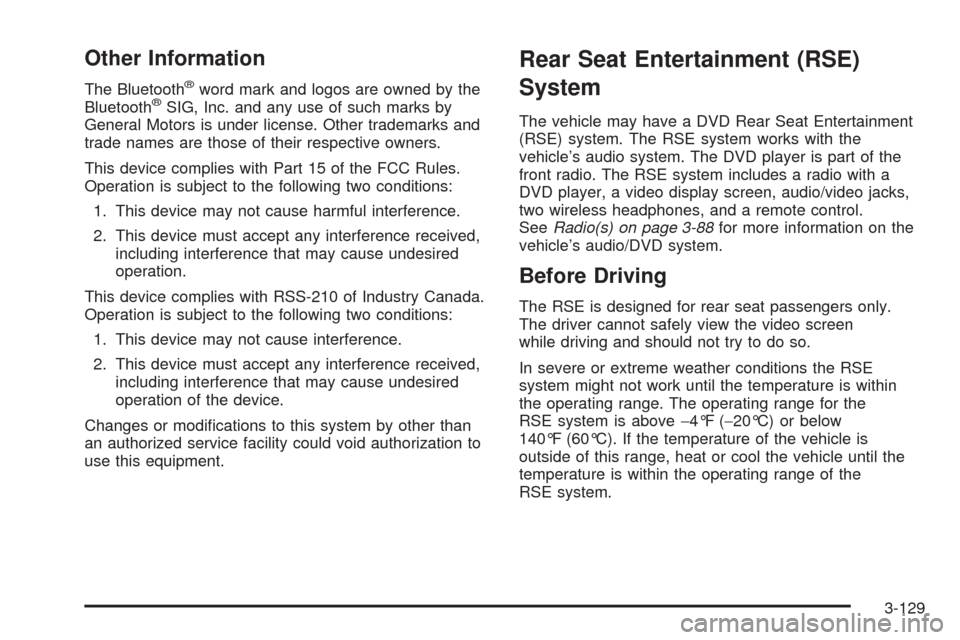
Other Information
The Bluetooth®word mark and logos are owned by the
Bluetooth®SIG, Inc. and any use of such marks by
General Motors is under license. Other trademarks and
trade names are those of their respective owners.
This device complies with Part 15 of the FCC Rules.
Operation is subject to the following two conditions:
1. This device may not cause harmful interference.
2. This device must accept any interference received,
including interference that may cause undesired
operation.
This device complies with RSS-210 of Industry Canada.
Operation is subject to the following two conditions:
1. This device may not cause interference.
2. This device must accept any interference received,
including interference that may cause undesired
operation of the device.
Changes or modi�cations to this system by other than
an authorized service facility could void authorization to
use this equipment.
Rear Seat Entertainment (RSE)
System
The vehicle may have a DVD Rear Seat Entertainment
(RSE) system. The RSE system works with the
vehicle’s audio system. The DVD player is part of the
front radio. The RSE system includes a radio with a
DVD player, a video display screen, audio/video jacks,
two wireless headphones, and a remote control.
SeeRadio(s) on page 3-88for more information on the
vehicle’s audio/DVD system.
Before Driving
The RSE is designed for rear seat passengers only.
The driver cannot safely view the video screen
while driving and should not try to do so.
In severe or extreme weather conditions the RSE
system might not work until the temperature is within
the operating range. The operating range for the
RSE system is above−4°F (−20°C) or below
140°F (60°C). If the temperature of the vehicle is
outside of this range, heat or cool the vehicle until the
temperature is within the operating range of the
RSE system.
3-129
Page 327 of 600
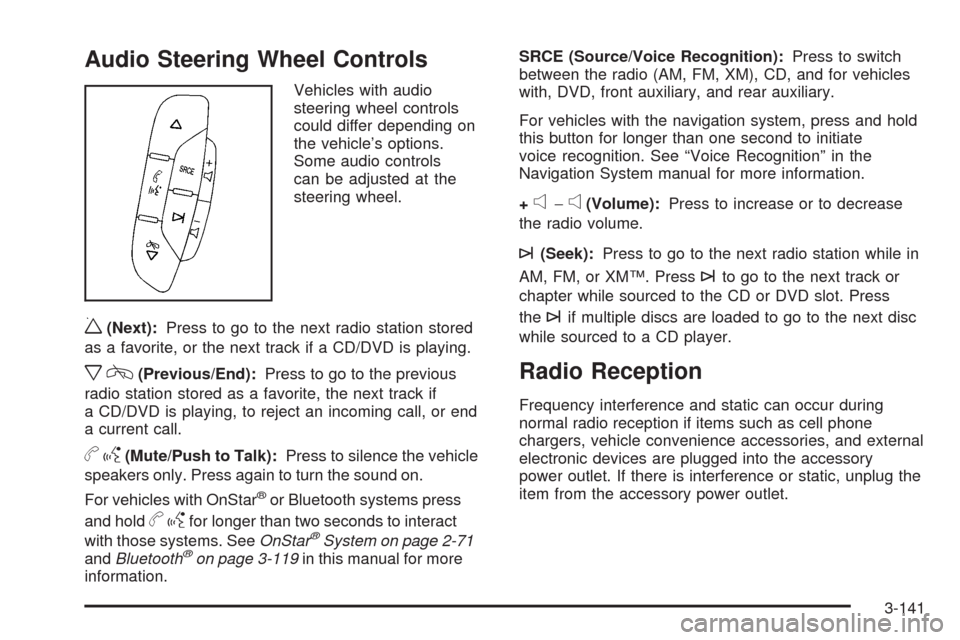
Audio Steering Wheel Controls
Vehicles with audio
steering wheel controls
could differ depending on
the vehicle’s options.
Some audio controls
can be adjusted at the
steering wheel.
w(Next):Press to go to the next radio station stored
as a favorite, or the next track if a CD/DVD is playing.
xc(Previous/End):Press to go to the previous
radio station stored as a favorite, the next track if
a CD/DVD is playing, to reject an incoming call, or end
a current call.
bg(Mute/Push to Talk):Press to silence the vehicle
speakers only. Press again to turn the sound on.
For vehicles with OnStar
®or Bluetooth systems press
and hold
bgfor longer than two seconds to interact
with those systems. SeeOnStar®System on page 2-71
andBluetooth®on page 3-119in this manual for more
information.SRCE (Source/Voice Recognition):Press to switch
between the radio (AM, FM, XM), CD, and for vehicles
with, DVD, front auxiliary, and rear auxiliary.
For vehicles with the navigation system, press and hold
this button for longer than one second to initiate
voice recognition. See “Voice Recognition” in the
Navigation System manual for more information.
+
e−e(Volume):Press to increase or to decrease
the radio volume.
¨(Seek):Press to go to the next radio station while in
AM, FM, or XM™. Press
¨to go to the next track or
chapter while sourced to the CD or DVD slot. Press
the
¨if multiple discs are loaded to go to the next disc
while sourced to a CD player.
Radio Reception
Frequency interference and static can occur during
normal radio reception if items such as cell phone
chargers, vehicle convenience accessories, and external
electronic devices are plugged into the accessory
power outlet. If there is interference or static, unplug the
item from the accessory power outlet.
3-141
Page 586 of 600
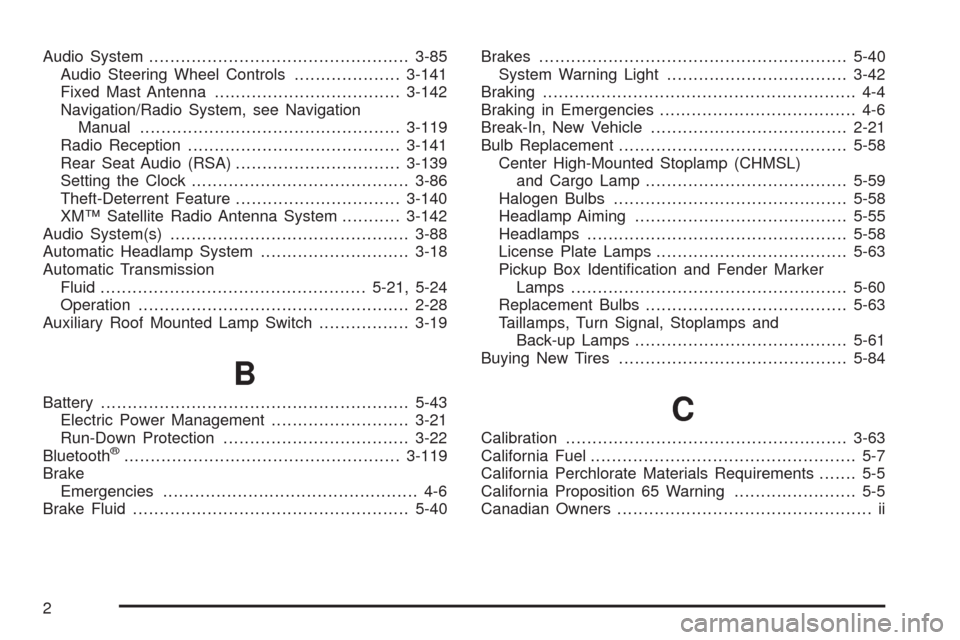
Audio System.................................................3-85
Audio Steering Wheel Controls....................3-141
Fixed Mast Antenna...................................3-142
Navigation/Radio System, see Navigation
Manual.................................................3-119
Radio Reception........................................3-141
Rear Seat Audio (RSA)...............................3-139
Setting the Clock.........................................3-86
Theft-Deterrent Feature...............................3-140
XM™ Satellite Radio Antenna System...........3-142
Audio System(s).............................................3-88
Automatic Headlamp System............................3-18
Automatic Transmission
Fluid..................................................5-21, 5-24
Operation...................................................2-28
Auxiliary Roof Mounted Lamp Switch.................3-19
B
Battery..........................................................5-43
Electric Power Management..........................3-21
Run-Down Protection...................................3-22
Bluetooth
®....................................................3-119
Brake
Emergencies................................................ 4-6
Brake Fluid....................................................5-40Brakes..........................................................5-40
System Warning Light..................................3-42
Braking........................................................... 4-4
Braking in Emergencies..................................... 4-6
Break-In, New Vehicle.....................................2-21
Bulb Replacement...........................................5-58
Center High-Mounted Stoplamp (CHMSL)
and Cargo Lamp......................................5-59
Halogen Bulbs............................................5-58
Headlamp Aiming........................................5-55
Headlamps.................................................5-58
License Plate Lamps....................................5-63
Pickup Box Identi�cation and Fender Marker
Lamps ....................................................5-60
Replacement Bulbs......................................5-63
Taillamps, Turn Signal, Stoplamps and
Back-up Lamps........................................5-61
Buying New Tires...........................................5-84
C
Calibration.....................................................3-63
California Fuel.................................................. 5-7
California Perchlorate Materials Requirements....... 5-5
California Proposition 65 Warning....................... 5-5
Canadian Owners................................................ ii
2
Page 595 of 600
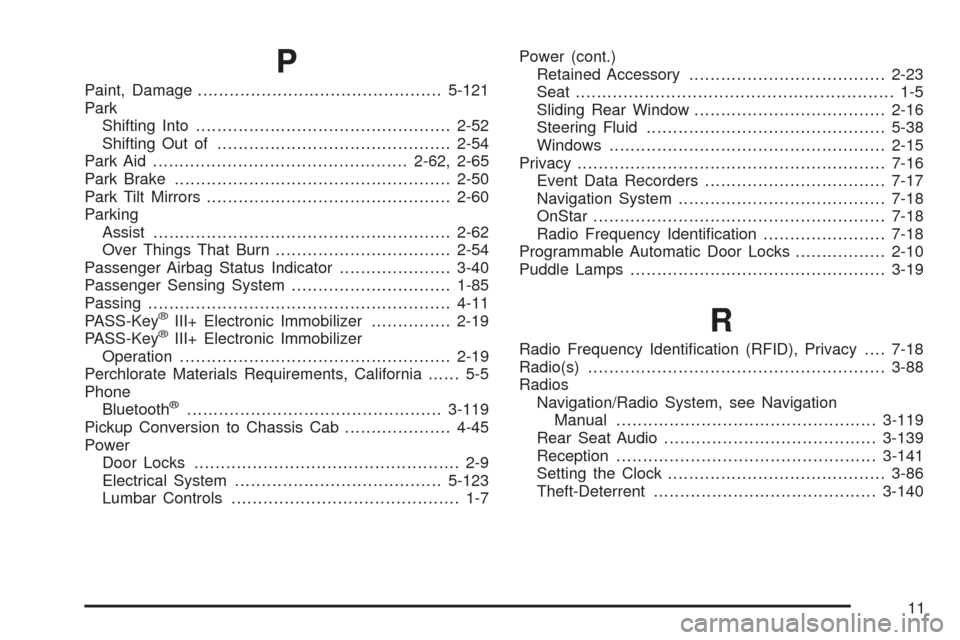
P
Paint, Damage..............................................5-121
Park
Shifting Into................................................2-52
Shifting Out of............................................2-54
Park Aid................................................2-62, 2-65
Park Brake....................................................2-50
Park Tilt Mirrors..............................................2-60
Parking
Assist........................................................2-62
Over Things That Burn.................................2-54
Passenger Airbag Status Indicator.....................3-40
Passenger Sensing System..............................1-85
Passing.........................................................4-11
PASS-Key
®III+ Electronic Immobilizer...............2-19
PASS-Key®III+ Electronic Immobilizer
Operation...................................................2-19
Perchlorate Materials Requirements, California...... 5-5
Phone
Bluetooth
®................................................3-119
Pickup Conversion to Chassis Cab....................4-45
Power
Door Locks.................................................. 2-9
Electrical System.......................................5-123
Lumbar Controls........................................... 1-7Power (cont.)
Retained Accessory.....................................2-23
Seat............................................................ 1-5
Sliding Rear Window....................................2-16
Steering Fluid.............................................5-38
Windows....................................................2-15
Privacy..........................................................7-16
Event Data Recorders..................................7-17
Navigation System.......................................7-18
OnStar.......................................................7-18
Radio Frequency Identi�cation.......................7-18
Programmable Automatic Door Locks.................2-10
Puddle Lamps................................................3-19
R
Radio Frequency Identi�cation (RFID), Privacy....7-18
Radio(s)........................................................3-88
Radios
Navigation/Radio System, see Navigation
Manual.................................................3-119
Rear Seat Audio........................................3-139
Reception.................................................3-141
Setting the Clock.........................................3-86
Theft-Deterrent..........................................3-140
11