2009 CHEVROLET IMPALA sunroof
[x] Cancel search: sunroofPage 1 of 406

Seats and Restraint System............................. 1-1
Head Restraints
......................................... 1-2
Front Seats
............................................... 1-4
Rear Seats
..............................................1-10
Safety Belts
.............................................1-13
Child Restraints
.......................................1-34
Airbag System
.........................................1-57
Restraint System Check
............................1-73
Features and Controls..................................... 2-1
Keys
........................................................ 2-3
Doors and Locks
....................................... 2-9
Windows
.................................................2-14
Theft-Deterrent Systems
............................2-16
Starting and Operating Your Vehicle
...........2-19
Mirrors
....................................................2-32
OnStar
®System
......................................2-33
Universal Home Remote System
................2-36
Storage Areas
.........................................2-43
Sunroof
..................................................2-44
Instrument Panel............................................. 3-1
Instrument Panel Overview
.......................... 3-4
Climate Controls
......................................3-20
Warning Lights, Gages, and Indicators
........3-24Driver Information Center (DIC)
..................3-42
Audio System(s)
.......................................3-63
Driving Your Vehicle....................................... 4-1
Your Driving, the Road, and the Vehicle
....... 4-2
Towing
...................................................4-26
Service and Appearance Care.......................... 5-1
Service
..................................................... 5-3
Fuel
......................................................... 5-5
Checking Things Under the Hood
...............5-12
Headlamp Aiming
.....................................5-45
Bulb Replacement
....................................5-45
Windshield Wiper Blade Replacement
.........5-51
Tires
......................................................5-53
Appearance Care
.....................................5-89
Vehicle Identi�cation
.................................5-96
Electrical System
......................................5-96
Capacities and Speci�cations
...................5-101
Maintenance Schedule..................................... 6-1
Maintenance Schedule
................................ 6-2
Customer Assistance Information.................... 7-1
Customer Assistance and Information
........... 7-2
Reporting Safety Defects
...........................7-16
Vehicle Data Recording and Privacy
...........7-18
Index................................................................ 1
2009 Chevrolet Impala Owner ManualM
Page 80 of 406
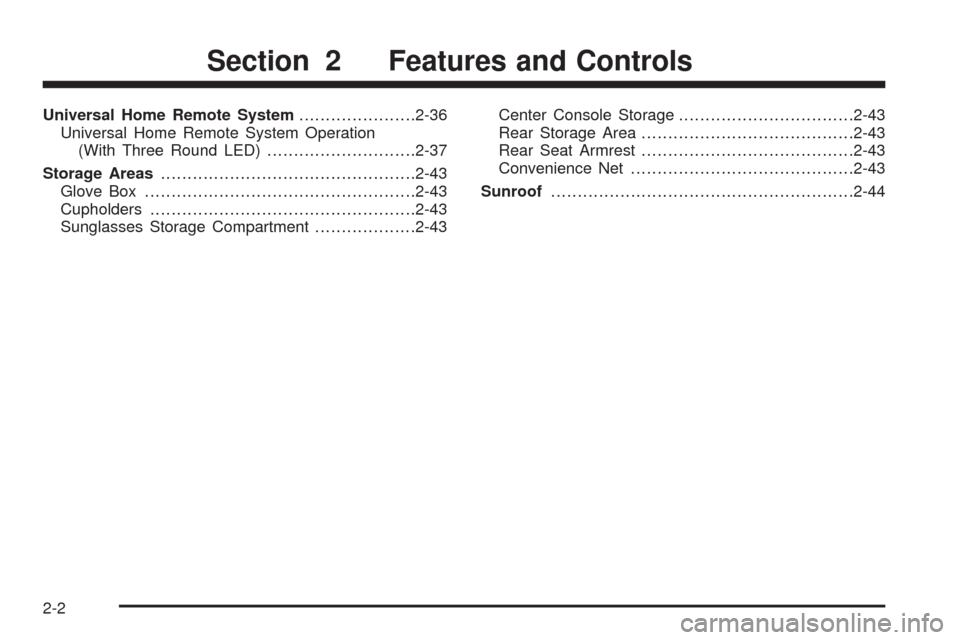
Universal Home Remote System......................2-36
Universal Home Remote System Operation
(With Three Round LED)............................2-37
Storage Areas................................................2-43
Glove Box...................................................2-43
Cupholders..................................................2-43
Sunglasses Storage Compartment...................2-43Center Console Storage.................................2-43
Rear Storage Area........................................2-43
Rear Seat Armrest........................................2-43
Convenience Net..........................................2-43
Sunroof.........................................................2-44
Section 2 Features and Controls
2-2
Page 99 of 406
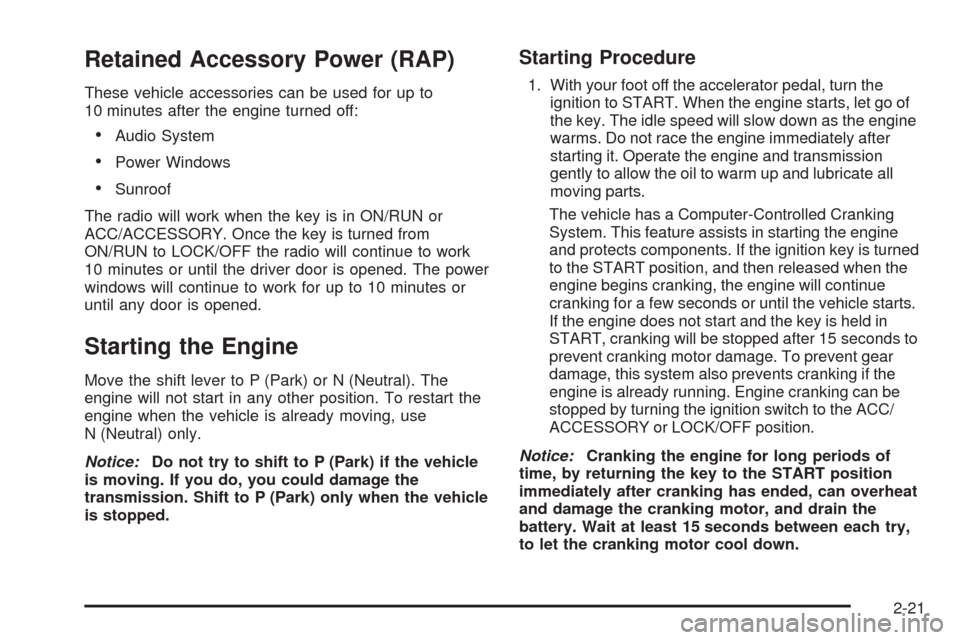
Retained Accessory Power (RAP)
These vehicle accessories can be used for up to
10 minutes after the engine turned off:
Audio System
Power Windows
Sunroof
The radio will work when the key is in ON/RUN or
ACC/ACCESSORY. Once the key is turned from
ON/RUN to LOCK/OFF the radio will continue to work
10 minutes or until the driver door is opened. The power
windows will continue to work for up to 10 minutes or
until any door is opened.
Starting the Engine
Move the shift lever to P (Park) or N (Neutral). The
engine will not start in any other position. To restart the
engine when the vehicle is already moving, use
N (Neutral) only.
Notice:Do not try to shift to P (Park) if the vehicle
is moving. If you do, you could damage the
transmission. Shift to P (Park) only when the vehicle
is stopped.
Starting Procedure
1. With your foot off the accelerator pedal, turn the
ignition to START. When the engine starts, let go of
the key. The idle speed will slow down as the engine
warms. Do not race the engine immediately after
starting it. Operate the engine and transmission
gently to allow the oil to warm up and lubricate all
moving parts.
The vehicle has a Computer-Controlled Cranking
System. This feature assists in starting the engine
and protects components. If the ignition key is turned
to the START position, and then released when the
engine begins cranking, the engine will continue
cranking for a few seconds or until the vehicle starts.
If the engine does not start and the key is held in
START, cranking will be stopped after 15 seconds to
prevent cranking motor damage. To prevent gear
damage, this system also prevents cranking if the
engine is already running. Engine cranking can be
stopped by turning the ignition switch to the ACC/
ACCESSORY or LOCK/OFF position.
Notice:Cranking the engine for long periods of
time, by returning the key to the START position
immediately after cranking has ended, can overheat
and damage the cranking motor, and drain the
battery. Wait at least 15 seconds between each try,
to let the cranking motor cool down.
2-21
Page 122 of 406
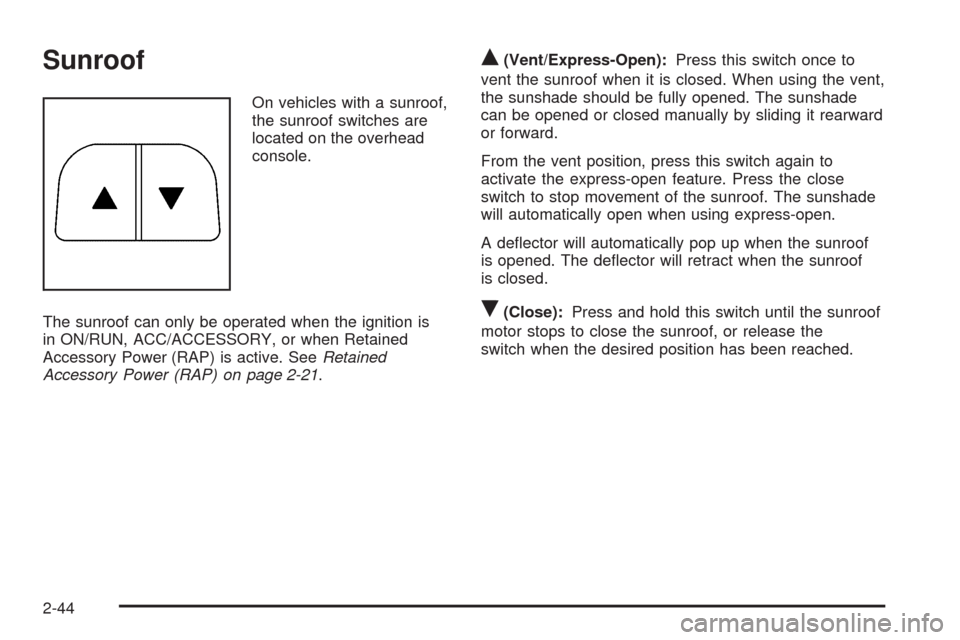
Sunroof
On vehicles with a sunroof,
the sunroof switches are
located on the overhead
console.
The sunroof can only be operated when the ignition is
in ON/RUN, ACC/ACCESSORY, or when Retained
Accessory Power (RAP) is active. SeeRetained
Accessory Power (RAP) on page 2-21.
Q(Vent/Express-Open):Press this switch once to
vent the sunroof when it is closed. When using the vent,
the sunshade should be fully opened. The sunshade
can be opened or closed manually by sliding it rearward
or forward.
From the vent position, press this switch again to
activate the express-open feature. Press the close
switch to stop movement of the sunroof. The sunshade
will automatically open when using express-open.
A de�ector will automatically pop up when the sunroof
is opened. The de�ector will retract when the sunroof
is closed.
R(Close):Press and hold this switch until the sunroof
motor stops to close the sunroof, or release the
switch when the desired position has been reached.
2-44
Page 171 of 406
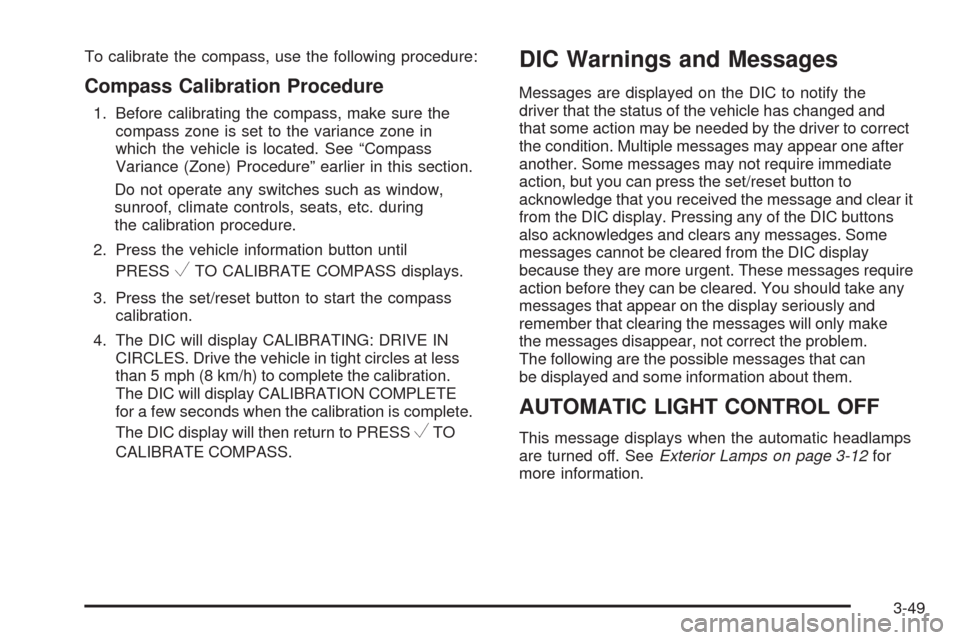
To calibrate the compass, use the following procedure:
Compass Calibration Procedure
1. Before calibrating the compass, make sure the
compass zone is set to the variance zone in
which the vehicle is located. See “Compass
Variance (Zone) Procedure” earlier in this section.
Do not operate any switches such as window,
sunroof, climate controls, seats, etc. during
the calibration procedure.
2. Press the vehicle information button until
PRESS
VTO CALIBRATE COMPASS displays.
3. Press the set/reset button to start the compass
calibration.
4. The DIC will display CALIBRATING: DRIVE IN
CIRCLES. Drive the vehicle in tight circles at less
than 5 mph (8 km/h) to complete the calibration.
The DIC will display CALIBRATION COMPLETE
for a few seconds when the calibration is complete.
The DIC display will then return to PRESS
VTO
CALIBRATE COMPASS.
DIC Warnings and Messages
Messages are displayed on the DIC to notify the
driver that the status of the vehicle has changed and
that some action may be needed by the driver to correct
the condition. Multiple messages may appear one after
another. Some messages may not require immediate
action, but you can press the set/reset button to
acknowledge that you received the message and clear it
from the DIC display. Pressing any of the DIC buttons
also acknowledges and clears any messages. Some
messages cannot be cleared from the DIC display
because they are more urgent. These messages require
action before they can be cleared. You should take any
messages that appear on the display seriously and
remember that clearing the messages will only make
the messages disappear, not correct the problem.
The following are the possible messages that can
be displayed and some information about them.
AUTOMATIC LIGHT CONTROL OFF
This message displays when the automatic headlamps
are turned off. SeeExterior Lamps on page 3-12for
more information.
3-49
Page 218 of 406
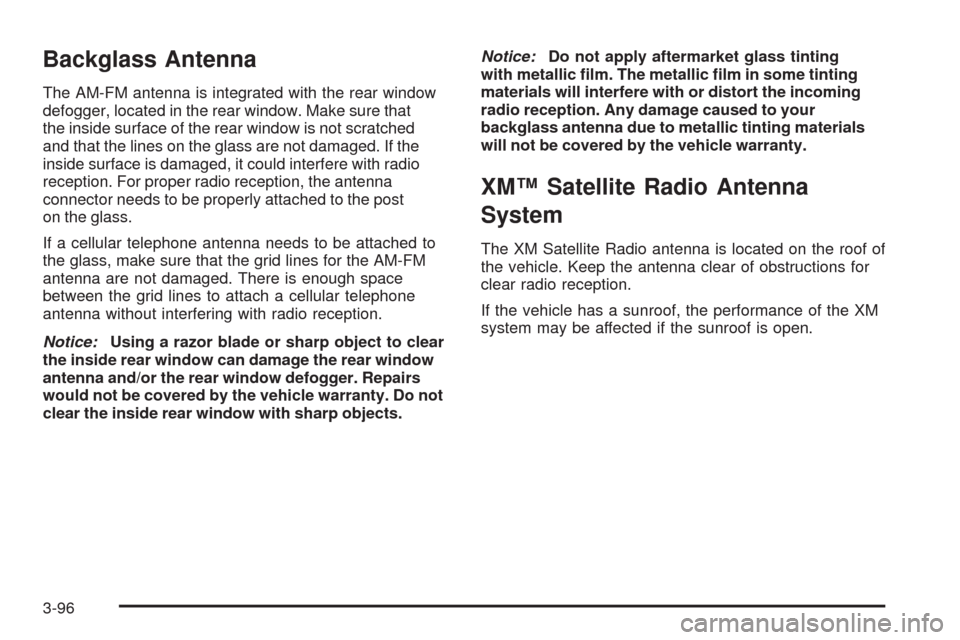
Backglass Antenna
The AM-FM antenna is integrated with the rear window
defogger, located in the rear window. Make sure that
the inside surface of the rear window is not scratched
and that the lines on the glass are not damaged. If the
inside surface is damaged, it could interfere with radio
reception. For proper radio reception, the antenna
connector needs to be properly attached to the post
on the glass.
If a cellular telephone antenna needs to be attached to
the glass, make sure that the grid lines for the AM-FM
antenna are not damaged. There is enough space
between the grid lines to attach a cellular telephone
antenna without interfering with radio reception.
Notice:Using a razor blade or sharp object to clear
the inside rear window can damage the rear window
antenna and/or the rear window defogger. Repairs
would not be covered by the vehicle warranty. Do not
clear the inside rear window with sharp objects.Notice:Do not apply aftermarket glass tinting
with metallic �lm. The metallic �lm in some tinting
materials will interfere with or distort the incoming
radio reception. Any damage caused to your
backglass antenna due to metallic tinting materials
will not be covered by the vehicle warranty.
XM™ Satellite Radio Antenna
System
The XM Satellite Radio antenna is located on the roof of
the vehicle. Keep the antenna clear of obstructions for
clear radio reception.
If the vehicle has a sunroof, the performance of the XM
system may be affected if the sunroof is open.
3-96
Page 350 of 406

Fuses Usage
AIRBAG Airbags
AMP Ampli�er
AUX Auxiliary Outlets
CNSTR Canister
DR/LCK Door Locks
HTD/SEAT Heated Seats
Fuses Usage
PWR/MIR Power Mirrors
PWR/SEAT Power Seats
PWR/WNDW Power Window
RAP Retained Accessory Power
S/ROOF Sunroof
TRUNK Trunk
TRUNK Trunk Relay
XM XM™ Radio
Underhood Fuse Block
The underhood fuse block is located in the engine
compartment. SeeEngine Compartment Overview on
page 5-14for more information on location.
Notice:Spilling liquid on any electrical components
on the vehicle may damage it. Always keep the
covers on any electrical component.
5-98
Page 403 of 406

Ride Control Systems....................................... 4-6
Electronic Stability (ESC)................................ 4-6
Roadside Assistance Program............................ 7-8
Rocking Your Vehicle to Get it Out....................4-20
Roof
Sunroof......................................................2-44
Running the Vehicle While Parked.....................2-31
S
Safety Belt Reminders.....................................3-27
Safety Belts
Care of ......................................................5-92
Extender....................................................1-33
How to Wear Safety Belts Properly................1-18
Lap Belt.....................................................1-32
Lap-Shoulder Belt........................................1-27
Safety Belts Are for Everyone.......................1-13
Use During Pregnancy.................................1-32
Safety Defects
Reporting to General Motors.........................7-16
Reporting to the United States Government.....7-16
Safety Warnings and Symbols.............................. iii
Scheduled Maintenance..................................... 6-4
Additional Required Services........................... 6-6
Scheduling Appointments.................................7-10Seats
Center Seat................................................1-10
Head Restraints............................................ 1-2
Heated Seats............................................... 1-6
Manual Lumbar............................................. 1-6
Power Seats................................................. 1-5
Reclining Seatbacks...................................... 1-7
Split Folding Rear Seat................................1-10
Securing a Child Restraint
Center Front Seat Position............................1-53
Rear Seat Position......................................1-50
Right Front Seat Position..............................1-54
Security Light.................................................3-39
Service........................................................... 5-3
Accessories and Modi�cations......................... 5-3
Adding Equipment to the Outside of the
Vehicle..................................................... 5-5
Doing Your Own Work................................... 5-4
Engine Soon Lamp......................................3-36
Publications Ordering Information...................7-17
Scheduling Appointments..............................7-10
Service Parts Identi�cation Label.......................5-96
Servicing Your Airbag-Equipped Vehicle..............1-71
Setting the Clock............................................3-64
Sheet Metal Damage.......................................5-95
Shifting
Out of Park................................................2-29
11