2009 CHEVROLET IMPALA battery
[x] Cancel search: batteryPage 294 of 406
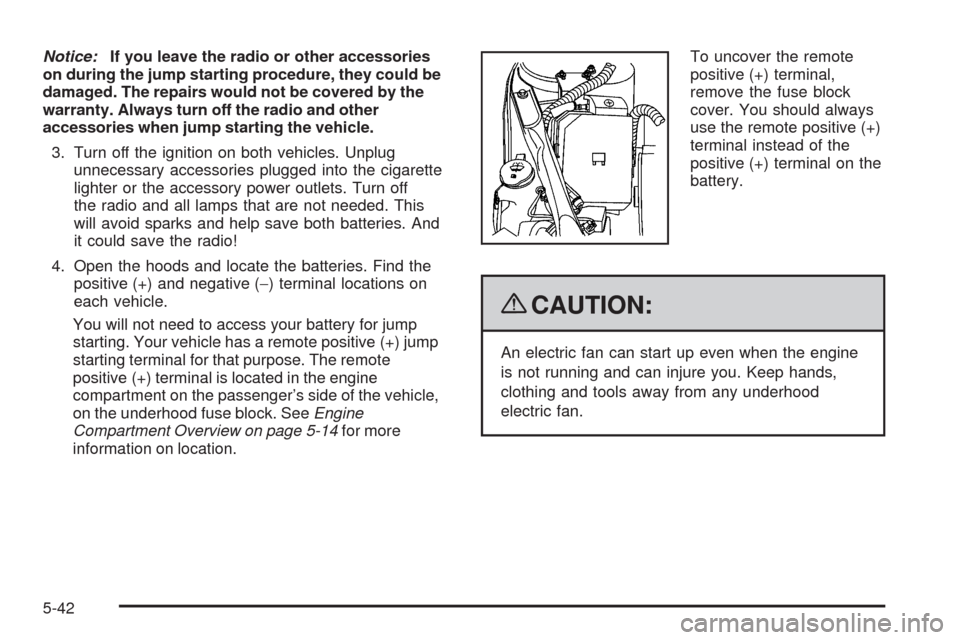
Notice:If you leave the radio or other accessories
on during the jump starting procedure, they could be
damaged. The repairs would not be covered by the
warranty. Always turn off the radio and other
accessories when jump starting the vehicle.
3. Turn off the ignition on both vehicles. Unplug
unnecessary accessories plugged into the cigarette
lighter or the accessory power outlets. Turn off
the radio and all lamps that are not needed. This
will avoid sparks and help save both batteries. And
it could save the radio!
4. Open the hoods and locate the batteries. Find the
positive (+) and negative (−) terminal locations on
each vehicle.
You will not need to access your battery for jump
starting. Your vehicle has a remote positive (+) jump
starting terminal for that purpose. The remote
positive (+) terminal is located in the engine
compartment on the passenger’s side of the vehicle,
on the underhood fuse block. SeeEngine
Compartment Overview on page 5-14for more
information on location.To uncover the remote
positive (+) terminal,
remove the fuse block
cover. You should always
use the remote positive (+)
terminal instead of the
positive (+) terminal on the
battery.
{CAUTION:
An electric fan can start up even when the engine
is not running and can injure you. Keep hands,
clothing and tools away from any underhood
electric fan.
5-42
Page 295 of 406
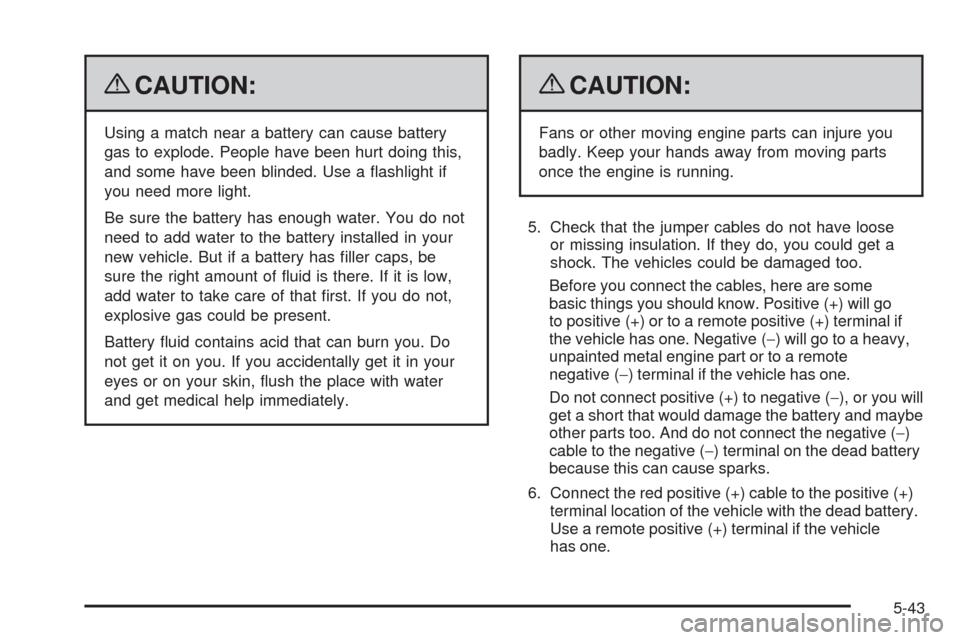
{CAUTION:
Using a match near a battery can cause battery
gas to explode. People have been hurt doing this,
and some have been blinded. Use a �ashlight if
you need more light.
Be sure the battery has enough water. You do not
need to add water to the battery installed in your
new vehicle. But if a battery has �ller caps, be
sure the right amount of �uid is there. If it is low,
add water to take care of that �rst. If you do not,
explosive gas could be present.
Battery �uid contains acid that can burn you. Do
not get it on you. If you accidentally get it in your
eyes or on your skin, �ush the place with water
and get medical help immediately.
{CAUTION:
Fans or other moving engine parts can injure you
badly. Keep your hands away from moving parts
once the engine is running.
5. Check that the jumper cables do not have loose
or missing insulation. If they do, you could get a
shock. The vehicles could be damaged too.
Before you connect the cables, here are some
basic things you should know. Positive (+) will go
to positive (+) or to a remote positive (+) terminal if
the vehicle has one. Negative (−) will go to a heavy,
unpainted metal engine part or to a remote
negative (−) terminal if the vehicle has one.
Do not connect positive (+) to negative (−), or you will
get a short that would damage the battery and maybe
other parts too. And do not connect the negative (−)
cable to the negative (−) terminal on the dead battery
because this can cause sparks.
6. Connect the red positive (+) cable to the positive (+)
terminal location of the vehicle with the dead battery.
Use a remote positive (+) terminal if the vehicle
has one.
5-43
Page 296 of 406
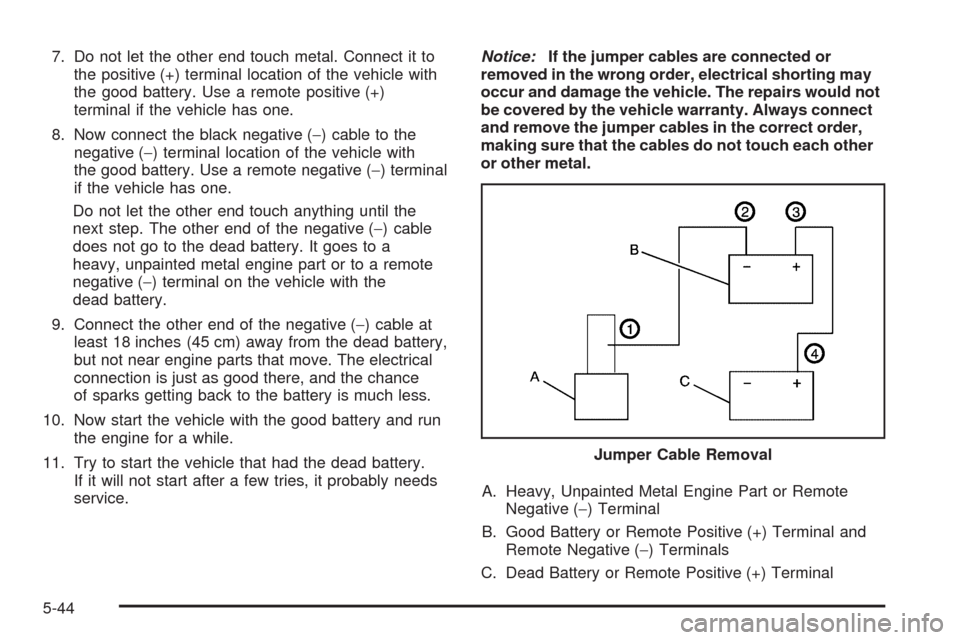
7. Do not let the other end touch metal. Connect it to
the positive (+) terminal location of the vehicle with
the good battery. Use a remote positive (+)
terminal if the vehicle has one.
8. Now connect the black negative (−) cable to the
negative (−) terminal location of the vehicle with
the good battery. Use a remote negative (−) terminal
if the vehicle has one.
Do not let the other end touch anything until the
next step. The other end of the negative (−) cable
does not go to the dead battery. It goes to a
heavy, unpainted metal engine part or to a remote
negative (−) terminal on the vehicle with the
dead battery.
9. Connect the other end of the negative (−) cable at
least 18 inches (45 cm) away from the dead battery,
but not near engine parts that move. The electrical
connection is just as good there, and the chance
of sparks getting back to the battery is much less.
10. Now start the vehicle with the good battery and run
the engine for a while.
11. Try to start the vehicle that had the dead battery.
If it will not start after a few tries, it probably needs
service.Notice:If the jumper cables are connected or
removed in the wrong order, electrical shorting may
occur and damage the vehicle. The repairs would not
be covered by the vehicle warranty. Always connect
and remove the jumper cables in the correct order,
making sure that the cables do not touch each other
or other metal.
A. Heavy, Unpainted Metal Engine Part or Remote
Negative (−) Terminal
B. Good Battery or Remote Positive (+) Terminal and
Remote Negative (−) Terminals
C. Dead Battery or Remote Positive (+) TerminalJumper Cable Removal
5-44
Page 297 of 406
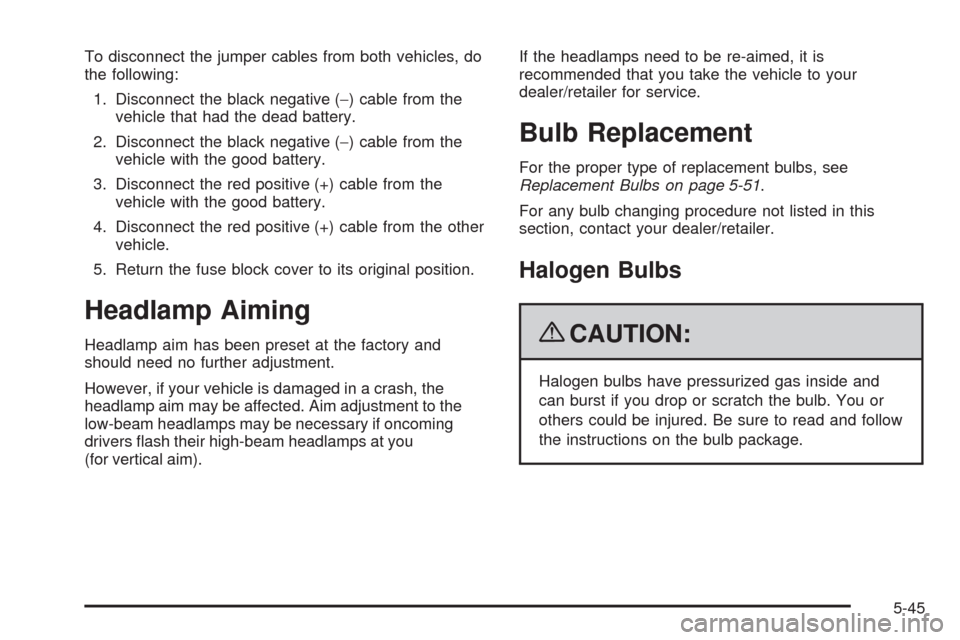
To disconnect the jumper cables from both vehicles, do
the following:
1. Disconnect the black negative (−) cable from the
vehicle that had the dead battery.
2. Disconnect the black negative (−) cable from the
vehicle with the good battery.
3. Disconnect the red positive (+) cable from the
vehicle with the good battery.
4. Disconnect the red positive (+) cable from the other
vehicle.
5. Return the fuse block cover to its original position.
Headlamp Aiming
Headlamp aim has been preset at the factory and
should need no further adjustment.
However, if your vehicle is damaged in a crash, the
headlamp aim may be affected. Aim adjustment to the
low-beam headlamps may be necessary if oncoming
drivers �ash their high-beam headlamps at you
(for vertical aim).If the headlamps need to be re-aimed, it is
recommended that you take the vehicle to your
dealer/retailer for service.
Bulb Replacement
For the proper type of replacement bulbs, see
Replacement Bulbs on page 5-51.
For any bulb changing procedure not listed in this
section, contact your dealer/retailer.
Halogen Bulbs
{CAUTION:
Halogen bulbs have pressurized gas inside and
can burst if you drop or scratch the bulb. You or
others could be injured. Be sure to read and follow
the instructions on the bulb package.
5-45
Page 348 of 406

Vehicle Identi�cation
Vehicle Identi�cation Number (VIN)
This is the legal identi�er for the vehicle. It appears on a
plate in the front corner of the instrument panel, on
the driver side. It can be seen through the windshield
from outside the vehicle. The VIN also appears on
the Vehicle Certi�cation and Service Parts labels and
the certi�cates of title and registration.
Engine Identi�cation
The eighth character in the VIN is the engine code. This
code helps identify the vehicle’s engine, speci�cations,
and replacement parts. See “Engine Speci�cations”
underCapacities and Specifications on page 5-101for
the vehicle’s engine code.
Service Parts Identi�cation Label
This label is in the trunk. It is very helpful if parts need
to be ordered. The label has the following information:
Vehicle Identi�cation Number (VIN)
Model designation
Paint information
Production options and special equipment
Do not remove this label from the vehicle.
Electrical System
Add-On Electrical Equipment
Notice:Do not add anything electrical to the vehicle
unless you check with your dealer/retailer �rst. Some
electrical equipment can damage the vehicle and
the damage would not be covered by the vehicle’s
warranty. Some add-on electrical equipment can
keep other components from working as they should.
Add-on equipment can drain the vehicle battery, even if
the vehicle is not operating.
The vehicle has an airbag system. Before attempting to
add anything electrical to the vehicle, seeServicing
Your Airbag-Equipped Vehicle on page 1-71.
5-96
Page 351 of 406
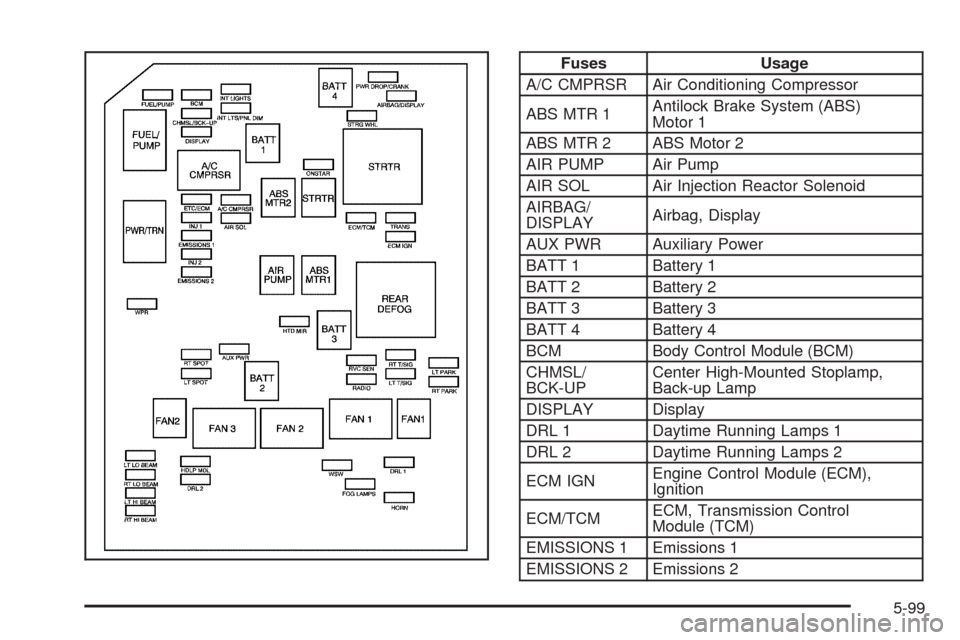
Fuses Usage
A/C CMPRSR Air Conditioning Compressor
ABS MTR 1Antilock Brake System (ABS)
Motor 1
ABS MTR 2 ABS Motor 2
AIR PUMP Air Pump
AIR SOL Air Injection Reactor Solenoid
AIRBAG/
DISPLAYAirbag, Display
AUX PWR Auxiliary Power
BATT 1 Battery 1
BATT 2 Battery 2
BATT 3 Battery 3
BATT 4 Battery 4
BCM Body Control Module (BCM)
CHMSL/
BCK-UPCenter High-Mounted Stoplamp,
Back-up Lamp
DISPLAY Display
DRL 1 Daytime Running Lamps 1
DRL 2 Daytime Running Lamps 2
ECM IGNEngine Control Module (ECM),
Ignition
ECM/TCMECM, Transmission Control
Module (TCM)
EMISSIONS 1 Emissions 1
EMISSIONS 2 Emissions 2
5-99
Page 381 of 406
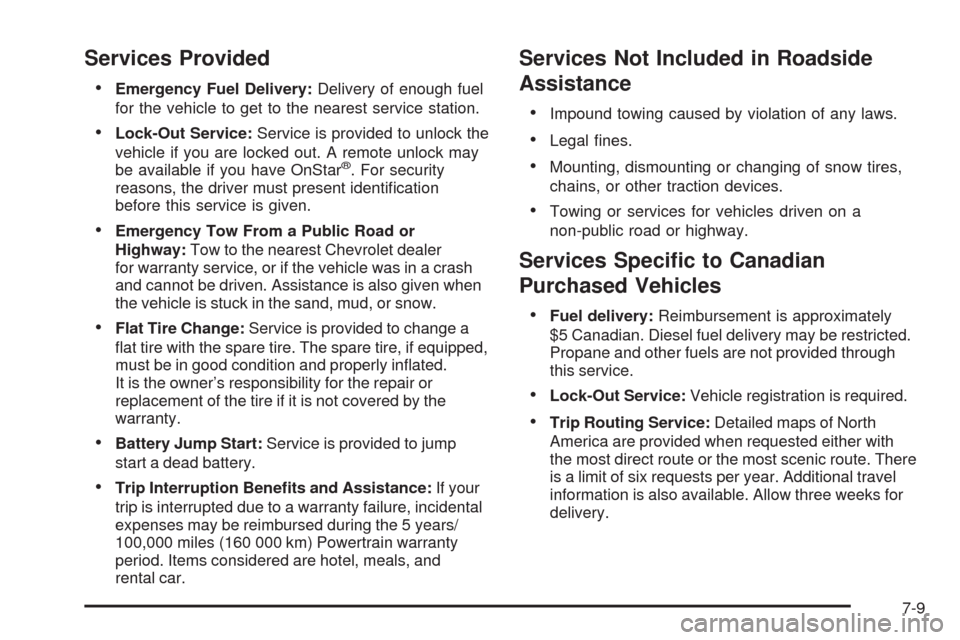
Services Provided
Emergency Fuel Delivery:Delivery of enough fuel
for the vehicle to get to the nearest service station.
Lock-Out Service:Service is provided to unlock the
vehicle if you are locked out. A remote unlock may
be available if you have OnStar
®. For security
reasons, the driver must present identi�cation
before this service is given.
Emergency Tow From a Public Road or
Highway:Tow to the nearest Chevrolet dealer
for warranty service, or if the vehicle was in a crash
and cannot be driven. Assistance is also given when
the vehicle is stuck in the sand, mud, or snow.
Flat Tire Change:Service is provided to change a
�at tire with the spare tire. The spare tire, if equipped,
must be in good condition and properly in�ated.
It is the owner’s responsibility for the repair or
replacement of the tire if it is not covered by the
warranty.
Battery Jump Start:Service is provided to jump
start a dead battery.
Trip Interruption Bene�ts and Assistance:If your
trip is interrupted due to a warranty failure, incidental
expenses may be reimbursed during the 5 years/
100,000 miles (160 000 km) Powertrain warranty
period. Items considered are hotel, meals, and
rental car.
Services Not Included in Roadside
Assistance
Impound towing caused by violation of any laws.
Legal �nes.
Mounting, dismounting or changing of snow tires,
chains, or other traction devices.
Towing or services for vehicles driven on a
non-public road or highway.
Services Speci�c to Canadian
Purchased Vehicles
Fuel delivery:Reimbursement is approximately
$5 Canadian. Diesel fuel delivery may be restricted.
Propane and other fuels are not provided through
this service.
Lock-Out Service:Vehicle registration is required.
Trip Routing Service:Detailed maps of North
America are provided when requested either with
the most direct route or the most scenic route. There
is a limit of six requests per year. Additional travel
information is also available. Allow three weeks for
delivery.
7-9
Page 394 of 406

Ashtray.........................................................3-19
Assistance Program, Roadside........................... 7-8
Audio System.................................................3-63
Audio Steering Wheel Controls......................3-94
Setting the Clock.........................................3-64
XM™ Satellite Radio Antenna System............3-96
Audio System(s).............................................3-66
Audio Systems
Radio Reception..........................................3-95
Theft-Deterrent Feature................................3-93
Automatic Door Lock.......................................2-10
Automatic Transmission
Fluid..........................................................5-24
Operation...................................................2-24
B
Backglass Antenna..........................................3-96
Battery..........................................................5-40
Electric Power Management..........................3-17
Run-Down Protection...................................3-18
Belt Routing, Engine.......................................6-14
Bluetooth
®.....................................................3-82
Brake
Emergencies................................................ 4-6
Brake Fluid....................................................5-37Brakes..........................................................5-37
Antilock....................................................... 4-5
Parking......................................................2-26
System Warning Light..................................3-30
Braking........................................................... 4-4
Braking in Emergencies..................................... 4-6
Break-In, New Vehicle.....................................2-19
Bulb Replacement...........................................5-51
Fog Lamp ..................................................3-14
Halogen Bulbs............................................5-45
Headlamp Aiming........................................5-45
Headlamps.................................................5-45
Headlamps, Front Turn Signal, Sidemarker,
and Parking Lamps..................................5-46
License Plate Lamps....................................5-51
Taillamps, Turn Signal, Sidemarker, Stoplamps,
and Back-Up Lamps.................................5-49
Buying New Tires...........................................5-69
C
Calibration.....................................................3-47
California
Perchlorate Materials Requirements................. 5-4
California Fuel.................................................. 5-6
California Proposition 65 Warning....................... 5-4
2