2009 CHEVROLET EXPRESS airbag off
[x] Cancel search: airbag offPage 92 of 440
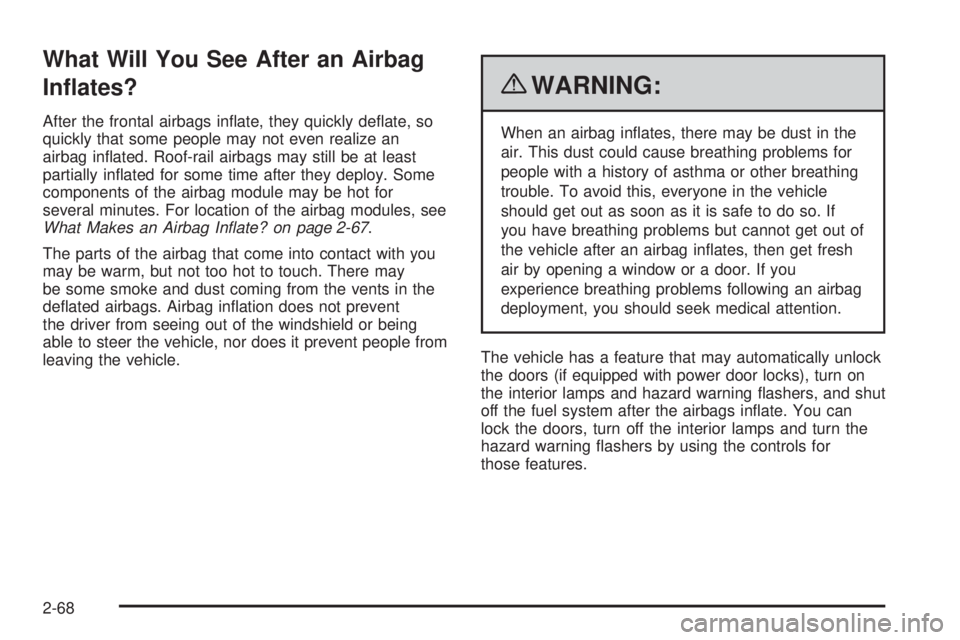
What Will You See After an Airbag
In�ates?
After the frontal airbags inflate, they quickly deflate, so
quickly that some people may not even realize an
airbag inflated. Roof-rail airbags may still be at least
partially inflated for some time after they deploy. Some
components of the airbag module may be hot for
several minutes. For location of the airbag modules, see
What Makes an Airbag In�ate? on page 2-67.
The parts of the airbag that come into contact with you
may be warm, but not too hot to touch. There may
be some smoke and dust coming from the vents in the
deflated airbags. Airbag inflation does not prevent
the driver from seeing out of the windshield or being
able to steer the vehicle, nor does it prevent people from
leaving the vehicle.
{WARNING:
When an airbag inflates, there may be dust in the
air. This dust could cause breathing problems for
people with a history of asthma or other breathing
trouble. To avoid this, everyone in the vehicle
should get out as soon as it is safe to do so. If
you have breathing problems but cannot get out of
the vehicle after an airbag inflates, then get fresh
air by opening a window or a door. If you
experience breathing problems following an airbag
deployment, you should seek medical attention.
The vehicle has a feature that may automatically unlock
the doors (if equipped with power door locks), turn on
the interior lamps and hazard warning flashers, and shut
off the fuel system after the airbags inflate. You can
lock the doors, turn off the interior lamps and turn the
hazard warning flashers by using the controls for
those features.
2-68
Page 94 of 440
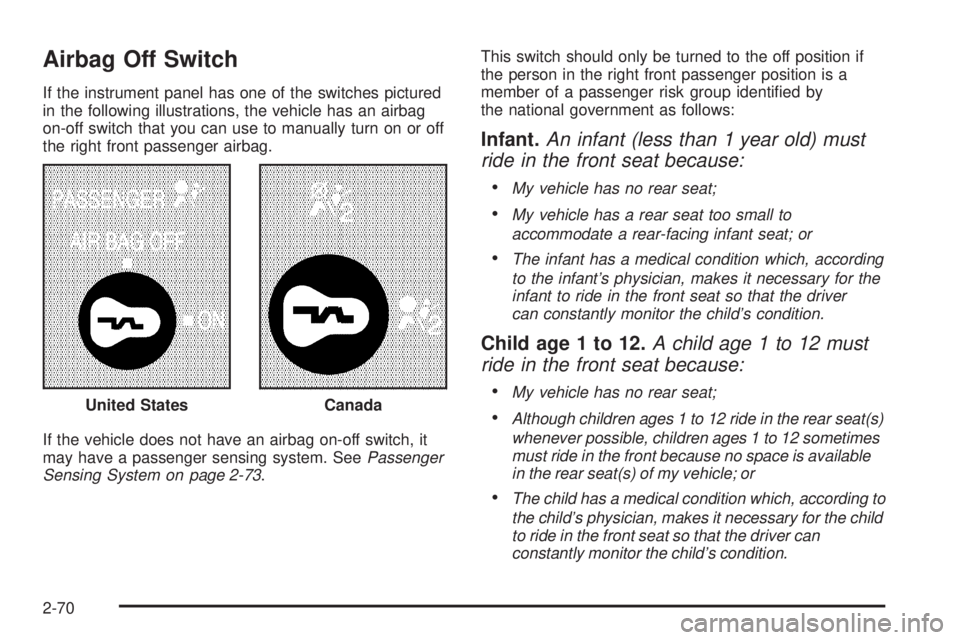
Airbag Off Switch
If the instrument panel has one of the switches pictured
in the following illustrations, the vehicle has an airbag
on-off switch that you can use to manually turn on or off
the right front passenger airbag.
If the vehicle does not have an airbag on-off switch, it
may have a passenger sensing system. SeePassenger
Sensing System on page 2-73.This switch should only be turned to the off position if
the person in the right front passenger position is a
member of a passenger risk group identified by
the national government as follows:
Infant.An infant (less than 1 year old) must
ride in the front seat because:
•
My vehicle has no rear seat;
•My vehicle has a rear seat too small to
accommodate a rear-facing infant seat; or
•The infant has a medical condition which, according
to the infant’s physician, makes it necessary for the
infant to ride in the front seat so that the driver
can constantly monitor the child’s condition.
Child age 1 to 12.A child age 1 to 12 must
ride in the front seat because:
•
My vehicle has no rear seat;
•Although children ages 1 to 12 ride in the rear seat(s)
whenever possible, children ages 1 to 12 sometimes
must ride in the front because no space is available
in the rear seat(s) of my vehicle; or
•The child has a medical condition which, according to
the child’s physician, makes it necessary for the child
to ride in the front seat so that the driver can
constantly monitor the child’s condition. United States
Canada
2-70
Page 95 of 440

Medical Condition.A passenger has a
medical condition which, according to his or
her physician:
•
Causes the passenger airbag to pose a special risk
for the passenger; and
•Makes the potential harm from the passenger
airbag in a crash greater than the potential
harm from turning off the airbag and allowing the
passenger, even if belted, to hit the dashboard
or windshield in a crash.
{WARNING:
If the right front passenger’s airbag is turned off
for a person who is not in a risk group identified
by the national government, that person will not
have the extra protection of an airbag. In a crash,
the airbag will not be able to inflate and help
protect the person sitting there. Do not turn off the
passenger’s airbag unless the person sitting there
is in a risk group.To turn off the right front passenger frontal airbag, insert
the ignition key into the switch, push in, and move the
switch to the off position.United States
Canada
2-71
Page 96 of 440

The airbag off light will come on to let you know that the
right front passenger airbag is off. The airbag off light
will stay on to remind you that the airbag is off. See
Airbag Off Light on page 4-24. The airbag off light will
stay on to remind you that the airbag is off. The
right front passenger airbag will remain off until you turn
it back on again.
{WARNING:
If the airbag readiness light ever comes on and
stays on, it means that something may be wrong
with the airbag system. For example, the right
front passenger airbag could inflate even though
the airbag on-off switch is turned off.
To help avoid injury to yourself or others, have the
vehicle serviced right away. SeeAirbag Readiness
Light on page 4-23for more information, including
important safety information.To turn the right front passenger airbag on again, insert
the ignition key into the switch, push in, and move
the switch to the on position.
The right front passenger frontal airbag is now enabled
(may inflate). SeeAirbag Off Light on page 4-24or
more information.United States
Canada
2-72
Page 97 of 440
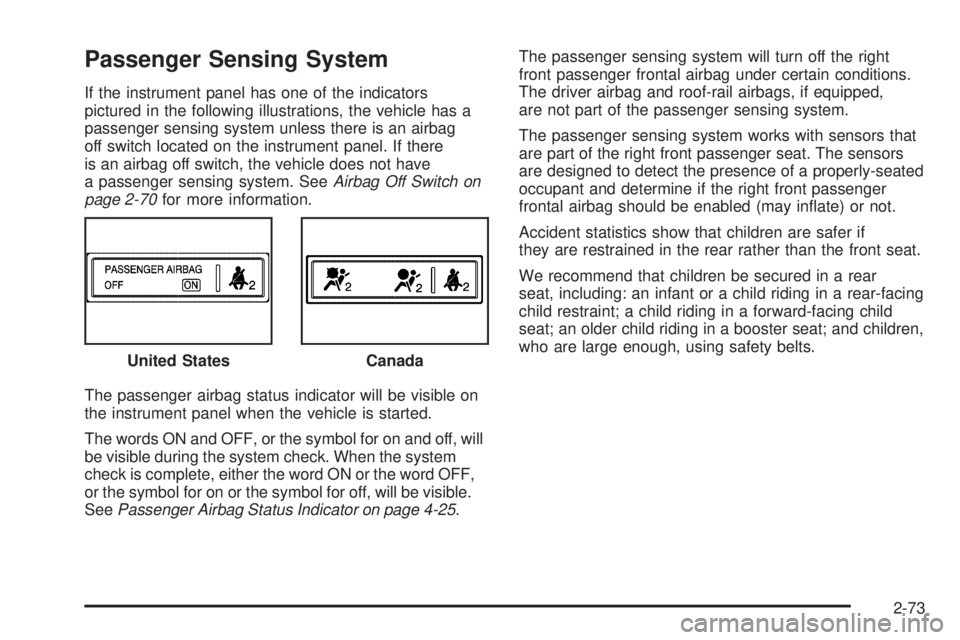
Passenger Sensing System
If the instrument panel has one of the indicators
pictured in the following illustrations, the vehicle has a
passenger sensing system unless there is an airbag
off switch located on the instrument panel. If there
is an airbag off switch, the vehicle does not have
a passenger sensing system. SeeAirbag Off Switch on
page 2-70for more information.
The passenger airbag status indicator will be visible on
the instrument panel when the vehicle is started.
The words ON and OFF, or the symbol for on and off, will
be visible during the system check. When the system
check is complete, either the word ON or the word OFF,
or the symbol for on or the symbol for off, will be visible.
SeePassenger Airbag Status Indicator on page 4-25.The passenger sensing system will turn off the right
front passenger frontal airbag under certain conditions.
The driver airbag and roof-rail airbags, if equipped,
are not part of the passenger sensing system.
The passenger sensing system works with sensors that
are part of the right front passenger seat. The sensors
are designed to detect the presence of a properly-seated
occupant and determine if the right front passenger
frontal airbag should be enabled (may inflate) or not.
Accident statistics show that children are safer if
they are restrained in the rear rather than the front seat.
We recommend that children be secured in a rear
seat, including: an infant or a child riding in a rear-facing
child restraint; a child riding in a forward-facing child
seat; an older child riding in a booster seat; and children,
who are large enough, using safety belts.
United States
Canada
2-73
Page 98 of 440
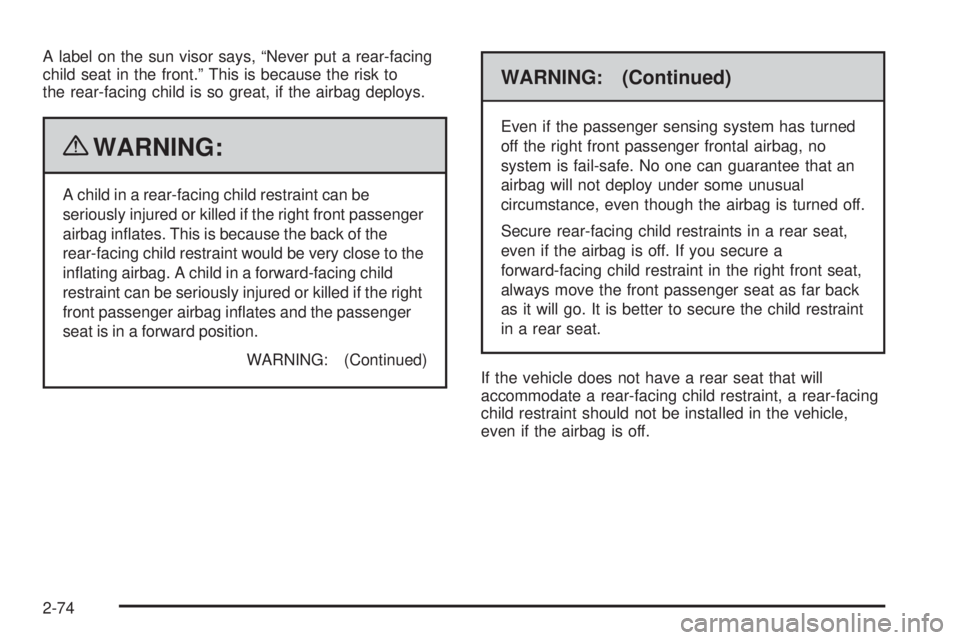
A label on the sun visor says, “Never put a rear-facing
child seat in the front.” This is because the risk to
the rear-facing child is so great, if the airbag deploys.
{WARNING:
A child in a rear-facing child restraint can be
seriously injured or killed if the right front passenger
airbag inflates. This is because the back of the
rear-facing child restraint would be very close to the
inflating airbag. A child in a forward-facing child
restraint can be seriously injured or killed if the right
front passenger airbag inflates and the passenger
seat is in a forward position.
WARNING: (Continued)
WARNING: (Continued)
Even if the passenger sensing system has turned
off the right front passenger frontal airbag, no
system is fail-safe. No one can guarantee that an
airbag will not deploy under some unusual
circumstance, even though the airbag is turned off.
Secure rear-facing child restraints in a rear seat,
even if the airbag is off. If you secure a
forward-facing child restraint in the right front seat,
always move the front passenger seat as far back
as it will go. It is better to secure the child restraint
in a rear seat.
If the vehicle does not have a rear seat that will
accommodate a rear-facing child restraint, a rear-facing
child restraint should not be installed in the vehicle,
even if the airbag is off.
2-74
Page 99 of 440

The passenger sensing system is designed to turn off
the right front passenger frontal airbag if:
•The right front passenger seat is unoccupied.
•The system determines that an infant is present in
a rear-facing infant seat.
•The system determines that a small child is present
in a child restraint.
•The system determines that a small child is present
in a booster seat.
•A right front passenger takes his/her weight off of
the seat for a period of time.
•The right front passenger seat is occupied by a
smaller person, such as a child who has outgrown
child restraints.
•Or, if there is a critical problem with the airbag
system or the passenger sensing system.
When the passenger sensing system has turned off the
right front passenger frontal airbag, the off indicator
will light and stay lit to remind you that the airbag is off.
SeePassenger Airbag Status Indicator on page 4-25.
The passenger sensing system is designed to turn
on (may inflate) the right front passenger frontal airbag
anytime the system senses that a person of adult
size is sitting properly in the right front passenger seat.When the passenger sensing system has allowed the
airbag to be enabled, the on indicator will light and stay
lit to remind you that the airbag is active.
For some children, including those in child restraints,
and for very small adults, the passenger sensing system
may or may not turn off the right front passenger
frontal airbag, depending upon the person’s seating
posture and body build. Everyone in your vehicle who
has outgrown child restraints should wear a safety
belt properly — whether or not there is an airbag for that
person.
{WARNING:
If the airbag readiness light in the instrument panel
cluster ever comes on and stays on, it means that
something may be wrong with the airbag system.
If this ever happens, have the vehicle serviced
promptly, because an adult-size person sitting in
the right front passenger’s seat may not have the
protection of the airbag(s). SeeAirbag Readiness
Light on page 4-23for more on this, including
important safety information.
2-75
Page 101 of 440
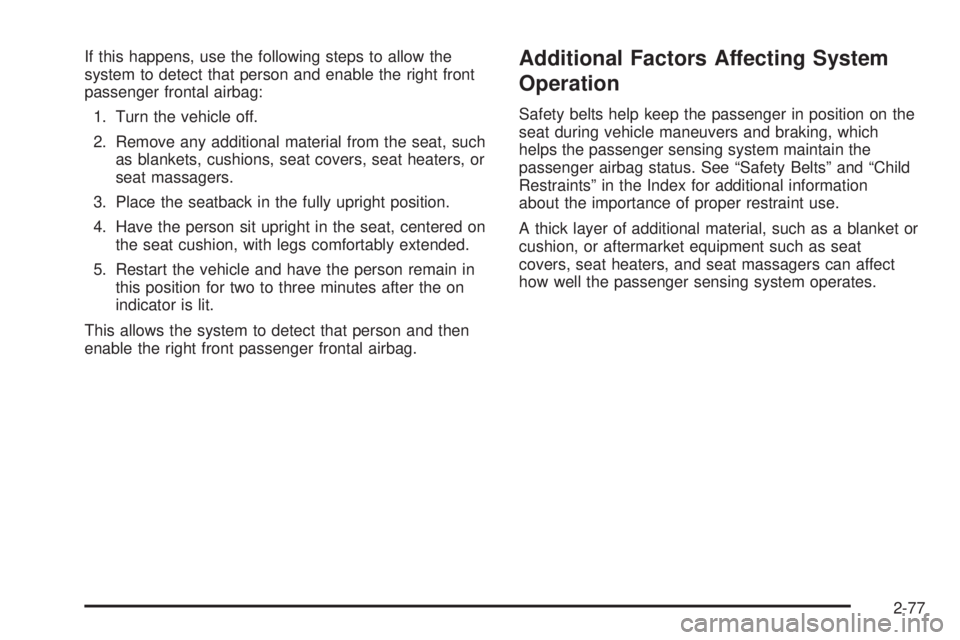
If this happens, use the following steps to allow the
system to detect that person and enable the right front
passenger frontal airbag:
1. Turn the vehicle off.
2. Remove any additional material from the seat, such
as blankets, cushions, seat covers, seat heaters, or
seat massagers.
3. Place the seatback in the fully upright position.
4. Have the person sit upright in the seat, centered on
the seat cushion, with legs comfortably extended.
5. Restart the vehicle and have the person remain in
this position for two to three minutes after the on
indicator is lit.
This allows the system to detect that person and then
enable the right front passenger frontal airbag.Additional Factors Affecting System
Operation
Safety belts help keep the passenger in position on the
seat during vehicle maneuvers and braking, which
helps the passenger sensing system maintain the
passenger airbag status. See “Safety Belts” and “Child
Restraints” in the Index for additional information
about the importance of proper restraint use.
A thick layer of additional material, such as a blanket or
cushion, or aftermarket equipment such as seat
covers, seat heaters, and seat massagers can affect
how well the passenger sensing system operates.
2-77