2009 CHEVROLET EQUINOX change time
[x] Cancel search: change timePage 2 of 442
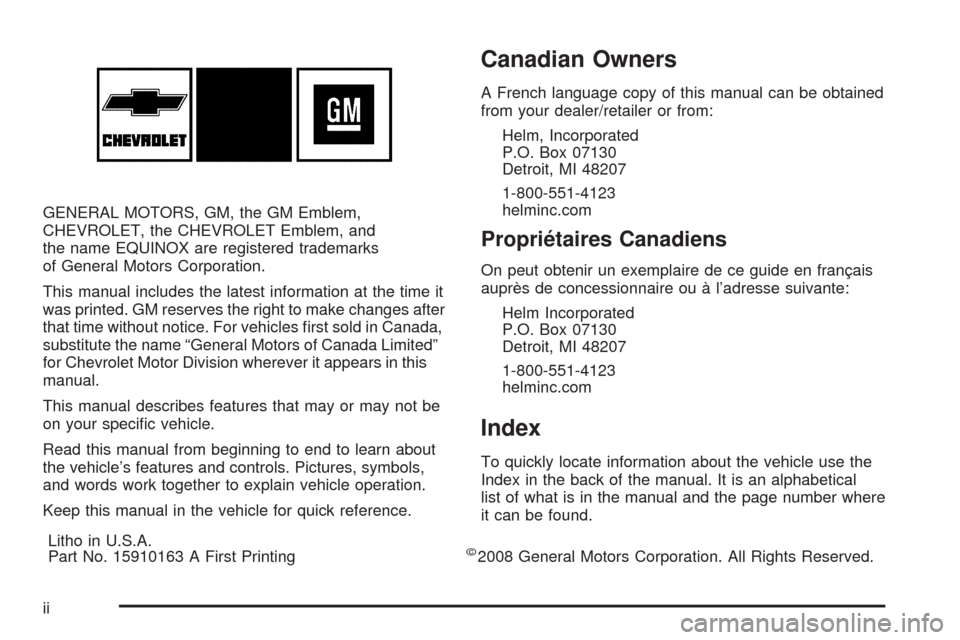
GENERAL MOTORS, GM, the GM Emblem,
CHEVROLET, the CHEVROLET Emblem, and
the name EQUINOX are registered trademarks
of General Motors Corporation.
This manual includes the latest information at the time it
was printed. GM reserves the right to make changes after
that time without notice. For vehicles �rst sold in Canada,
substitute the name “General Motors of Canada Limited”
for Chevrolet Motor Division wherever it appears in this
manual.
This manual describes features that may or may not be
on your speci�c vehicle.
Read this manual from beginning to end to learn about
the vehicle’s features and controls. Pictures, symbols,
and words work together to explain vehicle operation.
Keep this manual in the vehicle for quick reference.
Canadian Owners
A French language copy of this manual can be obtained
from your dealer/retailer or from:
Helm, Incorporated
P.O. Box 07130
Detroit, MI 48207
1-800-551-4123
helminc.com
Propriétaires Canadiens
On peut obtenir un exemplaire de ce guide en français
auprès de concessionnaire ou à l’adresse suivante:
Helm Incorporated
P.O. Box 07130
Detroit, MI 48207
1-800-551-4123
helminc.com
Index
To quickly locate information about the vehicle use the
Index in the back of the manual. It is an alphabetical
list of what is in the manual and the page number where
it can be found.
Litho in U.S.A.
Part No. 15910163 A First Printing
©2008 General Motors Corporation. All Rights Reserved.
ii
Page 39 of 442
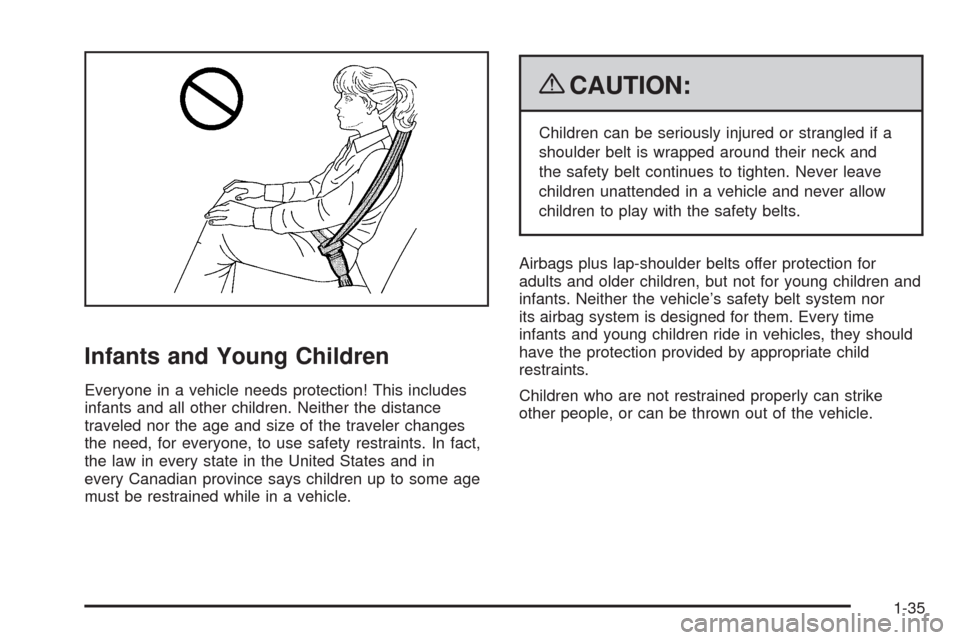
Infants and Young Children
Everyone in a vehicle needs protection! This includes
infants and all other children. Neither the distance
traveled nor the age and size of the traveler changes
the need, for everyone, to use safety restraints. In fact,
the law in every state in the United States and in
every Canadian province says children up to some age
must be restrained while in a vehicle.
{CAUTION:
Children can be seriously injured or strangled if a
shoulder belt is wrapped around their neck and
the safety belt continues to tighten. Never leave
children unattended in a vehicle and never allow
children to play with the safety belts.
Airbags plus lap-shoulder belts offer protection for
adults and older children, but not for young children and
infants. Neither the vehicle’s safety belt system nor
its airbag system is designed for them. Every time
infants and young children ride in vehicles, they should
have the protection provided by appropriate child
restraints.
Children who are not restrained properly can strike
other people, or can be thrown out of the vehicle.
1-35
Page 102 of 442
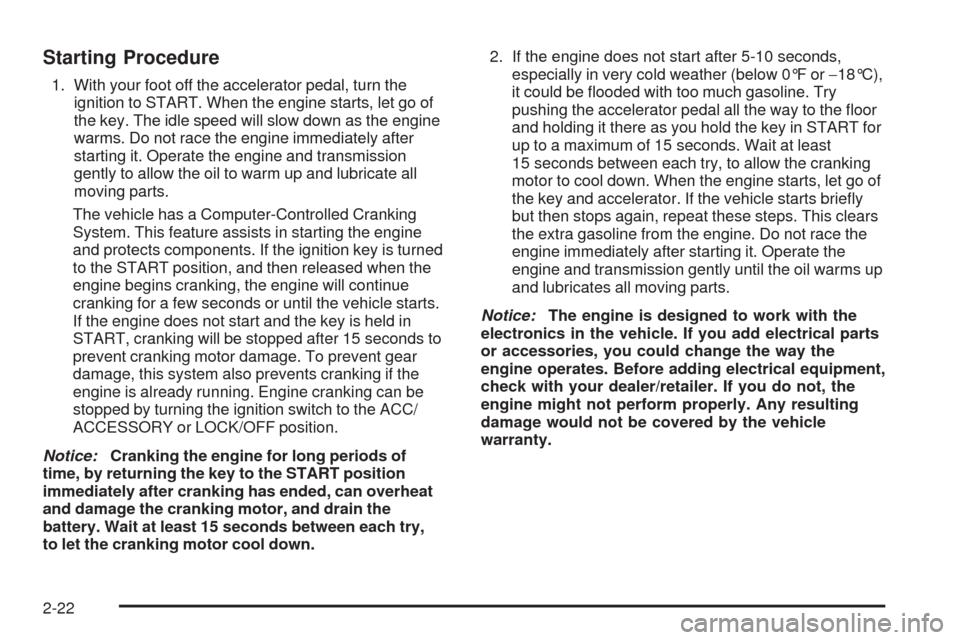
Starting Procedure
1. With your foot off the accelerator pedal, turn the
ignition to START. When the engine starts, let go of
the key. The idle speed will slow down as the engine
warms. Do not race the engine immediately after
starting it. Operate the engine and transmission
gently to allow the oil to warm up and lubricate all
moving parts.
The vehicle has a Computer-Controlled Cranking
System. This feature assists in starting the engine
and protects components. If the ignition key is turned
to the START position, and then released when the
engine begins cranking, the engine will continue
cranking for a few seconds or until the vehicle starts.
If the engine does not start and the key is held in
START, cranking will be stopped after 15 seconds to
prevent cranking motor damage. To prevent gear
damage, this system also prevents cranking if the
engine is already running. Engine cranking can be
stopped by turning the ignition switch to the ACC/
ACCESSORY or LOCK/OFF position.
Notice:Cranking the engine for long periods of
time, by returning the key to the START position
immediately after cranking has ended, can overheat
and damage the cranking motor, and drain the
battery. Wait at least 15 seconds between each try,
to let the cranking motor cool down.2. If the engine does not start after 5-10 seconds,
especially in very cold weather (below 0°F or−18°C),
it could be �ooded with too much gasoline. Try
pushing the accelerator pedal all the way to the �oor
and holding it there as you hold the key in START for
up to a maximum of 15 seconds. Wait at least
15 seconds between each try, to allow the cranking
motor to cool down. When the engine starts, let go of
the key and accelerator. If the vehicle starts brie�y
but then stops again, repeat these steps. This clears
the extra gasoline from the engine. Do not race the
engine immediately after starting it. Operate the
engine and transmission gently until the oil warms up
and lubricates all moving parts.
Notice:The engine is designed to work with the
electronics in the vehicle. If you add electrical parts
or accessories, you could change the way the
engine operates. Before adding electrical equipment,
check with your dealer/retailer. If you do not, the
engine might not perform properly. Any resulting
damage would not be covered by the vehicle
warranty.
2-22
Page 129 of 442
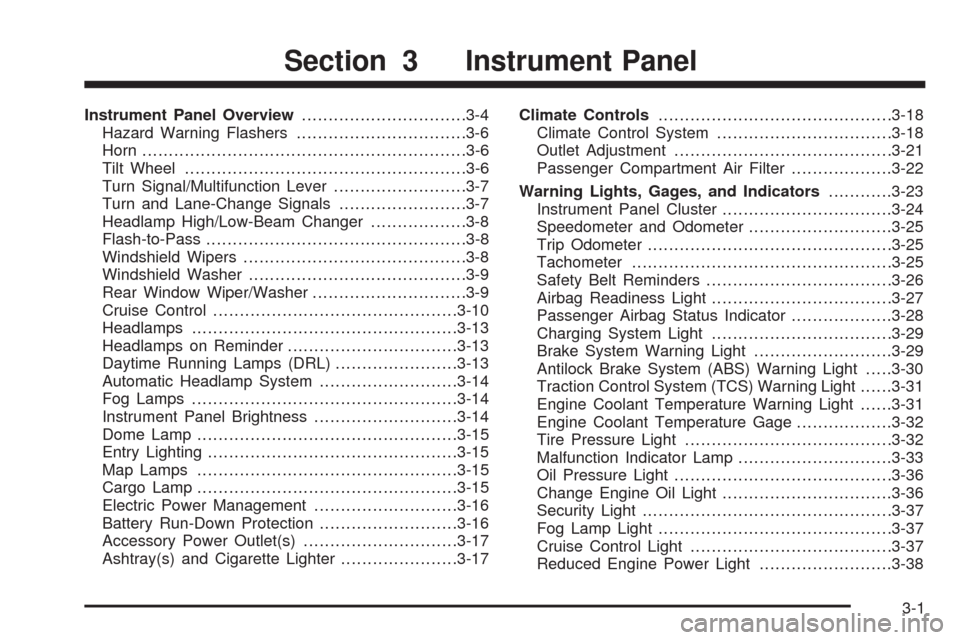
Instrument Panel Overview...............................3-4
Hazard Warning Flashers................................3-6
Horn .............................................................3-6
Tilt Wheel.....................................................3-6
Turn Signal/Multifunction Lever.........................3-7
Turn and Lane-Change Signals........................3-7
Headlamp High/Low-Beam Changer..................3-8
Flash-to-Pass.................................................3-8
Windshield Wipers..........................................3-8
Windshield Washer.........................................3-9
Rear Window Wiper/Washer.............................3-9
Cruise Control..............................................3-10
Headlamps..................................................3-13
Headlamps on Reminder................................3-13
Daytime Running Lamps (DRL).......................3-13
Automatic Headlamp System..........................3-14
Fog Lamps ..................................................3-14
Instrument Panel Brightness...........................3-14
Dome Lamp .................................................3-15
Entry Lighting...............................................3-15
Map Lamps .................................................3-15
Cargo Lamp.................................................3-15
Electric Power Management...........................3-16
Battery Run-Down Protection..........................3-16
Accessory Power Outlet(s).............................3-17
Ashtray(s) and Cigarette Lighter......................3-17Climate Controls............................................3-18
Climate Control System.................................3-18
Outlet Adjustment.........................................3-21
Passenger Compartment Air Filter...................3-22
Warning Lights, Gages, and Indicators............3-23
Instrument Panel Cluster................................3-24
Speedometer and Odometer...........................3-25
Trip Odometer..............................................3-25
Tachometer.................................................3-25
Safety Belt Reminders...................................3-26
Airbag Readiness Light..................................3-27
Passenger Airbag Status Indicator...................3-28
Charging System Light..................................3-29
Brake System Warning Light..........................3-29
Antilock Brake System (ABS) Warning Light.....3-30
Traction Control System (TCS) Warning Light......3-31
Engine Coolant Temperature Warning Light......3-31
Engine Coolant Temperature Gage..................3-32
Tire Pressure Light.......................................3-32
Malfunction Indicator Lamp.............................3-33
Oil Pressure Light.........................................3-36
Change Engine Oil Light................................3-36
Security Light...............................................3-37
Fog Lamp Light............................................3-37
Cruise Control Light......................................3-37
Reduced Engine Power Light.........................3-38
Section 3 Instrument Panel
3-1
Page 148 of 442
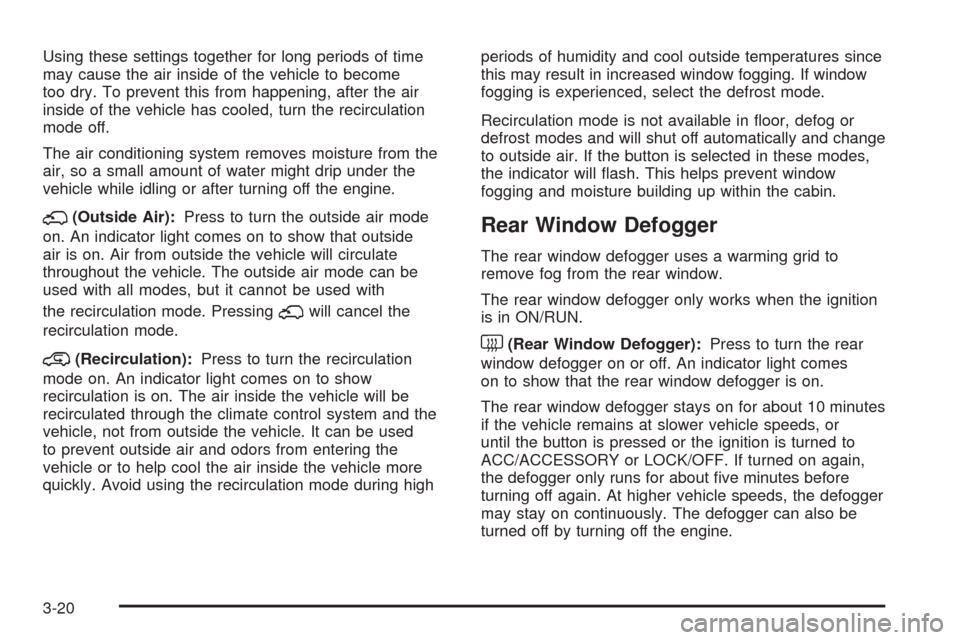
Using these settings together for long periods of time
may cause the air inside of the vehicle to become
too dry. To prevent this from happening, after the air
inside of the vehicle has cooled, turn the recirculation
mode off.
The air conditioning system removes moisture from the
air, so a small amount of water might drip under the
vehicle while idling or after turning off the engine.
;(Outside Air):Press to turn the outside air mode
on. An indicator light comes on to show that outside
air is on. Air from outside the vehicle will circulate
throughout the vehicle. The outside air mode can be
used with all modes, but it cannot be used with
the recirculation mode. Pressing
;will cancel the
recirculation mode.
@(Recirculation):Press to turn the recirculation
mode on. An indicator light comes on to show
recirculation is on. The air inside the vehicle will be
recirculated through the climate control system and the
vehicle, not from outside the vehicle. It can be used
to prevent outside air and odors from entering the
vehicle or to help cool the air inside the vehicle more
quickly. Avoid using the recirculation mode during highperiods of humidity and cool outside temperatures since
this may result in increased window fogging. If window
fogging is experienced, select the defrost mode.
Recirculation mode is not available in �oor, defog or
defrost modes and will shut off automatically and change
to outside air. If the button is selected in these modes,
the indicator will �ash. This helps prevent window
fogging and moisture building up within the cabin.
Rear Window Defogger
The rear window defogger uses a warming grid to
remove fog from the rear window.
The rear window defogger only works when the ignition
is in ON/RUN.
<(Rear Window Defogger):Press to turn the rear
window defogger on or off. An indicator light comes
on to show that the rear window defogger is on.
The rear window defogger stays on for about 10 minutes
if the vehicle remains at slower vehicle speeds, or
until the button is pressed or the ignition is turned to
ACC/ACCESSORY or LOCK/OFF. If turned on again,
the defogger only runs for about �ve minutes before
turning off again. At higher vehicle speeds, the defogger
may stay on continuously. The defogger can also be
turned off by turning off the engine.
3-20
Page 166 of 442
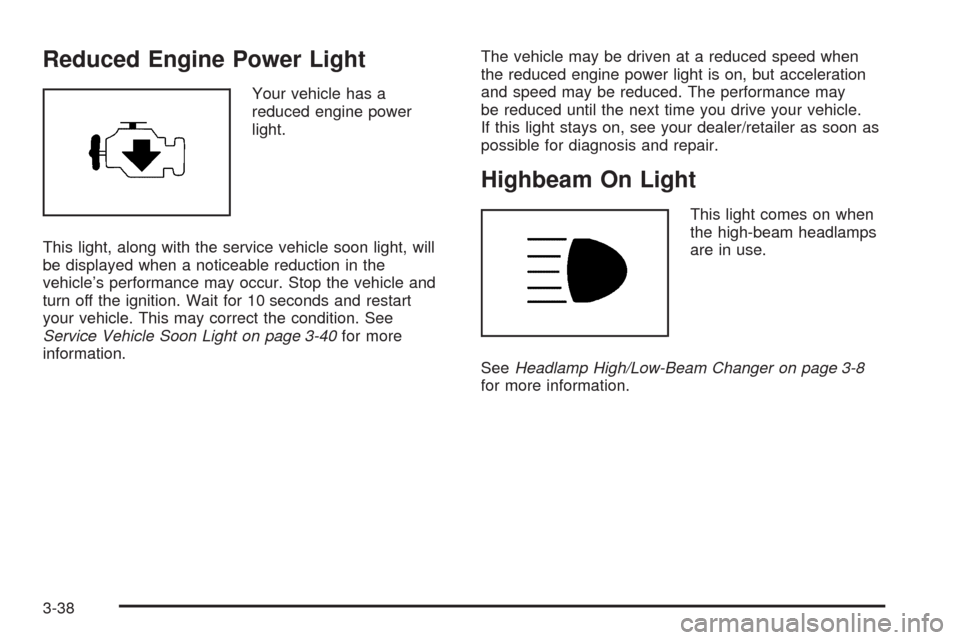
Reduced Engine Power Light
Your vehicle has a
reduced engine power
light.
This light, along with the service vehicle soon light, will
be displayed when a noticeable reduction in the
vehicle’s performance may occur. Stop the vehicle and
turn off the ignition. Wait for 10 seconds and restart
your vehicle. This may correct the condition. See
Service Vehicle Soon Light on page 3-40for more
information.The vehicle may be driven at a reduced speed when
the reduced engine power light is on, but acceleration
and speed may be reduced. The performance may
be reduced until the next time you drive your vehicle.
If this light stays on, see your dealer/retailer as soon as
possible for diagnosis and repair.
Highbeam On Light
This light comes on when
the high-beam headlamps
are in use.
SeeHeadlamp High/Low-Beam Changer on page 3-8
for more information.
3-38
Page 171 of 442

3(Trip/Fuel):Press this button to scroll through the
trip and fuel displays. See “Trip/Fuel Menu Items”
following for more information on these displays.
T(Vehicle Information):Press this button to scroll
through the vehicle information displays and to
personalize the feature settings on your vehicle.
See “Vehicle Information Menu Items” following andDIC
Vehicle Personalization on page 3-57for more
information on these displays.
V(Set/Reset):Press this button to set or reset certain
functions and to turn off or acknowledge messages
on the DIC.
Trip/Fuel Menu Items
3
(Trip/Fuel):Press this button to scroll through the
following displays:
ODOMETER
Press the trip/fuel button until ODOMETER displays.
This display shows the distance the vehicle has
been driven in either miles (mi) or kilometers (km).
This display will also show the outside air temperature in
either degrees Fahrenheit (°F) or degrees Celsius (°C).
To change the DIC display to English or metric units,
see “UNITS” later in this section.
TRIP
Press the trip/fuel button until TRIP displays. This
display shows the current distance traveled in either
miles (mi) or kilometers (km) since the last reset for the
trip odometer. This display will also show the outside
air temperature in either degrees Fahrenheit (°F)
or degrees Celsius (°C).
The trip odometer can be reset to zero by pressing the
set/reset button while the trip odometer is displayed.
AVG (Average) SPD (Speed)
Press the trip/fuel button until AVG (Average) SPD
(Speed) displays. This display shows the average speed
of the vehicle in miles per hour (mph) or kilometers
per hour (km/h). This average is calculated based on the
various vehicle speeds recorded since the last reset
of this value. To reset the value, press and hold
the set/reset button. The display will return to zero.
AVG (Average) ECON (Economy)
Press the trip/fuel button until AVG (Average)
ECON (Economy) displays. This display shows the
approximate average miles per gallon (mpg) or liters per
100 kilometers (L/100 km). This number is calculated
based on the number of mpg (L/100 km) recorded since
the last time this menu item was reset. To reset this
display, press and hold the set/reset button. The display
will return to zero.
3-43
Page 173 of 442
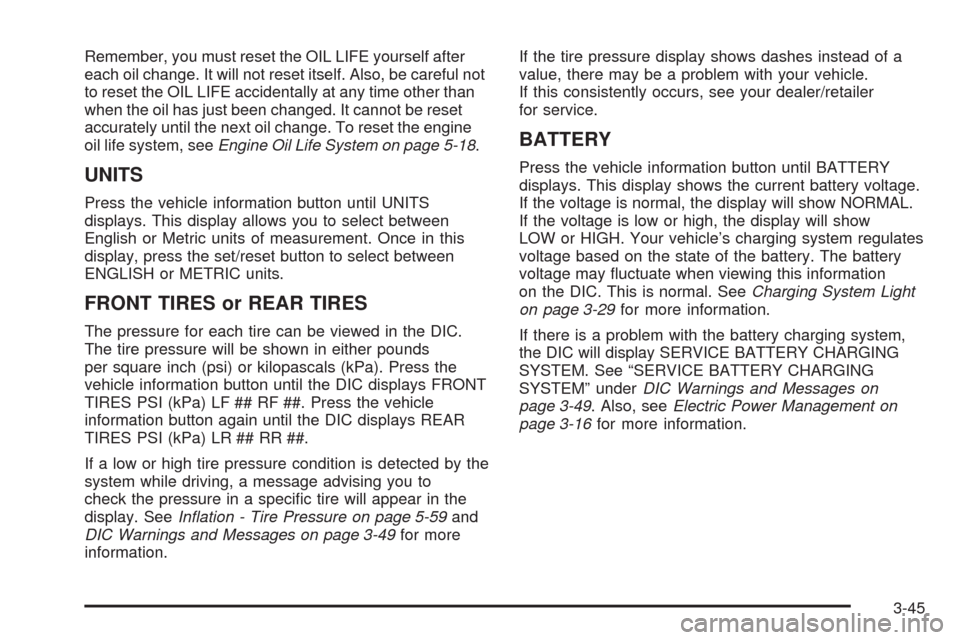
Remember, you must reset the OIL LIFE yourself after
each oil change. It will not reset itself. Also, be careful not
to reset the OIL LIFE accidentally at any time other than
when the oil has just been changed. It cannot be reset
accurately until the next oil change. To reset the engine
oil life system, seeEngine Oil Life System on page 5-18.
UNITS
Press the vehicle information button until UNITS
displays. This display allows you to select between
English or Metric units of measurement. Once in this
display, press the set/reset button to select between
ENGLISH or METRIC units.
FRONT TIRES or REAR TIRES
The pressure for each tire can be viewed in the DIC.
The tire pressure will be shown in either pounds
per square inch (psi) or kilopascals (kPa). Press the
vehicle information button until the DIC displays FRONT
TIRES PSI (kPa) LF ## RF ##. Press the vehicle
information button again until the DIC displays REAR
TIRES PSI (kPa) LR ## RR ##.
If a low or high tire pressure condition is detected by the
system while driving, a message advising you to
check the pressure in a speci�c tire will appear in the
display. SeeInflation - Tire Pressure on page 5-59and
DIC Warnings and Messages on page 3-49for more
information.If the tire pressure display shows dashes instead of a
value, there may be a problem with your vehicle.
If this consistently occurs, see your dealer/retailer
for service.
BATTERY
Press the vehicle information button until BATTERY
displays. This display shows the current battery voltage.
If the voltage is normal, the display will show NORMAL.
If the voltage is low or high, the display will show
LOW or HIGH. Your vehicle’s charging system regulates
voltage based on the state of the battery. The battery
voltage may �uctuate when viewing this information
on the DIC. This is normal. SeeCharging System Light
on page 3-29for more information.
If there is a problem with the battery charging system,
the DIC will display SERVICE BATTERY CHARGING
SYSTEM. See “SERVICE BATTERY CHARGING
SYSTEM” underDIC Warnings and Messages on
page 3-49. Also, seeElectric Power Management on
page 3-16for more information.
3-45