2009 CHEVROLET EQUINOX ESP
[x] Cancel search: ESPPage 20 of 442

or the safety belts!
With safety belts, you slow down as the vehicle does.
You get more time to stop. You stop over more distance,
and your strongest bones take the forces. That is why
safety belts make such good sense.
Questions and Answers About
Safety Belts
Q:Will I be trapped in the vehicle after a crash
if I am wearing a safety belt?
A:Youcouldbe — whether you are wearing a safety
belt or not. But your chance of being conscious
during and after an accident, so youcanunbuckle
and get out, ismuchgreater if you are belted.
And you can unbuckle a safety belt, even if you are
upside down.
Q:If my vehicle has airbags, why should I have to
wear safety belts?
A:Airbags are supplemental systems only; so they
workwithsafety belts — not instead of them.
Whether or not an airbag is provided, all occupants
still have to buckle up to get the most protection.
That is true not only in frontal collisions, but
especially in side and other collisions.
1-16
Page 90 of 442

Doors and Locks
Door Locks
{CAUTION:
Unlocked doors can be dangerous.
Passengers, especially children, can easily
open the doors and fall out of a moving
vehicle. When a door is locked, the handle
will not open it. You increase the chance of
being thrown out of the vehicle in a crash if
the doors are not locked. So, wear safety
belts properly and lock the doors whenever
you drive.
Young children who get into unlocked vehicles
may be unable to get out. A child can be
overcome by extreme heat and can suffer
permanent injuries or even death from heat
stroke. Always lock your vehicle whenever
you leave it.
Outsiders can easily enter through an
unlocked door when you slow down or stop
your vehicle. Locking your doors can help
prevent this from happening.To lock or unlock a door, use the key from the outside
or the door lock from the inside.
Power Door Locks
The power door lock switches are located on the
driver’s and front passenger’s doors.
K(Unlock):To unlock the doors, press the unlock
symbol.
Q(Lock):Remove the key and press the lock symbol
to lock all of the doors.
Delayed Locking
A chime will sound three times to indicate a door or
liftgate is open when you try to lock the doors with the
power door lock switch. The doors will not lock, and the
theft-deterrent system will not arm until all the doors
are closed and ten seconds have passed.
The delayed locking feature can be programmed through
the Driver Information Center (DIC). SeeDIC Vehicle
Personalization on page 3-57.
See alsoRemote Keyless Entry (RKE) System
Operation on page 2-5.
2-10
Page 94 of 442
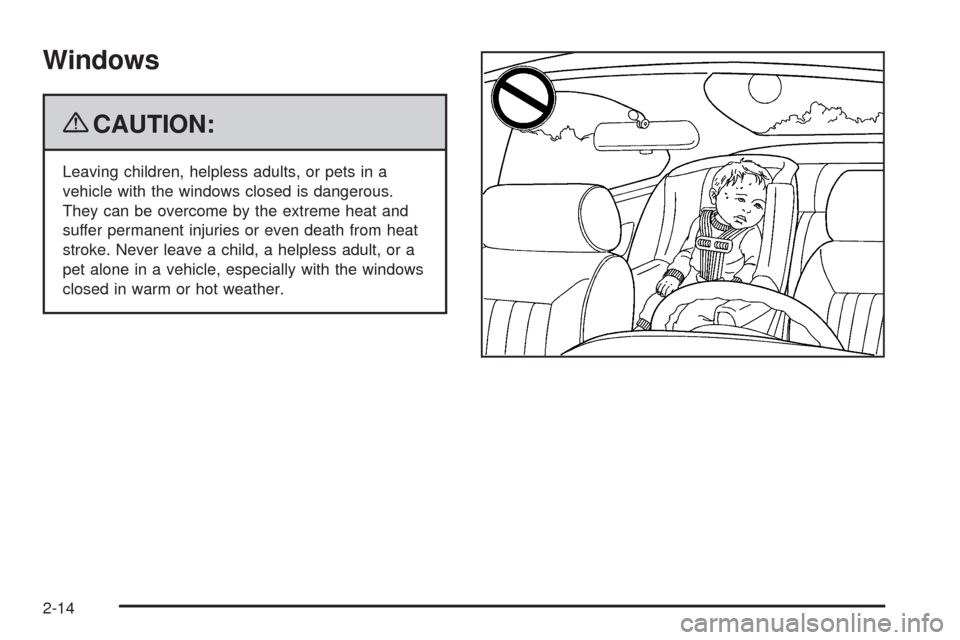
Windows
{CAUTION:
Leaving children, helpless adults, or pets in a
vehicle with the windows closed is dangerous.
They can be overcome by the extreme heat and
suffer permanent injuries or even death from heat
stroke. Never leave a child, a helpless adult, or a
pet alone in a vehicle, especially with the windows
closed in warm or hot weather.
2-14
Page 96 of 442

Express-Down Window
The driver’s window switch has an express-down
feature that allows the window to be lowered without
holding the switch. Press the switch part way, and
the driver’s window opens a small amount. Press the
switch down all the way, release it, and the window goes
down automatically.
To stop the window while it is lowering, press and
release the switch.
Window Lockout
o
(Window Lockout):Your vehicle has a lockout
feature to prevent rear seat passengers from operating
the windows. Press the lockout button, located with
the power window switches, to turn the feature on and
off. The switch has a light that comes on when the
switch is active.
Sun Visors
To block out glare, swing the sun visor down. You can
also detach the driver’s sun visor from the center mount
and slide it along the rod from side-to-side for greater
coverage.
Visor Vanity Mirrors
Your vehicle has covered visor vanity mirrors on both
the driver’s and passenger’s side.
Theft-Deterrent Systems
Vehicle theft is big business, especially in some cities.
This vehicle has theft-deterrent features, however,
they do not make it impossible to steal.
2-16
Page 102 of 442
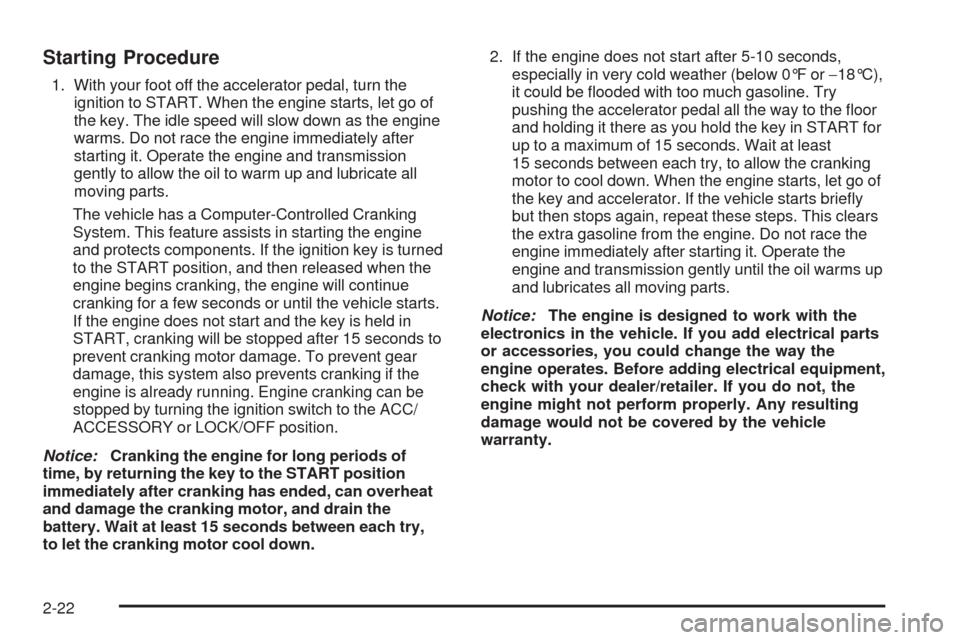
Starting Procedure
1. With your foot off the accelerator pedal, turn the
ignition to START. When the engine starts, let go of
the key. The idle speed will slow down as the engine
warms. Do not race the engine immediately after
starting it. Operate the engine and transmission
gently to allow the oil to warm up and lubricate all
moving parts.
The vehicle has a Computer-Controlled Cranking
System. This feature assists in starting the engine
and protects components. If the ignition key is turned
to the START position, and then released when the
engine begins cranking, the engine will continue
cranking for a few seconds or until the vehicle starts.
If the engine does not start and the key is held in
START, cranking will be stopped after 15 seconds to
prevent cranking motor damage. To prevent gear
damage, this system also prevents cranking if the
engine is already running. Engine cranking can be
stopped by turning the ignition switch to the ACC/
ACCESSORY or LOCK/OFF position.
Notice:Cranking the engine for long periods of
time, by returning the key to the START position
immediately after cranking has ended, can overheat
and damage the cranking motor, and drain the
battery. Wait at least 15 seconds between each try,
to let the cranking motor cool down.2. If the engine does not start after 5-10 seconds,
especially in very cold weather (below 0°F or−18°C),
it could be �ooded with too much gasoline. Try
pushing the accelerator pedal all the way to the �oor
and holding it there as you hold the key in START for
up to a maximum of 15 seconds. Wait at least
15 seconds between each try, to allow the cranking
motor to cool down. When the engine starts, let go of
the key and accelerator. If the vehicle starts brie�y
but then stops again, repeat these steps. This clears
the extra gasoline from the engine. Do not race the
engine immediately after starting it. Operate the
engine and transmission gently until the oil warms up
and lubricates all moving parts.
Notice:The engine is designed to work with the
electronics in the vehicle. If you add electrical parts
or accessories, you could change the way the
engine operates. Before adding electrical equipment,
check with your dealer/retailer. If you do not, the
engine might not perform properly. Any resulting
damage would not be covered by the vehicle
warranty.
2-22
Page 109 of 442
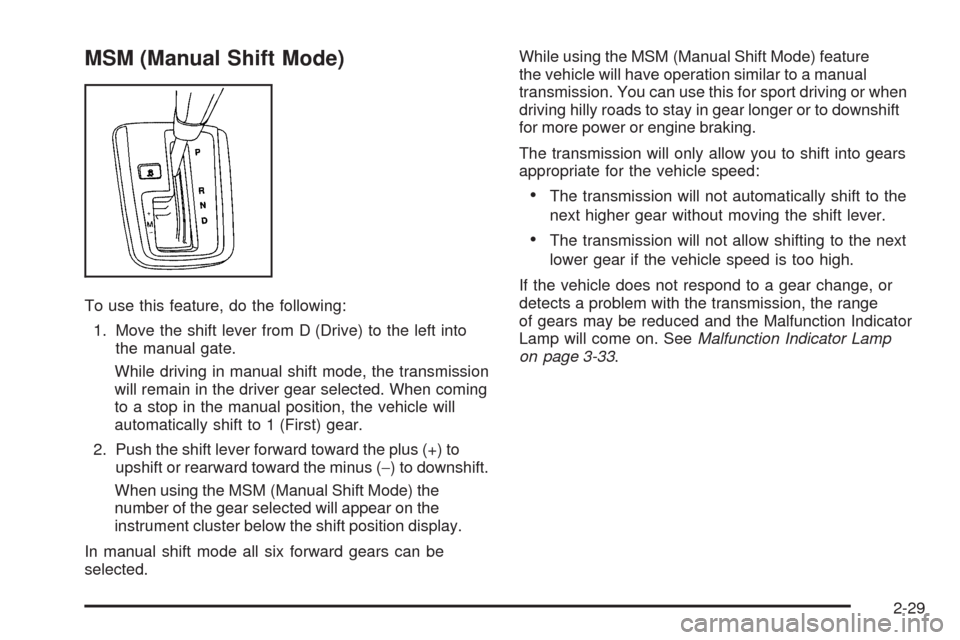
MSM (Manual Shift Mode)
To use this feature, do the following:
1. Move the shift lever from D (Drive) to the left into
the manual gate.
While driving in manual shift mode, the transmission
will remain in the driver gear selected. When coming
to a stop in the manual position, the vehicle will
automatically shift to 1 (First) gear.
2. Push the shift lever forward toward the plus (+) to
upshift or rearward toward the minus (−) to downshift.
When using the MSM (Manual Shift Mode) the
number of the gear selected will appear on the
instrument cluster below the shift position display.
In manual shift mode all six forward gears can be
selected.While using the MSM (Manual Shift Mode) feature
the vehicle will have operation similar to a manual
transmission. You can use this for sport driving or when
driving hilly roads to stay in gear longer or to downshift
for more power or engine braking.
The transmission will only allow you to shift into gears
appropriate for the vehicle speed:
The transmission will not automatically shift to the
next higher gear without moving the shift lever.
The transmission will not allow shifting to the next
lower gear if the vehicle speed is too high.
If the vehicle does not respond to a gear change, or
detects a problem with the transmission, the range
of gears may be reduced and the Malfunction Indicator
Lamp will come on. SeeMalfunction Indicator Lamp
on page 3-33.
2-29
Page 116 of 442
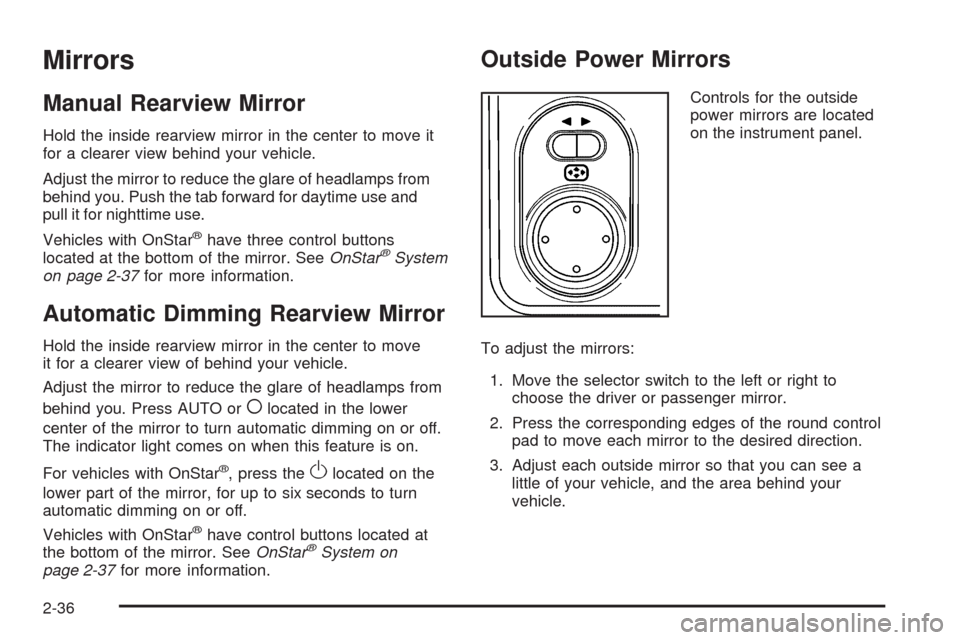
Mirrors
Manual Rearview Mirror
Hold the inside rearview mirror in the center to move it
for a clearer view behind your vehicle.
Adjust the mirror to reduce the glare of headlamps from
behind you. Push the tab forward for daytime use and
pull it for nighttime use.
Vehicles with OnStar
®have three control buttons
located at the bottom of the mirror. SeeOnStar®System
on page 2-37for more information.
Automatic Dimming Rearview Mirror
Hold the inside rearview mirror in the center to move
it for a clearer view of behind your vehicle.
Adjust the mirror to reduce the glare of headlamps from
behind you. Press AUTO or
(located in the lower
center of the mirror to turn automatic dimming on or off.
The indicator light comes on when this feature is on.
For vehicles with OnStar
®, press theOlocated on the
lower part of the mirror, for up to six seconds to turn
automatic dimming on or off.
Vehicles with OnStar
®have control buttons located at
the bottom of the mirror. SeeOnStar®System on
page 2-37for more information.
Outside Power Mirrors
Controls for the outside
power mirrors are located
on the instrument panel.
To adjust the mirrors:
1. Move the selector switch to the left or right to
choose the driver or passenger mirror.
2. Press the corresponding edges of the round control
pad to move each mirror to the desired direction.
3. Adjust each outside mirror so that you can see a
little of your vehicle, and the area behind your
vehicle.
2-36
Page 120 of 442
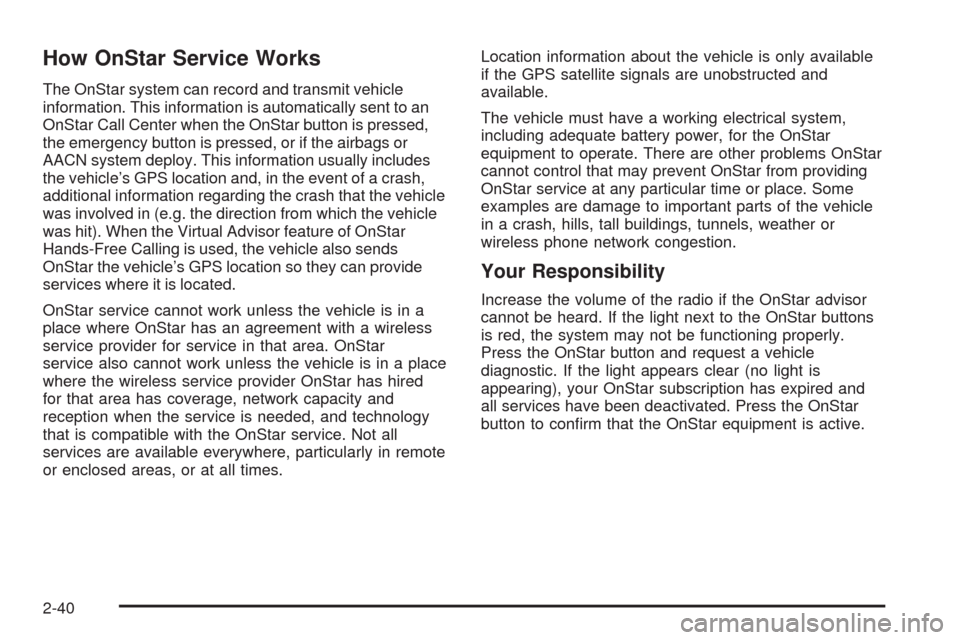
How OnStar Service Works
The OnStar system can record and transmit vehicle
information. This information is automatically sent to an
OnStar Call Center when the OnStar button is pressed,
the emergency button is pressed, or if the airbags or
AACN system deploy. This information usually includes
the vehicle’s GPS location and, in the event of a crash,
additional information regarding the crash that the vehicle
was involved in (e.g. the direction from which the vehicle
was hit). When the Virtual Advisor feature of OnStar
Hands-Free Calling is used, the vehicle also sends
OnStar the vehicle’s GPS location so they can provide
services where it is located.
OnStar service cannot work unless the vehicle is in a
place where OnStar has an agreement with a wireless
service provider for service in that area. OnStar
service also cannot work unless the vehicle is in a place
where the wireless service provider OnStar has hired
for that area has coverage, network capacity and
reception when the service is needed, and technology
that is compatible with the OnStar service. Not all
services are available everywhere, particularly in remote
or enclosed areas, or at all times.Location information about the vehicle is only available
if the GPS satellite signals are unobstructed and
available.
The vehicle must have a working electrical system,
including adequate battery power, for the OnStar
equipment to operate. There are other problems OnStar
cannot control that may prevent OnStar from providing
OnStar service at any particular time or place. Some
examples are damage to important parts of the vehicle
in a crash, hills, tall buildings, tunnels, weather or
wireless phone network congestion.
Your Responsibility
Increase the volume of the radio if the OnStar advisor
cannot be heard. If the light next to the OnStar buttons
is red, the system may not be functioning properly.
Press the OnStar button and request a vehicle
diagnostic. If the light appears clear (no light is
appearing), your OnStar subscription has expired and
all services have been deactivated. Press the OnStar
button to con�rm that the OnStar equipment is active.
2-40