2009 CHEVROLET COBALT Cluster
[x] Cancel search: ClusterPage 165 of 402

SERVICE TRACTION
If your vehicle has the Enhanced Traction System (ETS)
or Traction Control System (TCS), this message
displays and a chime sounds when the system is not
functioning properly. The ETS light or the ESC/TCS light
also appears on the instrument panel cluster. This
light stays on solid as long as the detected problem
remains present. When this message displays, the
system is not working. Adjust your driving accordingly.
SeeEnhanced Traction System (ETS) on page 4-9
orTraction Control System (TCS) on page 4-6
andEnhanced Traction System Warning Light on
page 3-32orElectronic Stability Control (ESC)/Traction
Control System (TCS) Indicator/Warning Light on
page 3-33for more information. Have the system
serviced by your dealer/retailer as soon as possible.
SVC (Service) TIRE MONITOR
This message displays if a part on the Tire Pressure
Monitor System (TPMS) is not working properly.
The tire pressure light also �ashes and then remains
on during the same ignition cycle. SeeTire Pressure
Light on page 3-34. Several conditions may cause this
message to appear. SeeTire Pressure Monitor
Operation on page 5-59for more information. If the
warning comes on and stays on, there may be a
problem with the TPMS. See your dealer/retailer.
TIRE LEARN ON
On vehicles without the Remote Keyless Entry (RKE)
system, this message displays when the Tire Pressure
Monitor System (TPMS) is re-learning the tire positions
on your vehicle. The tire positions must be re-learned
after rotating the tires or after replacing a tire or
sensor. SeeTire Inspection and Rotation on page 5-63,
Tire Pressure Monitor System on page 5-57, and
Inflation - Tire Pressure on page 5-56for more
information.
3-47
Page 166 of 402

TRACTION OFF
If your vehicle has the Enhanced Traction System (ETS)
or Traction Control System (TCS), this message
displays and the ETS light or the ESC/TCS light on
the instrument panel cluster comes on solid when the
system is turned off. Adjust your driving accordingly.
SeeEnhanced Traction System (ETS) on page 4-9or
Traction Control System (TCS) on page 4-6and
Enhanced Traction System Warning Light on page 3-32
orElectronic Stability Control (ESC)/Traction Control
System (TCS) Indicator/Warning Light on page 3-33for
more information.
TRUNK AJAR
This message displays when the trunk is not closed
completely. Make sure that the trunk is closed
completely. SeeTrunk on page 2-13.
DIC Vehicle Personalization
Your vehicle has personalization capabilities that allow
you to program certain features to a preferred setting.
All of the features listed may not be available on
your vehicle. Only the features available will be
displayed on the DIC.
The default settings for the features were set when your
vehicle left the factory, but may have been changed
from their default state since that time.
To change feature settings, use the following procedure:
Entering Personalization Menu
1. Turn the ignition on while the vehicle is stopped.
To avoid excessive drain on the battery, it is
recommended that the headlamps are turned off.
2. Press and hold the information and reset buttons at
the same time for one second, then release to enter
the personalization menu.
If the vehicle speed is greater than 2 mph (3 km/h),
only the UNITS menu will be accessible.
3. Press the information button to scroll through the
available personalization menu modes.
Press the reset button to scroll through the available
settings for each mode.
If you do not make a selection within ten seconds,
the display will go back to the previous information
displayed.
3-48
Page 207 of 402

If the system fails to turn on or activate, the ESC/TCS
light comes on, and the ESC OFF and/or SERVICE ESC
message displays.
For more information, seeDriver Information Center
(DIC) on page 3-40andElectronic Stability Control
(ESC)/Traction Control System (TCS) Indicator/Warning
Light on page 3-33.
This light �ashes on the
instrument panel cluster
when the ESC system
is on and activated.
ESC activates when the computer senses a discrepancy
between your intended path and the direction the
vehicle is actually travelling. ESC selectively applies
braking pressure at any one of the vehicle’s brakes to
help steer the vehicle in the direction which you are
steering.
When the system activates, an ESC ACTIVE
message displays on the Driver Information Center.
SeeDIC Warnings and Messages on page 3-43.This light also �ashes on the instrument panel
cluster when the ESC system is on and activated.
You may also hear a noise or feel vibration in the brake
pedal. This is normal. Continue to steer the vehicle in
the direction you want it to go.
When the light is on solid and the message(s),
SERVICE ESC, ESC OFF, or both display, the system
will not assist the driver in maintaining directional
control of the vehicle. Adjust your driving accordingly.
SeeDIC Warnings and Messages on page 3-43.
The Electronic Stability Control (ESC) system is
automatically enabled whenever you start your vehicle.
To assist the driver with vehicle directional control,
especially in slippery road conditions, you should always
leave the system on. But, you can turn ESC off if you
ever need to.
If the vehicle is in cruise control when the system
begins to assist the driver maintain directional control of
the vehicle, the ESC/TCS light will �ash and the
cruise control will automatically disengage. When road
conditions allow you to use cruise again, you may
re-engage the cruise control. SeeCruise Control on
page 3-10.
4-11
Page 297 of 402

Tire Pressure Monitor Operation
The Tire Pressure Monitor System (TPMS) is designed
to warn the driver when a low tire pressure condition
exists. TPMS sensors are mounted onto each tire
and wheel assembly, excluding the spare tire and wheel
assembly. The TPMS sensors monitor the air pressure
in the vehicle’s tires and transmits the tire pressure
readings to a receiver located in the vehicle.
When a low tire pressure
condition is detected,
the TPMS turns on the
low tire pressure warning
light located on the
instrument panel cluster.
At the same time a message to check the pressure
in a speci�c tire appears on the Driver Information
Center (DIC) display. The low tire pressure warning
light and the DIC warning message come on at
each ignition cycle until the tires are in�ated to thecorrect in�ation pressure. Using the DIC, tire pressure
levels can be viewed by the driver. For additional
information and details about the DIC operation and
displays seeDIC Operation and Displays on page 3-40
andDIC Warnings and Messages on page 3-43.
The low tire pressure warning light may come on in cool
weather when the vehicle is �rst started, and then
turn off as you start to drive. This could be an early
indicator that the air pressure in the tire(s) are getting
low and need to be in�ated to the proper pressure.
A Tire and Loading Information label shows the size of
your vehicle’s original equipment tires and the correct
in�ation pressure for your vehicle’s tires when they are
cold. SeeLoading Your Vehicle on page 4-27, for an
example of the Tire and Loading Information label and
its location on your vehicle. Also seeInflation - Tire
Pressure on page 5-56.
Your vehicle’s TPMS system can warn you about a low
tire pressure condition but it does not replace normal
tire maintenance. SeeTire Inspection and Rotation
on page 5-63andTires on page 5-49.
Notice:Liquid tire sealants could damage the
Tire Pressure Monitor System (TPMS) sensors.
Sensor damage caused by using a tire sealant
is not covered by your warranty. Do not use
liquid tire sealants.
5-59
Page 345 of 402
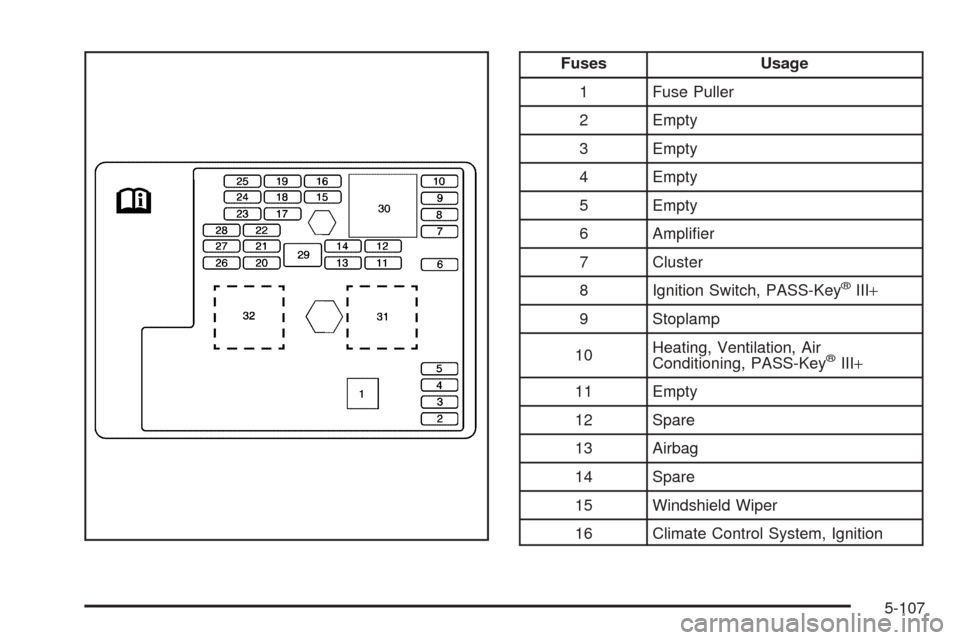
Fuses Usage
1 Fuse Puller
2 Empty
3 Empty
4 Empty
5 Empty
6 Ampli�er
7 Cluster
8 Ignition Switch, PASS-Key
®III+
9 Stoplamp
10Heating, Ventilation, Air
Conditioning, PASS-Key
®III+
11 Empty
12 Spare
13 Airbag
14 Spare
15 Windshield Wiper
16 Climate Control System, Ignition
5-107
Page 395 of 402

Horn............................................................... 3-6
How to Wear Safety Belts Properly...................1-15
Hydraulic Clutch.............................................5-20
I
Ignition Positions.............................................2-22
Infants and Young Children, Restraints...............1-32
In�ation - Tire Pressure...................................5-56
Instrument Panel
Overview..................................................... 3-4
Instrument Panel (I/P)
Brightness..................................................3-14
Cluster.......................................................3-24
J
Jump Starting.................................................5-34
K
Keyless Entry System....................................... 2-4
Keys............................................................... 2-3
L
Labeling, Tire Sidewall.....................................5-50
Lamps
Dome........................................................3-15
Mirror Reading............................................3-15
Lap-Shoulder Belt...........................................1-23
LATCH System
Child Restraints...........................................1-39
License Plate Lamps.......................................5-47
Light
Airbag Readiness........................................3-27
Anti-lock Brake System (ABS) Warning...........3-32
Brake System Warning.................................3-31
Charging System.........................................3-30
Engine Coolant Temperature Warning.............3-34
Enhanced Traction System (ETS)
Indicator/Warning Light..............................3-32
Fog Lamp..................................................3-39
Highbeam On.............................................3-39
Malfunction Indicator....................................3-35
Oil Pressure...............................................3-38
Passenger Airbag Status Indicator..................3-28
Safety Belt Reminders..................................3-26
Security.....................................................3-38
Tire Pressure..............................................3-34
Up-Shift.....................................................3-30
7