2009 CHEVROLET AVEO service
[x] Cancel search: servicePage 94 of 354

Window Lockout
The window lockout is
located with the driver’s
power window switches.
Press the lockout button to stop the rear passengers
from using their window switches. The driver can
still operate all the windows with the lockout on. Press
the lockout button again to return to normal window
operation.
Sun Visors
To block out glare you can swing down the visors.
You can also remove them from the center mount and
swing them to the side.
Visor Vanity Mirror
Your vehicle has vanity mirrors located on the back of
the sun visors. Swing down the sun visor to expose the
vanity mirror.
Theft-Deterrent Systems
Vehicle theft is big business, especially in some cities.
This vehicle has theft-deterrent features, however,
they do not make it impossible to steal.
Immobilizer
This device complies with Part 15 of the FCC Rules.
Operation is subject to the following two conditions:
1. This device may not cause interference.
2. This device must accept any interference received,
including interference that may cause undesired
operation.
This device complies with RSS-210 of Industry Canada.
Operation is subject to the following two conditions:
1. This device may not cause interference.
2. This device must accept any interference received,
including interference that may cause undesired
operation of the device.
Changes or modi�cations to this system by other than
an authorized service facility could void authorization to
use this equipment.
2-14
Page 95 of 354

Immobilizer Operation
The vehicle may have a passive theft-deterrent system.
The immobilizer system prevents the vehicle from
being started by an unauthorized person by isolating the
power supply to the ignition system, the fuel pump
and the fuel injectors.
The system is automatically armed when the key is
removed from the ignition. You do not have to manually
arm or disarm the system.
Your vehicle has a special key that works with the
theft-deterrent system. There is a transponder in the key
head that is electronically coded. The correct key will
start the vehicle. An invalid key immobilizes the engine.
If your key is ever damaged, you may not be able to
start your vehicle.
When trying to start the vehicle, if the engine does not
start and the security light �ashes or comes on,
there may be a problem with the theft-deterrent system.
Turn the ignition off and try again.If the engine still does not start, and the key appears to
be undamaged, try another key. At this time, you
may also want to check the fuse. SeeFuses and Circuit
Breakers on page 5-87. If the engine still does not
start with the other key, your vehicle needs service.
If your vehicle does start, the �rst key may be faulty.
See your dealer/retailer who can have a new key made.
Up to 10 keys may be programmed for the vehicle.
If you lose or damage your keys, only a dealer/retailer
can have new keys made.
If you are ever driving and the security light comes on
and stays on, you will be able to restart the engine
if you turn it off. The theft-deterrent system, however,
is not working properly and must be serviced by
your dealer/retailer. Your vehicle is not protected by the
theft-deterrent system at this time.
In an emergency, contact Roadside Assistance.
SeeRoadside Assistance Program on page 7-7.
2-15
Page 99 of 354

Notice:Using a tool to force the key to turn in the
ignition could cause damage to the switch or break
the key. Use the correct key, make sure it is all the
way in, and turn it only with your hand. If the key
cannot be turned by hand, see your dealer/retailer.
LOCK/OFF:This position locks the steering wheel,
ignition, shift lever and transmission. This is the
only position in which you can insert or remove the key.
The steering can bind with the wheels turned off
center. If this happens, move the steering wheel from
right to left while turning the key to ACC/ACCESSORY.
If this doesn’t work, then the vehicle needs service.
ACC/ACCESSORY:This position operates some of the
electrical accessories, such as the radio, but not the
climate control system.
ON/RUN:This position can be used to operate the
electrical accessories, and to display some instrument
panel cluster warning and indicator lights. The switch
stays in this position when the engine is running. If you
leave the key in the ACC/ACCESSORY or ON/RUN
position with the engine off, the battery could be drained.
You may not be able to start the vehicle if the battery
is allowed to drain for an extended period of time.
START:This is the position that starts the engine.
When the engine starts, release the key. The ignition
switch returns to ON/RUN for driving. Do not turn
the key to START if the engine is running.Starting the Engine
Automatic Transmission
Move the shift lever to P (Park) or N (Neutral).
The engine will not start in any other position.
To restart the engine when the vehicle is already
moving, use N (Neutral) only.
Notice:Do not try to shift to P (Park) if the vehicle
is moving. If you do, you could damage the
transmission. Shift to P (Park) only when the
vehicle is stopped.
Manual Transmission
The shift lever should be in N (Neutral) and the parking
brake engaged. Hold the clutch pedal to the �oor
and start the engine. The vehicle will not start if the
clutch pedal is not all the way down.
2-19
Page 104 of 354

D4 (Automatic Overdrive):This position is for normal
driving.
When operating the vehicle in severe cold conditions,
the transmission may be prevented from shifting into
D4 gear until the transmission �uid has warmed up to it’s
operational temperature.
Notice:If the vehicle seems to start up rather
slowly or not shift gears when you go faster,
and you continue to drive the vehicle that way,
you could damage the transmission. Have the
vehicle serviced right away. You can drive in
2 (Second) when you are driving less than 35 mph
(55 km/h) and D4 (Automatic Overdrive) for higher
speeds until then.
2 (Second):This position gives you more power but
lower fuel economy. You can use 2 (Second) on hills.
It can help control vehicle speed as you go down steep
mountain roads, while using the brakes off and on.
Notice:Do not drive in 2 (Second) at speeds
over 65 mph (105 km/h), or you can damage the
transmission. Use D4 (Automatic Overdrive)
as much as possible. Do not shift into 2 (Second)
unless you are going slower than 65 mph (105 km/h)
or you can damage the engine.1 (First):This position gives you even more power but
lower fuel economy than 2 (Second). You can use it
on very steep hills, or in deep snow or mud. If the shift
lever is put in 1 (First), the transmission will not shift
into �rst gear until the vehicle is going slowly enough.
Notice:Spinning the tires or holding the vehicle
in one place on a hill using only the accelerator
pedal may damage the transmission. The repair will
not be covered by the vehicle warranty. If you are
stuck, do not spin the tires. When stopping on a hill,
use the brakes to hold the vehicle in place.
If there is a malfunction with the automatic transmission,
the malfunction indicator lamp (MIL) or the HOLD
indicator light will turn on or �ash. SeeMalfunction
Indicator Lamp on page 3-32orHold Mode Light
on page 3-30.
Have the vehicle �xed as soon as possible.
2-24
Page 116 of 354
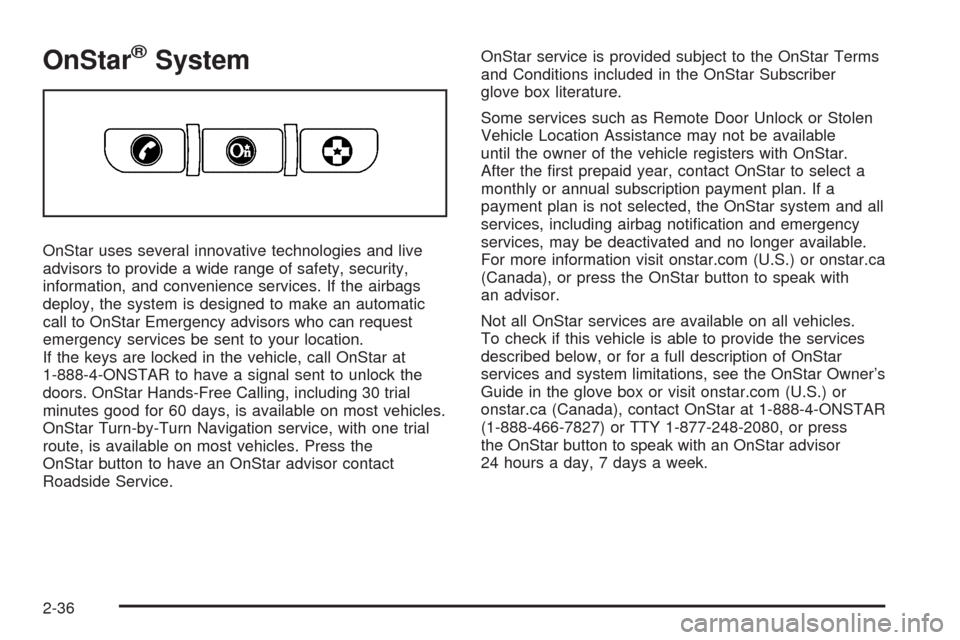
OnStar®System
OnStar uses several innovative technologies and live
advisors to provide a wide range of safety, security,
information, and convenience services. If the airbags
deploy, the system is designed to make an automatic
call to OnStar Emergency advisors who can request
emergency services be sent to your location.
If the keys are locked in the vehicle, call OnStar at
1-888-4-ONSTAR to have a signal sent to unlock the
doors. OnStar Hands-Free Calling, including 30 trial
minutes good for 60 days, is available on most vehicles.
OnStar Turn-by-Turn Navigation service, with one trial
route, is available on most vehicles. Press the
OnStar button to have an OnStar advisor contact
Roadside Service.OnStar service is provided subject to the OnStar Terms
and Conditions included in the OnStar Subscriber
glove box literature.
Some services such as Remote Door Unlock or Stolen
Vehicle Location Assistance may not be available
until the owner of the vehicle registers with OnStar.
After the �rst prepaid year, contact OnStar to select a
monthly or annual subscription payment plan. If a
payment plan is not selected, the OnStar system and all
services, including airbag noti�cation and emergency
services, may be deactivated and no longer available.
For more information visit onstar.com (U.S.) or onstar.ca
(Canada), or press the OnStar button to speak with
an advisor.
Not all OnStar services are available on all vehicles.
To check if this vehicle is able to provide the services
described below, or for a full description of OnStar
services and system limitations, see the OnStar Owner’s
Guide in the glove box or visit onstar.com (U.S.) or
onstar.ca (Canada), contact OnStar at 1-888-4-ONSTAR
(1-888-466-7827) or TTY 1-877-248-2080, or press
the OnStar button to speak with an OnStar advisor
24 hours a day, 7 days a week.
2-36
Page 117 of 354

OnStar Services Available with the
Safe & Sound Plan
Automatic Noti�cation of Airbag Deployment
Advanced Automatic Crash Noti�cation (AACN)
(If equipped)
Link to Emergency Services
Roadside Assistance
Stolen Vehicle Location Assistance
Remote Door Unlock/Vehicle Alert
OnStar Vehicle Diagnostic Email
GM Goodwrench On Demand Diagnostics
OnStar Hands-Free Calling with 30 trial minutes
OnStar Virtual Advisor (U.S. Only)
OnStar Services Included with
Directions & Connections Plan
All Safe and Sound Plan Services
RideAssist
Information and Convenience Services
OnStar Hands-Free Calling
OnStar Hands-Free Calling allows eligible OnStar
subscribers to make and receive calls using voice
commands. Hands-Free Calling is fully integrated into
the vehicle, and can be used with OnStar Pre-Paid
Minute Packages. Most vehicles include 30 trial minutes
good for 60 days. Hands-Free Calling can also be
linked to a Verizon Wireless service plan in the U.S. or
a Bell Mobility service plan in Canada, depending
on eligibility. To �nd out more, refer to the OnStar
Owner’s Guide in the vehicle’s glove box, visit
onstar.com or onstar.ca, or speak with an OnStar
advisor by pressing the OnStar button or calling
1-888-4-ONSTAR (1-888-466-7827).
2-37
Page 118 of 354

OnStar Virtual Advisor
OnStar Virtual Advisor is a feature of OnStar Hands-Free
Calling that uses minutes to access location-based
weather, local traffic reports, and stock quotes. Press the
phone button and give a few simple voice commands to
browse through the various topics. See the OnStar
Owner’s Guide for more information. This feature is only
available in the continental U.S.
How OnStar Service Works
The OnStar system can record and transmit vehicle
information. This information is automatically sent to an
OnStar Call Center when the OnStar button is pressed,
the emergency button is pressed, or if the airbags or
AACN system deploy. This information usually includes
the vehicle’s GPS location and, in the event of a crash,
additional information regarding the crash that the vehicle
was involved in (e.g. the direction from which the vehicle
was hit). When the Virtual Advisor feature of OnStar
Hands-Free Calling is used, the vehicle also sends
OnStar the vehicle’s GPS location so they can provide
services where it is located.
OnStar service cannot work unless the vehicle is
in a place where OnStar has an agreement with a
wireless service provider for service in that area.
OnStar service also cannot work unless the vehicle is in
a place where the wireless service provider OnStarhas hired for that area has coverage, network capacity
and reception when the service is needed, and
technology that is compatible with the OnStar service.
Not all services are available everywhere, particularly in
remote or enclosed areas, or at all times.
Location information about the vehicle is only available
if the GPS satellite signals are unobstructed and
available.
The vehicle must have a working electrical system,
including adequate battery power, for the OnStar
equipment to operate. There are other problems OnStar
cannot control that may prevent OnStar from providing
OnStar service at any particular time or place. Some
examples are damage to important parts of the vehicle
in a crash, hills, tall buildings, tunnels, weather or
wireless phone network congestion.
Your Responsibility
Increase the volume of the radio if the OnStar advisor
cannot be heard. If the light next to the OnStar buttons
is red, the system may not be functioning properly.
Press the OnStar button and request a vehicle
diagnostic. If the light appears clear (no light is
appearing), your OnStar subscription has expired and
all services have been deactivated. Press the OnStar
button to con�rm that the OnStar equipment is active.
2-38
Page 146 of 354

Safety Belt Reminders
Safety Belt Reminder Light
When the engine is
started this light and chime
comes on and stays on
for several seconds
to remind the people to
fasten their safety belts.
The light also begins
to �ash.
This cycle repeats if the driver remains unbuckled and
the vehicle is moving.
If the driver safety belt is already buckled, neither the
light nor chime comes on.
Airbag Readiness Light
There is an airbag readiness light on the instrument
panel cluster, which shows the airbag symbol.
The system checks the airbag’s electrical system for
malfunctions. The light tells if there is an electrical
problem. The system check includes the airbag sensor,
the airbag modules, the wiring and the crash sensing
and diagnostic module. For more information on
the airbag system, seeAirbag System on page 1-60.This light comes on when
the vehicle is started,
and it will �ash for a
few seconds. When the
light goes out this indicates
the system is functioning
properly.
If the airbag readiness light stays on or comes on while
driving, the airbag system may not work properly.
Have the vehicle serviced right away.
{CAUTION:
If the airbag readiness light stays on after the
vehicle is started or comes on while driving, it
means the airbag system might not be working
properly. The airbags in the vehicle might not
in�ate in a crash, or they could even in�ate
without a crash. To help avoid injury, have the
vehicle serviced right away.
3-26