2009 CHEVROLET AVALANCHE set clock
[x] Cancel search: set clockPage 272 of 550

A lock symbol displays next to the clock display. The
parental control feature remains on until this knob
is pressed and held for more than two seconds again,
or until the driver turns the ignition off and exits the
vehicle.
f(Tune):Turn to change tracks on a CD or DVD, to
manually tune a radio station, or to change clock or date
settings, while in the clock or date setting mode. See
the information given earlier in this section speci�c to the
radio, CD, and the DVD. Also, see “Setting the Clock”
in the index, for setting the clock and date.
©SEEK (Previous Track/Chapter):Press the left
arrow to return to the start of the current track or
chapter. Press the left arrow again to go to the previous
track or chapter. This button might not work when the
DVD is playing the copyright information or the previews.
SEEK
¨(Next Track/Chapter):Press the right
arrow to go to the next track or chapter. This button
might not work when the DVD is playing the copyright
information or the previews.
sREV (Fast Reverse):Press to quickly reverse the
CD or DVD at �ve times the normal speed. The radio
displays the elapsed time while in fast reverse. To stop
fast reversing, press again. This button might not
work when the DVD is playing the copyright information
or the previews.
\FWD (Fast Forward):Press to fast forward the CD
or DVD. The radio displays the elapsed time and fast
forwards �ve times the normal speed. To stop fast
forwarding, press again. This button might not work
when the DVD is playing the copyright information or the
previews.
Z(Eject):Press this button to eject a CD or DVD. If
a CD or DVD is ejected, but not removed, the player
automatically pulls it back in after 15 seconds.
If loading and reading of a CD cannot be completed,
because of an unknown format, etc., and the disc fails to
eject, press and hold this button for more than
�ve seconds to force the disc to eject.
DVD-V (Video) Display Buttons
Once a DVD-V is inserted, the radio display menu
shows several tag options for DVD playing. Press the
pushbuttons located under any desired tag option during
DVD playback. See the tag options listed after, for
more information.
The rear seat passenger can navigate the DVD-V
menus and controls through the remote control. See
“Remote Control”, underRear Seat Entertainment (RSE)
System on page 3-119for more information. The
Video Screen automatically turns on when the DVD-V is
inserted into the DVD slot.
3-92
Page 275 of 550

DVD Radio Error Messages
Player Error:This message displays when there are
disc load or eject problems.
Disc Format Error:This message displays, if the disc
is inserted with the disc label wrong side up, or if
the disc is damaged.
Disc Region Error:This message displays, if the disc
is not from a correct region.
No Disc Inserted:This message displays, if no disc is
present when the
Zor DVD/CD AUX button is
pressed on the radio.
Using the Auxiliary Input Jack
The radio system has an auxiliary input jack located on
the lower right side of the faceplate. This is not an
audio output; do not plug the headphone set into the
front auxiliary input jack. An external audio device such
as an iPod, laptop computer, MP3 player, CD player,
or cassette tape player, etc. can be connected to
the auxiliary input jack for use as another audio source.
Drivers are encouraged to set up any auxiliary device
while the vehicle is in P (Park). SeeDefensive
Driving on page 4-2for more information on driver
distraction.To use a portable audio player, connect a 3.5 mm
(1/8 inch) cable to the radio’s front auxiliary input jack.
When a device is connected, press the radio CD/AUX
button to begin playing audio from the device over
the vehicle speakers.
For optimal sound quality, increase the portable audio
device’s volume to the loudest level.
It is always best to power the portable audio device
through its own battery while playing.
O(Power/Volume):Turn clockwise or
counterclockwise to increase or decrease the volume of
the portable player. Additional volume adjustments
might have to be made from the portable device if the
volume is not loud or soft enough.
BAND:Press to listen to the radio when a portable
audio device is playing. The portable audio device also
continues to play.
CD/AUX (CD/Auxiliary):Press to play a CD when a
portable audio device is playing. Press again and
the system begins playing audio from the connected
portable audio player. If a portable audio player is
not connected, “No Input Device Found” displays.
3-95
Page 319 of 550
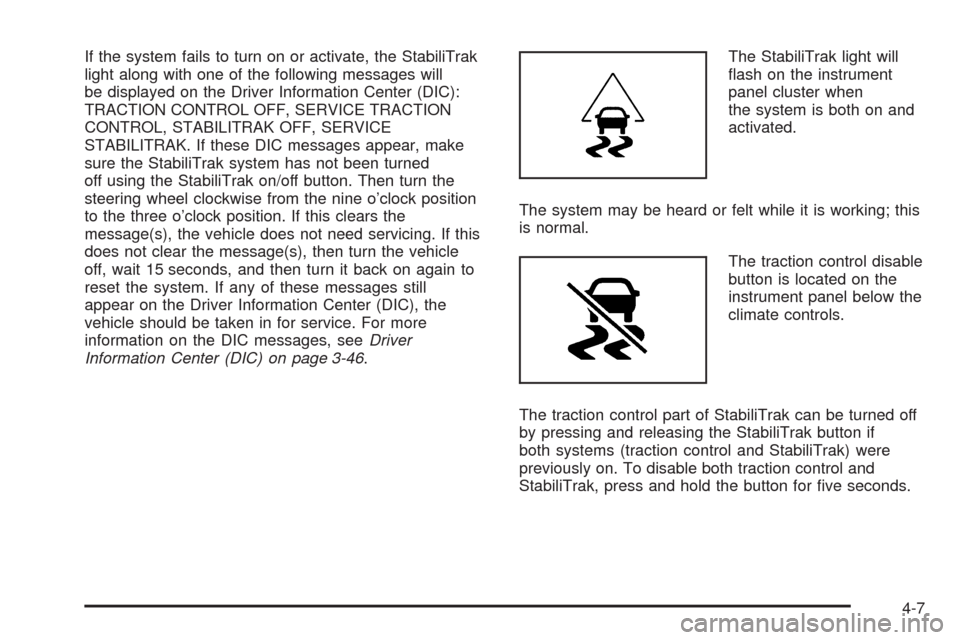
If the system fails to turn on or activate, the StabiliTrak
light along with one of the following messages will
be displayed on the Driver Information Center (DIC):
TRACTION CONTROL OFF, SERVICE TRACTION
CONTROL, STABILITRAK OFF, SERVICE
STABILITRAK. If these DIC messages appear, make
sure the StabiliTrak system has not been turned
off using the StabiliTrak on/off button. Then turn the
steering wheel clockwise from the nine o’clock position
to the three o’clock position. If this clears the
message(s), the vehicle does not need servicing. If this
does not clear the message(s), then turn the vehicle
off, wait 15 seconds, and then turn it back on again to
reset the system. If any of these messages still
appear on the Driver Information Center (DIC), the
vehicle should be taken in for service. For more
information on the DIC messages, seeDriver
Information Center (DIC) on page 3-46.The StabiliTrak light will
�ash on the instrument
panel cluster when
the system is both on and
activated.
The system may be heard or felt while it is working; this
is normal.
The traction control disable
button is located on the
instrument panel below the
climate controls.
The traction control part of StabiliTrak can be turned off
by pressing and releasing the StabiliTrak button if
both systems (traction control and StabiliTrak) were
previously on. To disable both traction control and
StabiliTrak, press and hold the button for �ve seconds.
4-7
Page 332 of 550

If the engine has stopped running, you need to
restart it. With the brake pedal pressed and the
parking brake still applied, shift the transmission to
P (Park) and restart the engine. Then, shift to
R (Reverse), release the parking brake, and slowly
back down the hill as straight as possible in
R (Reverse).
While backing down the hill, put your left hand on the
steering wheel at the 12 o’clock position so you can
tell if the wheels are straight and can maneuver as
you back down. It is best to back down the hill with
the wheels straight rather than in the left or right
direction. Turning the wheel too far to the left or right
will increase the possibility of a rollover.
Things not to do if the vehicle stalls, or is about to stall,
when going up a hill:
Never attempt to prevent a stall by shifting into
N (Neutral) to rev-up the engine and regain forward
momentum. This will not work. The vehicle can roll
backward very quickly and could go out of control.
Never try to turn around if about to stall when going
up a hill. If the hill is steep enough to stall the vehicle,
it is steep enough to cause it to roll over. If you
cannot make it up the hill, back straight down the hill.If, after stalling, you try to back down the hill and decide
you just cannot do it, set the parking brake, put your
transmission in P (Park), and turn off the engine. Leave
the vehicle and go get some help. Exit on the uphill side
and stay clear of the path the vehicle would take if it rolled
downhill. Do not shift the transfer case to Neutral when
you leave the vehicle. Leave it in some gear.
{CAUTION:
Shifting the transfer case to Neutral can cause
your vehicle to roll even if the transmission is in
P (Park). This is because the Neutral position on
the transfer case overrides the transmission. You
or someone else could be injured. If you are going
to leave your vehicle, set the parking brake and
shift the transmission to P (Park). But do not shift
the transfer case to Neutral.
4-20
Page 538 of 550

Audio System (cont.)
Setting the Clock.........................................3-77
Theft-Deterrent Feature...............................3-130
XM™ Satellite Radio Antenna System...........3-132
Audio System(s).............................................3-79
Automatic Headlamp System............................3-16
Automatic Transmission
Fluid..........................................................5-21
Operation...................................................2-37
Autoride
®.......................................................4-47
B
Battery..........................................................5-39
Electric Power Management..........................3-18
Run-Down Protection...................................3-19
Bluetooth
®....................................................3-108
Brake
Emergencies................................................ 4-6
Brake Fluid....................................................5-36
Brakes..........................................................5-36
System Warning Light..................................3-36
Braking........................................................... 4-4
Braking in Emergencies..................................... 4-6
Break-In, New Vehicle.....................................2-32Bulb Replacement...........................................5-51
Halogen Bulbs............................................5-51
Headlamp Aiming........................................5-48
License Plate Lamps....................................5-53
Replacement Bulbs......................................5-53
Taillamps, Turn Signal, Sidemarker, Stoplamps,
and Back-Up Lamps.................................5-51
Buying New Tires...........................................5-71
C
Calibration.....................................................3-55
California Fuel.................................................. 5-6
California Perchlorate Materials Requirements....... 5-4
California Proposition 65 Warning....................... 5-4
Canadian Owners............................................... iii
Capacities and Speci�cations..........................5-116
Carbon Monoxide...................2-13, 2-23, 2-53, 4-29
Care of
Safety Belts..............................................5-102
Cargo Area, All-Weather..................................2-87
Cargo Cover Panels........................................2-78
CD, MP3 .............................................3-96, 3-101
Center Console Storage Area...........................2-76
Center Overhead Console................................2-76
2
Page 539 of 550

Center Seat...................................................1-13
Chains, Tire...................................................5-78
Charging System Light....................................3-34
Check
Engine Lamp..............................................3-39
Checking Things Under the Hood......................5-12
Chemical Paint Spotting.................................5-106
Child Restraints
Child Restraint Systems...............................1-45
Infants and Young Children...........................1-41
Lower Anchors and Tethers for Children..........1-49
Older Children.............................................1-37
Securing a Child Restraint in a Rear Seat
Position..................................................1-56
Securing a Child Restraint in the
Center Front Seat Position........................1-58
Securing a Child Restraint in the
Right Front Seat Position..........................1-59
Where to Put the Restraint...........................1-48
Cigarette Lighter.............................................3-20
Cleaning
Aluminum or Chrome-Plated Wheels.............5-105
Exterior Lamps/Lenses................................5-103
Fabric/Carpet............................................5-101
Finish Care...............................................5-104
Instrument Panel, Vinyl, and Other Plastic
Surfaces...............................................5-102
Interior.....................................................5-100
Leather....................................................5-102
Tires........................................................5-105Cleaning (cont.)
Underbody Maintenance.............................5-106
Washing Your Vehicle.................................5-103
Weatherstrips............................................5-103
Windshield and Wiper Blades......................5-104
Climate Control System...................................3-20
Dual Automatic............................................3-23
Outlet Adjustment........................................3-29
Clock, Setting.................................................3-77
Collision Damage Repair..................................7-11
Compass.......................................................3-55
Content Theft-Deterrent....................................2-28
Control of a Vehicle.......................................... 4-3
Coolant
Engine.......................................................5-25
Engine Temperature Gage............................3-38
Cooled Seats................................................... 1-7
Cooling System..............................................5-24
Cruise Control................................................3-11
Cruise Control Light........................................3-43
Cupholders....................................................2-76
Customer Assistance Information
Courtesy Transportation................................7-10
Customer Assistance for Text Telephone (TTY)
Users....................................................... 7-6
Customer Assistance Offices........................... 7-6
Customer Satisfaction Procedure..................... 7-2
GM Mobility Reimbursement Program............... 7-7
Reporting Safety Defects to General Motors....7-15
3
Page 546 of 550
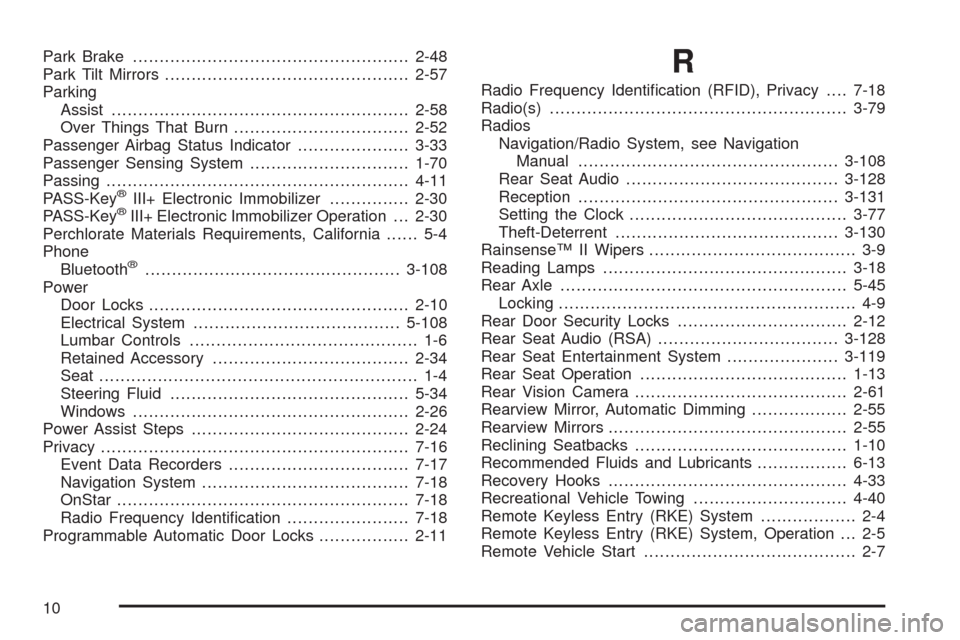
Park Brake....................................................2-48
Park Tilt Mirrors..............................................2-57
Parking
Assist........................................................2-58
Over Things That Burn.................................2-52
Passenger Airbag Status Indicator.....................3-33
Passenger Sensing System..............................1-70
Passing.........................................................4-11
PASS-Key
®III+ Electronic Immobilizer...............2-30
PASS-Key®III+ Electronic Immobilizer Operation . . . 2-30
Perchlorate Materials Requirements, California...... 5-4
Phone
Bluetooth
®................................................3-108
Power
Door Locks.................................................2-10
Electrical System.......................................5-108
Lumbar Controls........................................... 1-6
Retained Accessory.....................................2-34
Seat ............................................................ 1-4
Steering Fluid.............................................5-34
Windows....................................................2-26
Power Assist Steps.........................................2-24
Privacy..........................................................7-16
Event Data Recorders..................................7-17
Navigation System.......................................7-18
OnStar .......................................................7-18
Radio Frequency Identi�cation.......................7-18
Programmable Automatic Door Locks.................2-11
R
Radio Frequency Identi�cation (RFID), Privacy....7-18
Radio(s)........................................................3-79
Radios
Navigation/Radio System, see Navigation
Manual.................................................3-108
Rear Seat Audio........................................3-128
Reception.................................................3-131
Setting the Clock.........................................3-77
Theft-Deterrent..........................................3-130
Rainsense™ II Wipers....................................... 3-9
Reading Lamps..............................................3-18
Rear Axle......................................................5-45
Locking........................................................ 4-9
Rear Door Security Locks................................2-12
Rear Seat Audio (RSA)..................................3-128
Rear Seat Entertainment System.....................3-119
Rear Seat Operation.......................................1-13
Rear Vision Camera........................................2-61
Rearview Mirror, Automatic Dimming..................2-55
Rearview Mirrors.............................................2-55
Reclining Seatbacks........................................1-10
Recommended Fluids and Lubricants.................6-13
Recovery Hooks.............................................4-33
Recreational Vehicle Towing.............................4-40
Remote Keyless Entry (RKE) System.................. 2-4
Remote Keyless Entry (RKE) System, Operation . . . 2-5
Remote Vehicle Start........................................ 2-7
10
Page 548 of 550

Service (cont.)
Doing Your Own Work................................... 5-4
Engine Soon Lamp......................................3-39
Publications Ordering Information...................7-15
Service, Scheduling Appointments.....................7-10
Servicing Your Airbag-Equipped Vehicle..............1-76
Setting the Clock............................................3-77
Sheet Metal Damage.....................................5-106
Shifting Into Park............................................2-50
Shifting Out of Park........................................2-52
Signals, Turn and Lane-Change.......................... 3-7
Spare Tire.....................................................5-99
Installing....................................................5-86
Removing...................................................5-81
Storing.......................................................5-95
Speci�cations, Capacities...............................5-116
Speedometer..................................................3-31
StabiliTrak
®Indicator Light...............................3-37
StabiliTrak®System.......................................... 4-6
Start Vehicle, Remote....................................... 2-7
Starting the Engine.........................................2-34
Steering.......................................................... 4-9
Steering Wheel Controls, Audio.......................3-130
Steering Wheel, Tilt Wheel................................. 3-6
Steps
Power Assist...............................................2-24
Storage Areas
All-Weather Cargo Area................................2-87
Center Console Storage Area........................2-76
Center Overhead Console.............................2-76Storage Areas (cont.)
Cupholders.................................................2-76
Front Armrest Storage Area...........................2-76
Glove Box..................................................2-76
Luggage Carrier..........................................2-77
Top-Box Storage..........................................2-92
Stuck in Sand, Mud, Ice, or Snow.....................4-32
Sun Visors.....................................................2-27
Sunroof.........................................................2-93
T
Tachometer....................................................3-31
Tailgate.........................................................2-23
Taillamps
Turn Signal, Sidemarker, Stoplamps, and
Back-Up Lamps.......................................5-51
Theft-Deterrent, Radio....................................3-130
Theft-Deterrent Systems...................................2-28
Content Theft-Deterrent................................2-28
PASS-Key
®III+ Electronic Immobilizer............2-30
PASS-Key®III+ Electronic Immobilizer
Operation................................................2-30
Tilt Wheel........................................................ 3-6
Time, Setting..................................................3-77
Tire
Pressure Light.............................................3-38
Tires.............................................................5-55
12