2009 CHEVROLET AVALANCHE seat memory
[x] Cancel search: seat memoryPage 234 of 550

Compass Zone Setting
This display allows for setting the compass zone. See
DIC Compass on page 3-55for more information.
Compass Recalibration
This display allows for calibrating the compass. SeeDIC
Compass on page 3-55for more information.
Oil Life
To access this display, the vehicle must be in P (Park).
Press the trip odometer reset stem until OIL LIFE
REMAINING displays. This display shows an estimate
of the oil’s remaining useful life. If you see 99% OIL LIFE
REMAINING on the display, that means 99% of the
current oil life remains. The engine oil life system
will alert you to change the oil on a schedule consistent
with your driving conditions.
When the remaining oil life is low, the CHANGE
ENGINE OIL SOON message will appear on the display.
See “CHANGE ENGINE OIL SOON” underDIC
Warnings and Messages on page 3-58. You should
change the oil as soon as you can. SeeEngine Oil on
page 5-15. In addition to the engine oil life system
monitoring the oil life, additional maintenance is
recommended in the Maintenance Schedule in this
manual. SeeScheduled Maintenance on page 6-4for
more information.Remember, you must reset the OIL LIFE display
yourself after each oil change. It will not reset itself.
Also, be careful not to reset the OIL LIFE display
accidentally at any time other than when the oil has just
been changed. It cannot be reset accurately until the
next oil change. To reset the engine oil life system, see
Engine Oil Life System on page 5-18.
Relearn Remote Key
To access this display, the vehicle must be in P (Park).
This display allows you to match Remote Keyless
Entry (RKE) transmitters to your vehicle. To match an
RKE transmitter to your vehicle:
1. Press the trip odometer reset stem until RELEARN
REMOTE KEY displays.
2. Press and hold the trip odometer reset stem for
three seconds.
The message REMOTE KEY LEARNING ACTIVE
will display.
3. Press and hold the lock and unlock buttons on the
�rst transmitter at the same time for about
15 seconds.
On vehicles with memory recall seats, the �rst
transmitter learned will match driver 1 and
the second will match driver 2.
A chime will sound indicating that the transmitter is
matched.
3-54
Page 253 of 550
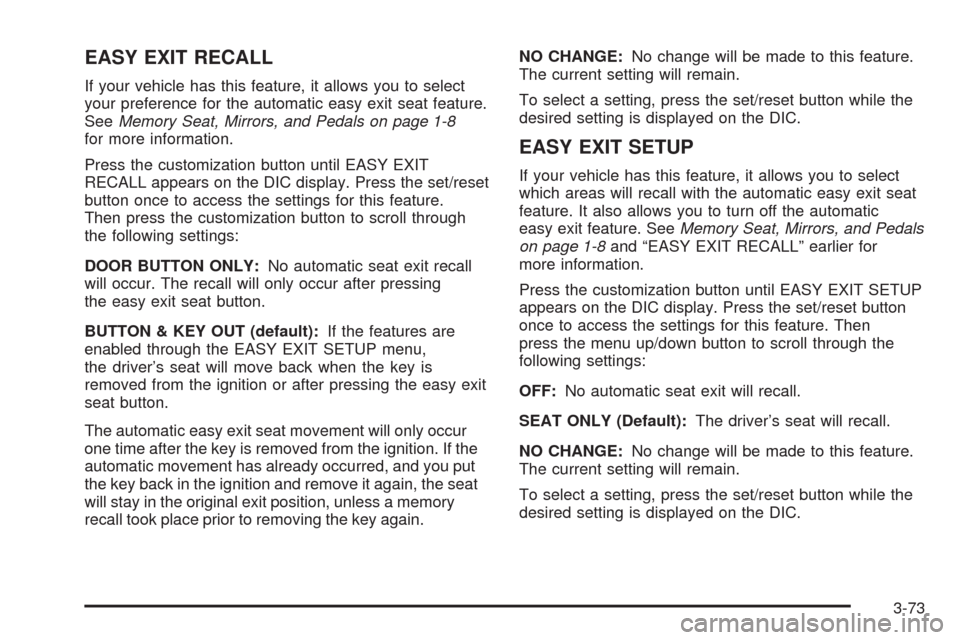
EASY EXIT RECALL
If your vehicle has this feature, it allows you to select
your preference for the automatic easy exit seat feature.
SeeMemory Seat, Mirrors, and Pedals on page 1-8
for more information.
Press the customization button until EASY EXIT
RECALL appears on the DIC display. Press the set/reset
button once to access the settings for this feature.
Then press the customization button to scroll through
the following settings:
DOOR BUTTON ONLY:No automatic seat exit recall
will occur. The recall will only occur after pressing
the easy exit seat button.
BUTTON & KEY OUT (default):If the features are
enabled through the EASY EXIT SETUP menu,
the driver’s seat will move back when the key is
removed from the ignition or after pressing the easy exit
seat button.
The automatic easy exit seat movement will only occur
one time after the key is removed from the ignition. If the
automatic movement has already occurred, and you put
the key back in the ignition and remove it again, the seat
will stay in the original exit position, unless a memory
recall took place prior to removing the key again.NO CHANGE:No change will be made to this feature.
The current setting will remain.
To select a setting, press the set/reset button while the
desired setting is displayed on the DIC.
EASY EXIT SETUP
If your vehicle has this feature, it allows you to select
which areas will recall with the automatic easy exit seat
feature. It also allows you to turn off the automatic
easy exit feature. SeeMemory Seat, Mirrors, and Pedals
on page 1-8and “EASY EXIT RECALL” earlier for
more information.
Press the customization button until EASY EXIT SETUP
appears on the DIC display. Press the set/reset button
once to access the settings for this feature. Then
press the menu up/down button to scroll through the
following settings:
OFF:No automatic seat exit will recall.
SEAT ONLY (Default):The driver’s seat will recall.
NO CHANGE:No change will be made to this feature.
The current setting will remain.
To select a setting, press the set/reset button while the
desired setting is displayed on the DIC.
3-73
Page 254 of 550

MEMORY SEAT RECALL
If your vehicle has this feature, it allows you to select
your preference for the remote memory seat recall
feature. SeeMemory Seat, Mirrors, and Pedals
on page 1-8for more information.
Press the customization button until MEMORY SEAT
RECALL appears on the DIC display. Press the set/reset
button once to access the settings for this feature.
Then press the customization button to scroll through
the following settings:
OFF (default):No remote memory seat recall will occur.
ON:The driver’s seat and, on some vehicles, the
outside mirrors will automatically move to the stored
driving position when the unlock button on the Remote
Keyless Entry (RKE) transmitter is pressed. On
some vehicles with the adjustable throttle and brake
pedal feature, the pedals will also automatically move.
See “Relearn Remote Key” underDIC Operation
and Displays (With DIC Buttons) on page 3-46orDIC
Operation and Displays (Without DIC Buttons) on
page 3-52for more information on matching transmitters
to driver ID numbers.
NO CHANGE:No change will be made to this feature.
The current setting will remain.
To select a setting, press the set/reset button while the
desired setting is displayed on the DIC.
REMOTE START
If your vehicle has this feature, it allows you to turn the
remote start off or on. The remote start feature allows
you to start the engine from outside of the vehicle using
the Remote Keyless Entry (RKE) transmitter. See
Remote Vehicle Start on page 2-7for more information.
Press the customization button until REMOTE START
appears on the DIC display. Press the set/reset
button once to access the settings for this feature. Then
press the customization button to scroll through the
following settings:
OFF:The remote start feature will be disabled.
ON (default):The remote start feature will be enabled.
NO CHANGE:No change will be made to this
feature. The current setting will remain.
To select a setting, press the set/reset button while the
desired setting is displayed on the DIC.
3-74
Page 545 of 550

Manual Seats................................................... 1-3
Memory Seat, Mirrors, and Pedals...................... 1-8
Message
DIC Warnings and Messages........................3-58
Midgate
®.......................................................2-13
Mirrors
Automatic Dimming Rearview........................2-55
Manual Rearview Mirror................................2-55
Outside Convex Mirror.................................2-57
Outside Heated Mirrors................................2-58
Outside Power Foldaway Mirrors....................2-56
Outside Power Mirrors..................................2-56
Park Tilt .....................................................2-57
MP3 ....................................................3-96, 3-101
MyGMLink.com................................................ 7-5
N
Navigation System, Privacy..............................7-18
Navigation/Radio System, see Navigation
Manual.....................................................3-108
New Vehicle Break-In......................................2-32
O
Odometer......................................................3-31
Odometer, Trip...............................................3-31
Off-Road Driving.............................................4-12
Off-Road Recovery..........................................4-11Oil
Engine.......................................................5-15
Pressure Gage............................................3-41
Pressure Light.............................................3-42
Oil, Engine Oil Life System..............................5-18
Older Children, Restraints................................1-37
Online Owner Center........................................ 7-5
OnStar, Privacy..............................................7-18
OnStar
®System, see OnStar®Manual...............2-66
Operation, Universal Home Remote System........2-70
Outlet Adjustment............................................3-29
Outlets
Accessory Power.........................................3-19
Outside
Convex Mirror.............................................2-57
Heated Mirrors............................................2-58
Power Foldaway Mirrors...............................2-56
Power Mirrors.............................................2-56
Overheated Engine Protection Operating Mode . . . 5-33
Owner Checks and Services.............................6-10
Owners, Canadian.............................................. iii
P
Paint, Damage..............................................5-106
Park
Shifting Into................................................2-50
Shifting Out of............................................2-52
Park Aid................................................2-58, 2-61
9
Page 547 of 550

Removing the Flat Tire and Installing the
Spare Tire..................................................5-86
Removing the Spare Tire and Tools...................5-81
Replacement Bulbs.........................................5-53
Replacement Parts, Maintenance......................6-15
Reporting Safety Defects
Canadian Government..................................7-15
General Motors...........................................7-15
United States Government............................7-14
Restraint System Check
Checking the Restraint Systems....................1-78
Replacing Restraint System Parts After a
Crash.....................................................1-79
Retained Accessory Power...............................2-34
Roadside
Assistance Program....................................... 7-7
Rocking Your Vehicle to Get it Out....................4-32
Routing, Engine Drive Belt...............................6-16
Running the Vehicle While Parked.....................2-54
S
Safety Belt Reminders.....................................3-31
Safety Belts
Care of ....................................................5-102
How to Wear Safety Belts Properly................1-20
Lap Belt.....................................................1-35
Lap-Shoulder Belt........................................1-29Safety Belts (cont.)
Safety Belt Extender....................................1-37
Safety Belt Use During Pregnancy.................1-35
Safety Belts Are for Everyone.......................1-15
Safety Warnings and Symbols.............................. iv
Scheduled Maintenance..................................... 6-4
Seats
Center Seat................................................1-13
Heated and Cooled Seats.............................. 1-7
Heated Seats............................................... 1-7
Manual Lumbar............................................. 1-5
Memory, Mirrors and Pedals........................... 1-8
Power Lumbar .............................................. 1-6
Power Seats................................................. 1-4
Rear Seat Operation....................................1-13
Reclining Seatbacks.....................................1-10
Secondary Latch System.................................5-92
Securing a Child Restraint
Center Front Seat Position............................1-58
Rear Seat Position......................................1-56
Right Front Seat Position..............................1-59
Security Light.................................................3-43
Service........................................................... 5-3
Accessories and Modi�cations......................... 5-3
Adding Equipment to the Outside of the
Vehicle..................................................... 5-5
California Perchlorate Materials Requirements . . . 5-4
California Proposition 65 Warning.................... 5-4
11