2009 CHEVROLET AVALANCHE rear entertainment
[x] Cancel search: rear entertainmentPage 286 of 550
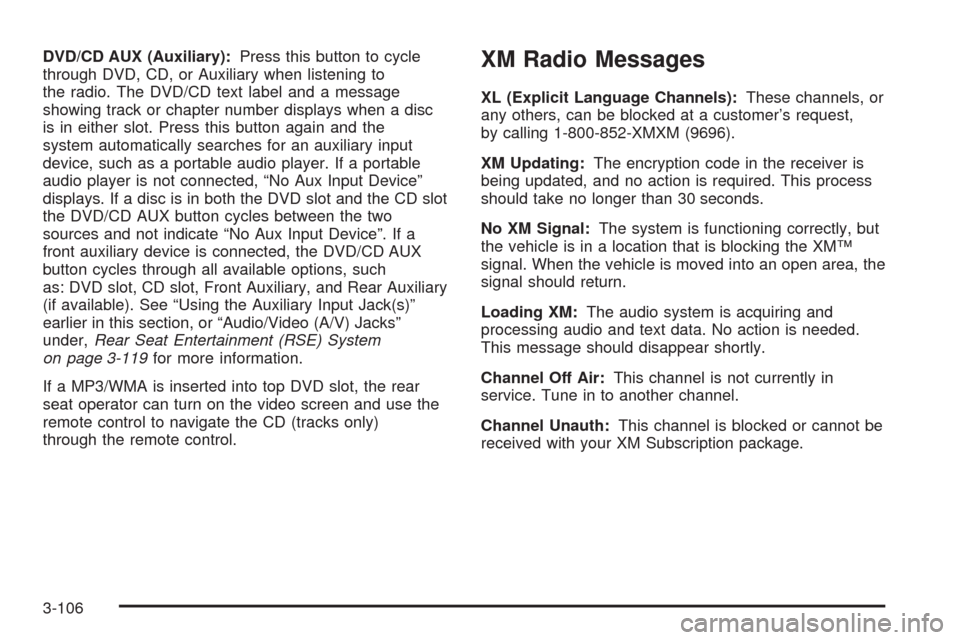
DVD/CD AUX (Auxiliary):Press this button to cycle
through DVD, CD, or Auxiliary when listening to
the radio. The DVD/CD text label and a message
showing track or chapter number displays when a disc
is in either slot. Press this button again and the
system automatically searches for an auxiliary input
device, such as a portable audio player. If a portable
audio player is not connected, “No Aux Input Device”
displays. If a disc is in both the DVD slot and the CD slot
the DVD/CD AUX button cycles between the two
sources and not indicate “No Aux Input Device”. If a
front auxiliary device is connected, the DVD/CD AUX
button cycles through all available options, such
as: DVD slot, CD slot, Front Auxiliary, and Rear Auxiliary
(if available). See “Using the Auxiliary Input Jack(s)”
earlier in this section, or “Audio/Video (A/V) Jacks”
under,Rear Seat Entertainment (RSE) System
on page 3-119for more information.
If a MP3/WMA is inserted into top DVD slot, the rear
seat operator can turn on the video screen and use the
remote control to navigate the CD (tracks only)
through the remote control.XM Radio Messages
XL (Explicit Language Channels):These channels, or
any others, can be blocked at a customer’s request,
by calling 1-800-852-XMXM (9696).
XM Updating:The encryption code in the receiver is
being updated, and no action is required. This process
should take no longer than 30 seconds.
No XM Signal:The system is functioning correctly, but
the vehicle is in a location that is blocking the XM™
signal. When the vehicle is moved into an open area, the
signal should return.
Loading XM:The audio system is acquiring and
processing audio and text data. No action is needed.
This message should disappear shortly.
Channel Off Air:This channel is not currently in
service. Tune in to another channel.
Channel Unauth:This channel is blocked or cannot be
received with your XM Subscription package.
3-106
Page 299 of 550
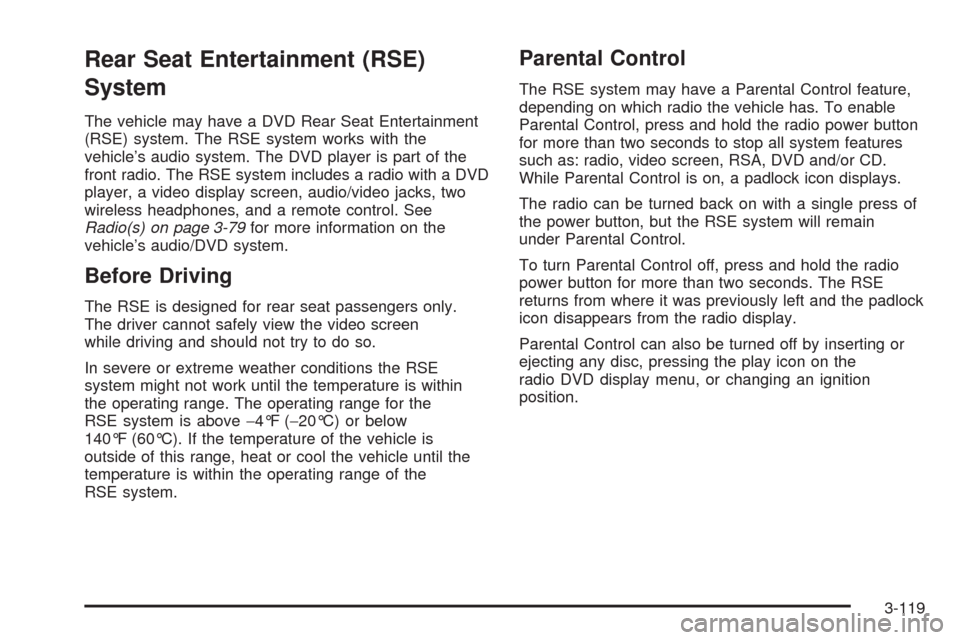
Rear Seat Entertainment (RSE)
System
The vehicle may have a DVD Rear Seat Entertainment
(RSE) system. The RSE system works with the
vehicle’s audio system. The DVD player is part of the
front radio. The RSE system includes a radio with a DVD
player, a video display screen, audio/video jacks, two
wireless headphones, and a remote control. See
Radio(s) on page 3-79for more information on the
vehicle’s audio/DVD system.
Before Driving
The RSE is designed for rear seat passengers only.
The driver cannot safely view the video screen
while driving and should not try to do so.
In severe or extreme weather conditions the RSE
system might not work until the temperature is within
the operating range. The operating range for the
RSE system is above−4°F (−20°C) or below
140°F (60°C). If the temperature of the vehicle is
outside of this range, heat or cool the vehicle until the
temperature is within the operating range of the
RSE system.
Parental Control
The RSE system may have a Parental Control feature,
depending on which radio the vehicle has. To enable
Parental Control, press and hold the radio power button
for more than two seconds to stop all system features
such as: radio, video screen, RSA, DVD and/or CD.
While Parental Control is on, a padlock icon displays.
The radio can be turned back on with a single press of
the power button, but the RSE system will remain
under Parental Control.
To turn Parental Control off, press and hold the radio
power button for more than two seconds. The RSE
returns from where it was previously left and the padlock
icon disappears from the radio display.
Parental Control can also be turned off by inserting or
ejecting any disc, pressing the play icon on the
radio DVD display menu, or changing an ignition
position.
3-119
Page 301 of 550
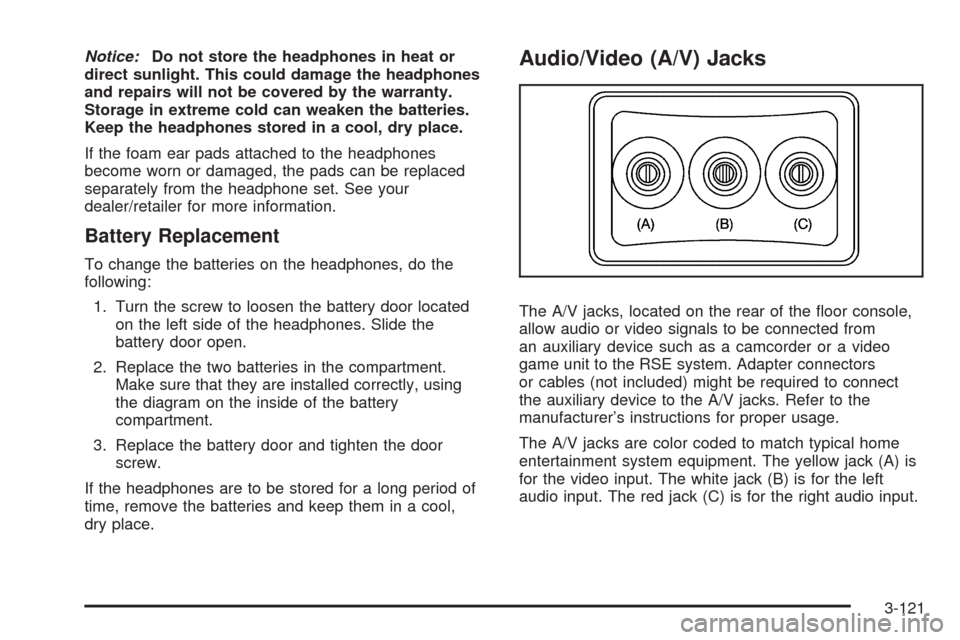
Notice:Do not store the headphones in heat or
direct sunlight. This could damage the headphones
and repairs will not be covered by the warranty.
Storage in extreme cold can weaken the batteries.
Keep the headphones stored in a cool, dry place.
If the foam ear pads attached to the headphones
become worn or damaged, the pads can be replaced
separately from the headphone set. See your
dealer/retailer for more information.
Battery Replacement
To change the batteries on the headphones, do the
following:
1. Turn the screw to loosen the battery door located
on the left side of the headphones. Slide the
battery door open.
2. Replace the two batteries in the compartment.
Make sure that they are installed correctly, using
the diagram on the inside of the battery
compartment.
3. Replace the battery door and tighten the door
screw.
If the headphones are to be stored for a long period of
time, remove the batteries and keep them in a cool,
dry place.
Audio/Video (A/V) Jacks
The A/V jacks, located on the rear of the �oor console,
allow audio or video signals to be connected from
an auxiliary device such as a camcorder or a video
game unit to the RSE system. Adapter connectors
or cables (not included) might be required to connect
the auxiliary device to the A/V jacks. Refer to the
manufacturer’s instructions for proper usage.
The A/V jacks are color coded to match typical home
entertainment system equipment. The yellow jack (A) is
for the video input. The white jack (B) is for the left
audio input. The red jack (C) is for the right audio input.
3-121
Page 490 of 550
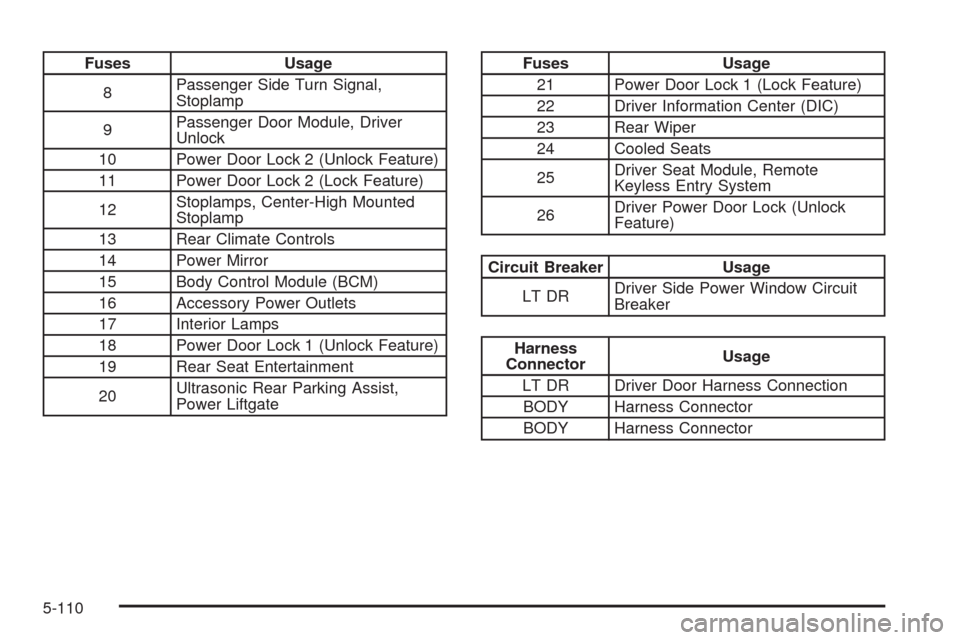
Fuses Usage
8Passenger Side Turn Signal,
Stoplamp
9Passenger Door Module, Driver
Unlock
10 Power Door Lock 2 (Unlock Feature)
11 Power Door Lock 2 (Lock Feature)
12Stoplamps, Center-High Mounted
Stoplamp
13 Rear Climate Controls
14 Power Mirror
15 Body Control Module (BCM)
16 Accessory Power Outlets
17 Interior Lamps
18 Power Door Lock 1 (Unlock Feature)
19 Rear Seat Entertainment
20Ultrasonic Rear Parking Assist,
Power LiftgateFuses Usage
21 Power Door Lock 1 (Lock Feature)
22 Driver Information Center (DIC)
23 Rear Wiper
24 Cooled Seats
25Driver Seat Module, Remote
Keyless Entry System
26Driver Power Door Lock (Unlock
Feature)
Circuit Breaker Usage
LT DRDriver Side Power Window Circuit
Breaker
Harness
ConnectorUsage
LT DR Driver Door Harness Connection
BODY Harness Connector
BODY Harness Connector
5-110
Page 540 of 550
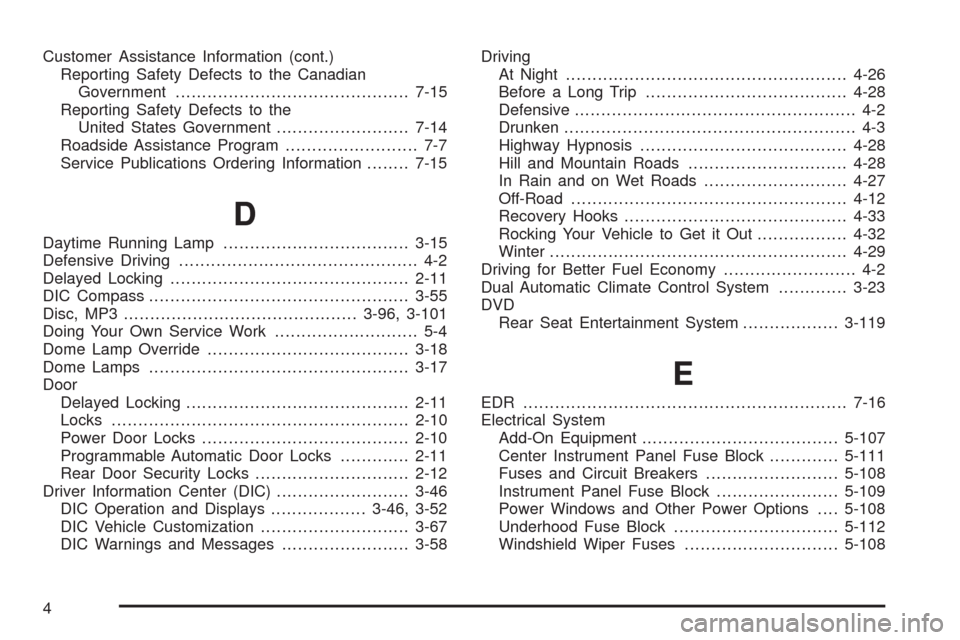
Customer Assistance Information (cont.)
Reporting Safety Defects to the Canadian
Government............................................7-15
Reporting Safety Defects to the
United States Government.........................7-14
Roadside Assistance Program......................... 7-7
Service Publications Ordering Information........7-15
D
Daytime Running Lamp...................................3-15
Defensive Driving............................................. 4-2
Delayed Locking.............................................2-11
DIC Compass.................................................3-55
Disc, MP3............................................3-96, 3-101
Doing Your Own Service Work........................... 5-4
Dome Lamp Override......................................3-18
Dome Lamps .................................................3-17
Door
Delayed Locking..........................................2-11
Locks........................................................2-10
Power Door Locks.......................................2-10
Programmable Automatic Door Locks.............2-11
Rear Door Security Locks.............................2-12
Driver Information Center (DIC).........................3-46
DIC Operation and Displays..................3-46, 3-52
DIC Vehicle Customization............................3-67
DIC Warnings and Messages........................3-58Driving
At Night.....................................................4-26
Before a Long Trip......................................4-28
Defensive..................................................... 4-2
Drunken....................................................... 4-3
Highway Hypnosis.......................................4-28
Hill and Mountain Roads..............................4-28
In Rain and on Wet Roads...........................4-27
Off-Road ....................................................4-12
Recovery Hooks..........................................4-33
Rocking Your Vehicle to Get it Out.................4-32
Winter........................................................4-29
Driving for Better Fuel Economy......................... 4-2
Dual Automatic Climate Control System.............3-23
DVD
Rear Seat Entertainment System..................3-119
E
EDR .............................................................7-16
Electrical System
Add-On Equipment.....................................5-107
Center Instrument Panel Fuse Block.............5-111
Fuses and Circuit Breakers.........................5-108
Instrument Panel Fuse Block.......................5-109
Power Windows and Other Power Options....5-108
Underhood Fuse Block...............................5-112
Windshield Wiper Fuses.............................5-108
4
Page 546 of 550
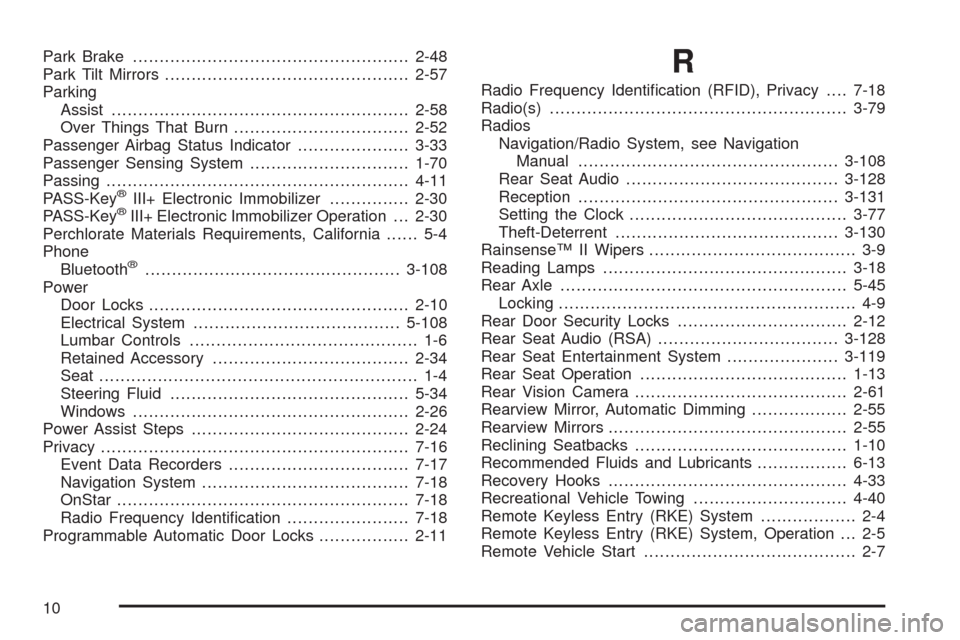
Park Brake....................................................2-48
Park Tilt Mirrors..............................................2-57
Parking
Assist........................................................2-58
Over Things That Burn.................................2-52
Passenger Airbag Status Indicator.....................3-33
Passenger Sensing System..............................1-70
Passing.........................................................4-11
PASS-Key
®III+ Electronic Immobilizer...............2-30
PASS-Key®III+ Electronic Immobilizer Operation . . . 2-30
Perchlorate Materials Requirements, California...... 5-4
Phone
Bluetooth
®................................................3-108
Power
Door Locks.................................................2-10
Electrical System.......................................5-108
Lumbar Controls........................................... 1-6
Retained Accessory.....................................2-34
Seat ............................................................ 1-4
Steering Fluid.............................................5-34
Windows....................................................2-26
Power Assist Steps.........................................2-24
Privacy..........................................................7-16
Event Data Recorders..................................7-17
Navigation System.......................................7-18
OnStar .......................................................7-18
Radio Frequency Identi�cation.......................7-18
Programmable Automatic Door Locks.................2-11
R
Radio Frequency Identi�cation (RFID), Privacy....7-18
Radio(s)........................................................3-79
Radios
Navigation/Radio System, see Navigation
Manual.................................................3-108
Rear Seat Audio........................................3-128
Reception.................................................3-131
Setting the Clock.........................................3-77
Theft-Deterrent..........................................3-130
Rainsense™ II Wipers....................................... 3-9
Reading Lamps..............................................3-18
Rear Axle......................................................5-45
Locking........................................................ 4-9
Rear Door Security Locks................................2-12
Rear Seat Audio (RSA)..................................3-128
Rear Seat Entertainment System.....................3-119
Rear Seat Operation.......................................1-13
Rear Vision Camera........................................2-61
Rearview Mirror, Automatic Dimming..................2-55
Rearview Mirrors.............................................2-55
Reclining Seatbacks........................................1-10
Recommended Fluids and Lubricants.................6-13
Recovery Hooks.............................................4-33
Recreational Vehicle Towing.............................4-40
Remote Keyless Entry (RKE) System.................. 2-4
Remote Keyless Entry (RKE) System, Operation . . . 2-5
Remote Vehicle Start........................................ 2-7
10