2009 CADILLAC XLR tire pressure
[x] Cancel search: tire pressurePage 228 of 462

Calibrate Vehicle Speed Signal:If there are tire
pressure differences or if a spare tire is installed, the
navigation system automatically recalibrates the system.
To manually calibrate the system:
1. Touch Start to begin calibration.
2. Touch Return to exit this menu.
Time to Destination
This feature allows you to view the estimated time to
travel from your current position to the destination, and
to reset the average speed to factory default settings.
Estimated travel time is based on calculated route
information and the vehicle’s average speed. Touch ON
to turn this feature on, OFF to turn this feature off, or
Reset to restore vehicle speed default settings. With this
feature on, the estimated travel time to destination
displays along with the distance to destination.
Quick POI (Point of Interest) Selection
This menu allows you to choose a point of interest (POI),
such as gas stations, restaurants, hotels, etc. to be
displayed on the map screen. You can also set a
destination to a speci�c POI.
4-14
Page 264 of 462

Vehicle Positioning
At times, the position of the vehicle on the map may be
inaccurate due to one or more of the following reasons:
The road system has changed.
The vehicle is driving on slippery road surfaces such
as in sand, gravel, and/or snow.
The vehicle is traveling on winding roads.
The vehicle is on a long straight road.
The vehicle is approaching a tall building or a large
vehicle.
The surface streets run parallel to a freeway.
The vehicle has just been transferred by a vehicle
carrier or a ferry.
The current position calibration is set incorrectly.
The vehicle is traveling at high speed.
The vehicle changes directions more than once, or
when the vehicle is turning on a turn table in a
parking lot.
The vehicle is entering and/or exiting a parking lot,
garage, or a lot with a roof.
The GPS signal is not received.
A roof carrier is installed on the vehicle.
The vehicle is being driven with tire chains.
The tires are replaced.
The tire pressure for the tires is incorrect.
The tires are worn.
The �rst time the map DVD is inserted.
The battery is disconnected for several days.
The vehicle is driving in heavy traffic where driving is
at low speeds, and the vehicle is stopped and started
repeatedly.
If problems are experienced with the navigation system,
see “Adjust Vehicle Position” underSetup Menu on
page 4-12to calibrate the system.
4-50
Page 301 of 462

When this light and SERVICE STABILITRAK comes on,
the system is not operational and needs to be serviced.
Adjust your driving accordingly.
The system comes on automatically whenever the
vehicle is started. To help maintain directional control
of the vehicle, the system should always be left on.
The system can be turned off if needed. If the StabiliTrak
system is turned off, the Traction Control System will
also be turned off. Adjust your driving accordingly.
The Traction Control
button is located on
the console.To turn the system off, press and hold the TCS/
StabiliTrak button until the light comes on the instrument
panel and STABILITRAK OFF comes on the DIC.
The system can be turned back on at any time by
pressing the button. The TCS/StabiliTrak light turns off
and STABILITRAK ON brie�y comes on the DIC.
If the Tire Pressure Monitor (TPM) system detects a �at
tire and FLAT TIRE comes on the DIC, or if the TPM
system is not working and SERVICE TIRE MONITOR
comes on the DIC, StabiliTrak can be affected in
the following ways:
StabiliTrak cannot be turned off by the driver.
If StabiliTrak is off, it will be turned on automatically.
Performance Mode is unavailable — XLR-V only.
5-7
Page 310 of 462

Before Leaving on a Long Trip
To prepare your vehicle for a long trip, consider having
it serviced by your dealer/retailer before departing.
Things to check on your own include:
Windshield Washer Fluid:Reservoir full? Windows
clean — inside and outside?
Wiper Blades:In good shape?
Fuel, Engine Oil, Other Fluids:All levels checked?
Lamps:Do they all work and are lenses clean?
Tires:Are treads good? Are tires in�ated to
recommended pressure?
Weather and Maps:Safe to travel? Have
up-to-date maps?
Highway Hypnosis
Always be alert and pay attention to your surroundings
while driving. If you become tired or sleepy, �nd a
safe place to park your vehicle and rest.
Other driving tips include:
Keep the vehicle well ventilated.
Keep interior temperature cool.
Keep your eyes moving — scan the road ahead
and to the sides.
Check the rearview mirror and vehicle instruments
often.
5-16
Page 315 of 462
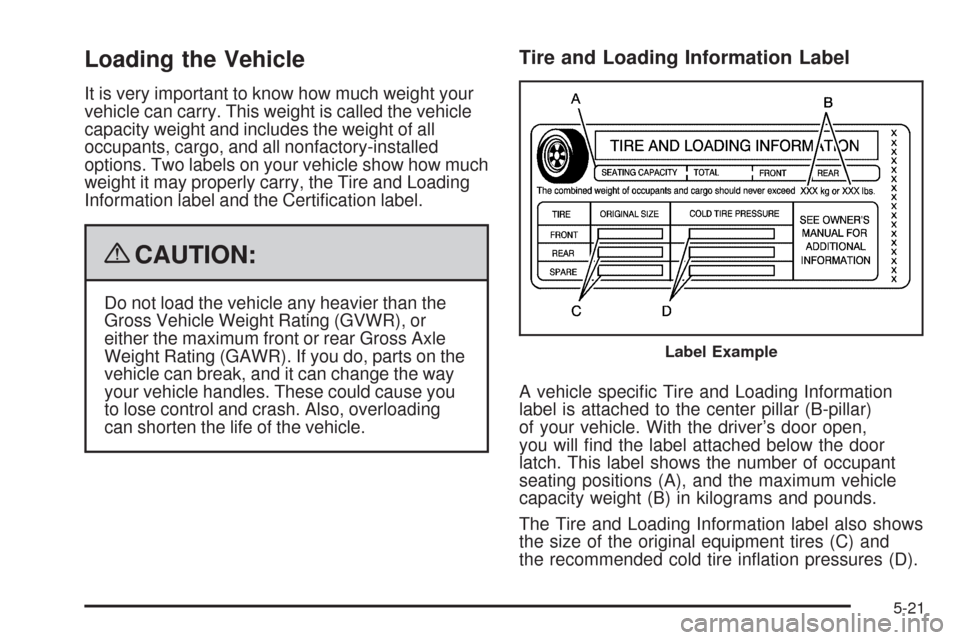
Loading the Vehicle
It is very important to know how much weight your
vehicle can carry. This weight is called the vehicle
capacity weight and includes the weight of all
occupants, cargo, and all nonfactory-installed
options. Two labels on your vehicle show how much
weight it may properly carry, the Tire and Loading
Information label and the Certi�cation label.
{CAUTION:
Do not load the vehicle any heavier than the
Gross Vehicle Weight Rating (GVWR), or
either the maximum front or rear Gross Axle
Weight Rating (GAWR). If you do, parts on the
vehicle can break, and it can change the way
your vehicle handles. These could cause you
to lose control and crash. Also, overloading
can shorten the life of the vehicle.
Tire and Loading Information Label
A vehicle speci�c Tire and Loading Information
label is attached to the center pillar (B-pillar)
of your vehicle. With the driver’s door open,
you will �nd the label attached below the door
latch. This label shows the number of occupant
seating positions (A), and the maximum vehicle
capacity weight (B) in kilograms and pounds.
The Tire and Loading Information label also shows
the size of the original equipment tires (C) and
the recommended cold tire in�ation pressures (D).
Label Example
5-21
Page 316 of 462

For more information on tires and in�ation see
Tires on page 6-46andInflation - Tire Pressure
on page 6-54.
There is also important loading information on the
vehicle Certi�cation label. It tells you the Gross
Vehicle Weight Rating (GVWR) and the Gross Axle
Weight Rating (GAWR) for the front and rear axle.
See “Certi�cation Label” later in this section.
Steps for Determining Correct Load Limit
1.Locate the statement “The combined weight of
occupants and cargo should never exceed
XXX kg or XXX lbs” on your vehicle’s placard.
2.Determine the combined weight of the driver
and passengers that will be riding in your
vehicle.
3.Subtract the combined weight of the driver
and passengers from XXX kg or XXX lbs.
4.The resulting �gure equals the available
amount of cargo and luggage load capacity.
For example, if the “XXX” amount equals
1400 lbs and there will be �ve 150 lb
passengers in your vehicle, the amount of
available cargo and luggage load capacity is
650 lbs (1400−750 (5 x 150) = 650 lbs).
5.Determine the combined weight of luggage
and cargo being loaded on the vehicle.
That weight may not safely exceed the
available cargo and luggage load capacity
calculated in Step 4.
6.If your vehicle will be towing a trailer, the load
from your trailer will be transferred to your
vehicle. Consult this manual to determine how
this reduces the available cargo and luggage
load capacity of your vehicle.
Your vehicle is neither designed nor intended
to tow a trailer.
5-22
Page 321 of 462

Service............................................................6-3
Accessories and Modi�cations..........................6-3
California Proposition 65 Warning.....................6-4
California Perchlorate Materials Requirements.....6-4
Doing Your Own Service Work.........................6-4
Adding Equipment to the Outside of the
Vehicle......................................................6-5
Fuel................................................................6-5
Gasoline Octane............................................6-5
Gasoline Speci�cations....................................6-6
California Fuel...............................................6-6
Additives.......................................................6-6
Fuels in Foreign Countries...............................6-7
Filling the Tank..............................................6-8
Filling a Portable Fuel Container.....................6-10
Checking Things Under the Hood....................6-10
Hood Release..............................................6-11
Engine Compartment Overview.......................6-12
Engine Oil...................................................6-15
Engine Oil Life System..................................6-18
Engine Air Cleaner/Filter................................6-20
Automatic Transmission Fluid.........................6-21
Cooling System............................................6-22
Engine Coolant.............................................6-23Engine Overheating.......................................6-27
Overheated Engine Protection
Operating Mode........................................6-29
Power Steering Fluid.....................................6-30
Windshield Washer Fluid................................6-31
Brakes........................................................6-32
Battery........................................................6-35
Jump Starting...............................................6-36
Rear Axle.......................................................6-41
Headlamp Aiming...........................................6-42
Headlamp Vertical Aiming..............................6-43
Bulb Replacement..........................................6-45
Windshield Replacement.................................6-45
Windshield Wiper Blade Replacement..............6-45
Tires..............................................................6-46
Winter Tires (XLR-V).....................................6-47
Tire Sidewall Labeling...................................6-48
Tire Terminology and De�nitions.....................6-50
Run-Flat Tires..............................................6-52
In�ation - Tire Pressure.................................6-54
Tire Pressure Monitor System.........................6-55
Tire Pressure Monitor Operation.....................6-57
Tire Inspection and Rotation...........................6-60
Section 6 Service and Appearance Care
6-1
Page 366 of 462

2. Push the release lever (B) to disengage the hook
and push the wiper arm (A) out of the blade (C).
3. Push the new wiper blade securely on the wiper arm
until you hear the release lever click into place.
Tires
Your new vehicle comes with high-quality tires
made by a leading tire manufacturer. If you ever
have questions about your tire warranty and where
to obtain service, see your vehicle warranty
booklet for details. For additional information refer
to the tire manufacturer.
{CAUTION:
Poorly maintained and improperly used tires
are dangerous.
Overloading your vehicle’s tires can
cause overheating as a result of too
much �exing. You could have an air-out
and a serious accident. SeeLoading the
Vehicle on page 5-21.
Underin�ated tires pose the same danger
as overloaded tires. The resulting
accident could cause serious injury.
Check all tires frequently to maintain the
recommended pressure. Tire pressure
should be checked when your vehicle’s
tires are cold. SeeInflation - Tire
Pressure on page 6-54.
Overin�ated tires are more likely to be cut,
punctured, or broken by a sudden
impact — such as when you hit a pothole.
Keep tires at the recommended pressure.
Worn, old tires can cause accidents. If the
tire’s tread is badly worn, or if your
vehicle’s tires have been damaged,
replace them.
6-46