2009 CADILLAC ESCALADE keyless
[x] Cancel search: keylessPage 13 of 586

Memory Features
Your vehicle has the memory package.
The controls for this feature
are located on the driver’s
door, and are used to
program and recall memory
settings for the driver’s
seat, outside mirrors,
steering wheel position,
and the adjustable throttle
and brake pedal feature, if
your vehicle has it.
To save your positions in memory, do the following:
1. Adjust the driver’s seat, including the seatback
recliner and lumbar, both outside mirrors, steering
wheel, and the throttle and brake pedals to a
comfortable position.
SeeOutside Power Foldaway Mirrors on page 2-40
andAdjustable Throttle and Brake Pedal on
page 2-27for more information.
Not all mirrors will have the ability to save and
recall the mirror positions.
2. Press and hold button 1 until two beeps let you
know that the position has been stored.A second seating, mirror, steering wheel position, and
throttle and brake pedal position can be programmed by
repeating the above steps and pressing button 2.
To recall the memory positions, the vehicle must be in
P (Park). Press and release either button 1 or button 2
corresponding to the desired driving position. The
seat, outside mirrors, steering wheel position, and
adjustable throttle and brake pedals will move to the
position previously stored. You will hear a single beep.
If you use the remote keyless entry transmitter to
enter your vehicle and the remote recall memory feature
is on, automatic seat, mirror, steering wheel position,
and adjustable pedal movement will occur. See
“MEMORY SEAT RECALL” underDIC Vehicle
Customization on page 3-62for more information.
To stop recall movement of the memory feature at any
time, press one of the power seat controls, memory
buttons, power mirror buttons, power tilt wheel control,
or adjustable pedal switch.
If something has blocked the driver’s seat and/or the
adjustable pedals while recalling a memory position, the
driver’s seat and/or the adjustable pedals recall may
stop working. If this happens, remove the obstruction
and press the appropriate function control for two
seconds. Then try recalling the memory position again
by pressing the appropriate memory button. If the
memory position is still not recalling, see your
dealer/retailer for service.
1-7
Page 101 of 586

Keys...............................................................2-3
Remote Keyless Entry (RKE) System................2-4
Remote Keyless Entry (RKE) System
Operation...................................................2-5
Remote Vehicle Start......................................2-8
Doors and Locks............................................2-10
Door Locks..................................................2-10
Power Door Locks........................................2-10
Delayed Locking...........................................2-10
Programmable Automatic Door Locks..............2-11
Rear Door Security Locks..............................2-11
Lockout Protection........................................2-12
Liftgate/Liftglass............................................2-12
Power Liftgate..............................................2-14
Power Assist Steps.......................................2-16
Windows........................................................2-17
Power Windows............................................2-18
Sun Visors...................................................2-20
Theft-Deterrent Systems..................................2-20
Content Theft-Deterrent.................................2-21
PASS-Key
®III+ Electronic Immobilizer.............2-22
PASS-Key®III+ Electronic Immobilizer
Operation.................................................2-23Starting and Operating Your Vehicle................2-24
New Vehicle Break-In....................................2-24
Ignition Positions..........................................2-25
Retained Accessory Power (RAP)...................2-26
Starting the Engine.......................................2-26
Adjustable Throttle and Brake Pedal................2-27
Engine Coolant Heater..................................2-28
Automatic Transmission Operation...................2-29
Tow/Haul Mode............................................2-33
Parking Brake..............................................2-34
Shifting Into Park..........................................2-36
Shifting Out of Park......................................2-37
Parking Over Things That Burn.......................2-38
Engine Exhaust............................................2-38
Running the Vehicle While Parked..................2-39
Mirrors...........................................................2-40
Manual Rearview Mirror.................................2-40
Automatic Dimming Rearview Mirror................2-40
Outside Power Foldaway Mirrors.....................2-40
Park Tilt Mirrors............................................2-41
Outside Convex Mirror...................................2-41
Outside Heated Mirrors..................................2-42
Section 2 Features and Controls
2-1
Page 104 of 586

Remote Keyless Entry (RKE)
System
The Remote Keyless Entry (RKE) system operates on a
radio frequency subject to Federal Communications
Commission (FCC) Rules and with Industry Canada.
This device complies with Part 15 of the FCC Rules.
Operation is subject to the following two conditions:
1. This device may not cause interference.
2. This device must accept any interference received,
including interference that may cause undesired
operation of the device.
This device complies with RSS-210 of Industry Canada.
Operation is subject to the following two conditions:
1. This device may not cause interference.
2. This device must accept any interference received,
including interference that may cause undesired
operation of the device.Changes or modi�cations to this system by other than
an authorized service facility could void authorization to
use this equipment.
If there is a decrease in the RKE operating range,
try this:
Check the distance. The transmitter may be too far
from the vehicle. Stand closer during rainy or
snowy weather.
Check the location. Other vehicles or objects may
be blocking the signal. Take a few steps to the
left or right, hold the transmitter higher, and
try again.
Check the transmitter’s battery. See “Battery
Replacement” later in this section.
If the transmitter is still not working correctly, see
your dealer/retailer or a quali�ed technician for
service.
2-4
Page 105 of 586

Remote Keyless Entry (RKE)
System Operation
The Remote Keyless Entry (RKE) transmitter functions
work up to 195 feet (60 m) away from the vehicle.
There are other conditions which can affect the
performance of the transmitter. SeeRemote Keyless
Entry (RKE) System on page 2-4.The following functions may be available if this vehicle
has the RKE system:Q(Lock):Press to lock all the doors.
If enabled through the Driver Information Center (DIC),
the turn signal lamps �ash once to indicate locking
has occurred. If enabled through the DIC, the horn
chirps when
Qis pressed again within three seconds.
SeeDIC Vehicle Customization on page 3-62for
additional information.
Pressing
Qarms the content theft-deterrent system.
SeeContent Theft-Deterrent on page 2-21.
K(Unlock):Press once to unlock only the driver door.
If
Kis pressed again within three seconds, all
remaining doors unlock. The interior lamps may come
on and stay on for 20 seconds or until the ignition
is turned on.
If enabled through the DIC, the turn signal lamps �ash
twice to indicate unlocking has occurred. SeeDIC
Vehicle Customization on page 3-62. If enabled through
the DIC, the exterior lights turn on brie�y if it is dark
enough outside. See “APPROACH LIGHTING” under
DIC Vehicle Customization on page 3-62. With Remote Start and
Power Liftgate and
Liftglass (Without
Remote Start Similar)
2-5
Page 108 of 586

Remote Vehicle Start
This feature allows you to start the engine from outside
of the vehicle. It may also start up the vehicle’s
heating or air conditioning systems and rear window
defogger. Normal operation of the system will return
after the key is turned to the ON/RUN position.
During a remote start, the climate control system will
default to a heating or cooling mode depending on the
outside temperatures.
During a remote start, if your vehicle has an automatic
climate control system and heated seats, the heated
seats will turn on during colder outside temperatures and
will shut off when the key is turned to ON/RUN. If
your vehicle does not have an automatic climate control
system, during remote start, you will need to manually
turn the heated seats on and off. SeeHeated Seats
on page 1-5for additional information.
Laws in some communities may restrict the use of
remote starters. For example, some laws may require a
person using the remote start to have the vehicle in
view when doing so. Check local regulations for
any requirements on remote starting of vehicles.
Do not use the remote start feature if your vehicle is low
on fuel. Your vehicle may run out of fuel.If your vehicle has the remote start feature, the RKE
transmitter functions will have an increased range
of operation. However, the range may be less while the
vehicle is running.
There are other conditions which can affect the
performance of the transmitter, seeRemote Keyless
Entry (RKE) System on page 2-4for additional
information.
/(Remote Start):This button will be on the RKE
transmitter if you have remote start.
To start the vehicle using the remote start feature:
1. Aim the transmitter at the vehicle.
2. Press and release the transmitter’s lock button. The
vehicle’s doors will lock. Immediately press and
hold the transmitter’s remote start button until the
turn signal lights �ash. If you cannot see the
vehicle’s lights, press and hold the remote start
button for two to four seconds. Pressing the remote
start button again after the vehicle has started
will turn the engine off.
When the vehicle starts, the parking lamps will turn
on and remain on while the vehicle is running.
If the vehicle is left running it will automatically shut
off after 10 minutes unless a time extension has
been done.
2-8
Page 110 of 586
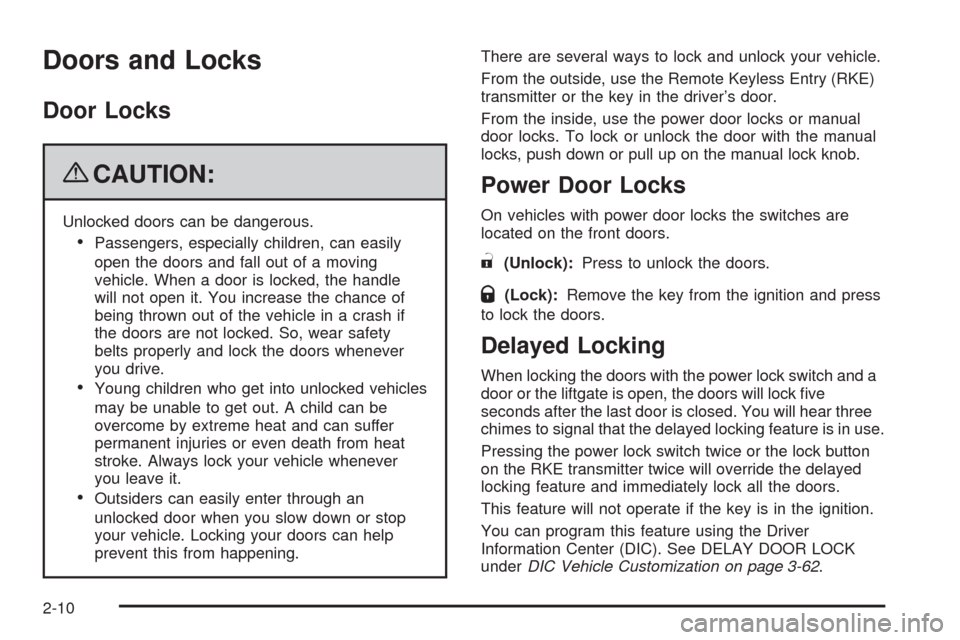
Doors and Locks
Door Locks
{CAUTION:
Unlocked doors can be dangerous.
Passengers, especially children, can easily
open the doors and fall out of a moving
vehicle. When a door is locked, the handle
will not open it. You increase the chance of
being thrown out of the vehicle in a crash if
the doors are not locked. So, wear safety
belts properly and lock the doors whenever
you drive.
Young children who get into unlocked vehicles
may be unable to get out. A child can be
overcome by extreme heat and can suffer
permanent injuries or even death from heat
stroke. Always lock your vehicle whenever
you leave it.
Outsiders can easily enter through an
unlocked door when you slow down or stop
your vehicle. Locking your doors can help
prevent this from happening.There are several ways to lock and unlock your vehicle.
From the outside, use the Remote Keyless Entry (RKE)
transmitter or the key in the driver’s door.
From the inside, use the power door locks or manual
door locks. To lock or unlock the door with the manual
locks, push down or pull up on the manual lock knob.
Power Door Locks
On vehicles with power door locks the switches are
located on the front doors.
"(Unlock):Press to unlock the doors.
Q(Lock):Remove the key from the ignition and press
to lock the doors.
Delayed Locking
When locking the doors with the power lock switch and a
door or the liftgate is open, the doors will lock �ve
seconds after the last door is closed. You will hear three
chimes to signal that the delayed locking feature is in use.
Pressing the power lock switch twice or the lock button
on the RKE transmitter twice will override the delayed
locking feature and immediately lock all the doors.
This feature will not operate if the key is in the ignition.
You can program this feature using the Driver
Information Center (DIC). See DELAY DOOR LOCK
underDIC Vehicle Customization on page 3-62.
2-10
Page 111 of 586

Programmable Automatic Door
Locks
Vehicles with an automatic lock/unlock feature enable
you to program the vehicle’s power door locks. You can
program this feature through the Driver Information
Center (DIC). SeeDIC Vehicle Customization on
page 3-62for more information on DIC programming.
Rear Door Security Locks
Your vehicle has rear door security locks. These
prevent passengers from opening the rear doors from
the inside.
The rear door security
locks are located on the
inside edge of each
rear door.The rear doors must be open to access them.
The label showing lock and unlock positions is
located near the lock.
To set the locks, do the following:
1. Insert the key into the security lock slot and turn it
so the slot is in the horizontal position.
2. Close the door.
When you want to open a rear door when the security
lock is on, do the following:
1. Unlock the door by lifting the rear door manual lock,
using the power door lock switch, or the Remote
Keyless Entry (RKE) transmitter, if the vehicle
has one.
2. Open the door from the outside.
To cancel the rear door security lock, do the following:
1. Unlock the door and open it from the outside.
2. Insert the key into the security lock slot and turn it
so the slot is in the vertical position.
2-11
Page 113 of 586

SeePower Liftgate on page 2-14for more information
on how to use the power liftgate.
To unlock the liftgate, use the power door lock switch or
press the door unlock button on the Remote Keyless
Entry (RKE) transmitter twice. SeeRemote Keyless
Entry (RKE) System Operation on page 2-5.
On vehicles with a liftglass, press the button on the
underside of the license pocket applique (A) to open it.
The liftglass can also be opened by pressing the
liftglass release button on the RKE.To open the entire liftgate, press the power liftgate
release button on the RKE or in the vehicle. See
Power Liftgate on page 2-14. You can also press the
touchpad on the underside of the liftgate handle (B). The
liftgate will open after a slight delay. The vehicle must
be in PARK (P) to open the liftgate. To close the liftgate,
use the pull cup or pull strap as an aid.
The liftgate or liftglass cannot be opened if the rear
wipers are in motion. Attempting to open the liftgate or
liftglass while the rear wipers are in motion will cause
the release of the liftglass or liftgate to delay until
the wipers are parked off the liftglass.
Both the liftglass and liftgate have an electric latch.
If the battery is disconnected or has low voltage,
the liftglass and liftgate will not open. The liftglass
and liftgate will resume operation when the battery is
reconnected and charged.
If the battery is properly connected and has adequate
voltage, and the liftgate or liftglass still will not function,
your vehicle should be taken to a dealership for
service.
2-13