2009 CADILLAC DTS rear view mirror
[x] Cancel search: rear view mirrorPage 1 of 462

Seats and Restraint System............................. 1-1
Head Restraints
......................................... 1-2
Front Seats
............................................... 1-3
Rear Seats
..............................................1-10
Safety Belts
.............................................1-12
Child Restraints
.......................................1-33
Airbag System
.........................................1-55
Restraint System Check
............................1-70
Features and Controls..................................... 2-1
Keys
........................................................ 2-3
Doors and Locks
......................................2-10
Windows
.................................................2-15
Theft-Deterrent Systems
............................2-20
Starting and Operating Your Vehicle
...........2-24
Mirrors
....................................................2-38
Object Detection Systems
..........................2-42
OnStar
®System
......................................2-51
Universal Home Remote System
................2-55
Storage Areas
.........................................2-62
Sunroof
..................................................2-64
Instrument Panel............................................. 3-1
Instrument Panel Overview
.......................... 3-4
Climate Controls
......................................3-40
Warning Lights, Gages, and Indicators
........3-50Driver Information Center (DIC)
..................3-67
Audio System(s)
.......................................3-95
Driving Your Vehicle....................................... 4-1
Your Driving, the Road, and the Vehicle
....... 4-2
Towing
...................................................4-26
Service and Appearance Care.......................... 5-1
Service
..................................................... 5-3
Fuel
......................................................... 5-5
Checking Things Under the Hood
...............5-10
Headlamp Aiming
.....................................5-43
Bulb Replacement
....................................5-46
Windshield Wiper Blade Replacement
.........5-46
Tires
......................................................5-48
Appearance Care
.....................................5-86
Vehicle Identi�cation
.................................5-94
Electrical System
......................................5-94
Capacities and Speci�cations
...................5-103
Maintenance Schedule..................................... 6-1
Maintenance Schedule
................................ 6-2
Customer Assistance Information.................... 7-1
Customer Assistance and Information
........... 7-2
Reporting Safety Defects
...........................7-15
Vehicle Data Recording and Privacy
...........7-17
Index................................................................ 1
2009 Cadillac DTS Owner ManualM
Page 77 of 462

Keys...............................................................2-3
Remote Keyless Entry (RKE) System................2-4
Remote Keyless Entry (RKE) System
Operation...................................................2-5
Remote Vehicle Start......................................2-7
Doors and Locks............................................2-10
Door Locks..................................................2-10
Central Door Unlocking System......................2-11
Power Door Locks........................................2-11
Programmable Automatic Door Locks..............2-11
Rear Door Security Locks..............................2-12
Lockout Protection........................................2-12
Trunk..........................................................2-13
Windows........................................................2-15
Power Windows............................................2-16
Sun Visors...................................................2-19
Theft-Deterrent Systems..................................2-20
Valet Lockout Switch.....................................2-20
Content Theft-Deterrent.................................2-21
PASS-Key
®III+ Electronic Immobilizer.............2-22
PASS-Key®III+ Electronic Immobilizer
Operation.................................................2-23Starting and Operating Your Vehicle................2-24
New Vehicle Break-In....................................2-24
Ignition Positions..........................................2-25
Retained Accessory Power (RAP)...................2-26
Starting the Engine.......................................2-26
Engine Coolant Heater..................................2-28
Automatic Transmission Operation...................2-29
Performance Shifting.....................................2-32
Parking Brake..............................................2-32
Shifting Into Park..........................................2-33
Shifting Out of Park......................................2-34
Parking Over Things That Burn.......................2-35
Engine Exhaust............................................2-36
Running the Vehicle While Parked..................2-37
Mirrors...........................................................2-38
Automatic Dimming Rearview Mirror................2-38
Compass.....................................................2-38
Outside Power Foldaway Mirrors.....................2-40
Outside Automatic Dimming Mirror..................2-40
Park Tilt Mirrors............................................2-41
Outside Convex Mirror...................................2-41
Outside Heated Mirrors..................................2-41
Section 2 Features and Controls
2-1
Page 95 of 462

Sun Visors
Swing down the primary visor to block out glare. It can
also be detached from the center mount and moved
to the side while the auxiliary sunshade remains to
block the glare from the front. The visors also have
side-to-side slide capability.
Lighted Visor Vanity Mirror
Pull the visor down and lift the cover to view the mirror.
The light will come on when the cover is opened.
It will go out when you close the cover. If your vehicle
has the adjustable lighting feature, slide the switch up or
down to brighten or dim the light.
Rear Power Sunshade
If your vehicle has a rear power sunshade, it helps to
reduce the amount of heat and light entering the
rear window.The switch is located on
the overhead console.
The rear power sunshade is located in the rear shelf.
It only works while the ignition is on or while the Retained
Accessory Power (RAP) is active. SeeRetained
Accessory Power (RAP) on page 2-26.
To raise the power sunshade, press and release the
switch. To close the power sunshade, press and release
the switch again.
Never store objects on the rear shelf because they
may get caught in the sunshade or be tossed about in
your vehicle.
2-19
Page 114 of 462
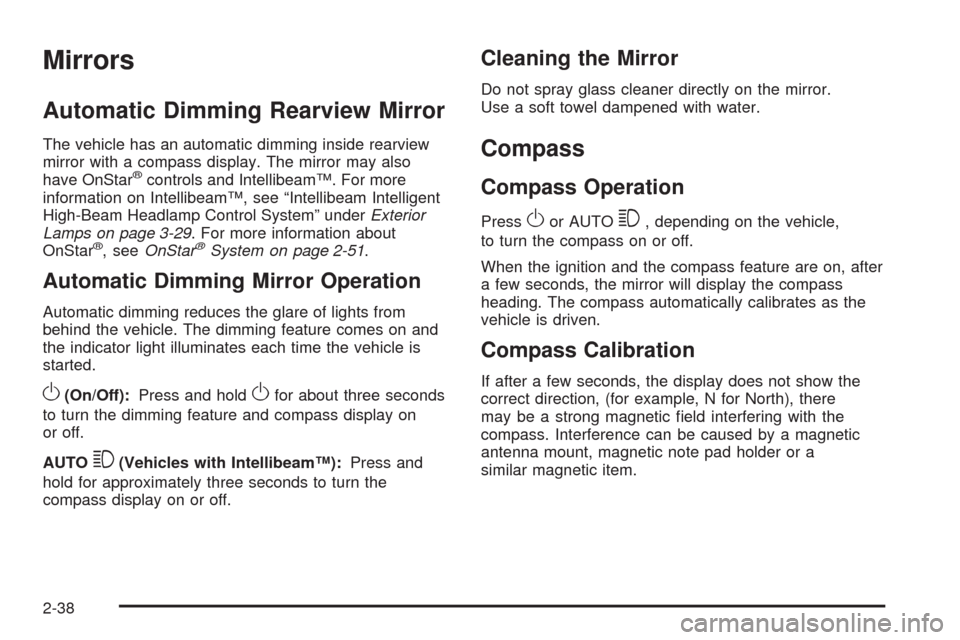
Mirrors
Automatic Dimming Rearview Mirror
The vehicle has an automatic dimming inside rearview
mirror with a compass display. The mirror may also
have OnStar
®controls and Intellibeam™. For more
information on Intellibeam™, see “Intellibeam Intelligent
High-Beam Headlamp Control System” underExterior
Lamps on page 3-29. For more information about
OnStar
®, seeOnStar®System on page 2-51.
Automatic Dimming Mirror Operation
Automatic dimming reduces the glare of lights from
behind the vehicle. The dimming feature comes on and
the indicator light illuminates each time the vehicle is
started.
O(On/Off):Press and holdOfor about three seconds
to turn the dimming feature and compass display on
or off.
AUTO
3(Vehicles with Intellibeam™):Press and
hold for approximately three seconds to turn the
compass display on or off.
Cleaning the Mirror
Do not spray glass cleaner directly on the mirror.
Use a soft towel dampened with water.
Compass
Compass Operation
PressOor AUTO3, depending on the vehicle,
to turn the compass on or off.
When the ignition and the compass feature are on, after
a few seconds, the mirror will display the compass
heading. The compass automatically calibrates as the
vehicle is driven.
Compass Calibration
If after a few seconds, the display does not show the
correct direction, (for example, N for North), there
may be a strong magnetic �eld interfering with the
compass. Interference can be caused by a magnetic
antenna mount, magnetic note pad holder or a
similar magnetic item.
2-38
Page 116 of 462

Outside Power Foldaway Mirrors
Controls for the outside
power mirrors are located
on the driver door armrest.
Mirror Adjustment
1. Press (C) to fold the mirrors out to the driving
position.
2. Press (D) to fold the mirrors in to the folded
position.
Resetting the Power Foldaway Mirrors
Reset the power foldaway mirrors if:
The mirrors are accidentally obstructed while
folding.
They are accidentally manually folded/unfolded.
The mirrors do not stay in the unfolded position.
The mirrors vibrate at normal driving speeds.
Fold and unfold the mirrors one time using the mirror
controls to reset them to their normal position. A noise
may be heard during the resetting of the power
foldaway mirrors. This sound is normal after a manual
folding operation.
Outside Automatic Dimming Mirror
If the vehicle has this feature, the driver side mirror
adjusts for the glare of headlamps behind you.
This feature is controlled by the on and off settings on
the automatic dimming rearview mirror.
2-40
Page 117 of 462

Park Tilt Mirrors
If your vehicle is equipped with memory mirrors,
it is capable of performing the park tilt mirror feature.
This feature allows the driver and passenger side
mirror to tilt to a factory programmed position when
the vehicle is in R (Reverse). This feature may be
useful in allowing you to view the curb when you are
parallel parking.
When the vehicle is shifted out of R (Reverse) and
either a �ve-second delay has occurred, or the
ignition is turned to LOCK/OFF, the driver and
passenger side mirror will return to its original
position.
This feature can be enabled/disabled through
the Driver Information Center (DIC). SeeDIC
Vehicle Customization on page 3-86for more
information.
Outside Convex Mirror
{CAUTION:
A convex mirror can make things (like other
vehicles) look farther away than they really are.
If you cut too sharply into the right lane, you could
hit a vehicle on the right. Check the inside mirror or
glance over your shoulder before changing lanes.
The passenger side mirror is convex shaped. A convex
mirror’s surface is curved so more can be seen from
the driver seat.
Outside Heated Mirrors
=(Rear Window Defogger):Press to heat the mirrors.
See “Rear Window Defogger” underDual Climate Control
System on page 3-40for more information.
Side Blind Zone Alert (SBZA)
If the vehicle has the Side Blind Zone Alert (SBZA)
system, seeSide Blind Zone Alert (SBZA) on page 2-45.
2-41
Page 122 of 462

The manufacturer is not responsible for any radio or
TV interference caused by unauthorized modi�cations
to this equipment. Such modi�cations could void
the user’s authority to operate the equipment.
{CAUTION:
SBZA is only a lane changing aid and does not
replace driver vision. SBZA does not detect:
Vehicles outside the side blind zones which
may be rapidly approaching.
Pedestrians, bicyclists, or animals.
Failure to use proper care when changing lanes
may result in damage to the vehicle, injury, or
death. Always check the outside and rearview
mirrors, glance over your shoulder, and use the
turn signal before changing lanes.
When the system detects a vehicle in the side blind
zone, amber SBZA displays will light up in the side
mirrors. This indicates that it may be unsafe to change
lanes. Before making a lane change, always check
the SBZA display, check the outside and rearview
mirrors, look over your shoulder for vehicles and
hazards, and use the turn signal.
SBZA Detection Zones
The SBZA sensor covers a zone of approximately
one lane over from both sides of the vehicle, 11 ft. or
3.5 m. This zone starts at each side mirror and
goes back approximately 16 ft. (5.0 m). The height of
the zone is approximately between 1.5 ft. (0.5 m)
and 6 ft. (2.0 m) off the ground.
The SBZA detection zones do not change if the vehicle
is towing a trailer. So be extra careful when changing
lanes while towing a trailer.
2-46
Page 126 of 462

How the System Works
LDW uses a camera located between the inside rearview
mirror and the windshield to detect the lane markings.
@(Lane Departure Warning):To turn LDW on and off,
press the LDW control, located by the exterior headlamp
control. An indicator on the control will light to indicate
that LDW is on.
When the vehicle is started, the LDW symbol, located in
the instrument panel cluster, will brie�y come on to
indicate that the light is operational.LDW only operates at speeds of 35 mph (56 km) or
greater. If LDW is turned on when traveling at these
speeds, the LDW symbol will appear green if the system
detects a left or right lane marking. This symbol will
change to amber and �ash and three beeps will sound if
you cross a detected lane marking without using the
turn signal.
If the LDW symbol does not appear, LDW is not currently
operating and will not warn you.
To change the volume of the warning chime, see Chime
Volume underDIC Vehicle Customization on page 3-86
for more information.
When the System Does Not Seem To
Work Properly
The LDW symbol will not appear when the system is
having difficulty seeing the lines on the road or if
the view of the camera on the windshield is blocked
with mud, dirt, snow, ice, or slush, if the windshield
is damaged, or when weather limits visibility, such as
while driving in fog, rain, or snow conditions. This is
normal operation, the vehicle does not need service.
For cleaning instructions, seeWashing Your Vehicle
on page 5-90.
2-50