2009 CADILLAC DTS tow
[x] Cancel search: towPage 114 of 462
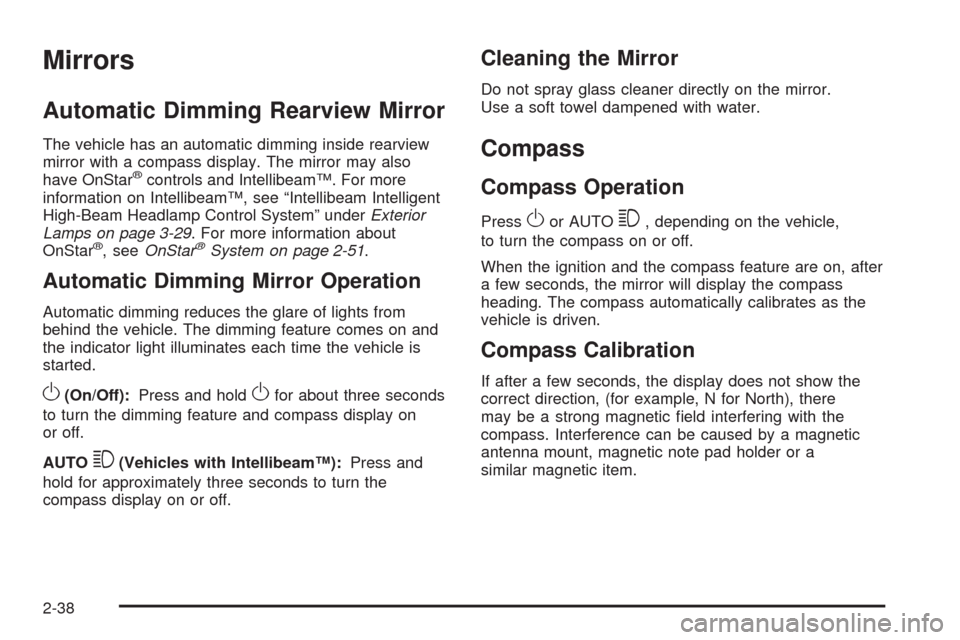
Mirrors
Automatic Dimming Rearview Mirror
The vehicle has an automatic dimming inside rearview
mirror with a compass display. The mirror may also
have OnStar
®controls and Intellibeam™. For more
information on Intellibeam™, see “Intellibeam Intelligent
High-Beam Headlamp Control System” underExterior
Lamps on page 3-29. For more information about
OnStar
®, seeOnStar®System on page 2-51.
Automatic Dimming Mirror Operation
Automatic dimming reduces the glare of lights from
behind the vehicle. The dimming feature comes on and
the indicator light illuminates each time the vehicle is
started.
O(On/Off):Press and holdOfor about three seconds
to turn the dimming feature and compass display on
or off.
AUTO
3(Vehicles with Intellibeam™):Press and
hold for approximately three seconds to turn the
compass display on or off.
Cleaning the Mirror
Do not spray glass cleaner directly on the mirror.
Use a soft towel dampened with water.
Compass
Compass Operation
PressOor AUTO3, depending on the vehicle,
to turn the compass on or off.
When the ignition and the compass feature are on, after
a few seconds, the mirror will display the compass
heading. The compass automatically calibrates as the
vehicle is driven.
Compass Calibration
If after a few seconds, the display does not show the
correct direction, (for example, N for North), there
may be a strong magnetic �eld interfering with the
compass. Interference can be caused by a magnetic
antenna mount, magnetic note pad holder or a
similar magnetic item.
2-38
Page 121 of 462

When the System Does Not Seem to
Work Properly
If the URPA system will not activate due to a temporary
condition, the message PARK ASSIST OFF will be
displayed on the DIC and a red light will be shown on
the rear URPA display when the shift lever is moved into
R (Reverse). This occurs under the following conditions:
The driver disables the system.
The ultrasonic sensors are not clean. Keep the
vehicle’s rear bumper free of mud, dirt, snow,
ice and slush. For cleaning instructions, see
Washing Your Vehicle on page 5-90.
A trailer was attached to the vehicle, or a bicycle or
an object was hanging out of the trunk during the
last drive cycle, the red light may illuminate in
the rear display. Once the attached object is
removed, URPA will return to normal operation.
A tow bar is attached to the vehicle.
The vehicle’s bumper is damaged. Take the vehicle
to your dealer/retailer to repair the system.
Other conditions may affect system performance,
such as vibrations from a jackhammer or the
compression of air brakes on a very large truck.
If the system is still disabled after driving forward at
least 15 mph (25 km/h), take the vehicle to your
dealer/retailer.
Side Blind Zone Alert (SBZA)
The vehicle may have a Side Blind Zone Alert (SBZA)
system. Read this entire section before using the system.
The SBZA system operates on a radio frequency
subject to Federal Communications Commission (FCC)
Rules and with Industry Canada.
This device complies with Part 15 of the FCC Rules.
Operation is subject to the following two conditions:
1. This device may not cause harmful interference.
2. This device must accept any interference received,
including interference that may cause undesired
operation.
This device complies with RSS-310 of Industry Canada.
Operation is subject to the following two conditions:
1. This device may not cause harmful interference.
2. This device must accept any interference received,
including interference that may cause undesired
operation.
Frequency of operation: 24.05GHz – 24.25GHz
Field Strength: Not greater than 2.5V/m peak (0.25V/m
average) at a distance of 3m
2-45
Page 122 of 462

The manufacturer is not responsible for any radio or
TV interference caused by unauthorized modi�cations
to this equipment. Such modi�cations could void
the user’s authority to operate the equipment.
{CAUTION:
SBZA is only a lane changing aid and does not
replace driver vision. SBZA does not detect:
Vehicles outside the side blind zones which
may be rapidly approaching.
Pedestrians, bicyclists, or animals.
Failure to use proper care when changing lanes
may result in damage to the vehicle, injury, or
death. Always check the outside and rearview
mirrors, glance over your shoulder, and use the
turn signal before changing lanes.
When the system detects a vehicle in the side blind
zone, amber SBZA displays will light up in the side
mirrors. This indicates that it may be unsafe to change
lanes. Before making a lane change, always check
the SBZA display, check the outside and rearview
mirrors, look over your shoulder for vehicles and
hazards, and use the turn signal.
SBZA Detection Zones
The SBZA sensor covers a zone of approximately
one lane over from both sides of the vehicle, 11 ft. or
3.5 m. This zone starts at each side mirror and
goes back approximately 16 ft. (5.0 m). The height of
the zone is approximately between 1.5 ft. (0.5 m)
and 6 ft. (2.0 m) off the ground.
The SBZA detection zones do not change if the vehicle
is towing a trailer. So be extra careful when changing
lanes while towing a trailer.
2-46
Page 147 of 462

Power Tilt Wheel and Telescopic
Steering Column
If the vehicle has this
feature, the power tilt and
telescope wheel control is
located on the outboard
side of the steering column.
Press the control up or down to tilt the steering wheel
up or down.
Press the control forward or rearward and the steering
wheel moves toward the front or rear of the vehicle.
To set the memory position, seeDIC Vehicle
Customization on page 3-86andMemory Seat,
Mirrors and Steering Wheel on page 1-6.
Heated Steering Wheel
The vehicle may have a heated steering wheel.
The button for this feature
is located on the steering
wheel.
Press to turn the heated steering wheel on or off. A light
on the button displays while the feature is turned on.
Heating will begin in about three minutes.
3-7
Page 153 of 462

Other Messages
There are three messages that may appear on the
Driver Information Center (DIC). They are CLEAN
RADAR, RADAR CRUISE NOT READY and SERVICE
RADAR CRUISE. SeeDIC Warnings and Messages
on page 3-73.
Cleaning the System
The radar can become blocked by snow, ice, or dirt.
If so, you may need to turn off the engine and clean
the lens. See “Cleaning the System” underAdaptive
Cruise Control on page 3-19.
Flash-to-Pass
This feature lets you use the high-beam headlamps to
signal the driver in front of you that you want to pass.
The �ash-to-pass feature will only work with the
headlamps on. It does not work with Daytime
Running Lamps (DRL).
Pull and hold the turn signal lever toward you to use.
If the headlamps are on low beam, pulling the turn signal
towards you will �ash the high beams.
Windshield Wipers
Turn the band with the wiper symbol on it to control the
windshield wipers.
8(Mist):For a single wiping cycle, hold it on mist
until the wipers start, then release. The wipers stop after
one wipe. For more wipe cycles, hold the band longer.
6(Delay):Use to set the delay time between wipe
cycles. The wiper speed can be set for a long or short
delay between wipes. The closer the band is set to
the top of the lever, the shorter the delay.
6(Low Speed):For steady wiping at low speed.
1(High Speed):For high-speed wiping.
9(Off):Turns the wipers off.
Clear ice and snow from the wiper blades before
using them. If the wipers are frozen to the windshield,
carefully loosen or thaw them. If they become worn
or damaged, replace with new blades or blade inserts.
Heavy snow or ice can overload the wiper motor.
A circuit breaker will stop the motor until it cools.
The vehicle has wiper-activated headlamps. After the
windshield wipers have completed eight wipe cycles
within four minutes, the headlamps automatically turn on.
SeeWiper Activated Headlamps on page 3-32for more
information.
3-13
Page 165 of 462

{CAUTION:
When the Adaptive Cruise Control radar is blocked
by snow, ice, or dirt, it may not detect a vehicle
ahead. Adaptive Cruise Control may not have time
to slow your vehicle enough to avoid a collision.
Do not use Adaptive Cruise Control when the
radar is blocked by snow, ice, or dirt. Keep your
radar clean. See “Cleaning the System” later in
this section.
ACC automatically slows your vehicle down when
approaching a slower moving vehicle. It then adjusts
your vehicle speed to follow the vehicle in front at the
selected follow distance. Your vehicle speed increases
or decreases to follow the vehicle in front of you, but will
not exceed the set speed. It may apply limited braking,
if necessary. When braking is active, your brake lights will
come on. Braking may feel or sound different than if you
were applying the brakes yourself. This is normal.
Stationary or Very Slow-Moving Objects
{CAUTION:
Adaptive Cruise Control may not detect and
react to stationary or slow-moving vehicles or
other objects ahead of you. You could crash into
an object ahead of you. Do not use Adaptive
Cruise Control when approaching stationary
or slow-moving vehicles or other objects.
{CAUTION:
Adaptive Cruise Control may not detect and react
to stationary or slow-moving vehicles or other
objects ahead of you. Your vehicle may accelerate
toward objects, such as a stopped vehicle that
suddenly appears after the lead vehicle changes
lanes. Your complete attention is always required
while driving and you should be ready to take
action and apply the brakes.
3-25
Page 168 of 462
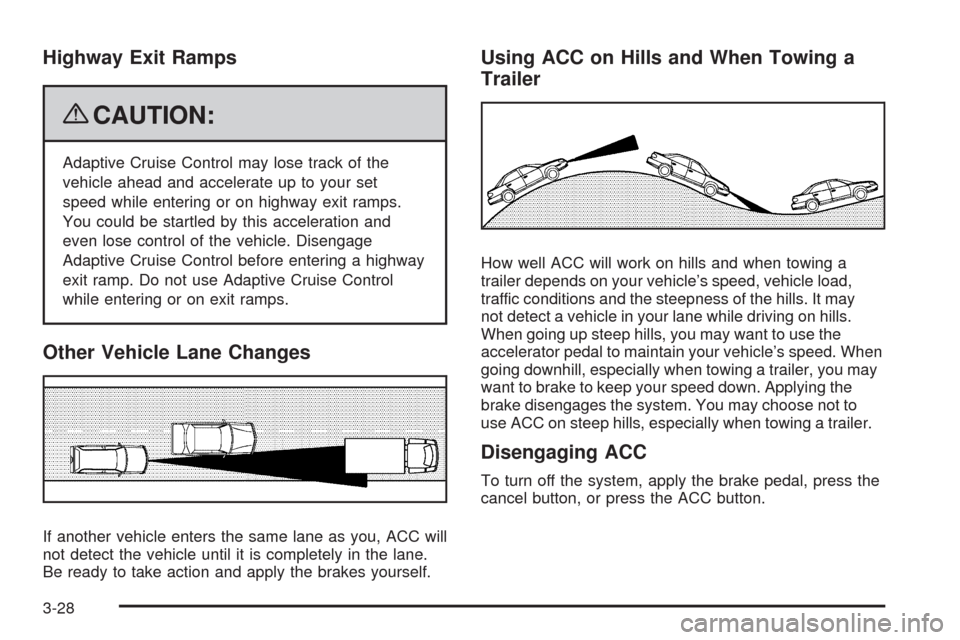
Highway Exit Ramps
{CAUTION:
Adaptive Cruise Control may lose track of the
vehicle ahead and accelerate up to your set
speed while entering or on highway exit ramps.
You could be startled by this acceleration and
even lose control of the vehicle. Disengage
Adaptive Cruise Control before entering a highway
exit ramp. Do not use Adaptive Cruise Control
while entering or on exit ramps.
Other Vehicle Lane Changes
If another vehicle enters the same lane as you, ACC will
not detect the vehicle until it is completely in the lane.
Be ready to take action and apply the brakes yourself.
Using ACC on Hills and When Towing a
Trailer
How well ACC will work on hills and when towing a
trailer depends on your vehicle’s speed, vehicle load,
traffic conditions and the steepness of the hills. It may
not detect a vehicle in your lane while driving on hills.
When going up steep hills, you may want to use the
accelerator pedal to maintain your vehicle’s speed. When
going downhill, especially when towing a trailer, you may
want to brake to keep your speed down. Applying the
brake disengages the system. You may choose not to
use ACC on steep hills, especially when towing a trailer.
Disengaging ACC
To turn off the system, apply the brake pedal, press the
cancel button, or press the ACC button.
3-28
Page 197 of 462

When the ignition is on, the brake system warning
light also comes on when the parking brake is set.
The light will stay on if the parking brake does
not release fully. If it stays on after the parking brake
is fully released, it means there is a brake problem.
If the light comes on while driving, pull off the road
and stop carefully. The pedal may be harder to push,
or the pedal may go closer to the �oor. It may take longer
to stop. If the light is still on, have the vehicle towed for
service. SeeTowing Your Vehicle on page 4-26.
{CAUTION:
The brake system might not be working properly if
the brake system warning light is on. Driving with
the brake system warning light on can lead to a
crash. If the light is still on after the vehicle has
been pulled off the road and carefully stopped,
have the vehicle towed for service.
Antilock Brake System (ABS)
Warning Light
For vehicles with
the Antilock Brake
System (ABS), this light
comes on brie�y when
the engine is started.
If it does not, have the vehicle serviced by your
dealer/retailer. If the system is working normally the
indicator light then goes off.
If the ABS light stays on, turn the ignition off. If the
light comes on while driving, stop as soon as it is safely
possible and turn the ignition off. Then start the engine
again to reset the system. If the ABS light stays on, or
comes on again while driving, the vehicle needs service.
If the regular brake system warning light is not on, the
vehicle still has brakes, but not antilock brakes. If the
regular brake system warning light is also on, the vehicle
does not have antilock brakes and there is a problem with
the regular brakes. SeeBrake System Warning Light on
page 3-56.
For vehicles with a Driver Information Center (DIC),
seeDIC Warnings and Messages on page 3-73for
all brake related DIC messages.
3-57