2009 CADILLAC DTS door lock
[x] Cancel search: door lockPage 127 of 462
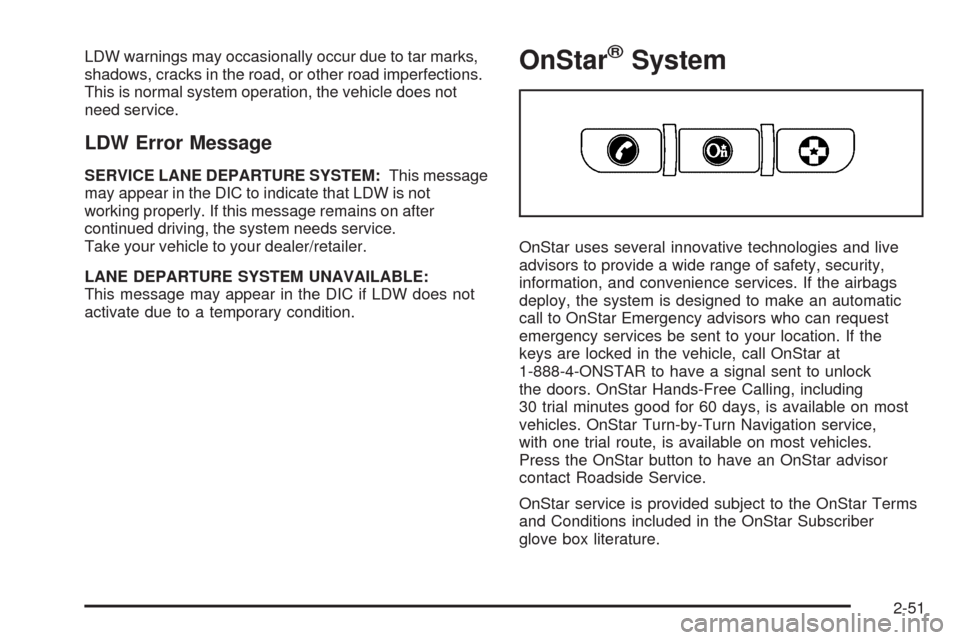
LDW warnings may occasionally occur due to tar marks,
shadows, cracks in the road, or other road imperfections.
This is normal system operation, the vehicle does not
need service.
LDW Error Message
SERVICE LANE DEPARTURE SYSTEM:This message
may appear in the DIC to indicate that LDW is not
working properly. If this message remains on after
continued driving, the system needs service.
Take your vehicle to your dealer/retailer.
LANE DEPARTURE SYSTEM UNAVAILABLE:
This message may appear in the DIC if LDW does not
activate due to a temporary condition.
OnStar®System
OnStar uses several innovative technologies and live
advisors to provide a wide range of safety, security,
information, and convenience services. If the airbags
deploy, the system is designed to make an automatic
call to OnStar Emergency advisors who can request
emergency services be sent to your location. If the
keys are locked in the vehicle, call OnStar at
1-888-4-ONSTAR to have a signal sent to unlock
the doors. OnStar Hands-Free Calling, including
30 trial minutes good for 60 days, is available on most
vehicles. OnStar Turn-by-Turn Navigation service,
with one trial route, is available on most vehicles.
Press the OnStar button to have an OnStar advisor
contact Roadside Service.
OnStar service is provided subject to the OnStar Terms
and Conditions included in the OnStar Subscriber
glove box literature.
2-51
Page 128 of 462

Some services such as Remote Door Unlock or Stolen
Vehicle Location Assistance may not be available
until the owner of the vehicle registers with OnStar.
After the �rst prepaid year, contact OnStar to select a
monthly or annual subscription payment plan. If a
payment plan is not selected, the OnStar system and all
services, including airbag noti�cation and emergency
services, may be deactivated and no longer available.
For more information visit onstar.com (U.S.) or onstar.ca
(Canada), or press the OnStar button to speak with
an advisor.
Not all OnStar services are available on all vehicles.
To check if this vehicle is able to provide the services
described below, or for a full description of OnStar
services and system limitations, see the OnStar Owner’s
Guide in the glove box or visit onstar.com (U.S.) or
onstar.ca (Canada), contact OnStar at 1-888-4-ONSTAR
(1-888-466-7827) or TTY 1-877-248-2080, or press
the OnStar button to speak with an OnStar advisor
24 hours a day, 7 days a week.OnStar Services Available with the
Safe & Sound Plan
Automatic Noti�cation of Airbag Deployment
Advanced Automatic Crash Noti�cation (AACN)
(If equipped)
Link to Emergency Services
Roadside Assistance
Stolen Vehicle Location Assistance
Remote Door Unlock/Vehicle Alert
OnStar Vehicle Diagnostic Email
GM Goodwrench On Demand Diagnostics
OnStar Hands-Free Calling with 30 trial minutes
OnStar Virtual Advisor (U.S. Only)
OnStar Services Included with
Directions & Connections Plan
All Safe and Sound Plan Services
OnStar Turn-by-Turn Navigation (If equipped) or
Driving Directions - Advisor delivered
RideAssist
Information and Convenience Services
2-52
Page 174 of 462

Fog Lamps
Use the fog lamps for better vision in foggy or misty
conditions.
The fog lamps button is located on the exterior lamps
control to the left of the steering column.
#(Fog Lamps):Press the exterior lamps button to
turn the fog lamps on or off. A light comes on in the
instrument panel cluster when the fog lamps are in use.
The ignition must be on for the fog lamps to work.
When the headlamps are changed to high-beam,
the fog lamps will turn off. The fog lamps come back on
again when the high-beam headlamps are turned off.
Some localities have laws that require the headlamps to
be on along with the fog lamps.
Cornering Lamps
The cornering lamps come on when the headlamps
or parking lamps are on and you signal a turn with the
multifunction lever. They provide more light for cornering.
Exterior Lighting Battery Saver
If the exterior lamp button has been left on, the exterior
lamps will turn off about 10 minutes after the ignition is
turned to LOCK/OFF and a door has been opened. This
protects against draining the battery if the headlamps
or parking lamps are accidentally left on. If you need to
leave the lamps on for more than 10 minutes, use the
exterior lamp control to turn the lamps back on after the
ignition is turned to LOCK/OFF and any door is opened.
Instrument Panel Brightness
D(Instrument Panel Brightness):This feature
controls the brightness of the instrument panel and
footwell lights, if equipped.
The button for this control is located below the exterior
lamps control.
Push the button in and release to extend the button.
Turn the button clockwise or counterclockwise to
brighten or dim the lights.
3-34
Page 175 of 462

Courtesy Lamps
The courtesy lamps are located on the headliner above
the rear seat. These lamps come on by turning the
instrument panel brightness knob fully clockwise or when
any door is opened and it is dark outside. Puddle lamps
are located on the bottom of the front and rear door trim.
Professional vehicles have an additional dome lamp
and also opera lamps.
Entry Lighting
This feature turns on the courtesy lamps and the
backlighting for the door switches and the exterior lamp
control when a door is opened or if the remote keyless
entry transmitter unlock button is pressed. If activated
due to the transmitter, the lighting remains active for
about 40 seconds. Since the entry lighting system
uses the light sensor, it must be dark outside in order
for the courtesy lamps to turn on. The courtesy lamps
turn off approximately 25 seconds after the last door is
closed. They will dim to off if the ignition key is turned to
ON/RUN, or immediately deactivate if the power locks
are activated.
Parade Dimming
This feature prohibits dimming of the digital displays and
backlighting during daylight hours when the key is in
the ignition and the headlamps are on. This feature is
fully automatic. When the light sensor reads darkness
outside and the parking lamps are active, the digital
displays can be adjusted by turning the instrument panel
brightness knob counterclockwise to dim and clockwise
to brighten lighting.
Reading Lamps
The reading lamps are located on the overhead console
on the headliner and in the rear door opening. These
lamps come on automatically when any door is opened
and it is dark outside.
For manual operation, press the button to turn them on.
Press it again to turn them off.
If the reading lamps are left on, they automatically shut
off 10 minutes after the ignition has been turned off.
3-35
Page 179 of 462

Ashtray(s)
Notice:If papers, pins, or other �ammable items
are put in the ashtray, hot cigarettes or other
smoking materials could ignite them and possibly
damage the vehicle. Never put �ammable items
in the ashtray.
Front Ashtray
With the full �oor console, the ashtray is located below
the climate control system. To open, push down and
then release the cover. To clean the ashtray, push
the lip of the ashtray to remove it. Push the opposite
side of the ashtray’s lip to install.
For vehicles without the �oor console, pull the tray
located below the climate controls to reveal the ashtray.
The ashtray can be removed by pulling on the ledge
located at the top of the ashtray.
Rear Ashtray
The ashtrays are located on the door armrests.
To use an ashtray, lift the lid.
Analog Clock
The analog clock is located on the instrument panel
above the radio. The clock is not connected with
any other vehicle system and runs by itself. To adjust
the clock:
1. Locate the adjustment button directly below the
clock face.
2. Push and hold the adjustment button to advance
the clock hands. Holding the button down will
cause the clock to advance faster. Release the
button before reaching the desired time.
3. Push and release the button to increase the time
by one minute increments until the desired time is
reached.
3-39
Page 214 of 462

CHECK TIRE PRESSURE
On vehicles with the Tire Pressure Monitor System
(TPMS), this message displays when the pressure in
one or more of the vehicle’s tires needs to be checked.
This message also displays LEFT FRONT, RIGHT
FRONT, LEFT REAR, or RIGHT REAR to indicate which
tire needs to be checked. You can receive more than
one tire pressure message at a time. To read the other
messages that may have been sent at the same time,
press the set/reset button. If a tire pressure message
appears on the DIC, stop as soon as you can. Have the
tire pressures checked and set to those shown on the
Tire Loading Information label. SeeTires on page 5-48,
Loading the Vehicle on page 4-19, andInflation - Tire
Pressure on page 5-57. The DIC also shows the tire
pressure values. SeeDIC Operation and Displays on
page 3-68. If the tire pressure is low, the low tire pressure
warning light comes on. SeeTire Pressure Light on
page 3-60.
CLEAN RADAR
This message displays when the Adaptive
Cruise Control (ACC) system and the Forward
Collision Alert (FCA) system are disabled because
the radar is blocked and cannot detect vehicles in
your path. It may also activate during heavy rain or
due to road spray. To clean the system, see “Cleaning
the System” underAdaptive Cruise Control on page 3-19.
CRUISE SET TO XXX MPH (km/h)
This message displays whenever the cruise control is
set. SeeCruise Control on page 3-16andAdaptive
Cruise Control on page 3-19for more information.
If your vehicle has Adaptive Cruise Control (ACC), after
a few seconds, this message clears and the message
“SET SPD XX” displays at the bottom of the DIC.
See “SET SPD (Speed)” later in this section.
DRIVER DOOR OPEN
This symbol appears with
this message.
This message displays when the driver door is not
closed completely. Make sure that the door is closed
completely.
3-74
Page 220 of 462

SERVICE A/C SYSTEM
This message displays when the air delivery mode door
or the electronic sensors that control the air conditioning
and heating systems are no longer working. Have the
climate control system serviced by your dealer/retailer
if you notice a drop in heating and air conditioning
efficiency.
SERVICE BATTERY CHARGING
SYSTEM
This message displays when a problem with the
charging system has been detected. The charging
system light also displays on the instrument panel
cluster. SeeCharging System Light on page 3-56
for more information. Have your vehicle serviced by
your dealer/retailer.
SERVICE BRAKE ASSIST
This message displays if there is a problem with the
brake system. The brake system warning light and
the antilock brake system warning light may also be
displayed on the instrument panel cluster. SeeBrake
System Warning Light on page 3-56andAntilock BrakeSystem (ABS) Warning Light on page 3-57for more
information. If this happens, stop as soon as possible and
turn off the vehicle. Restart the vehicle and check for the
message on the DIC display. If the message is displayed
or appears again when you begin driving, the brake
system needs service. See your dealer/retailer as soon
as possible. SeeBrakes on page 5-33for more
information.
SERVICE BRAKE SYSTEM
This message displays if the ignition is on to inform the
driver that the brake �uid level is low. Have the brake
system serviced by your dealer/retailer as soon as
possible.
SERVICE LANE DEPARTURE SYSTEM
If your vehicle has the Lane Departure Warning (LDW)
system, this message may display to indicate that the
LDW system is not working properly. If this message
remains on after continued driving, the system needs
service. See your dealer/retailer. SeeLane Departure
Warning (LDW) on page 2-49for more information.
3-80
Page 227 of 462

DISPLAY LANGUAGE
This feature allows you to select the language in which
the DIC messages will appear.
Press the customization button until the DISPLAY
LANGUAGE screen appears on the DIC display.
Press the set/reset button once to access the settings
for this feature. Then press the menu up/down button
to scroll through the following settings:
ENGLISH (default):All messages will appear in
English.
DEUTSCH:All messages will appear in German.
FRANCAIS:All messages will appear in French.
ESPANOL:All messages will appear in Spanish.
JAPANESE:All messages will appear in Japanese.
ARABIC:All messages will appear in Arabic.
NO CHANGE:No change will be made to this feature.
The current setting will remain.
To select a setting, press the set/reset button while the
desired setting is displayed on the DIC.
AUTO DOOR LOCK
This feature allows you to select when the vehicle’s
doors will automatically lock. SeeProgrammable
Automatic Door Locks on page 2-11for more
information.
Press the customization button until AUTO DOOR LOCK
appears on the DIC display. Press the set/reset button
once to access the settings for this feature. Then press
the menu up/down button to scroll through the following
settings:
SHIFT OUT OF PARK (default):The doors
automatically lock when the doors are closed and
the vehicle is shifted out of P (Park).
AT VEHICLE SPEED:The doors automatically lock
when the vehicle speed is above 5 mph (8 km/h)
for three seconds.
NO CHANGE:No change will be made to this feature.
The current setting will remain.
To select a setting, press the set/reset button while the
desired setting is displayed on the DIC.
3-87