Page 2 of 428

GENERAL MOTORS, GM, the GM Emblem, BUICK, the
BUICK Emblem, and the name LACROSSE are
registered trademarks of General Motors Corporation.
This manual includes the latest information at the time it
was printed. GM reserves the right to make changes
after that time without further notice. For vehicles
�rst sold in Canada, substitute the name “General
Motors of Canada Limited” for Buick Motor Division
wherever it appears in this manual.
This manual describes features that may or may not be
on your speci�c vehicle.
Read this manual from beginning to end to learn about
the vehicle’s features and controls. Pictures, symbols,
and words work together to explain vehicle operation.
Keep this manual in the vehicle for quick reference.
Canadian Owners
A French language copy of this manual can be obtained
from your dealer/retailer or from:
Helm, Incorporated
P.O. Box 07130
Detroit, MI 48207
1-800-551-4123
helminc.com
Propriétaires Canadiens
On peut obtenir un exemplaire de ce guide en français
auprès de concessionnaire ou à l’adresse suivante:
Helm Incorporated
P.O. Box 07130
Detroit, MI 48207
1-800-551-4123
helminc.com
Index
To quickly locate information about the vehicle use the
Index in the back of the manual. It is an alphabetical
list of what is in the manual and the page number where
it can be found.
Litho in U.S.A.
Part No. 25783630 A First Printing
©2008 General Motors Corporation. All Rights Reserved.
ii
Page 171 of 428

r(Set/Reset)*:Press this button to set or reset
certain functions and to turn off or acknowledge
messages on the DIC.
4(Option)*:Press this button to display the units,
language, personalization, compass zone, and compass
calibration. SeeDIC Vehicle Personalization on
page 3-74andDIC Compass (Uplevel Only) on
page 3-54for more information.
t(Traction Control):Press this button to turn
traction control on or off. SeeTraction Control
System (TCS) on page 4-7for more information.
Press and hold this button to turn StabiliTrak
®off,
for vehicles with this feature. Press this button again
to turn both traction control and StabiliTrak
®on. See
StabiliTrak®System on page 4-6for more information.
|(Hazard):Press this button to turn the hazard
warning �ashers on and off. SeeHazard Warning
Flashers on page 3-6for more information.
*These buttons are only available on vehicles with the
uplevel DIC.
**This button is only available on vehicles with the base
level DIC.
Trip/Odometer Menu Items
TRIP/ODO (Trip Odometer):Press this button to scroll
through the following menu items:
Odometer
Press the trip/odometer button until the odometer
displays. This mode shows the distance the vehicle
has been driven in either miles or kilometers.
Trip A and Trip B
Press the trip/odometer button until A or B displays.
This mode shows the current distance traveled in either
miles or kilometers since the last reset for each trip
odometer. Both trip odometers can be used at the
same time.
The display will show the odometer on the top line and
the trip odometer information, either A or B, on the
bottom line.
Each trip odometer can be reset to zero separately by
brie�y pressing the set/reset button on vehicles with the
uplevel DIC or by brie�y pressing and holding the trip
odometer button on vehicles with the base level
DIC while the desired trip odometer is displayed.
3-49
Page 175 of 428
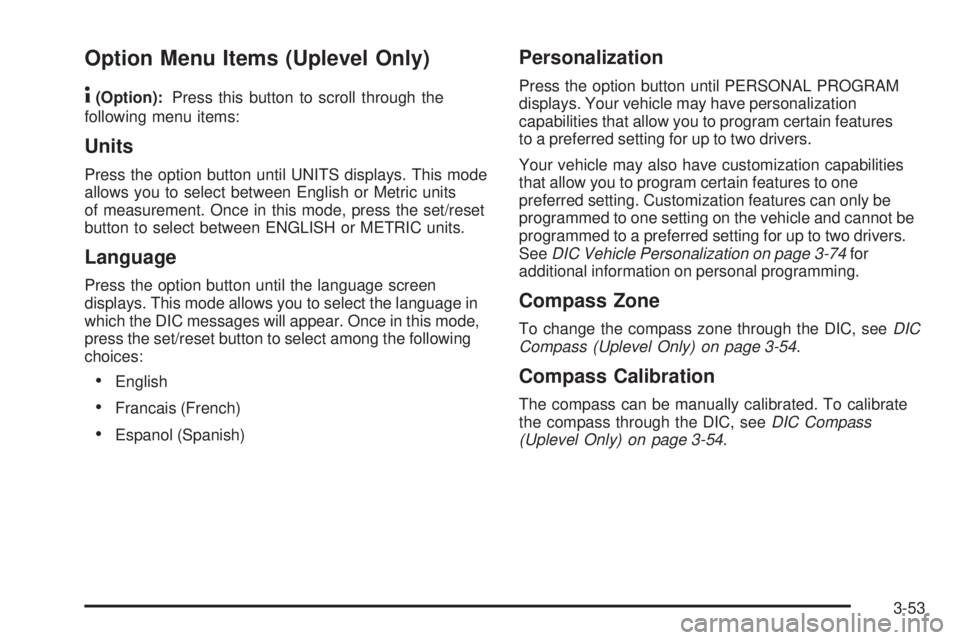
Option Menu Items (Uplevel Only)
4
(Option):Press this button to scroll through the
following menu items:
Units
Press the option button until UNITS displays. This mode
allows you to select between English or Metric units
of measurement. Once in this mode, press the set/reset
button to select between ENGLISH or METRIC units.
Language
Press the option button until the language screen
displays. This mode allows you to select the language in
which the DIC messages will appear. Once in this mode,
press the set/reset button to select among the following
choices:
English
Francais (French)
Espanol (Spanish)
Personalization
Press the option button until PERSONAL PROGRAM
displays. Your vehicle may have personalization
capabilities that allow you to program certain features
to a preferred setting for up to two drivers.
Your vehicle may also have customization capabilities
that allow you to program certain features to one
preferred setting. Customization features can only be
programmed to one setting on the vehicle and cannot be
programmed to a preferred setting for up to two drivers.
SeeDIC Vehicle Personalization on page 3-74for
additional information on personal programming.
Compass Zone
To change the compass zone through the DIC, seeDIC
Compass (Uplevel Only) on page 3-54.
Compass Calibration
The compass can be manually calibrated. To calibrate
the compass through the DIC, seeDIC Compass
(Uplevel Only) on page 3-54.
3-53
Page 220 of 428

DISP (Display):Press to change between track mode,
folder/playlist mode, and ID3 tag. The display shows
only eight characters, but there can be up to four pages
of text. If there are more than eight characters in the
song, folder, or playlist name, pressing this knob within
two seconds goes to the next page of text. If there
are no other pages to be shown, pressing this button
within two seconds goes to the next display mode.
Song name and time of day mode displays
the current song name and time of day.
Folder/playlist mode displays the current folder or
playlist number the track number and the elapsed
time of the track.
Song name and track number mode displays the
current song name and track number.
ID3 Tag and folder mode displays the ID3 tag
information and the folder number.
Song and folder mode displays the number of
songs in the folder and the folder number.
INFO (Information):INFO displays when a current
track has ID3 tag information. Press this button to
display the artist name and album contained in the tag.
BAND:Press to listen to the radio when a CD is
playing. The inactive CD remains inside the radio
for future listening.
XM Radio Messages
XL (Explicit Language Channels):These
channels, or any others, can be blocked by
calling 1-800-852-XMXM (9696).
Updating:The encryption code in the receiver is being
updated, and no action is required. This process should
take no longer than 30 seconds.
No Signal:The system is functioning correctly, but the
vehicle is in a location that is blocking the XM signal.
When the vehicle is moved into an open area, the signal
should return.
Loading XM:The audio system is acquiring and
processing audio and text data. No action is needed.
This message should disappear shortly.
CH Off Air:This channel is not currently in service.
Tune in to another channel.
CH Unauth:This channel is blocked or cannot be
received with your XM Subscription package.
CH Unavail:This previously assigned channel is no
longer assigned. Tune to another station. If this station
was one of the presets, choose another station for
that preset button.
3-98