2009 BUICK LACROSSE light
[x] Cancel search: lightPage 3 of 20

3
BDFGHIKLM
UT
E
O
NA
RSVQ
J
Your vehicle’s instrument panel is
equipped with this cluster or one very
similar to it. The instrument panel cluster
includes these key gauges and
lights/lamps:
A. Trunk Ajar
B. Door Ajar
C. Tire Pressure Monitor
D. Antilock Brake System (ABS)
E. Cruise Control Engaged
F. Tachometer
G. Security
H. Safety Belt – Driver
I. Driver Airbag
J. Service Vehicle Soon
K. Speedometer
L. Headlamp SuggestedM. Fuel Gauge
N. Washer Fluid Level
O. Battery
P. Temperature Gauge
Q. Reduced Engine Power
R. Traction Control Disabled
S. Check Gas Cap
T. Change Engine Oil
U. Check Engine
V. Oil Pressure
Note: The instrument panel cluster is designed to let
you know about many important aspects of your vehi-
cle’s operation. It is important to read your Owner
Manual and become familiar with the information
being relayed to you by the lights, gauges, DIC mes-
sages and indicators, as well as what action can be
taken to ensure safety and to prevent damage.
C
Instrument Panel Cluster
See Section 3 of your Owner Manual.
P
Page 5 of 20
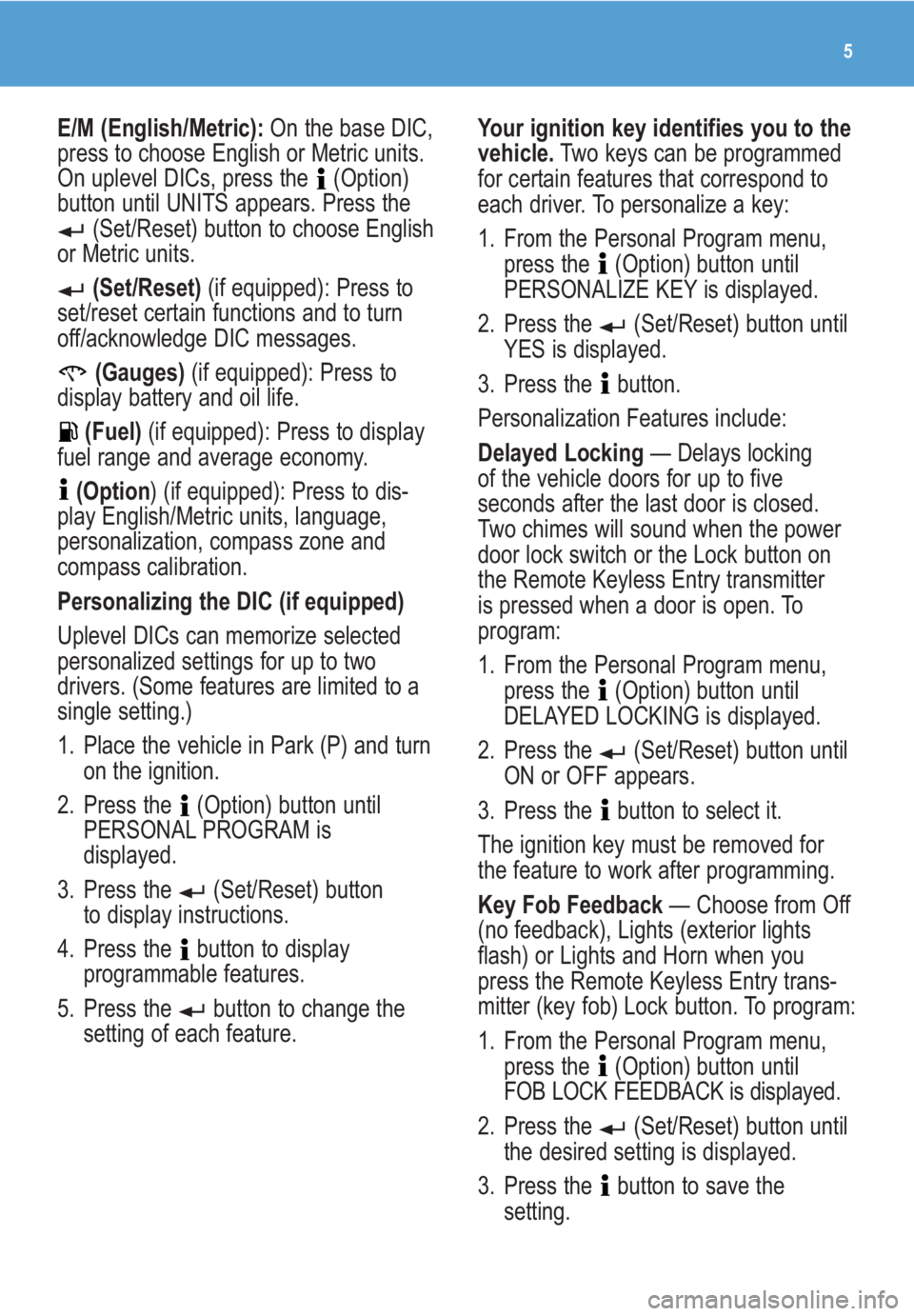
5
E/M (English/Metric):On the base DIC,
press to choose English or Metric units.
On uplevel DICs, press the (Option)
button until UNITS appears. Press the
(Set/Reset) button to choose English
or Metric units.
(Set/Reset)(if equipped): Press to
set/reset certain functions and to turn
off/acknowledge DIC messages.
(Gauges)(if equipped): Press to
display battery and oil life.
(Fuel)(if equipped): Press to display
fuel range and average economy.
(Option) (if equipped): Press to dis-
play English/Metric units, language,
personalization, compass zone and
compass calibration.
Personalizing the DIC (if equipped)
Uplevel DICs can memorize selected
personalized settings for up to two
drivers. (Some features are limited to a
single setting.)
1. Place the vehicle in Park (P) and turn
on the ignition.
2. Press the (Option) button until
PERSONAL PROGRAM is
displayed.
3. Press the (Set/Reset) button
to display instructions.
4. Press the button to display
programmable features.
5. Press the button to change the
setting of each feature.Your ignition key identifies you to the
vehicle.Two keys can be programmed
for certain features that correspond to
each driver. To personalize a key:
1. From the Personal Program menu,
press the (Option) button until
PERSONALIZE KEY is displayed.
2. Press the (Set/Reset) button until
YES is displayed.
3. Press the button.
Personalization Features include:
Delayed Locking— Delays locking
of the vehicle doors for up to five
seconds after the last door is closed.
Two chimes will sound when the power
door lock switch or the Lock button on
the Remote Keyless Entry transmitter
is pressed when a door is open. To
program:
1. From the Personal Program menu,
press the (Option) button until
DELAYED LOCKING is displayed.
2. Press the (Set/Reset) button until
ON or OFF appears.
3. Press the button to select it.
The ignition key must be removed for
the feature to work after programming.
Key Fob Feedback— Choose from Off
(no feedback), Lights (exterior lights
flash) or Lights and Horn when you
press the Remote Keyless Entry trans-
mitter (key fob) Lock button. To program:
1. From the Personal Program menu,
press the (Option) button until
FOB LOCK FEEDBACK is displayed.
2. Press the (Set/Reset) button until
the desired setting is displayed.
3. Press the button to save the
setting.
Page 6 of 20

Getting to Know Your LaCrosse6
Unlocking the Doors with the Key
Your vehicle’s passenger doors can be
unlocked using the driver’s door key.
With the key in the lock cylinder:
• Turn the key toward the front of the
vehicle to unlock the driver’s door.
• Turn and hold the key toward the
front of the vehicle for two seconds
to unlock all doors.
• Turn and hold the key toward the rear
of the vehicle to lock all doors.
See Section 2 of your Owner Manual.
SAFETY & SECURITY
Automatic Door Locks
Auto Door Lock
The automatic door locks will lock the
vehicle’s doors when all doors are closed
and the vehicle is shifted into Drive.
Auto Door Unlock
Automatic door unlocking options
include off, unlocking the driver’s door
or unlocking all doors. Press the
(Option) button on the DIC until Auto
Door Unlock is displayed; and then
press the (Set/Reset) button to scroll
through Off, Driver and All. If Driver or
All is selected, two additional choices —
Key-Out and Park — will be displayed.
Select one of these choices to deter-
mine when the vehicle’s door(s) will
automatically unlock.
See Section 3 of your Owner Manual.
Exterior Light Delay— Sets the time
for exterior lights to remain on after the
key is removed from the ignition or the
vehicle is unlocked with the Remote
Keyless Entry transmitter. To program:
1. From the Personal Program menu,
press the (Option) button until
EXT LIGHT DELAY is displayed.
2. Press the (Set/Reset) button to
scroll through OFF or 15/30/60/90-
second delays.
3. Press the button to store a setting.
You can also use the (Option) and
(Set/Reset) buttons to personalize
each of the following:
• Return settings to factory default/
reset all keys
• Interior lights on when key is
removed from the ignition
• Content theft-deterrent system on/off
• Remote start on/off
• Personalize/replace key
• Personalize radio stations
• Auto door unlock all/driver’s door/off
• Key fob unlock driver’s door/all doors
on first press
Exiting Programming Mode:The DIC
exits programming mode when:
• The vehicle is shifted out of Park.
• The vehicle is no longer in Run.
• You reach the end of the Personal
Program menu.
See Section 3 of your Owner Manual.
Page 11 of 20

11
Six-Disc CD Player (if equipped)
To load multiple CDs in the six-disc
CD player:
1. Turn the ignition on. Press and hold
the Load button for two seconds. The
player beeps and the light to the right
of the slot will flash. MULTI LOAD #
is displayed.
2. When the light stops flashing and
turns green, INSERT CD # is
displayed. Insert a disc partway,
label side up.
3. The indicator light will begin blinking
and turn green. Another disc may be
loaded.
4. When loading two to five CDs, press
the Load button again after loading
the final CD.
For every CD loaded, a number appears
on the radio display. To play a specific
disc, press CD and the number of the
CD you want to hear. A small bar
appears under the CD number that is
playing, and the track number appears.
Note:CDs with any affixed labels may
jam in the CD player. Label a CD using
a permanent marker. If more than one
CD is inserted into the slot at a time,
or if scratched or damaged CDs are
played, the CD player could be dam-
aged. When using the CD player, use
only CDs in good condition without
labels; load one CD at a time; and keep
the CD player and the loading slot free
of foreign materials, liquids or debris.
Finding an XM Category Station
(if equipped)
Category (CAT) stations are available on
XM1 or XM2 bands only. To find a CAT
station:
1. Press the CAT button to activate
Program Type (PTY) Select mode.
2. A category is displayed.
3. Rotate the Tune knob. When the
preferred category appears, press the
Seek button to go to the first category
station (pressing Seek for more than
two seconds will activate Category
Scan).
4. To go to another station, press the
CAT button. The previously stored
category will be displayed.
5. Press the up or down Seek button.
6. Press the CAT button to exit PTY
Select mode.
See Section 3 of your Owner Manual.
Bluetooth®System
The in-vehicle Bluetooth system allows
users with a Bluetooth-enabled cell
phone to make and receive hands-free
phone calls using the vehicle’s audio
system, microphone and controls. The
Bluetooth-enabled cell phone must be
paired with the in-vehicle Bluetooth sys-
tem before it can be used in the vehicle.
Not all phones will support all functions.
Visit www.buick.com/bluetoothfor
more information.
See Section 3 of your Owner Manual.
Page 12 of 20

Getting to Know Your LaCrosse12
CONVENIENCE
Remote Vehicle Start
This feature allows you to start the
engine from outside the vehicle by
using the Remote Keyless Entry (RKE)
transmitter. The remote start capability
must be turned on using the Driver
Information Center.
Audio Steering Wheel Controls
Audio Steering Wheel Controls
The following audio controls are located
on the steering wheel:
+ – (Volume): Pull up on the plus or
minus button to increase or decrease
the volume.
(Next/Previous/End): Press the
up or down arrow to go to the
next or previous radio station stored as
a favorite or, when a CD is playing, to
the next or previous track. Press the
(End) button to end an OnStar or
Bluetooth call.
SRCE (Source):Press this button to
switch between AM, FM, XM (if equip-
ped), CD and the auxiliary input jack.
(Seek):Press this button to go to
the next radio station on the same band
or, when a CD is playing, to the next
track.
(Mute/Push to Talk/Voice
Recognition): Press this button to
mute the vehicle speakers. Press and
hold the button for more than two sec-
onds to interact with the OnStar or
Bluetooth system.
See Section 3 of your Owner Manual.
Based on outside temperature, the vehi-
cle’s automatic climate control system
will default to a heating or cooling mode.
Starting the Vehicle
1. Aim the RKE transmitter at the
vehicle.
2. Press and release the (Lock)
button on the transmitter.
3. Immediately press and hold the
(Remote Start) button for about four
seconds. When the vehicle starts, the
parking lamps will light and remain
on while the engine is running. The
engine will continue running for
10 minutes.
4. Repeat these steps for a 10-minute
time extension. Only two consecutive
remote starts are allowed.
After a remote start, the ignition must
be turned to the On position before
driving.
Canceling a Remote Start
To turn off the engine instead of driving
after a remote start:
• Press and hold the (Remote Start)
button until the parking lamps turn off.
• Press and release the Hazard
Warning Flashers button. Press it
again to turn off the flashers.
• Turn the key in the ignition switch to
the On position and then off.
See Section 2 of your Owner Manual.
Note:The Remote Vehicle Start feature
will not operate if the key is in the igni-
tion, a door or the hood is open, or the
Check Engine light is illuminated on the
instrument panel cluster.
Page 13 of 20

Exterior Lamps and Automatic
Headlamp System
You will find the exterior lamps knob on
the left side of the instrument panel.
(On/Off): To turn the headlamps off
when the lights are on, turn the control
to the position. The momentary
switch design springs back to AUTO
when released.
AUTO:Activates the automatic head-
lamp system, illuminating all exterior
lamps and the instrument panel/radio
lights when needed.
(Parking Lamps):The parking lamp
position illuminates tail/side marker/
license plate lamps and instrument
panel/radio lights.
(Headlamps):The headlamps posi-
tion manually activates the headlamps,
exterior tail/marker lamps and instru-
ment panel/radio lights.
(Fog Lamps):To activate the fog
lamps, press the center of the rotary
control marked .
To switch headlamps from low to high
beam, push the multifunction lever away
from you. Pull it back and release for
low-beam operation.
See Section 3 of your Owner Manual.
Daytime Running Lamps
The Daytime Running Lamps (DRLs)
illuminate the low-beam headlamps at a
lower intensity in daylight to make the
front of the vehicle more visible to
others. The DRLs do not illuminate the
taillamps or side marker lamps.
See Section 3 of your Owner Manual.
Interior Lamps
The interior lamps control is located next to
the exterior lamps control on the left side
of the instrument panel. It can be set to:
(Off):This position disables the
interior lamps entirely, whether or not a
door is open.
(Door):This position turns on the
interior lamps when a door is opened
and when the ignition key is removed.
(On):This position turns on the
interior lamps continuously.
Instrument Panel Brightness:When
you push the center of the interior lamps
knob, a spring-loaded stem will pop out.
Turn it right or left to adjust intensity.
Reading Lamps:Press the reading light
lens to turn on/off.
See Section 3 of your Owner Manual.
13
Page 14 of 20

The cruise control buttons, located on
the steering wheel, include the following
functions:
(On/Off): Press this button to turn
the cruise control system on or off.
– SET (Set): Press this button to set
a speed, or to decrease the set speed
when the system is active. When the
cruise control is set, the cruise light
will illuminate on the instrument panel
cluster.
+ RES (Resume/Accelerate): Press
this button to resume a set speed, or to
increase the set
speed when the
system is active.
(Cancel):
Press this button
to cancel the set
speed. The set
speed will remain
in memory.
Applying the
brakes will also
cancel the set
speed.
See Section 3 of your
Owner Manual.
Getting to Know Your LaCrosse14
Cruise Control
The windshield wipers/washer controls
are located on the multifunction lever on
the left side of the steering wheel.
(Mist):For a single wipe, twist the
band on the multifunction stalk down to
this position and release.
(Off):Twist the band to this position
to turn off the wipers.
(Delay):Twist the band up to set the
delay time (the top of the band equals a
shorter delay).
(Low):Twist the band up to this
position for low-speed wipers.
(High):Twist the band up to this
position for high-speed wipers.
(Washer):To spray washer fluid,
turn the paddle at the top of the multi-
function lever forward and release.
There will be a slight delay before the
wipers are activated. This is normal and
allows the washer to clean the entire
windshield.
See Section 3 of your Owner Manual.
Windshield Wipers/Washer
Page 18 of 20

Getting to Know Your LaCrosse18
Ultrasonic Rear Parking Assist
(if equipped)
Ultrasonic Rear Parking Assist (URPA)
detects objects up to 5 feet (1.5 m)
behind the vehicle when the shift lever
is in the Reverse position and vehicle
speed is less than 3 mph (5 km/h).
Three color-coded lights inside the
vehicle, above the rear window, provide
distance and system information to the
driver.
See Section 2 of your Owner Manual.
Antilock Brake System
The Antilock Brake System (ABS) helps
prevent a braking skid. The ABS warn-
ing light illuminates briefly when the
engine is started. Momentary motor or
clicking noises and slight brake pedal
movement are normal as the system
checks itself when reaching speeds of
approximately 3 to 5 mph.
See Section 4 of your Owner Manual.
Traction Control System
The Traction Control System (TCS)
limits wheelspin. TCS activates when it
senses one or both front wheels spin-
ning or losing traction. Then the system
reduces engine power and may upshift
the transaxle to limit wheelspin. It is nor-
mal to hear or feel the system working.
TCS is always enabled unless you dis-
able it manually to rock the vehicle free
from sand, mud or snow.
To disable TCS, press the (Traction
Control) button on the instrument panel.
The TCS warning light will come on.
Press the button again to turn TCS on.
See Section 4 of your Owner Manual.
StabiliTrak® – Stability Control
System (if equipped)
StabiliTrak is a computer-controlled
system that detects and corrects differ-
ences between the path you have
chosen and the vehicle’s actual direction
by applying brake pressure individually
at the appropriate wheel. When the
system activates, STABILITY CONTROL
ACTIVE displays on the Driver
Information Center.
See Section 4 of your Owner Manual.