2009 BUICK ENCLAVE battery
[x] Cancel search: batteryPage 223 of 412

The RSE system always transmits
the audio signal to the wireless
headphones, if there is audio
available. See “Headphones” earlier
in this section for more information.
The DVD player is capable of
outputting audio to the wired
headphone jacks on the RSA
system, if the vehicle has this
feature. The DVD player can be
selected as an audio source on the
RSA system. SeeRear Seat
Audio (RSA) on page 3-111for
more information.
When a device is connected to the
A/V jacks, or the radio’s auxiliary
input jack, if the vehicle has this
feature, the rear seat passengers are
able to hear audio from the auxiliary
device through the wireless or wired
headphones. The front seat
passengers are able to listen to
playback from this device through
the vehicle speakers by selecting
AUX as the source on the radio.Video Screen
The video screen is located in the
overhead console. When the
video screen is not in use, push it
up into its locked position.
To use the video screen:
1. Push the release button located
on the overhead console.
2. Move the screen to the desired
position.
If a DVD is playing and the screen
is raised to its locked position,
the screen remains on; this
is normal, and the DVD continues to
play through the previous audio
source. Press
Pon the remote
control or eject the disc to turn off
the screen.The infrared receivers for the
wireless headphones and the
remote control are located at the
rear of the overhead console.
Notice:Avoid directly touching
the video screen, as damage
may occur. See “Cleaning
the Video Screen” later in this
section for more information.
Remote Control
To use the remote control, aim it at
the transmitter window at the
rear of the overhead console and
press the desired button. Direct
sunlight or very bright light could
affect the ability of the RSE
transmitter to receive signals from
the remote control. If the remote
control does not seem to be
working, the batteries might need to
be replaced. See “Battery
Replacement” later in this section.
Objects blocking the line of sight
could also affect the function of the
remote control.
Instrument Panel 3-105
Page 226 of 412

d(Camera):Press to change
camera angles on DVDs that have
this feature when a DVD is playing.
The format and content of this
function vary for each disc.
1 through 0 (Numeric
Keypad):The numeric keypad
provides the capability of direct
chapter or track number selection.
\(Clear):Press within
three seconds after entering a
numeric selection, to clear all
numerical inputs.
}10 (Double Digit Entries):Press
to select chapter or track numbers
greater than nine. Press this
button before entering the number.
If the remote control becomes
lost or damaged, a new universal
remote control can be purchased. If
this happens, make sure the
universal remote control uses a
Toshiba
®code set.Battery Replacement
To change the remote control
batteries:
1. Slide the rear cover back, on the
remote control.
2. Replace the two batteries in the
compartment. Make sure that
they are installed correctly, using
the diagram on the inside of
the battery compartment.
3. Replace the battery cover.
If the remote control is to be stored
for a long period of time, remove
the batteries and keep them in
a cool, dry place.
3-108 Instrument Panel
Page 232 of 412

+e−e(Volume):Press to
increase or to decrease the radio
volume.
¨(Seek):Press to go to the next
radio station while in AM, FM, or
XM™. Press
¨to go to the
next track or chapter while sourced
to the CD or DVD slot. Press the
¨if multiple discs are loaded to go
to the next disc while sourced to
a CD player.
Radio Reception
Frequency interference and static
can occur during normal radio
reception if items such as cell phone
chargers, vehicle convenience
accessories, and external electronic
devices are plugged into the
accessory power outlet. If there is
interference or static, unplug the item
from the accessory power outlet.
AM
The range for most AM stations is
greater than for FM, especially at
night. The longer range can cause
station frequencies to interfere with
each other. For better radio
reception, most AM radio stations
boost the power levels during the
day, and then reduce these levels
during the night. Static can also
occur when things like storms and
power lines interfere with radio
reception. When this happens, try
reducing the treble on the radio.
FM Stereo
FM signals only reach about
10 to 40 miles (16 to 65 km).
Although the radio has a built-in
electronic circuit that automatically
works to reduce interference,
some static can occur, especially
around tall buildings or hills, causing
the sound to fade in and out.
XM Satellite Radio Service
XM Satellite Radio Service gives
digital radio reception from
coast-to-coast in the 48 contiguous
United States, and in Canada.
Just as with FM, tall buildings or hills
can interfere with satellite radio
signals, causing the sound to fade
in and out. In addition, traveling
or standing under heavy foliage,
bridges, garages, or tunnels
may cause loss of the XM signal for
a period of time.
Cellular Phone Usage
Cellular phone usage may cause
interference with the vehicle’s radio.
This interference may occur when
making or receiving phone calls,
charging the phone’s battery,
or simply having the phone on. This
interference causes an increased
level of static while listening to
the radio. If static is received while
listening to the radio, unplug the
cellular phone and turn it off.
3-114 Instrument Panel
Page 249 of 412

CAUTION (Continued)
Adjust the Climate Control
system to a setting that
circulates the air inside the
vehicle and set the fan speed
to the highest setting. See
Climate Control System in
the Index.
For more information about
carbon monoxide, seeEngine
Exhaust on page 2-30.
Snow can trap exhaust gases
under your vehicle. This can
cause deadly CO (carbon
monoxide) gas to get inside. CO
could overcome you and kill you.
You cannot see it or smell it, so
you might not know it is in your
vehicle. Clear away snow from
around the base of your vehicle,
especially any that is blocking the
exhaust.
Run the engine for short periods
only as needed to keep warm,
but be careful.To save fuel, run the engine for only
short periods as needed to warm
the vehicle and then shut the engine
off and close the window most of
the way to save heat. Repeat
this until help arrives but only when
you feel really uncomfortable
from the cold. Moving about to keep
warm also helps.
If it takes some time for help to
arrive, now and then when you run
the engine, push the accelerator
pedal slightly so the engine
runs faster than the idle speed. This
keeps the battery charged to
restart the vehicle and to signal for
help with the headlamps. Do
this as little as possible to save fuel.
If Your Vehicle is Stuck
in Sand, Mud, Ice,
or Snow
Slowly and cautiously spin the
wheels to free the vehicle when
stuck in sand, mud, ice, or snow.
SeeRocking Your Vehicle to Get It
Out on page 4-16.If the vehicle has a traction system,
it can often help to free a stuck
vehicle. Refer to the vehicle’s
traction system in the Index. If stuck
too severely for the traction
system to free the vehicle, turn the
traction system off and use the
rocking method.
{CAUTION
If you let your vehicle’s tires spin
at high speed, they can explode,
and you or others could be
injured. The vehicle can overheat,
causing an engine compartment
�re or other damage. Spin the
wheels as little as possible and
avoid going above 35 mph
(55 km/h) as shown on the
speedometer.
For information about using tire
chains on the vehicle, seeTire
Chains on page 5-56.
Driving Your Vehicle 4-15
Page 256 of 412
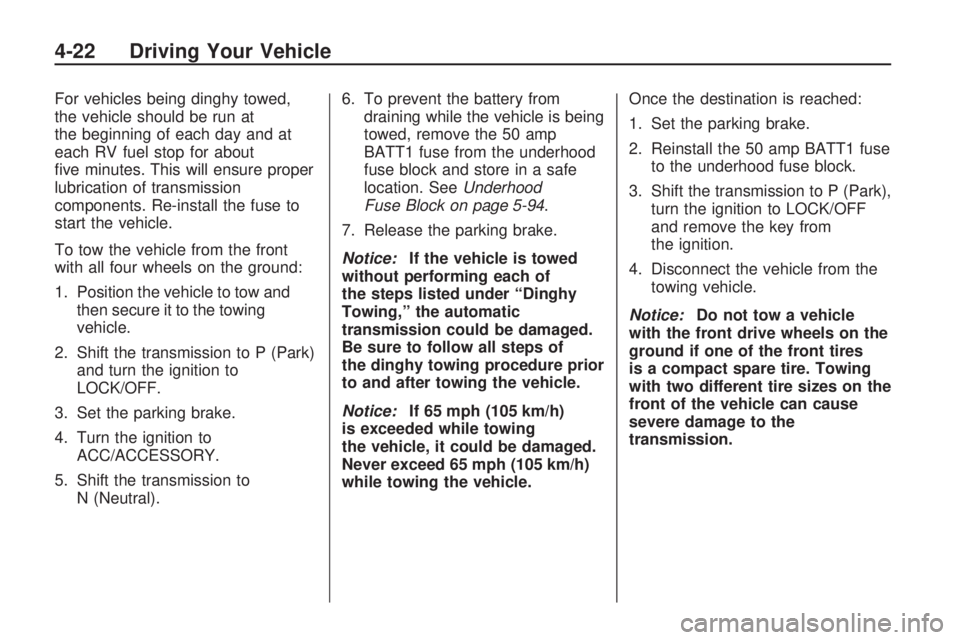
For vehicles being dinghy towed,
the vehicle should be run at
the beginning of each day and at
each RV fuel stop for about
�ve minutes. This will ensure proper
lubrication of transmission
components. Re-install the fuse to
start the vehicle.
To tow the vehicle from the front
with all four wheels on the ground:
1. Position the vehicle to tow and
then secure it to the towing
vehicle.
2. Shift the transmission to P (Park)
and turn the ignition to
LOCK/OFF.
3. Set the parking brake.
4. Turn the ignition to
ACC/ACCESSORY.
5. Shift the transmission to
N (Neutral).6. To prevent the battery from
draining while the vehicle is being
towed, remove the 50 amp
BATT1 fuse from the underhood
fuse block and store in a safe
location. SeeUnderhood
Fuse Block on page 5-94.
7. Release the parking brake.
Notice:If the vehicle is towed
without performing each of
the steps listed under “Dinghy
Towing,” the automatic
transmission could be damaged.
Be sure to follow all steps of
the dinghy towing procedure prior
to and after towing the vehicle.
Notice:If 65 mph (105 km/h)
is exceeded while towing
the vehicle, it could be damaged.
Never exceed 65 mph (105 km/h)
while towing the vehicle.Once the destination is reached:
1. Set the parking brake.
2. Reinstall the 50 amp BATT1 fuse
to the underhood fuse block.
3. Shift the transmission to P (Park),
turn the ignition to LOCK/OFF
and remove the key from
the ignition.
4. Disconnect the vehicle from the
towing vehicle.
Notice:Do not tow a vehicle
with the front drive wheels on the
ground if one of the front tires
is a compact spare tire. Towing
with two different tire sizes on the
front of the vehicle can cause
severe damage to the
transmission.
4-22 Driving Your Vehicle
Page 266 of 412

Tow/Haul Mode
Tow/Haul is a feature that assists
when pulling a heavy trailer or
a large or heavy load. The purpose
of the Tow/Haul mode is to:
Reduce the frequency and
improve the predictability of
transmission shifts when pulling
a heavy trailer or a large or
heavy load.
Provide the same solid shift feel
when pulling a heavy trailer or a
large or heavy load as when
the vehicle is unloaded.
Improve control of vehicle speed
while requiring less throttle pedal
activity when pulling a heavy
trailer or a large or heavy load.
Increase the charging system
voltage to assist in recharging
a battery installed in a trailer.Press this button located on the
console to turn on and turn off the
Tow/Haul mode.
The Tow/Haul light on the
instrument panel will come on to
indicate that Tow/Haul mode
has been selected.
Tow/Haul may be turned off by
pressing the button again, at which
time the indicator light on the
instrument panel will turn off. The
vehicle will automatically turn
off Tow/Haul every time it is started.
Tow/Haul is designed to be most
effective when the vehicle and
trailer combined weight is at least
75 percent of the vehicle’s Gross
Combined Weight Rating (GCWR).
See Weight of the Trailer later in thissection. Tow/Haul is most useful
under the following driving
conditions:
When pulling a heavy trailer or a
large or heavy load through rolling
terrain.
When pulling a heavy trailer or a
large or heavy load in stop and go
traffic.
When pulling a heavy trailer or
a large or heavy load in busy
parking lots where improved low
speed control of the vehicle is
desired.
Operating the vehicle in Tow/Haul
when lightly loaded or with no trailer
at all will not cause damage.
However, there is no bene�t to the
selection of Tow/Haul when the
vehicle is unloaded. Such a selection
when unloaded may result in
unpleasant engine and transmission
driving characteristics and reduced
fuel economy. Tow/Haul is
recommended only when pulling a
heavy trailer or a large or heavy load.
4-32 Driving Your Vehicle
Page 268 of 412

Trailer Wiring Harness
The vehicle is equipped with the
following wiring harness for towing
a trailer.
Basic Trailer Wiring
The trailer wiring harness, with a
seven-pin connector, is located at
the rear of the vehicle and is tied to
the vehicle’s frame. The harness
connector can be plugged into a
seven-pin universal heavy-duty
trailer connector available through
your dealer/retailer.The seven-wire harness contains
the following trailer circuits:Yellow: Left Stop/Turn Signal
Dark Green: Right Stop/Turn
Signal
Brown: Taillamps
Black: Ground
Light Green: Back-up Lamps
Red/Black: Battery Feed
Dark Blue: Trailer Brake*
*The fuse for this circuit is installed
in the underhood electrical center,
but the wires are not connected.
They should be connected by your
dealer/retailer or a quali�ed
service center.If the back-up lamp circuit is
not functional, contact your
dealer/retailer.
If a remote (non-vehicle) battery is
being charged, press the Tow/Haul
mode switch located on the center
console near the climate controls.
This will boost the vehicle system
voltage and properly charge the
battery. If the trailer is too light for
Tow/Haul mode, turn on the
headlamps (Non-HID only) as a
second way to boost the vehicle
system and charge the battery.
Engine Cooling When Trailer
Towing
The cooling system may temporarily
overheat during severe operating
conditions. SeeEngine Overheating
on page 5-20.
4-34 Driving Your Vehicle
Page 269 of 412

Service and
Appearance Care
Service
Service...............................5-3
Accessories and
Modi�cations.....................5-3
California Proposition 65
Warning............................5-3
California Perchlorate
Materials Requirements.....5-4
Doing Your Own
Service Work....................5-4
Adding Equipment to the
Outside of the Vehicle......5-4
Fuel
Fuel....................................5-5
Gasoline Octane.................5-5
Gasoline Speci�cations.......5-5
California Fuel....................5-5
Additives.............................5-5
Fuels in Foreign
Countries..........................5-6
Filling the Tank...................5-7
Filling a Portable Fuel
Container..........................5-8
Checking Things Under
the Hood
Checking Things Under
the Hood..........................5-9
Hood Release.....................5-9
Engine Compartment
Overview.........................5-10
Engine Oil.........................5-11
Engine Oil Life System.....5-13
Engine Air Cleaner/Filter. . . .5-14
Automatic Transmission
Fluid................................5-15
Cooling System.................5-16
Engine Coolant.................5-17
Engine Overheating...........5-20
Overheated Engine
Protection
Operating Mode
..............5-22
Power Steering Fluid.........5-22
Windshield Washer
Fluid................................5-23
Brakes..............................5-24
Battery..............................5-27
Jump Starting...................5-28
All-Wheel Drive
All-Wheel Drive.................5-32
Headlamp Aiming
Headlamp Aiming..............5-33
Bulb Replacement
Bulb Replacement.............5-33
High Intensity Discharge
(HID) Lighting..................5-33
Halogen Bulbs..................5-34
Taillamps, Turn Signal,
Stoplamps and
Sidemarker Lamps
..........5-34
License Plate Lamp..........5-35
Replacement Bulbs...........5-35
Windshield Replacement
Windshield
Replacement...................5-35
Windshield Wiper Blade
Replacement
Windshield Wiper Blade
Replacement...................5-36
Tires
Tires.................................5-36
Tire Sidewall Labeling.......5-37
Service and Appearance Care 5-1