2009 BUICK ENCLAVE instrument panel
[x] Cancel search: instrument panelPage 1 of 24

Congratulations on your purchase of a Buick Enclave. Please read this information and your Owner Manual
to ensure an outstanding ownership experience. Note that your vehicle may not include all the features
described in this booklet. Keep this booklet with your Owner Manual for easy reference.
DRIVER INFORMATIONInstrument Panel . . . . . . . . . . . . .2
Instrument Panel Cluster . . . . . . .3
Driver Information Center . . . . . . .4
SAFETY & SECURITYRemote Keyless Entry . . . . . . . . .5
OnStar® . . . . . . . . . . . . . . . . . . . . . .6
Child Restraints (LATCH) . . . . . . .6
COMFORT Seat Adjustments . . . . . . . . . . . . .6
2nd-Row Seats . . . . . . . . . . . . . . .7
3rd-Row Seats . . . . . . . . . . . . . . . .8
Heated Seat Controls . . . . . . . . . .8
Heated and Cooled Seat
Controls . . . . . . . . . . . . . . . . . . . . .8
Memory Seat and Mirrors . . . . . . .9
Steering Wheel Adjustment . . . . .9
Tri-Zone Automatic
Climate Controls . . . . . . . . . . . . .10
Rear Seat Climate Controls . . . .10
ENTERTAINMENT Audio System Features . . . . . . .11
Navigation Entertainment
System . . . . . . . . . . . . . . . . . . . . .13
XM
®Radio . . . . . . . . . . . . . . . . . .13
Audio Steering Wheel Controls .14
Bluetooth
®System . . . . . . . . . . .14
Rear Seat Audio and
DVD Rear Seat
Entertainment Systems . . . . . . .14
CONVENIENCE Adaptive Forward Lighting . . . . .15
Automatic Headlamp System . . .16
Interior Lighting Features . . . . . .16
Windshield Wipers and Washer .16
Heated Washer Fluid . . . . . . . . . .17
Power Windows . . . . . . . . . . . . . .17
Cruise Control . . . . . . . . . . . . . . .18
Outside Power Foldaway
Mirrors . . . . . . . . . . . . . . . . . . . . .18
Power Liftgate . . . . . . . . . . . . . . .18Center Console Features . . . . . .19
2nd-Row Console Features . . . .19
Sunroof . . . . . . . . . . . . . . . . . . . . .20
Rear Convenience
Storage Center . . . . . . . . . . . . . .20
115-Volt Outlet . . . . . . . . . . . . . . .20
Ultrasonic Rear Park Assist . . . .20
Remote Vehicle Start . . . . . . . . .21
PERFORMANCE & MAINTENANCE Refueling the Vehicle . . . . . . . . .22
Automatic Transmission
Operation . . . . . . . . . . . . . . . . . . .22
StabiliTrak
®– Stability Control
System . . . . . . . . . . . . . . . . . . . . .22
Trailer Towing . . . . . . . . . . . . . . .23
Tire Pressure Monitor . . . . . . . . .23
Resetting the Oil Life System . .23
OWNER INFORMATIONRoadside Assistance . . . . . . . . .24
My GMLink . . . . . . . . . . . . . . . . . .24
Page 2 of 24

DRIVER INFORMATION
Getting to Know Your Enclave2
Instrument Panel
See Section 3 of your Owner Manual.
ABACDE
IJNUSKLMOPQRT
F
The main features of the instrument panel
include:
A. Air Outlets
B. Turn Signal/Windshield
Wipers/Multifunction Lever
C. Instrument Panel Cluster
D. Driver Information Center Buttons
E. Audio System/Navigation System
(if equipped)
F. Hazard Warning Flashers Button
G. Passenger Airbag Status Indicator
H. Glove Box
I. Exterior Lamps Control
J. Instrument Panel Brightness ControlK. Heated Wiper Fluid Button
L. Hood Release
M. Tilt and Telescopic Steering Wheel
Lever
N. Cruise Controls
O. Horn
P. Audio Steering Wheel Controls
Q. Climate Controls
R. Heated Seat Buttons (if equipped)
S. Shift Lever
T. Rear Wiper Control/Traction Control/
Tow/Haul Mode (if equipped)/Power
Liftgate Buttons
U. Accessory Power Outlet
HG
Page 3 of 24

3
See Section 3 of your Owner Manual.
Instrument Panel Cluster
Note:The instrument panel cluster is
designed to let you know about many
important aspects of your vehicle’s
operation. It is important to read your
Owner Manual and become familiar with
the information being relayed to you
by the lights, gauges and indicators,
as well as what action can be taken to
ensure safety and to prevent damage.
ABFCDEGIHJKL
Your vehicle’s instrument panel cluster is
designed to let you know at a glance
how your vehicle is running. It includes
these key features:
A. Engine Coolant Temperature Gauge
B. Tachometer
C. Malfunction Indicator Lamp
(Check Engine Light)
D. Tire Pressure Warning Light
E. Driver Information Center
F. Fuel Gauge
G. Speedometer
H. Security Light
I. Cruise Control Set Light
J. Antilock Brake System Warning Light
K. StabiliTrak Warning Light
L. Voltmeter** The charging system is designed to regulate
voltage output to help improve fuel economy
and extend battery life. Normal system opera-
tion readings may fluctuate based on vehicle
operation, including the number of electrical
accessories being operated and engine speed.
Page 4 of 24

Getting to Know Your Enclave4
Driver Information Center
Your vehicle’s Driver Information Center
(DIC) provides vehicle information, vehi-
cle feature customization, and vehicle
warning messages. The DIC messages
will be shown on the instrument panel
cluster display.
To access DIC features, press the
following buttons located below the radio
on the instrument panel:
(Set/Reset):Press this button to
set or reset DIC information while it is
displayed or to acknowledge a warning
message.
(Customization): Press this
button to scroll through the following
customization settings:
• Display Language
• Auto Door Lock
• Auto Door Unlock
• Remote Door Lock
• Remote Door Unlock
• Delay Door Lock
• Exit Lighting
• Approach Lighting
• Chime Volume
• Park Tilt Mirrors (if equipped)
• Easy Exit Seat (if equipped)
• Memory Seat Recall (if equipped)
• Remote Start On/Off (if equipped)
• Reset to Factory Settings
To customize features:
1. With the vehicle in Park, turn on the
ignition.
2. Press the (Customization) button
to enter the Feature Settings menu.
3. Press the button to scroll through
the available customization features.
4. With the desired feature displayed,
press the (Set/Reset) button to
access the settings.
5. Press the button to scroll through
the available settings.
6. With the desired setting displayed,
press the button to select it.
7. Press the button to scroll to the
next available customization feature.
8. To exit the Feature Settings menu,
press the button until FEATURE
SETTINGS EXIT is displayed, and
then press the button; or press
the button or the button.
(Vehicle Information):Press this
button to display the following vehicle
information:
• Oil Life
• Park Assist On/Off (if equipped)
• Units
• Tire Pressure
• Tire Pressure System Programming
• Remote Keyless Entry Programming
Page 10 of 24

Getting to Know Your Enclave10
The automatic climate control system
maintains the desired individual
temperature for the driver and front seat
passenger. The system adjusts the
airflow mode, fan speed, air conditioning
and recirculation functions to reach
the set temperature(s) as quickly as
possible.
Automatic Operation
To set the automatic system:
1. Press the AUTO button.
2. Set the desired driver’s and front
passenger’s temperature using the
+ or – temperature buttons. Allow
time for the system to reach the
desired temperature.
3. Rear seat passengers can adjust rear
temperature, fan speed and airflow
using the rear controls.
Manual Operation
To operate the system manually, use the
following controls:
(On/Off):Press this button to turn
the system on or off.
Temperature Control: Press the + or –
button(s) to raise or lower the tempera-
ture setting(s).
PASS (Passenger Temperature
Control):Press this button to turn the
passenger temperature setting on or off.
Until adjusted, the passenger tempera-
ture will be the same as the driver’s.
(Fan): Press the up or down button
to increase or decrease fan speed.
(Airflow Mode):Press the up or
down button to change the direction
of the airflow to the vent, floor or defog
outlets.
(Air Conditioning): Press this but-
ton to turn the air conditioning system
on or off.
(Recirculation):Press this button
to recirculate air inside the vehicle. This
mode keeps outside air from entering
the vehicle. The recirculation feature will
operate only when the vent or bi-level
airflow setting is selected.
REAR (Rear Climate Control):Press
this button to turn the rear climate con-
trol system on or off.
(Defrost):Press this button to
direct most of the air to the windshield
and some air to the side window and
floor outlets.
(Rear Window Defogger):Press
this button to activate the rear window
defogger. The defogger will turn off
automatically or can be turned off by
pressing the button again.
See Section 3 of your Owner Manual.
Tri-Zone Automatic Climate
Controls
The rear seat climate control system
can be operated using the front climate
controls on the instrument panel or the
rear control panel, which is located in
the rear of the console or integrated
with the Rear Seat Audio (RSA) controls
(if equipped).
Rear Seat Climate Controls
Page 16 of 24
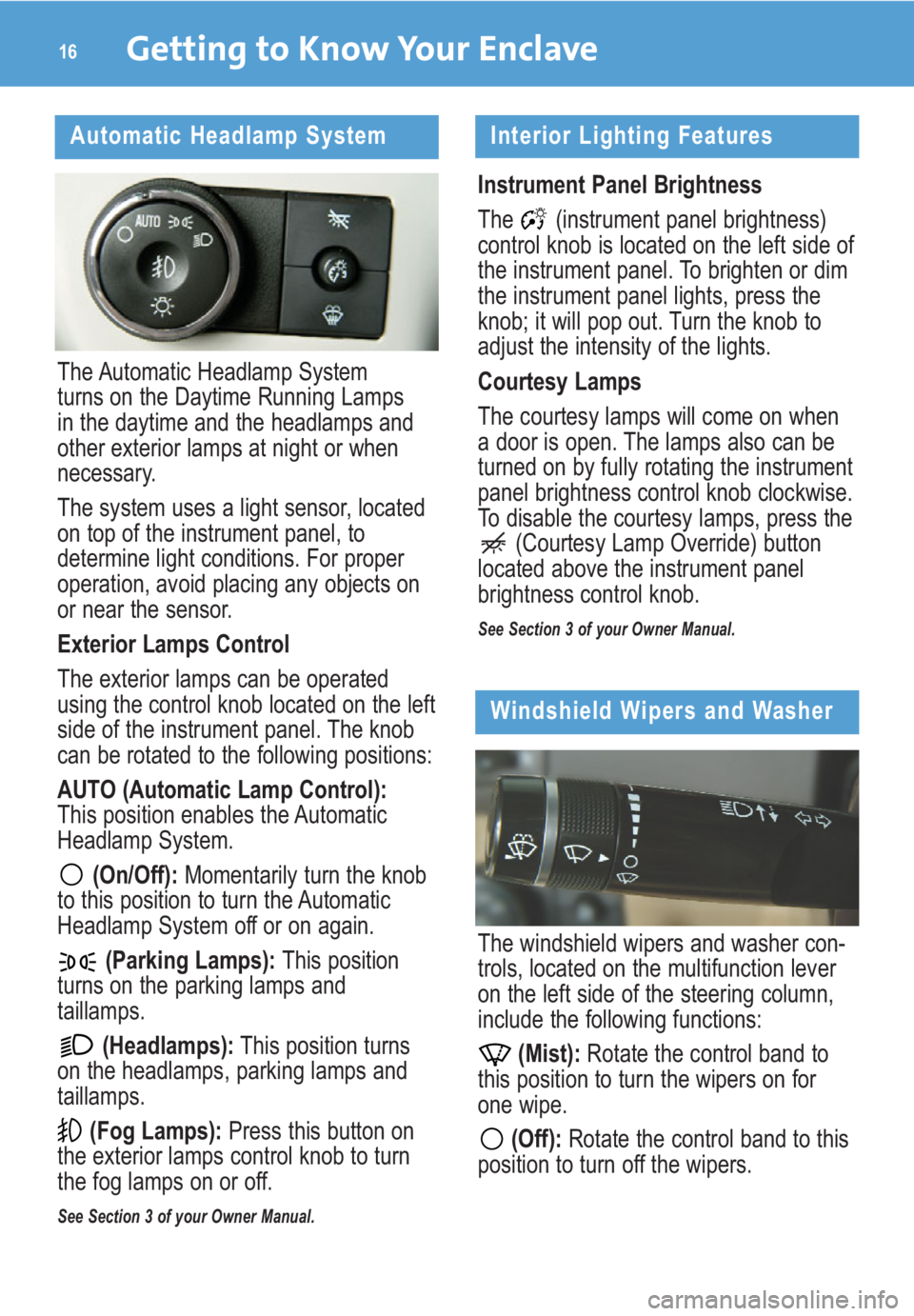
Getting to Know Your Enclave16
Windshield Wipers and Washer
The windshield wipers and washer con-
trols, located on the multifunction lever
on the left side of the steering column,
include the following functions:
(Mist):Rotate the control band to
this position to turn the wipers on for
one wipe.
(Off):Rotate the control band to this
position to turn off the wipers.
Interior Lighting Features
Instrument Panel Brightness
The (instrument panel brightness)
control knob is located on the left side of
the instrument panel. To brighten or dim
the instrument panel lights, press the
knob; it will pop out. Turn the knob to
adjust the intensity of the lights.
Courtesy Lamps
The courtesy lamps will come on when
a door is open. The lamps also can be
turned on by fully rotating the instrument
panel brightness control knob clockwise.
To disable the courtesy lamps, press the
(Courtesy Lamp Override) button
located above the instrument panel
brightness control knob.
See Section 3 of your Owner Manual.
The Automatic Headlamp System
turns on the Daytime Running Lamps
in the daytime and the headlamps and
other exterior lamps at night or when
necessary.
The system uses a light sensor, located
on top of the instrument panel, to
determine light conditions. For proper
operation, avoid placing any objects on
or near the sensor.
Exterior Lamps Control
The exterior lamps can be operated
using the control knob located on the left
side of the instrument panel. The knob
can be rotated to the following positions:
AUTO (Automatic Lamp Control):
This position enables the Automatic
Headlamp System.
(On/Off):Momentarily turn the knob
to this position to turn the Automatic
Headlamp System off or on again.
(Parking Lamps):This position
turns on the parking lamps and
taillamps.
(Headlamps):This position turns
on the headlamps, parking lamps and
taillamps.
(Fog Lamps):Press this button on
the exterior lamps control knob to turn
the fog lamps on or off.
See Section 3 of your Owner Manual.
Automatic Headlamp System
Page 17 of 24

(Delay):Rotate the control band to
one of these positions to adjust the
delay between wipes. The wipers acti-
vate more often as the band is rotated
upward.
1 (Low):Rotate the control band to this
position for steady wipes.
2 (High): Rotate the control band to this
position for rapid wipes.
(Washer Fluid):Push the button
on the end of the lever to spray washer
fluid on the windshield.
Rear Wiper and Washer
The rear wiper
and washer
button, located
on the center
console in front
of the shift
lever, includes
the following
functions:
(Rear Wiper):Press the top of the
button (A) to turn the rear wiper on or
off.
(Washer): Press the bottom of the
button (B) to spray washer fluid on the
rear window.
See Section 3 of your Owner Manual.
17
B
A
Heated Washer Fluid
(if equipped)
Press the (Heated Washer Fluid)
button on the left side of the instrument
panel to spray heated washer fluid on
the windshield. This will help clear ice,
tree sap or bugs from the windshield.
Power Windows
Express-Down Windows
To operate the driver or front passenger
express-down window, press the switch
fully and the window will lower automati-
cally. Press the switch partway to open
the window a small amount. To stop the
window, pull or press on the switch
momentarily.
Express-Up Window
To operate the driver or front passenger
express-up window, pull up the switch
fully and the window will rise automati-
cally. To stop the window, pull or press
on the switch momentarily.
Window Lockout
Press the (Window Lockout) switch
on the driver’s door armrest to prevent
the rear windows from operating except
from the driver’s position. Press the
switch again to turn off the lockout
feature.
See Section 2 of your Owner Manual.
It may take up to
40 seconds to
heat the washer
fluid, after which
the wipers will
automatically turn
on for four heated
wash cycles.
Press the button
again to cancel any remaining cycles.
See Section 3 of your Owner Manual.
Page 18 of 24

There are several ways to open and
close the power liftgate:
• Press and hold the (Power
Liftgate) button on the Remote
Keyless Entry transmitter until the lift-
gate starts moving. Press it again to
reverse operation.
The following power foldaway mirror
controls are located on the driver’s door:
(Mirror Selector):Press the left side
of this switch (A) to select the driver’s
side mirror or the right side of this switch
to select the passenger’s side mirror.
Press either side of the switch twice to
lock out the control pad to prevent un-
intentional adjustment.
(Mirror Adjustment):Press the
four-way control pad (B) to adjust the
selected mirror.
(Foldaway Mirrors)(if equipped):
Press the right side of this switch (C) to
fold the mirrors, and press the left side
of this switch to unfold the mirrors.
See Section 2 of your Owner Manual.
Getting to Know Your Enclave18
Cruise Control
The cruise
control
buttons are
located on
the steering
wheel. They
include the
following
functions:
(On/Off):
Press this
button to
enable the
cruise control
system.
SET– (Set):Press this button to set a
speed. If the system is active, press and
release this button to decrease speed
1 mph, or press and hold the button to
decrease speed more than 1 mph.
When the cruise control is set, the
(Cruise Control) symbol will illuminate in
the instrument panel cluster.
RES+ (Resume):Press this button to
resume a set speed. If the system is
active, press and release this button to
increase speed 1 mph, or press and
hold the button to increase speed more
than 1 mph.
(Cancel):Press this button to can-
cel the cruise control but retain the set
speed in memory.
See Section 3 of your Owner Manual.
Outside Power Foldaway Mirrors
(if equipped)
Power Liftgate
B
A
C