2009 BMW Z4 SDRIVE30I key battery
[x] Cancel search: key batteryPage 30 of 248
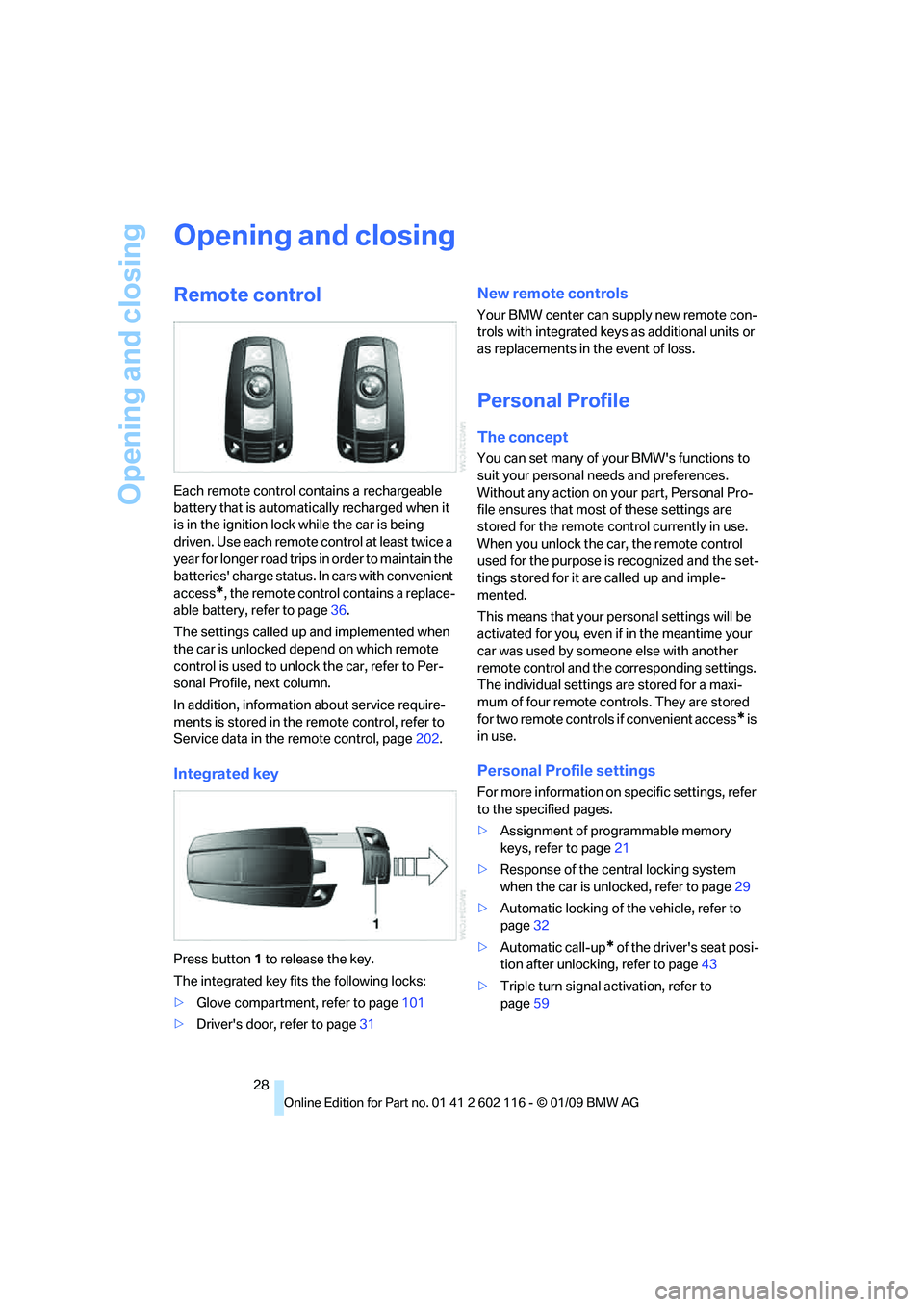
Opening and closing
28
Opening and closing
Remote control
Each remote control contains a rechargeable
battery that is automatically recharged when it
is in the ignition lock while the car is being
driven. Use each remote control at least twice a
year for longer road trips in order to maintain the
batteries' charge status. In cars with convenient
access
*, the remote control contains a replace-
able battery, refer to page 36.
The settings called up and implemented when
the car is unlocked depend on which remote
control is used to unlock the car, refer to Per-
sonal Profile, next column.
In addition, informatio n about service require-
ments is stored in the re mote control, refer to
Service data in the remote control, page 202.
Integrated key
Press button 1 to release the key.
The integrated key fits the following locks:
> Glove compartment, refer to page 101
> Driver's door, refer to page 31
New remote controls
Your BMW center can supply new remote con-
trols with integrated keys as additional units or
as replacements in the event of loss.
Personal Profile
The concept
You can set many of yo ur BMW's functions to
suit your personal needs and preferences.
Without any action on your part, Personal Pro-
file ensures that most of these settings are
stored for the remote control currently in use.
When you unlock the ca r, the remote control
used for the purpose is recognized and the set-
tings stored for it are called up and imple-
mented.
This means that your pe rsonal settings will be
activated for you, even if in the meantime your
car was used by someone else with another
remote control and the corresponding settings.
The individual settings are stored for a maxi-
mum of four remote cont rols. They are stored
for two remote controls if convenient access
* is
in use.
Personal Profile settings
For more information on specific settings, refer
to the specified pages.
> Assignment of programmable memory
keys, refer to page 21
> Response of the central locking system
when the car is unlocked, refer to page 29
> Automatic locking of the vehicle, refer to
page 32
> Automatic call-up
* of the driver's seat posi-
tion after unlocking, refer to page 43
> Triple turn signal activation, refer to
page 59
Page 33 of 248
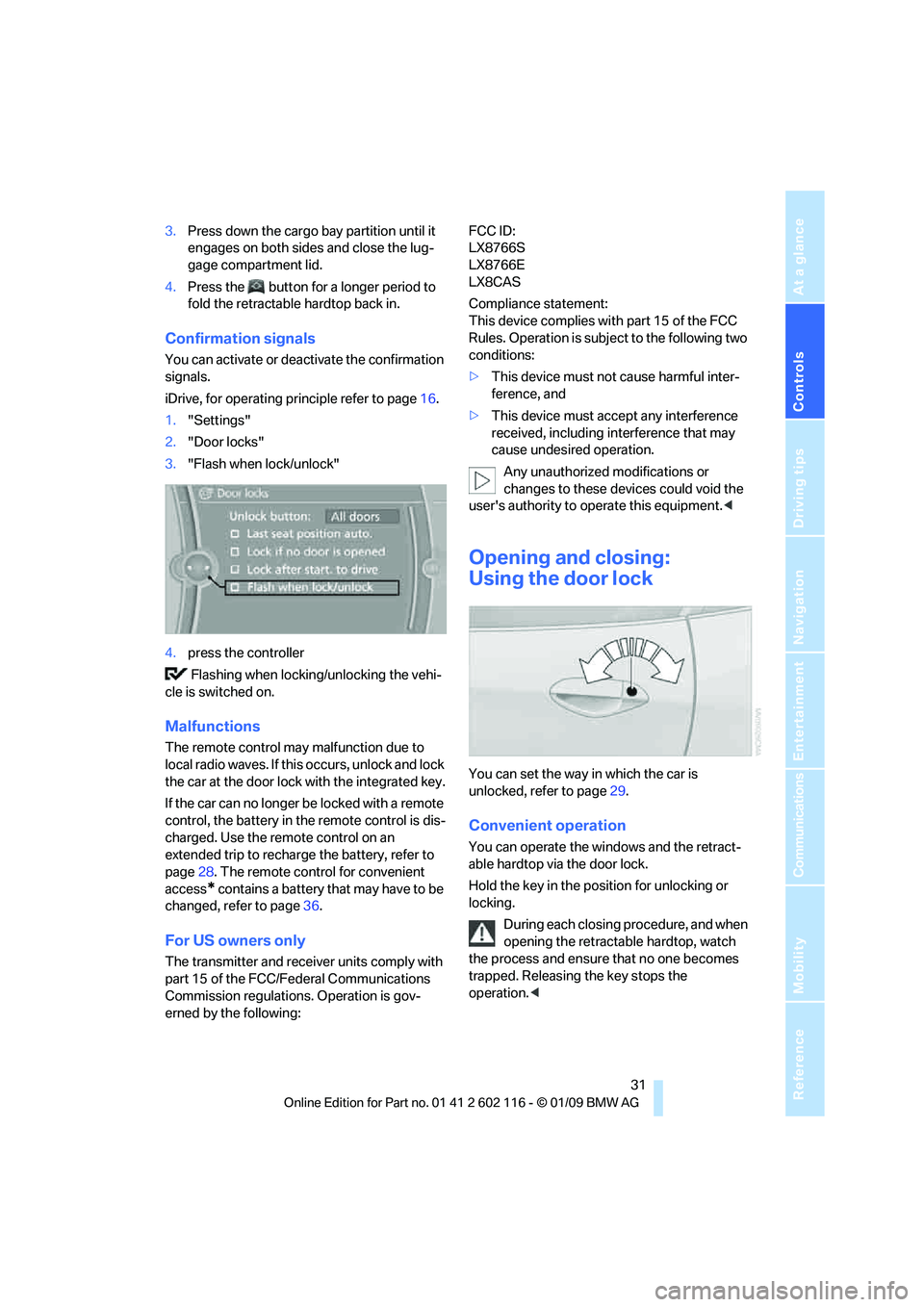
Controls
31Reference
At a glance
Driving tips
Communications
Navigation
Entertainment
Mobility
3.Press down the cargo bay partition until it
engages on both sides and close the lug-
gage compartment lid.
4. Press the button for a longer period to
fold the retractabl e hardtop back in.
Confirmation signals
You can activate or deac tivate the confirmation
signals.
iDrive, for operating principle refer to page 16.
1. "Settings"
2. "Door locks"
3. "Flash when lock/unlock"
4. press the controller
Flashing when locking/unlocking the vehi-
cle is switched on.
Malfunctions
The remote control may malfunction due to
local radio waves. If this occurs, unlock and lock
the car at the door lock with the integrated key.
If the car can no longer be locked with a remote
control, the battery in the remote control is dis-
charged. Use the remote control on an
extended trip to rechar ge the battery, refer to
page 28. The remote control for convenient
access
* contains a battery that may have to be
changed, refer to page 36.
For US owners only
The transmitter and receiver units comply with
part 15 of the FCC/Fe deral Communications
Commission regulations. Operation is gov-
erned by the following: FCC ID:
LX8766S
LX8766E
LX8CAS
Compliance statement:
This device complies with part 15 of the FCC
Rules. Operation is subject to the following two
conditions:
>
This device must not cause harmful inter-
ference, and
> This device must accept any interference
received, including in terference that may
cause undesired operation.
Any unauthorized modifications or
changes to these devices could void the
user's authority to operate this equipment. <
Opening and closing:
Using the door lock
You can set the way in which the car is
unlocked, refer to page29.
Convenient operation
You can operate the wi ndows and the retract-
able hardtop via the door lock.
Hold the key in the position for unlocking or
locking.
During each closing procedure, and when
opening the retractable hardtop, watch
the process and ensure that no one becomes
trapped. Releasing the key stops the
operation. <
Page 38 of 248
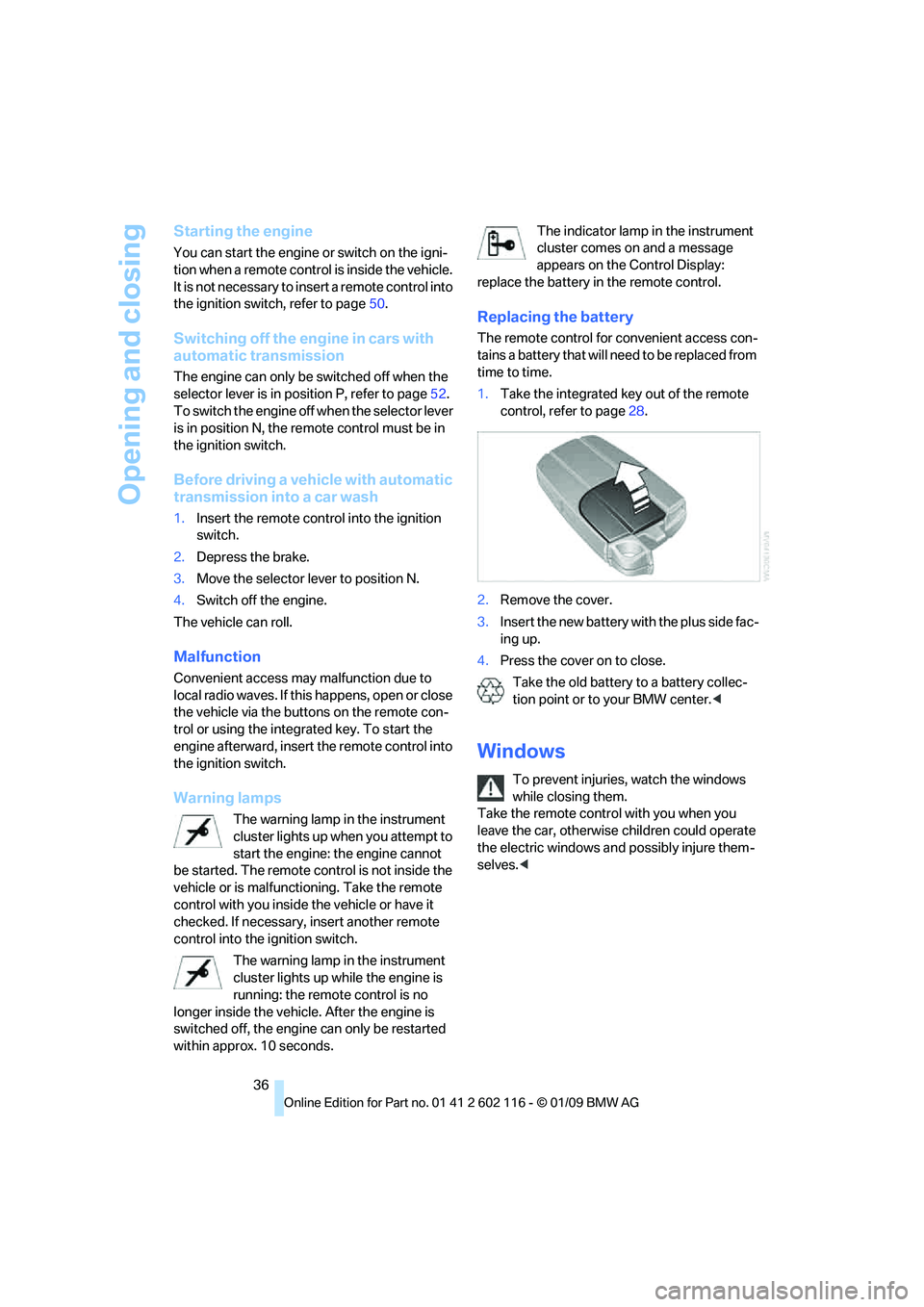
Opening and closing
36
Starting the engine
You can start the engine or switch on the igni-
tion when a remote control is inside the vehicle.
It is not necessary to insert a remote control into
the ignition swit ch, refer to page 50.
Switching off the engine in cars with
automatic transmission
The engine can only be switched off when the
selector lever is in position P, refer to page 52.
To switch the engine off when the selector lever
is in position N, the re mote control must be in
the ignition switch.
Before driving a vehicle with automatic
transmission in to a car wash
1.Insert the remote control into the ignition
switch.
2. Depress the brake.
3. Move the selector lever to position N.
4. Switch off the engine.
The vehicle can roll.
Malfunction
Convenient access may malfunction due to
local radio waves. If this happens, open or close
the vehicle via the buttons on the remote con-
trol or using the integr ated key. To start the
engine afterward, insert the remote control into
the ignition switch.
Warning lamps
The warning lamp in the instrument
cluster lights up when you attempt to
start the engine: the engine cannot
be started. The remote co ntrol is not inside the
vehicle or is malfunctioning. Take the remote
control with you inside the vehicle or have it
checked. If necessary, insert another remote
control into the ignition switch.
The warning lamp in the instrument
cluster lights up while the engine is
running: the remote control is no
longer inside the vehicle. After the engine is
switched off, the engine can only be restarted
within approx. 10 seconds. The indicator lamp in the instrument
cluster comes on and a message
appears on the Control Display:
replace the battery in the remote control.
Replacing the battery
The remote control for convenient access con-
tains a battery that will ne ed to be replaced from
time to time.
1. Take the integrated ke y out of the remote
control, refer to page 28.
2. Remove the cover.
3. Insert the new battery wi th the plus side fac-
ing up.
4. Press the cover on to close.
Take the old battery to a battery collec-
tion point or to your BMW center.<
Windows
To prevent injuries, watch the windows
while closing them.
Take the remote contro l with you when you
leave the car, otherwise children could operate
the electric windows and possibly injure them-
selves. <
Page 166 of 248
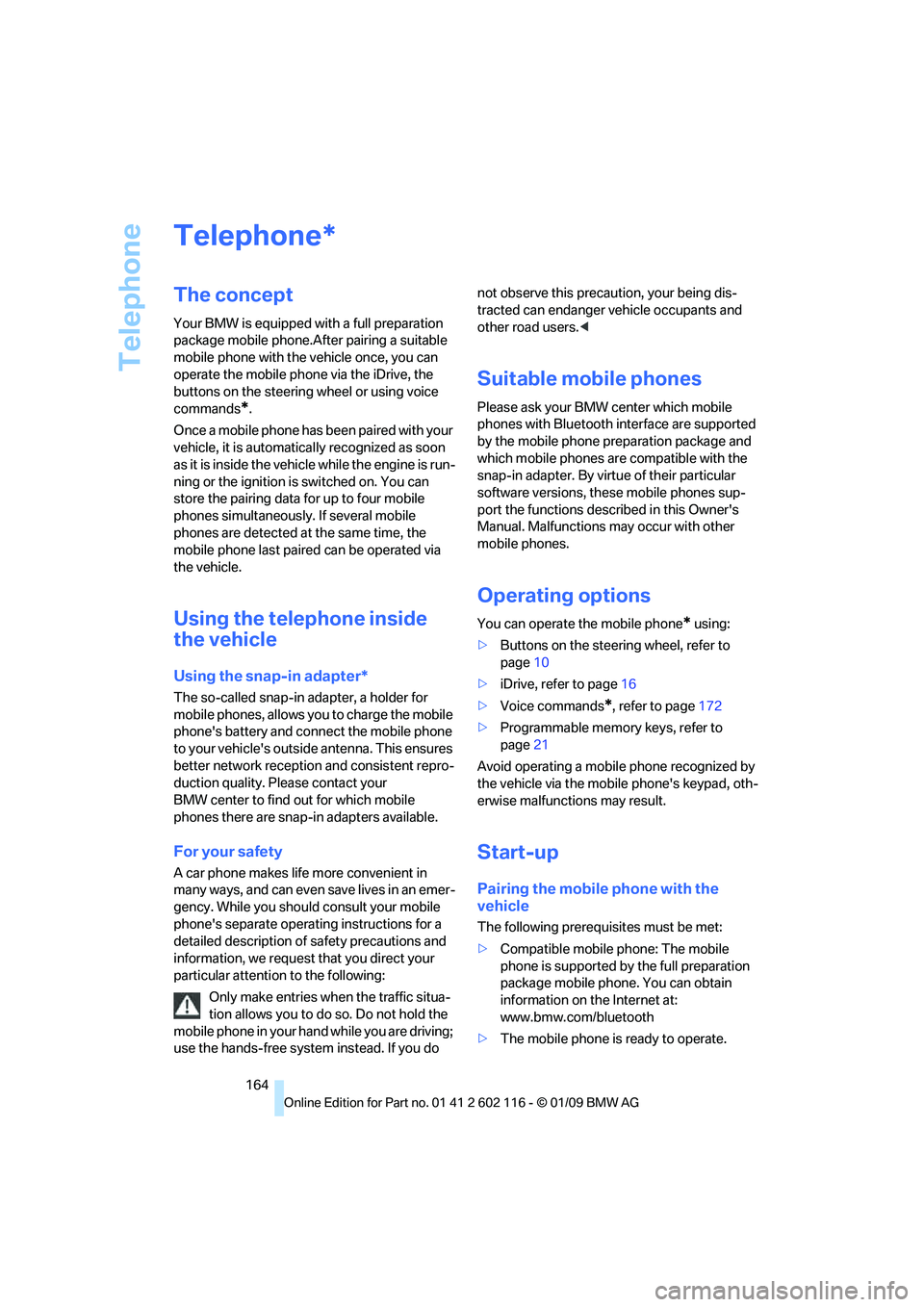
Telephone
164
Telephone
The concept
Your BMW is equipped with a full preparation
package mobile phone.After pairing a suitable
mobile phone with the vehicle once, you can
operate the mobile phone via the iDrive, the
buttons on the steering wheel or using voice
commands
*.
Once a mobile phone has been paired with your
vehicle, it is automatically recognized as soon
as it is inside the vehicl e while the engine is run-
ning or the ignition is switched on. You can
store the pairing data for up to four mobile
phones simultaneously . If several mobile
phones are detected at the same time, the
mobile phone last paired can be operated via
the vehicle.
Using the telephone inside
the vehicle
Using the snap-in adapter*
The so-called snap-in adapter, a holder for
mobile phones, allows you to charge the mobile
phone's battery and connect the mobile phone
to your vehicle's outside antenna. This ensures
better network reception and consistent repro-
duction quality. Please contact your
BMW center to find ou t for which mobile
phones there are snap-in adapters available.
For your safety
A car phone makes life more convenient in
many ways, and can even save lives in an emer-
gency. While you should consult your mobile
phone's separate operating instructions for a
detailed description of safety precautions and
information, we request that you direct your
particular attention to the following:
Only make entries when the traffic situa-
tion allows you to do so. Do not hold the
mobile phone in your hand while you are driving;
use the hands-free system instead. If you do not observe this precau
tion, your being dis-
tracted can endanger vehicle occupants and
other road users. <
Suitable mobile phones
Please ask your BMW center which mobile
phones with Bluetooth interface are supported
by the mobile phone pr eparation package and
which mobile phones are compatible with the
snap-in adapter. By virtue of their particular
software versions, thes e mobile phones sup-
port the functions described in this Owner's
Manual. Malfunctions may occur with other
mobile phones.
Operating options
You can operate the mobile phone* using:
> Buttons on the steering wheel, refer to
page 10
> iDrive, refer to page 16
> Voice commands
*, refer to page 172
> Programmable memory keys, refer to
page 21
Avoid operating a mobile phone recognized by
the vehicle via the mobile phone's keypad, oth-
erwise malfunctions may result.
Start-up
Pairing the mobile phone with the
vehicle
The following prerequisites must be met:
> Compatible mobile phone: The mobile
phone is supported by the full preparation
package mobile phone. You can obtain
information on the Internet at:
www.bmw.com/bluetooth
> The mobile phone is ready to operate.
*
Page 241 of 248

Reference 239
At a glance
Controls
Driving tips
Communications
Navigation
Entertainment
Mobility
Parking lamps/low beams88
Passenger-side mirror tilt
function 46
Pathway lighting 89
Personal Profile 28
Phone book 167
Phone numbers
– dialing 168
Pinch protection system
– windows 37
Placing a call, refer to
telephone owner's manual
Playback lists for external
devices 160
Polish 207
Pollen
– refer to Microfilter/activated- charcoal filter for automatic
climate control 97
– refer to Microfilter for air conditioner 94
Position, refer to Current
position, displaying 134
Postal code, entering for navigation 120
Power failure 212
Power windows 37
Power windows, refer to
Windows 36
Pressure, tires 190
Pressure monitoring, tires 81
– Flat Tire Monitor 81
Pressure monitoring of tires, refer to Tire Pressure
Monitor TPM 82
Programmable buttons on the steering wheel 11
Protection function, refer to Pinch protection system
– windows 37
Providing medical assistance, refer to First add pouch 214
Puncture
– Flat Tire Monitor 81R
Radio
– controls138
– High Definition Radio 142
– satellite radio 144
– selecting a waveband 141
– storing stations 142
– switching on/off 138
– tone control 138
– volume 138
– Weather Band, refer to Weather information 144
Radio position, refer to Radio readiness 50
Radio readiness 50
– switched off 50
– switched on 50
Radio-remote key, refer to
Remote control with
integrated key 28
Rain sensor 60
Random sequence
– CD/DVD changer 147
– CD/DVD player 147
Reading lamps 91
Rear fog lamps
– indicator lamp 13
Rear lamp, refer to Tail lamps
– replacing bulb 210
Rear lamps, refer to
Tail lamps 210
Rear turn signals
– replacing bulb 210
Rearview mirror, refer to Mirrors 45
Rear window defroster 94,97
Receiving level of mobile phone, refer to Status
information 20
Reception
– quality 142
– radio station 142
Recirculated-air mode 93,97
Recirculation of air, refer to Recirculated-air
mode 93,97 Reclining seat, refer to
Backrest 42
Refueling 188
Releasing
– hood 197
Remaining distance, refer to Cruising range 65
Remote control 28
– battery renewal 36
– convenient access 35
– garage door opener 98
– luggage compartment lid 30
– malfunction 31,36
– removing from the ignition lo
ck50
– service data 202
Replacement remote control 28
Replacing bulbs, refer to
Lamps and bulbs 208
Replacing tires 195
Replacing tires, refer to New
wheels and tires 195
Reporting safety defects 7
Reserve warning, refer to Fuel
gauge 65
Reset, refer to Resetting tone settings 140
Restraint systems
– for children 48
– refer to Safety belts 44
Retractable hardtop
– care, refer to Caring for your vehicle brochure
– convenient operation 30
– opening and closing 39
– remote control 30
retractable hardtop 38
Reverse
– CD/DVD changer 148
– CD/DVD player 148
Reverse gear 57
– automatic transmission with
Steptronic 54
– manual transmission 53
Road map 130
Roadside Assistance 179,213