2009 BMW X6M center console
[x] Cancel search: center consolePage 16 of 317

Cockpit
14
Around the center console: controls and displays
Page 37 of 317

Controls
35Reference
At a glance
Driving tips
Communications
Navigation
Entertainment
Mobility
>Press the button in the center console.
> Press the button on the remote control
for approx. 1 second.
To stop the opening process:
> Press the button on the outside of the lift-
gate.
> Press and hold the button on the remote
control.
> Press the button on the inside of the lift-
gate.
> Press the button on the center console
again.
The opening process is interrupted if you
set the vehicle in motion. <
Closing liftgate
Make sure that the closing path of the lift-
gate is clear, otherwise injuries may
result. <
Function requirement:
The tailgate is closed.
The liftgate closes automatically when you
press the button on the inside of the liftgate. To stop the closing process:
>
Press the button on the inside of the lift-
gate.
> Press the button on the outside of the lift-
gate.
Closing is not cancel ed when you put the
vehicle into motion. <
Manually opening or closing
In case of an electrical defect of the automatic
liftgate operation function:
1. Manually rele ase the liftgate, refer to
page 33.
2. Open or close the liftgate slowly and with-
out making sudden movements.
BMW X5: tailgate
Opening
Pull the lever and swing the tailgate downward.
The open tailgate can support loads of up
to 550 lbs./250 kg. <
Closing
Fold the tailgate up and press closed.
BMW X6: liftgate
During opening, the liftgate pivots back
and up. Ensure that adequate clearance is
available before opening. <
Page 39 of 317

Controls
37Reference
At a glance
Driving tips
Communications
Navigation
Entertainment
Mobility
3.Open the liftgate and press the cover back
into place.
The liftgate is locked again as soon as it is
closed.
Closing
Make sure that the closing path of the lift-
gate is clear, otherwise injuries may
result. <
The handle recesses on the interior trim of the
liftgate make it easier to pull down. If pointed or sharp- edged objects could
strike the rear window while driving, be
sure to provide protecti on around all edges.
Failure to do so could re sult in damage to the
heating conductors of the rear window.<
Automatic liftgate operation*
Adjusting opening height
You can adjust how far the liftgate is to open.
When adjusting the opening height, make
sure that at least approx. 4 in/10 cm of
clearance is available ab ove the liftgate. Other-
wise, the ceiling height co uld be insufficient for
the opened liftgate if, for example, the loading
state changes. <
iDrive, for operating principle refer to page 16.
1. Press the button.
This opens the start menu.
2. Press the controller to open the menu.
3. Select "Settings" and press the controller.
4. Select "Vehicle / Tire s" and press the con-
troller. 5.
Change to upper field if necessary. Turn the
controller until "Door locks" is selected and
press the controller.
6. Select "Tailgate" and press the controller.
7. Turn the controller. The adjustment is
applied; the field can be changed.
Opening liftgate
The liftgate opens automatically when you:
>Press the button on the outside of the lift-
gate when the vehicle is unlocked.
> Press the button in the center console.
> Press the button on the remote control
for approx. 1 second.
Page 40 of 317
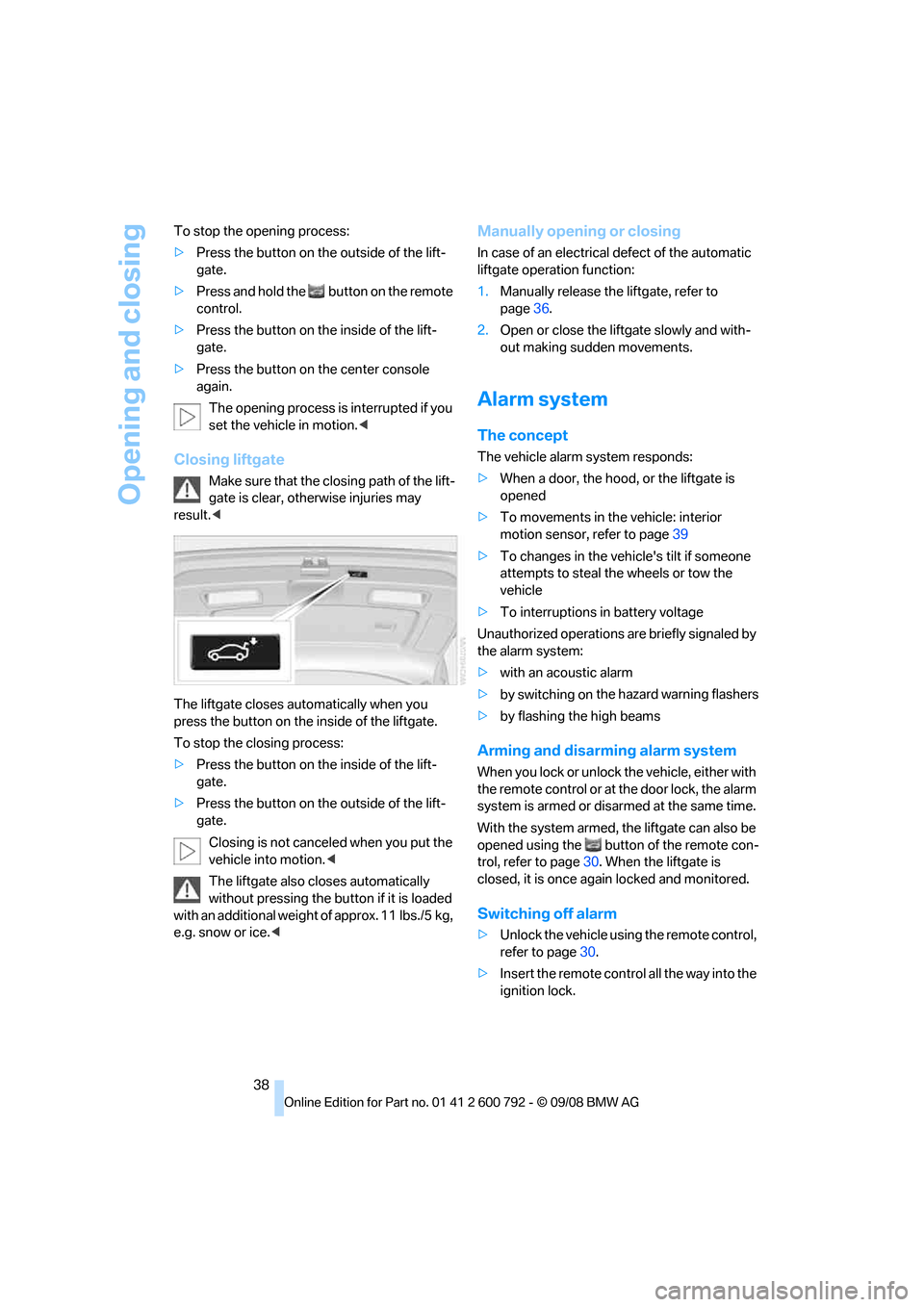
Opening and closing
38
To stop the opening process:
>
Press the button on the outside of the lift-
gate.
> Press and hold the bu tton on the remote
control.
> Press the button on the inside of the lift-
gate.
> Press the button on the center console
again.
The opening process is interrupted if you
set the vehicle in motion. <
Closing liftgate
Make sure that the closing path of the lift-
gate is clear, otherwise injuries may
result. <
The liftgate closes automatically when you
press the button on the inside of the liftgate.
To stop the closing process:
> Press the button on the inside of the lift-
gate.
> Press the button on the outside of the lift-
gate.
Closing is not canceled when you put the
vehicle into motion. <
The liftgate also cl oses automatically
without pressing the bu tton if it is loaded
with an additional weight of approx. 11 lbs./5 kg,
e.g. snow or ice.<
Manually opening or closing
In case of an electrical defect of the automatic
liftgate operation function:
1. Manually rele ase the liftgate, refer to
page 36.
2. Open or close the liftgate slowly and with-
out making sudden movements.
Alarm system
The concept
The vehicle alarm system responds:
>When a door, the hood, or the liftgate is
opened
> To movements in the vehicle: interior
motion sensor, refer to page 39
> To changes in the vehicle's tilt if someone
attempts to steal th e wheels or tow the
vehicle
> To interruptions in battery voltage
Unauthorized operations are briefly signaled by
the alarm system:
> with an acoustic alarm
> by switching on
the hazard warning flashers
> by flashing the high beams
Arming and disarming alarm system
When you lock or unlock the vehicle, either with
the remote control or at the door lock, the alarm
system is armed or disarmed at the same time.
With the system armed, the liftgate can also be
opened using the button of the remote con-
trol, refer to page 30. When the liftgate is
closed, it is once again locked and monitored.
Switching off alarm
> Unlock the vehicle using the remote control,
refer to page 30.
> Insert the remote contro l all the way into the
ignition lock.
Page 121 of 317

Controls
119Reference
At a glance
Driving tips
Communications
Navigation
Entertainment
Mobility
Ventilation in rear
1Serrated dials to smoothly open and close
air vents
2 Serrated dial for adjusting the temperature
in the upper body region:
>Turn toward blue: colder
> Turn toward red: warmer
3 Levers to change the air vent direction
BMW X5: heating and ventilation,
3rd row seats
The air in the area of the 3rd row seats can be
heated or recirculated. Air vents are located in
the storage compartmen t area between the
seats and in the footwell of the 3rd row seats.
1 Serrated dial:
>Activating heating and distributing air in
footwell:
Turn toward front
> Distributing air in storage compartment
area between seats:
Turn toward rear
2 Button for switching on blower:
LED lights up
The heating is not ready for operation
without switching on the blower. After the heating is switched off, the blower can be used
to recirculate the air within the vehicle, e.g. at
high temperatures. To do
this, turn the serrated
dial 1 toward the rear and switch on the blower,
button 2.<
Microfilter/activated-charcoal filter
The microfilter removes dust and pollen from
the incoming air. The activated-charcoal filter
provides additional protection by filtering gas-
eous pollutants from the outside air. This com-
bined filter is changed during maintenance by
your BMW Sports Activity Vehicle Center.
You can select a display of more detailed infor-
mation on the Control Display, refer to page 82.
Automatic climate control
with 4-zone control*
Front operation
Corresponds to the operation of the automatic
climate control with 2-zone control, refer to
page 115.
Rear operation
The control unit is located in the center console
in the rear.
1Temperature, left rear seating area
2 AUTO program
3 Display
4 Temperature, right rear seating area
5 Seat heating, right rear seat
6 Air volume, manual
7 Seat heating, left rear seat
Page 129 of 317

Controls
127Reference
At a glance
Driving tips
Communications
Navigation
Entertainment
Mobility
Center armrest front
A storage compartment is located under the
armrest between the front seats and, depend-
ing on the vehicle's equipment, also a cover for
the mobile phone bracket or the snap-in
adapter. Also refer to page 220.
Opening cover
Push cover down slightly and press the button.
The cover folds upward.
Connection for external audio device
You can connect an external audio device such
as a CD or MP3 player and play audio tracks
over the vehicle's speaker system:
>AUX-In connection, refer to page 200
> USB audio interface, refer to page 201
Storage compartments
Compartments are located in the doors, in the
center console in the front and rear
* as well as
in the rear console in the X6.
Storage nets
* are located on the backrests of
the front seats.
Do not stow hard or sharp-edged objects
in the storage nets; otherwise there is an
increased risk of injury in the event of an acci-
dent. <
Clothes hooks
When hanging clothing on the hooks,
ensure that it will not obstruct the driver's
vision. Do not hang heavy objects on the hooks. If you do so, they could cause personal injury to
occupants during brak
ing or evasive maneu-
vers. <
BMW X5
Clothes hooks are located near the grab han-
dles in the rear.
BMW X6
To fold out, press against upper edge.
Cup holders
Use lightweight, unbreakable containers
and do not transport hot beverages; oth-
erwise, there is an increased risk of injury in the
event of an accident. Do not force unsuitable
containers into the cup holders, as otherwise
damage can result. <
Front
Slide the cover back.
Page 130 of 317

Practical interior accessories
128
Rear
BMW X5
Unlock the center armrest with the button in the
lower section of the opening and fold down.
Press the button; the cover folds forward.
With the 3rd row seats
*:
Fold down the center armrest.
Press the button; the cup holders are opened.
The cup holders of the 3rd row seats are
located in the center console between the
seats.
BMW X6
Slide the cover forward. Remove the beverage container before
folding the rear seat backrest forward or
using the ski bag; othe rwise it may cause dam-
age.<
Ashtray
Front
To open the cover, slide it forward.
Press the button. The ashtray insert raises
slightly and can be removed.
Page 132 of 317

Practical interior accessories
130
In rear center console
Depending on your vehicle's equipment pack-
age, the socket in the rear is covered with a cap
or equipped with a lighter. Refer to Cigarette
lighter, front, page 129.
Access to socket:
Remove cap or lighter.
In storage compartment under center
armrest
Access to socket*:
Pull off the cover.
BMW X6: in rear console
Slide the cover back.
Access to socket:
Pull off the cover.
Rear center armrest
BMW X6 and BMW X5 with 3rd row
seats*
Pull on the loop and fold down the center arm-
rest.
BMW X5 without 3rd row seats*
Unlock the center armrest with the button in the
lower section of the opening and fold down.
Cargo bay
BMW X5: roll-up cover
Pull out the roll-up cover and hook it into the
brackets.