2009 BMW X6 XDRIVE 50I wiper blades
[x] Cancel search: wiper bladesPage 268 of 317

Care
266
Steam cleaners/high-pressure
cleaning jets
When using steam cleaners or high-pres-
sure cleaning jets, make sure to maintain
a sufficient distance and stay below a maximum
temperature of 140 7/60 6.
Insufficient distance or excessive pressure or
temperature can damage pa rts of the vehicle or
can result in water pene tration. Follow the oper-
ating instructions for the high-pressure clean-
ing jets. <
When using high-pressure cleaning jets,
do not remain in one place for a long time
and be sure to maintain a distance of at least
12 in/30 cm from sensors and cameras, e.g.
Park Distance Control sensors or rear view
camera. <
Hand washing
When washing the vehicle by hand, use plenty
of water and car washing shampoo. Clean the
vehicle with gentle pressure using a sponge or a
washing brush.
Before cleaning the windshield, deacti-
vate the rain sensor or switch off the igni-
tion to prevent unwanted wiper operation. <
Follow local guidelines for washing vehi-
cles by hand. <
Headlamps
Do not rub dry and never use abrasives or
strong solvents to clean the covers.
Loosen dirt, e.g. insects, with shampoo or
insect remover and wash away with plenty of
water.
Use a window de-icer to remove accumulated
ice and snow, not a scraper.
Windows
Use a glass cleaner to clean the inside and out-
side surfaces of the windows and the glass sur-
faces of the mirrors.
Do not use quartz-containing cleansers
to clean glass surfaces of the mirrors. <
Wiper blades
Clean with soapy water and replace regularly to
prevent streaking.
The presence of wax and sealant residues
and dirt on the windows leads to streaking
during wiper operation and results in premature
wear on wiper blades as well as interference
with the rain sensor. <
Caring for the vehicle finish
Regular care helps your vehicle retain its value
and protects the paint from the long-term
effects of aggressive substances.
Regionally occurring en vironmental factors can
affect and damage vehicle finish. It is therefore
important to tailor the fr equency and extent of
your car care accordingly.
Immediately remove particularly aggressive
substances such as sp illed fuel, oil, grease,
brake fluid, tree resin, or bird droppings; other-
wise, they may damage your paint.
Repairing paint damage
Repair stone damage or scratches imme-
diately, depending on the severity of the
damage, to prevent the formation of rust. <
BMW recommends having paint damage pro-
fessionally repaired us ing Genuine BMW finish
materials in accordance with factory guidelines.
Waxing
Sealant is required when w a t e r n o l o ng e r b e a ds
on the clean surface of the paint. Use only prod-
ucts that contain carnauba wax or synthetic wax
to seal your finish.
Rubber gaskets
Treat only with water or a rubber care product.
To avoid noise or damage, do not use
products that contain silicone to care for
rubber gaskets. <
Chrome components
Particularly after exposure to road salt, thor-
oughly cleanse parts like the radiator grille, door
handles, or window frames with plenty of water
Page 271 of 317

Mobility
269Reference
At a glance
Controls
Driving tips
Communications
Navigation
Entertainment
Replacing components
Onboard toolkit
The onboard toolkit is located in the cargo bay
under the floor panel.
Replacing wiper blades
Front
1. Fold down the wiper arm.
2. Swing the wiper blade upward.
3. Remove the wiper blade toward the wind-
shield, refer to arrow.
BMW X5: rear
1.Lift off the wiper arm completely and pull off
the wiper blade, refer to arrow.
2. Mount the new wiper blade and press on
until it is heard to engage.
Lamps and bulbs
Lamps and bulbs make an essential contribu-
tion to vehicle safety. You must be duly diligent
in replacing them. BMW recommends having
your BMW Sports Activity Vehicle Center per-
form any work that you do not feel competent to
perform yourself or that is not described here.
Never touch the glass of new bulbs with
your bare fingers, as even minute
amounts of contamination will burn into the
bulb's surface and reduce its service life. Use a
clean cloth, napkin, etc., or hold the bulb by its
metal socket. <
A replacement bulb set is available from your
BMW Sports Activity Vehicle Center.
Only replace bulbs when cool, as other-
wise you may be burned. <
Whenever you perform any work on the
electrical system, turn off the systems/
consumers involved to prevent short circuits
from occurring. To avoid possible injury or
equipment damage when replacing bulbs,
observe any instructions provided by the bulb
manufacturer. <
Page 300 of 317

Everything from A to Z
298
"BMW
Assist" 236,237, 238, 239
BMW Assist
– activating 240
– concierge service 239
– contacting BMW Customer Relations 238
– offered services 235
– roadside assistance 236
– TeleServices 237
"BMW Contact" 230
"BMW Contact Numbers" 230
BMW homepage 4
BMW maintenance system 263
"BMW Service settings" 241
BMW Teleservice call
– automatic 237
– manual 237
BMW TeleServices 237
BMW TeleServices services
– displaying 238
– updating 238
BMW website 4
Bottle holder, refer to Cup holders 127
Brake assistant 96
Brake force display 105
Brake lamps
– brake force display 105
– replacing bulbs 270,273
Brake rotors 140
Brakes
– ABS Antilock Brake System 96
– brake assistant 96
– brake force display 105
– breaking-in 138
– CBC Cornering Brake
Control 96
– electronic brake-force distribution 96
– parking brake 67
– refer to Braking safely 140
– warning lamp 13 Brake system
138
– brake pads 138
– breaking-in 138
– disk brakes 140
Braking safely 140
Breakdown, Flat Tire Monitor 100
Breakdown services, refer to
Roadside Assistance 280
Breaking-in brake pads 138
Breaking-in d
ifferential 138
Break-in period 138
"Brightness" 89
– DVD changer 196
– DVD system in rear 208
Brightness
– of Control Display 89
– of the rear view camera 95
– on Head-Up Display 108
"Brightness / Position" 108
Button for starting engine 65
Buttons on steering wheel 11
Bypassing traffic congestion 169
C
Calibrating driver's seat 55
California Proposition 65 Warning 6
"Call" 228,239
Call
– accepting 226
– displaying accepted 229
– ending 227
– in absence 229
– starting 227
Calling
– from phone book 228
– from Top 8 list 229
– redialing 229
– refer to telephone operating instructions
Camera, refer to Rear view camera 93
"Camera picture and PDC" 95"Camera view
– full screen"
95
– main window" 95
Can holder, refer to Cup holders 127
Capacities 290
Capacity of cargo bay 289
Car battery, refer to Vehicle
battery 277
"Car Data" 81
Care 265
– car-care products 265
– carpets 267
– car washes 265
– CD/DVD-player 268
– chrome components 266
– displays 268
– exterior 265
– fine wooden
components 267
– hand washing 266
– headlamps 266
– high-pressure cleaning jets 266
– interior 267
– leather 267
– light-alloy wheels 267
– paint 266
– plastic components 267
– rubber gaskets 266
– running boards 267
– safety belts 268
– sensors and cameras 267,268
– upholstery materials and cloth-covered paneling 267
– windows 266
–
wiper blades 266
Cargo
– refer to Loading 141
– securing 143
– securing with ski bag 134
Cargo area, refer to Cargo
bay 130
Cargo area cover, refer to Roll- up cover 130
Page 311 of 317
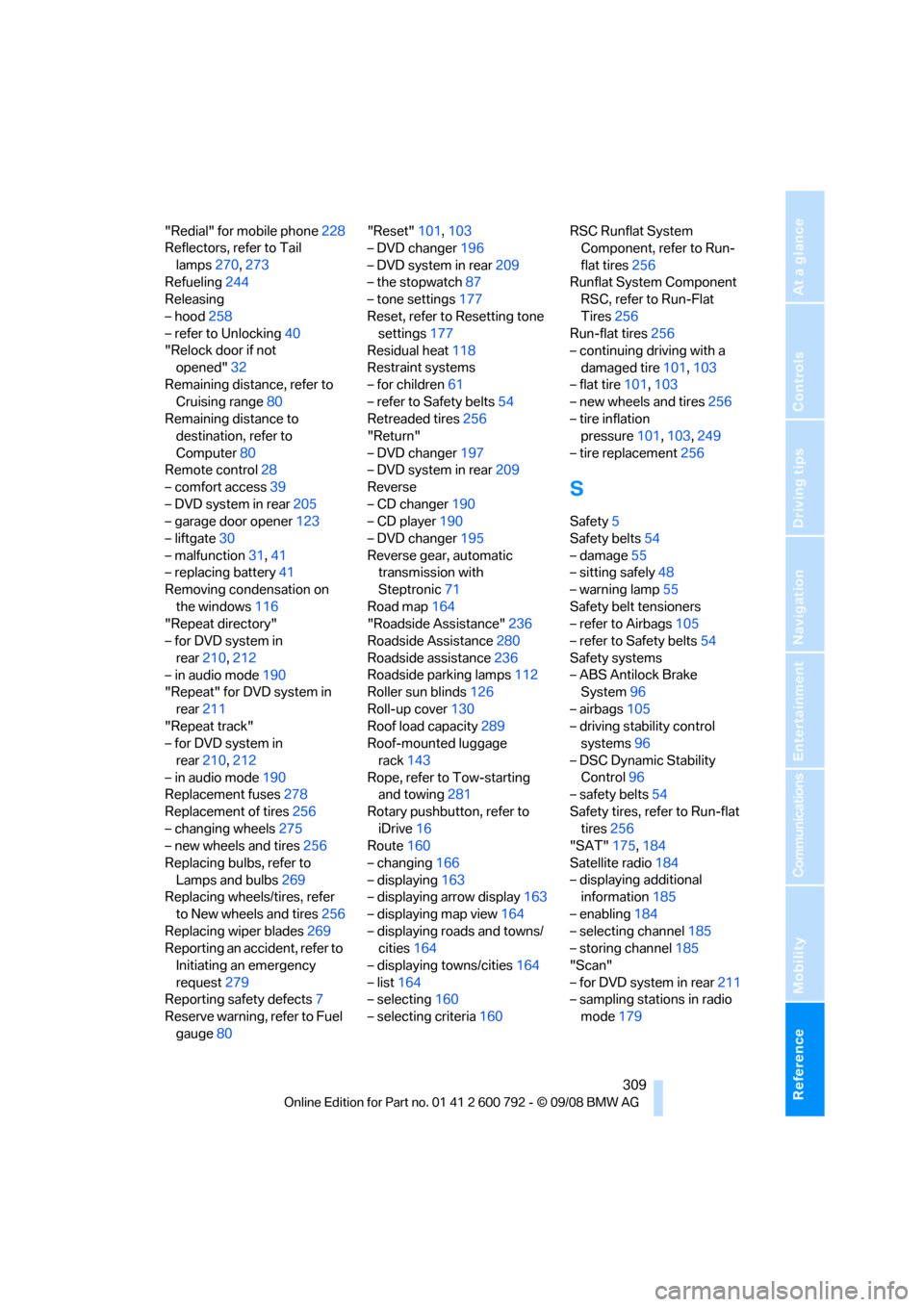
Reference 309
At a glance
Controls
Driving tips
Communications
Navigation
Entertainment
Mobility
"Redial" for mobile phone228
Reflectors, refer to Tail
lamps 270,273
Refueling 244
Releasing
– hood 258
– refer to Unlocking 40
"Relock door if not
opened" 32
Remaining distance, refer to Cruising range 80
Remaining distance to destination, refer to
Computer 80
Remote control 28
– comfort access 39
– DVD system in rear 205
– garage door opener 123
– liftgate 30
– malfunction 31,41
– replacing battery 41
Removing condensation on
the windows 116
"Repeat directory"
– for DVD system in
rear 210,212
– in audio mode 190
"Repeat" for DVD system in
rear 211
"Repeat track"
– for DVD system in
rear 210,212
– in audio mode 190
Replacement fuses 278
Replacement of tires 256
– changing wheels 275
– new wheels and tires 256
Replacing bulbs, refer to Lamps and bulbs 269
Replacing wheels/tires, refer
to New wheels and tires 256
Replacing wiper blades 269
Reporting an accident, refer to
Initiating an emergency
request 279
Reporting safety defects 7
Reserve warning, refer to Fuel gauge 80 "Reset"
101,103
– DVD changer 196
– DVD system in rear 209
– the stopwatch 87
– tone settings 177
Reset, refer to Resetting tone settings 177
Residual heat 118
R
estraint systems
– for children 61
– refer to Safety belts 54
Retreaded tires 256
"Return"
– DVD changer 197
– DVD system in rear 209
Reverse
– CD changer 190
– CD player 190
– DVD changer 195
Reverse gear, automatic transmission with
Steptronic 71
Road map 164
"Roadside Assistance" 236
Roadside Assistance 280
Roadside assistance 236
Roadside parking lamps 112
Roller sun blinds 126
Roll-up cover 130
Roof load capacity 289
Roof-mounted luggage
rack 143
Rope, refer to Tow-starting and towing 281
Rotary pushbutto n, refer to
iDrive 16
Route 160
– changing 166
– displaying 163
– displaying arrow display 163
– displaying map view 164
– displaying roads and towns/ cities 164
– displaying towns/cities 164
– list 164
– selecting 160
– selecting criteria 160RSC Runflat System
Component, refer to Run-
flat tires 256
Runflat System Component RSC, refer to Run-Flat
Tires 256
Run-flat tires 256
– continuing driving with a
damaged tire 101,103
– flat tire 101,103
– new wheels and tires 256
– tire inflation pressure 101,103 ,249
– tire replacement 256
S
Safety5
Safety belts 54
– damage 55
– sitting safely 48
– warning lamp 55
Safety belt tensioners
– refer to Airbags 105
– refer to Safety belts 54
Safety systems
– ABS Antilock Brake System 96
– airbags 105
– driving stability control systems 96
– DSC Dynamic Stability Control 96
– safety belts 54
Safety tires, refer to Run-flat tires 256
"SAT" 175,184
Satellite radio 184
– displaying additional information 185
– enabling 184
– selecting channel 185
– storing channel 185
"Scan"
– for DVD system in rear 211
– sampling stations in radio
mode 179
Page 315 of 317

Reference 313
At a glance
Controls
Driving tips
Communications
Navigation
Entertainment
Mobility
Universal garage-door opener, refer to Integrated
universal remote
control 123
Universal remote control 123
"Unlock button" 30
Unlocking
– from inside 33
– liftgate 30
– setting behavior 30
– using remote control 30
– without key, refer to Comfort access 39
Unlocking and locking doors using remote control 30
Unlocking without key, refer to
Comfort access 39
"Unlock rear menu" in DVD system in the rear 204
"Update services" 238,240
USB audio interface 201
Used batteries
– refer to Disposal 277
– refer to Replacing battery 41
V
Valve screw caps, refer to
After mounting 277
Vehicle
– battery 277
– breaking-in 138
– loading 141
– measurements, refer to
Dimensions 287
– parking 66
– storing 268
– weights 289
"Vehicle / Tires" when unlocking 30
Vehicle care, refer to Care 265
Vehicle jack 276
– jacking points 276
Vehicle position, refer to Displaying current
position 169 Ventilation
118
– draft-free 118
– in the rear 119
– rear automatic climate control 121
– 3rd row seats 119
– while stationary 121
Vent outlets of automatic
climate control 114
Vents, refer to Ventilation 118
"Vent settings" 117
"Video settings" for DVD system in rear 208
Voice, refer to Voice instructions for navigation
system 165
Voice activation system 23
– short commands 291
Voice instructions for
navigation system 165
– muting 60,165
– repeating 60,165
– switching on/off 60,165
– volume 166
Voice phone book 232
Volume 174
– audio sources 174
– mobile phone 226
– setting speed- dependent 176
– voice instructions 166
Volume distribution in audio mode
– front/rear 176
– right/left 176
Volume of warning tones 90
W
Warning lamps, refer to
Indicator and warning
lamps 13
Warning messages, refer to
Check Control 85
Warning tone, volume 90
Warning triangle 279
Warranty and Service Guide Booklet for Canadian
models 263 Washer/wiper system
74
– rain sensor 74
– washer fluid 75
– windshield washer nozzles 75
Washer fluid 75
– capacity of the reservoir 75
Water on roads, refer to
Driving through water 140
Water penetration 266
Waveband for radio 178
"WB" 183
Wear indicators in tires, refer
to Minimum tread depth 255
Weather Band 183
Website 4
Weights 289
Wheel/tire combination, refer to New wheels and tires 256
Wheel/tire damage 255
Wheelbase, refer to Dimensions 287
Wheels and tires 249
Width, refer to Dimensions 287
Windows 41
– convenience operation 30
– convenience operation from
outside 32
– convenience operation with comfort access 40
– opening, closing 41
– pinch protection system 42
– safety switch 42
Windshield
– cleaning, refer to Washer/ wiper system 74
– defrosting, refer to Defrosting windows 116
– displays, refer to Head-Up
Display 107
Windshield washer system
– refer to Washer/wiper
system 74
– windshield washer nozzles 75
Windshield wipers, refer to Washer/wiper system 74
– replacing wiper blades 269