2009 BMW X6 XDRIVE 50I hood open
[x] Cancel search: hood openPage 5 of 317

Reference
At a glance
Controls
Driving tips
Communications
Navigation
Entertainment
Mobility
Contents
The fastest way to find specific topics is to use
the index, refer to page296.
Using this Owner's Manual
4 Notes
7 Reporting safety defects
At a glance
10Cockpit
16 iDrive
23 Voice activation system
Controls
28Opening and closing
48 Adjusting
61 Transporting children safely
65 Driving
78 Everything under control
91 Technology for comfort, convenience
and safety
110 Lamps
114 Climate
123 Practical interior accessories
Driving tips
138Things to remember when driving
Navigation
148Starting navigation system
150 Destination entry
162 Destination guidance
170 What to do if …
Entertainment
174On/Off and settings
178 Radio
184 Satellite radio
187 CD player and CD changer
193 DVD changer
200 AUX-In connection
201 USB audio interface
204 DVD system in rear
Communications
220Telephoning
235 BMW Assist
Mobility
244Refueling
249 Wheels and tires
258 Under the hood
263 Maintenance
265 Care
269 Replacing components
279 Giving and rece iving assistance
Reference
286Technical data
291 Short commands of voice activation
system
296 Everything from A to Z
Page 40 of 317
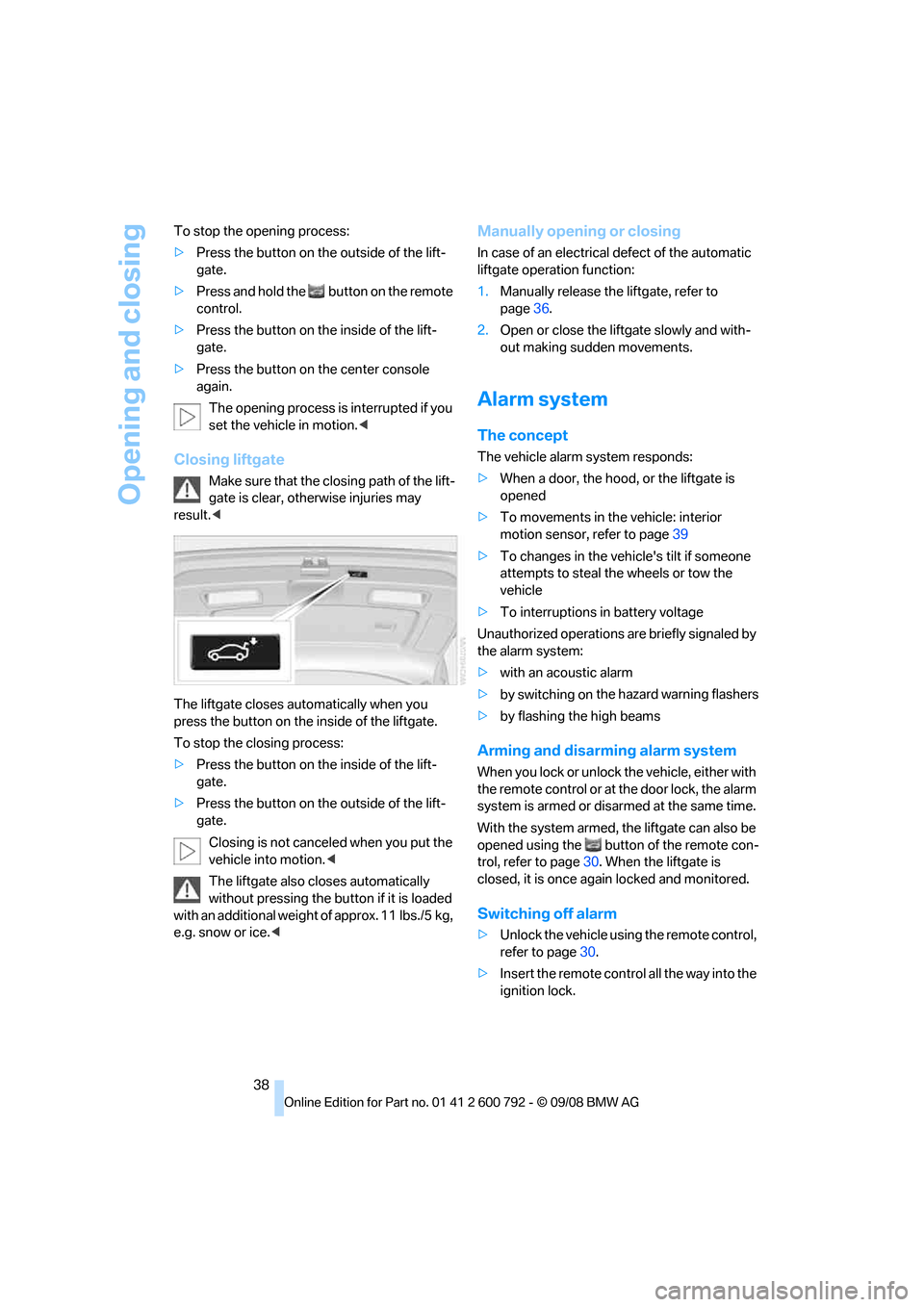
Opening and closing
38
To stop the opening process:
>
Press the button on the outside of the lift-
gate.
> Press and hold the bu tton on the remote
control.
> Press the button on the inside of the lift-
gate.
> Press the button on the center console
again.
The opening process is interrupted if you
set the vehicle in motion. <
Closing liftgate
Make sure that the closing path of the lift-
gate is clear, otherwise injuries may
result. <
The liftgate closes automatically when you
press the button on the inside of the liftgate.
To stop the closing process:
> Press the button on the inside of the lift-
gate.
> Press the button on the outside of the lift-
gate.
Closing is not canceled when you put the
vehicle into motion. <
The liftgate also cl oses automatically
without pressing the bu tton if it is loaded
with an additional weight of approx. 11 lbs./5 kg,
e.g. snow or ice.<
Manually opening or closing
In case of an electrical defect of the automatic
liftgate operation function:
1. Manually rele ase the liftgate, refer to
page 36.
2. Open or close the liftgate slowly and with-
out making sudden movements.
Alarm system
The concept
The vehicle alarm system responds:
>When a door, the hood, or the liftgate is
opened
> To movements in the vehicle: interior
motion sensor, refer to page 39
> To changes in the vehicle's tilt if someone
attempts to steal th e wheels or tow the
vehicle
> To interruptions in battery voltage
Unauthorized operations are briefly signaled by
the alarm system:
> with an acoustic alarm
> by switching on
the hazard warning flashers
> by flashing the high beams
Arming and disarming alarm system
When you lock or unlock the vehicle, either with
the remote control or at the door lock, the alarm
system is armed or disarmed at the same time.
With the system armed, the liftgate can also be
opened using the button of the remote con-
trol, refer to page 30. When the liftgate is
closed, it is once again locked and monitored.
Switching off alarm
> Unlock the vehicle using the remote control,
refer to page 30.
> Insert the remote contro l all the way into the
ignition lock.
Page 41 of 317

Controls
39Reference
At a glance
Driving tips
Communications
Navigation
Entertainment
Mobility
Indicator lamp displays
>The indicator lamp under the interior rear-
view mirror flashes continuously: the sys-
tem is armed.
> The indicator lamp flashes after locking:
The doors, hood, or liftgate are not properly
closed. Even if you do not close the alerted
area, the system begins to monitor the
remaining areas, and the indicator lamp
flashes continuously after approx. 10 sec-
onds. However, the interior motion sensor
is not activated.
> The indicator lamp goes out after unlocking:
your vehicle has not been disturbed while
you were away.
> The indicator lamp flashes after unlocking
until the remote control is inserted into the
ignition lock, however for a maximum of
approx. 5 minutes: your vehicle has been
disturbed while you were away.
Tilt alarm sensor
The tilt of the vehicle is monitored. The alarm
system reacts, e.g. in case of an attempted
wheel theft or towing.
Interior motion sensor
In order for the interior motion sensor to func-
tion properly, the windows and glass sunroof
*/
panorama glass sunroof
* must be completely
closed.
Avoiding unintentional alarms
The tilt alarm sensor and interior motion sensor
may be switched off at the same time. This pre-
vents unintentional alarms, e.g. in the following
situations:
> In stacking garages
> When transporting on car-carrying trains,
by sea or on a trailer
> When animals are to remain in the vehicle
Switching off tilt alarm sensor and
interior motion sensor
Press the button on the remote control
again as soon as the vehicle is locked.
The indicator lamp light s up briefly and then
flashes continuously. The tilt alarm sensor and
the interior motion sensor are switched off until
the next time the vehicle is unlocked and subse-
quently locked again.
Comfort access*
Comfort access enables you to access your
vehicle without having to hold the remote con-
trol in your hand. It is sufficient to carry the
remote control with you, e.g. in your jacket
pocket. The vehicle auto matically detects the
related remote control in the immediate vicinity
or in the interior.
Comfort access supports the following func-
tions:
> Unlocking/locking vehicle
> Comfort closing
> Opening liftgate
> Starting engine
Functional requirements
>The vehicle can only be unlocked if the
vehicle detects that th e remote control car-
ried is not located in the vehicle interior.
> The next unlocking and locking cycle is not
possible until after approx. 2 seconds.
Page 249 of 317

Mobility
247Reference
At a glance
Controls
Driving tips
Communications
Navigation
Entertainment
Only refill the diesel exhaust fluid
yourself in exceptional circumstances
In order to get your vehicle to reach the nearest
BMW Sports Activity Vehicle Center, you may
refill the diesel exhaust fluid yourself, making
sure to heed th e warning notices.
Do not allow diesel exhaust fluid to come
into contact with you. This can lead to
skin and eye irritation. Wear protective goggles
and gloves as needed. Follow the safety
instructions on the bottle.
When opening the bottle or reservoir, pungent
smelling vapors can esca pe. Before refilling,
close the vehicle complete ly so that the vapors
do not get into the interi or of the vehicle. When
handling diesel exhaust fluid in enclosed
spaces, make sure to have sufficient ventilation.
After handling diesel exhaust fluid, wash hands
thoroughly. Failure to do so may lead to irrita-
tion, e.g. due to inadve rtent contact with the
eyes.
If eye irritation occurs, immediately rinse eyes
with ample water and cont act a doctor if neces-
sary.
If diesel exhaust fluid comes into contact with
surfaces of your vehicle, rinse the affected sur-
faces with water or el se damage may occur.
Keep diesel exhaust fluid out of reach of chil-
dren. <
Suitable diesel exhaust fluid
>Preferred: BMW Diesel Exhaust Fluid.
This bottle and its special adapter permit
convenient refilling with diesel exhaust
fluid.
> Alternative: NOx reduction agent AUS 32
You can get diesel exhaust fluid at your BMW
Sports Activity Vehicle Center.
Refilling quantity
Refilling quantity at the start of the reserve dis-
play: approx. 0.75 US gal/2.7 Liter
Open reservoir for diesel exhaust fluid
1. Open hood, refer to page 258.
2. Fit releasing tool from onboard tool kit, refer
to page 269 into place and open the lock,
refer to arrow.
Refilling BMW diesel exhaust fluid
1. Set bottle into place and rotate until it
comes into contact with the stop, refer to
arrow.
2. Press bottle down, refer to arrow.
The reservoir of the vehicle is filled.
3. The reservoir is full when the fill level in the
bottle stops changing. It is not possible to
overfill.
Page 260 of 317

Under the hood
258
Under the hood
Never attempt to perform any service or
repair operations on your vehicle without
the required professional technical training. If
you do not know what re pair procedures to fol-
low, have work on your vehicle done only by
your BMW Sports Activity Vehicle Center or a
workshop that works according to BMW repair
procedures with correspondingly trained per-
sonnel. If this work is not carried out properly,
there is a danger of subsequent damage and
related safe ty hazards.<
Hood
Releasing
Pull lever.
Opening
Press the release handle and open the hood.
Closing
Close the hood from a height of approx. 16 in/
4 0 c m w i t h m o m e n t um . I t m u st b e cl e a r l y h e a r d
to engage.
Make sure that the closing path of the
hood is clear, otherwise injuries may
result.
If you see any signs that the hood is not com-
pletely closed while driving your vehicle, you
should stop at once and close it securely. <
Page 262 of 317
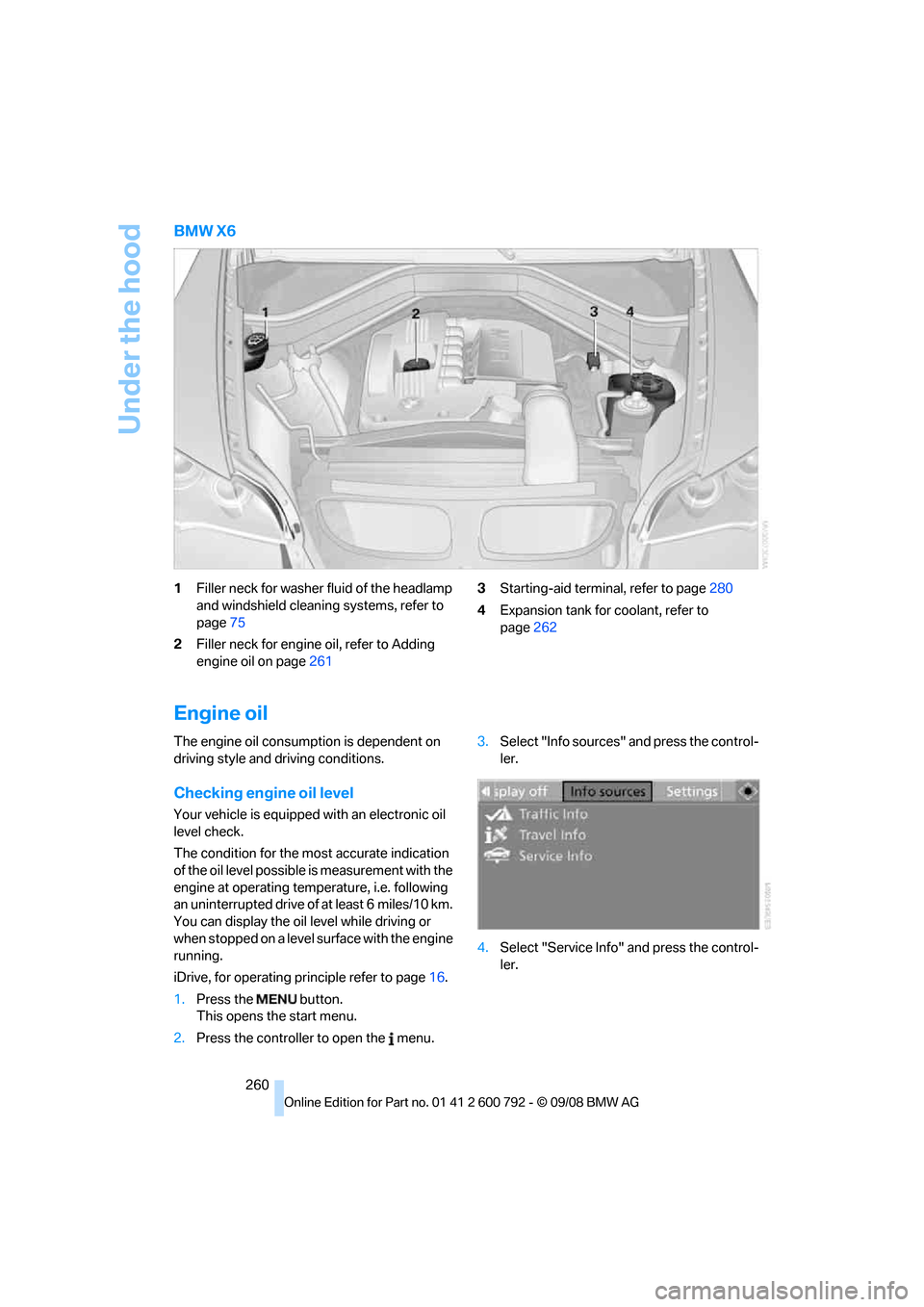
Under the hood
260
BMW X6
1Filler neck for washer fluid of the headlamp
and windshield cleaning systems, refer to
page 75
2 Filler neck for engine oil, refer to Adding
engine oil on page 261 3
Starting-aid termin al, refer to page280
4 Expansion tank for coolant, refer to
page 262
Engine oil
The engine oil consumption is dependent on
driving style and driving conditions.
Checking engine oil level
Your vehicle is equipped with an electronic oil
level check.
The condition for the most accurate indication
of the oil level possible is measurement with the
engine at operating temperature, i.e. following
an uninterrupted drive of at least 6 miles/10 km.
You can display the oil level while driving or
when stopped on a level surface with the engine
running.
iDrive, for operating pr inciple refer to page16.
1. Press the button.
This opens the start menu.
2. Press the controller to open the menu. 3.
Select "Info sources" and press the control-
ler.
4. Select "Service Info" and press the control-
ler.
Page 264 of 317

Under the hood
262
Approved engine oils
The quality of the engine oil has critical signifi-
cance for the operation and service life of an
engine. BMW continuously approves specific
oils after confirming their suitability for use in its
vehicles with extensive testing.
Your BMW Sports Activity Vehicle Center
will be happy to answer detailed ques-
tions on approved oils. <
You can also call BMW of North America at
1-800-831-1117 or visit the website at
www.bmwusa.com to obtain this information. Do not use oil additives, as these may
result in engine damage.<
Alternative oil types
If none of the approved o ils is available, you can
also use other oils for adding small amounts
between oil changes. One of the following oil
specifications must be indicated on the pack-
aging:
Gasoline engines
> preferably: BMW Longlife-01,
BMW Longlife-01 FE, or
BMW Longlife-04
> alternatively: BMW Longlife-98, API SM
or higher
Diesel engines
>BMW Longlife-04
Viscosity grades
Viscosity is a measure of an oil's flow rating and
is specified in SAE grades.
The choice of the right SAE grade is based on
the climatic conditions in the region in which
you normally drive your BMW.
Approved oils belong to the SAE classifi-
cations 0W-40, 0W-30, 5W-40 and
5W-30. <
These oils can be used for driving at all outside
temperatures.
Coolant
Do not add coolant to the cooling system
when the engine is hot. Escaping coolant
can cause burns. <
Coolant is composed of equal parts water and a
coolant additive. Not all commercially available
additives are suitable for your BMW. Your BMW
Sports Activity Vehicl e Center can recommend
suitable additives.
Only use suitable ad ditives, otherwise
engine damage may result. The additives
present a health hazard; observe the instruc-
tions on the containers. <
Comply with the appropriate environ-
mental protection regulations when dis-
posing of coolant additives. <
Checking coolant level
1.Do not open the hood until the engine has
cooled down.
2. Turn the cap of the expansion tank counter-
clockwise to allow any accumulated pres-
sure to escape, then continue turning to
open.
3. The coolant level is co rrect when the cool-
ant level is between the MIN and MAX
marks, refer to the di agram adjacent to the
filler neck.
4. If the coolant is low, slowly add coolant up to
the specified level; do not overfill.
5. Turn the cap until ther e is an audible click.
6. Have the reason for the coolant loss elimi-
nated as soon as possible.
Page 311 of 317
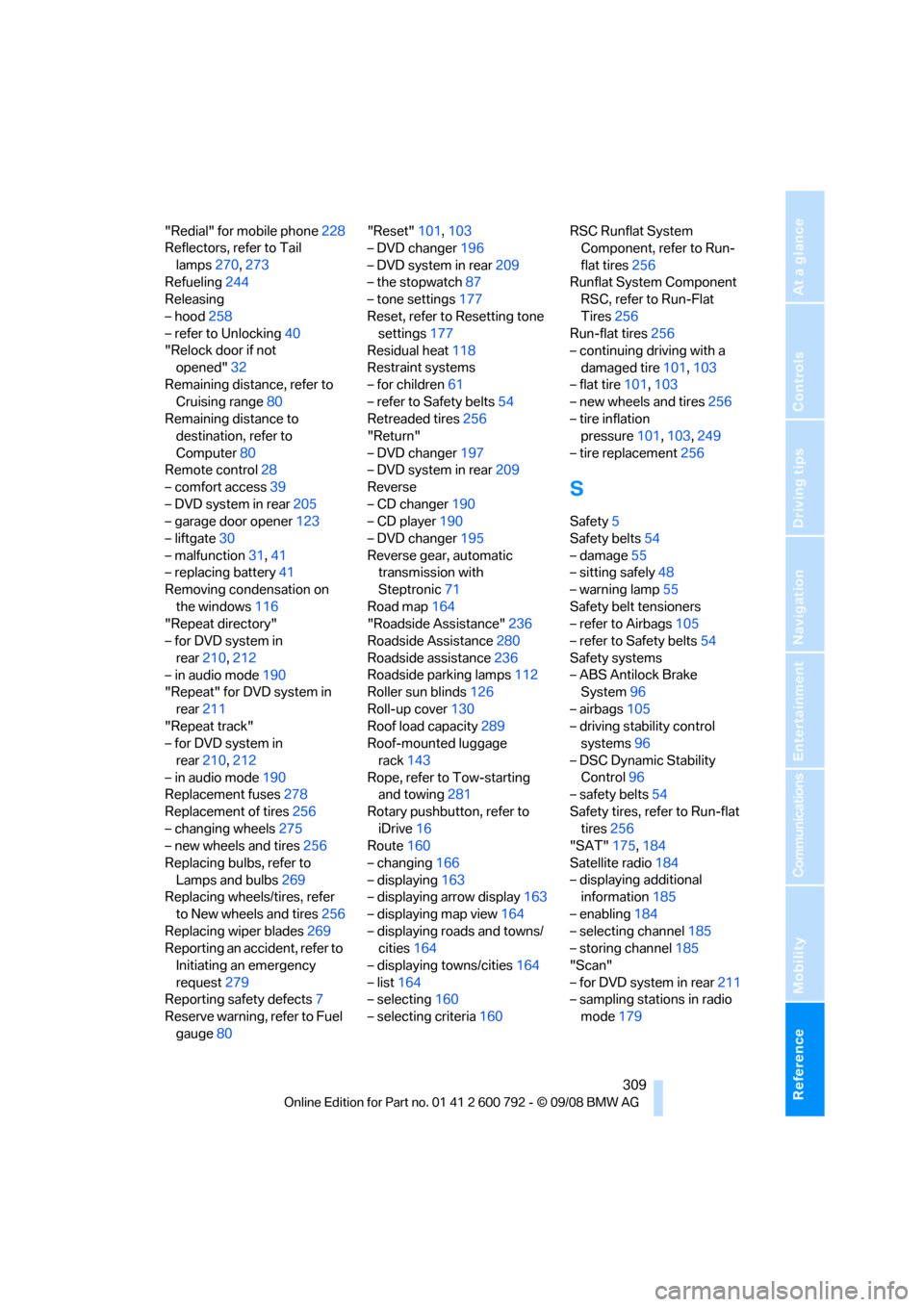
Reference 309
At a glance
Controls
Driving tips
Communications
Navigation
Entertainment
Mobility
"Redial" for mobile phone228
Reflectors, refer to Tail
lamps 270,273
Refueling 244
Releasing
– hood 258
– refer to Unlocking 40
"Relock door if not
opened" 32
Remaining distance, refer to Cruising range 80
Remaining distance to destination, refer to
Computer 80
Remote control 28
– comfort access 39
– DVD system in rear 205
– garage door opener 123
– liftgate 30
– malfunction 31,41
– replacing battery 41
Removing condensation on
the windows 116
"Repeat directory"
– for DVD system in
rear 210,212
– in audio mode 190
"Repeat" for DVD system in
rear 211
"Repeat track"
– for DVD system in
rear 210,212
– in audio mode 190
Replacement fuses 278
Replacement of tires 256
– changing wheels 275
– new wheels and tires 256
Replacing bulbs, refer to Lamps and bulbs 269
Replacing wheels/tires, refer
to New wheels and tires 256
Replacing wiper blades 269
Reporting an accident, refer to
Initiating an emergency
request 279
Reporting safety defects 7
Reserve warning, refer to Fuel gauge 80 "Reset"
101,103
– DVD changer 196
– DVD system in rear 209
– the stopwatch 87
– tone settings 177
Reset, refer to Resetting tone settings 177
Residual heat 118
R
estraint systems
– for children 61
– refer to Safety belts 54
Retreaded tires 256
"Return"
– DVD changer 197
– DVD system in rear 209
Reverse
– CD changer 190
– CD player 190
– DVD changer 195
Reverse gear, automatic transmission with
Steptronic 71
Road map 164
"Roadside Assistance" 236
Roadside Assistance 280
Roadside assistance 236
Roadside parking lamps 112
Roller sun blinds 126
Roll-up cover 130
Roof load capacity 289
Roof-mounted luggage
rack 143
Rope, refer to Tow-starting and towing 281
Rotary pushbutto n, refer to
iDrive 16
Route 160
– changing 166
– displaying 163
– displaying arrow display 163
– displaying map view 164
– displaying roads and towns/ cities 164
– displaying towns/cities 164
– list 164
– selecting 160
– selecting criteria 160RSC Runflat System
Component, refer to Run-
flat tires 256
Runflat System Component RSC, refer to Run-Flat
Tires 256
Run-flat tires 256
– continuing driving with a
damaged tire 101,103
– flat tire 101,103
– new wheels and tires 256
– tire inflation pressure 101,103 ,249
– tire replacement 256
S
Safety5
Safety belts 54
– damage 55
– sitting safely 48
– warning lamp 55
Safety belt tensioners
– refer to Airbags 105
– refer to Safety belts 54
Safety systems
– ABS Antilock Brake System 96
– airbags 105
– driving stability control systems 96
– DSC Dynamic Stability Control 96
– safety belts 54
Safety tires, refer to Run-flat tires 256
"SAT" 175,184
Satellite radio 184
– displaying additional information 185
– enabling 184
– selecting channel 185
– storing channel 185
"Scan"
– for DVD system in rear 211
– sampling stations in radio
mode 179