2009 BMW X6 XDRIVE 35I high beam
[x] Cancel search: high beamPage 13 of 317

At a glance
11Reference
Controls
Driving tips
Communications
Navigation
Entertainment
Mobility
9BMW X6: upshifting or downshifting
with automatic transmission 71
10 Instrument panel 12
13 Ignition lock 65
14 Buttons on steering wheel 15
Horn, entire surface
18 Releasing hood 258
8
Turn signals 73
High beams, headlamp flasher 73
Roadside parking lamps
*112
Time, date, outside temperature,
Check Control 78, 86
Computer 80
11 Windshield wipers 74
Rain sensor 74
BMW X5: rear window wiper 75
12 Starting/stopping engine and
switching ignition on/off
65
Telephone
*:
> Press: accepting and ending
call, starting dialing
* for
selected phone number and
redialing if no phone number is
selected
> Press longer: redialing
Volume
Activating/deactivating voice
activation system
* 23
Changing radio station
Selecting music track
Scrolling in phone book and in lists
with stored phone numbers
Individually programmable 59
Individually programmable 59
Steering wheel heating
*59
16 Steering wheel adjustment 58
17 Cruise control
*75
Page 15 of 317

At a glance
13Reference
Controls
Driving tips
Communications
Navigation
Entertainment
Mobility
Indicator and warning lamps
The concept
The indicator and warning lamps can light up in
different combinations and colors.
Some lamps are tested for proper function by
briefly lighting up during starting of the engine
or when the ignition is switched on.
Explanatory text messages
Text messages at the bottom edge of the Con-
trol Display explain the meaning of the dis-
played indicator and warning lamps.
Additional information, e.g. on the cause of a
malfunction and on the corresponding need to
take action can be disp layed via the Check Con-
trol, refer to page 85. In the case of corresponding urgency, this infor-
mation is displayed immediately when the
related lamp lights up.
Indicator lamps without text messages
The following indicator la
mps indicate that cer-
tain functions are activated:
With parking brake set 67
With parking brake set for Canadian
models
Fog lamps 112
High beams/headlamp flasher 112
Lamp flashes:
DSC or DTC controls the drive and
braking forces for maintaining vehicle
stability 97
Exhaust-gas values 264
Exhaust values fo r Canadian models
Page 40 of 317
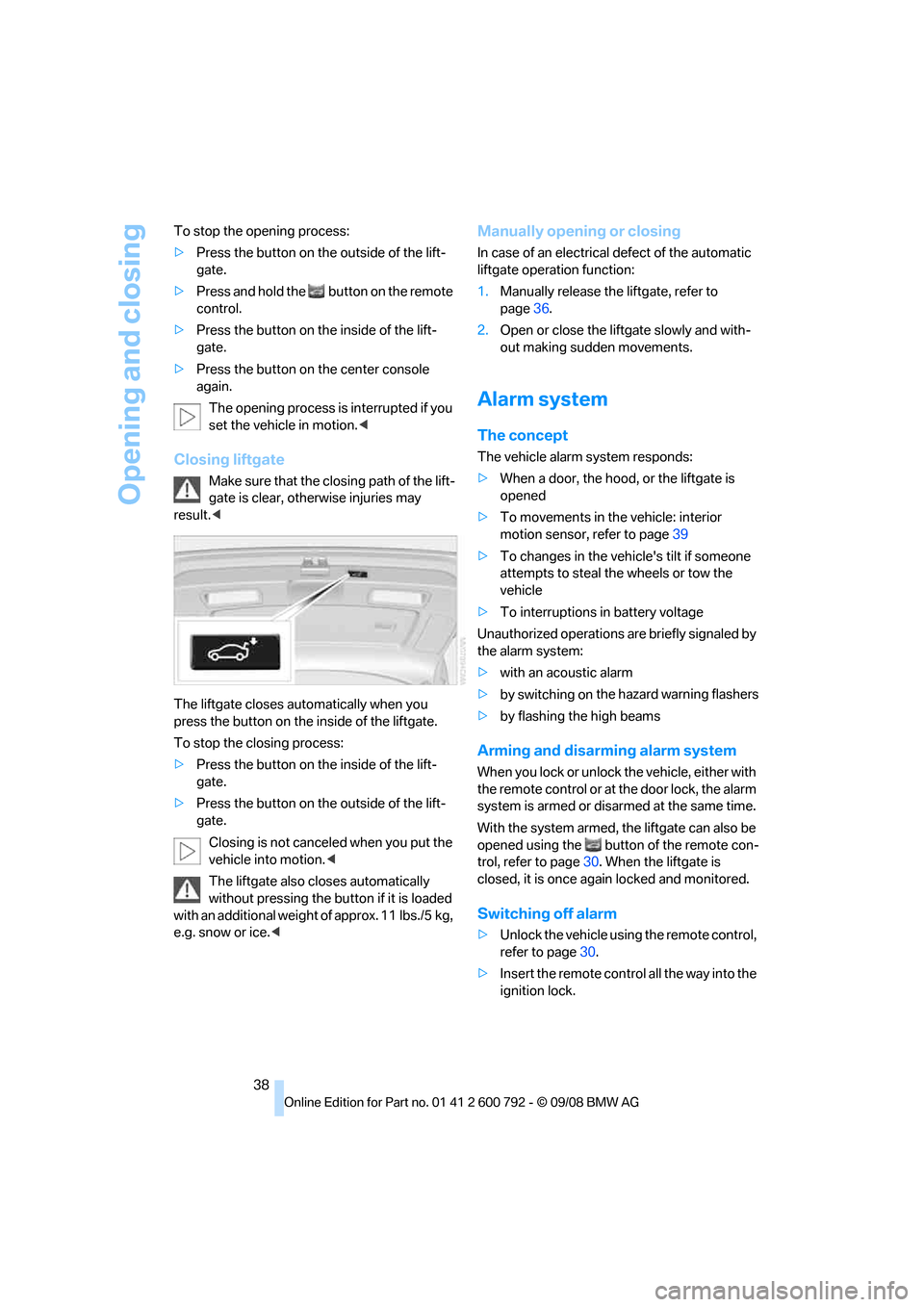
Opening and closing
38
To stop the opening process:
>
Press the button on the outside of the lift-
gate.
> Press and hold the bu tton on the remote
control.
> Press the button on the inside of the lift-
gate.
> Press the button on the center console
again.
The opening process is interrupted if you
set the vehicle in motion. <
Closing liftgate
Make sure that the closing path of the lift-
gate is clear, otherwise injuries may
result. <
The liftgate closes automatically when you
press the button on the inside of the liftgate.
To stop the closing process:
> Press the button on the inside of the lift-
gate.
> Press the button on the outside of the lift-
gate.
Closing is not canceled when you put the
vehicle into motion. <
The liftgate also cl oses automatically
without pressing the bu tton if it is loaded
with an additional weight of approx. 11 lbs./5 kg,
e.g. snow or ice.<
Manually opening or closing
In case of an electrical defect of the automatic
liftgate operation function:
1. Manually rele ase the liftgate, refer to
page 36.
2. Open or close the liftgate slowly and with-
out making sudden movements.
Alarm system
The concept
The vehicle alarm system responds:
>When a door, the hood, or the liftgate is
opened
> To movements in the vehicle: interior
motion sensor, refer to page 39
> To changes in the vehicle's tilt if someone
attempts to steal th e wheels or tow the
vehicle
> To interruptions in battery voltage
Unauthorized operations are briefly signaled by
the alarm system:
> with an acoustic alarm
> by switching on
the hazard warning flashers
> by flashing the high beams
Arming and disarming alarm system
When you lock or unlock the vehicle, either with
the remote control or at the door lock, the alarm
system is armed or disarmed at the same time.
With the system armed, the liftgate can also be
opened using the button of the remote con-
trol, refer to page 30. When the liftgate is
closed, it is once again locked and monitored.
Switching off alarm
> Unlock the vehicle using the remote control,
refer to page 30.
> Insert the remote contro l all the way into the
ignition lock.
Page 68 of 317

Driving
66
The ignition switches off automatically
* if the
driver's door is opened. Pressing the start/stop
button again switches the ignition back on.
For example, the ignition is not switched off in
the following situations:
> the brakes are actuated
> the low beams are switched on
Starting engine
Do not run the engine in closed rooms,
otherwise the inhalati on of toxic exhaust
gases can cause uncons ciousness and death.
The exhaust gases contain carbon monoxide,
an odorless and colorless, but highly toxic gas.
Never leave an unattend ed vehicle with the
engine running, as such a vehicle represents a
potential safety hazard.
To prevent the vehicle from rolling, always
engage transmission position N or P and set the
parking brake before le aving the vehicle with
the engine running. <
Do not allow the engine to warm up by leaving it
running while the vehicl e remains stationary.
Instead, begin to drive at a moderate engine
speed.
The engine starts when you depress the
brake pedal while pressing the Start/Stop
button. <
Avoid frequent starting in quick succes-
sion or repeated starting attempts in
which the engine does no t start. Otherwise, the
fuel is not burned or inadequately burned and
there is a danger of overheating and damaging
the catalytic converter. < Remote control in ignition lock or with comfort
access in vehicle, refer to page
39.
1. Depress brake pedal.
2. Press the Start/Stop button.
The system responds by automatically engag-
ing the starter for a cert ain period and automat-
ically disengaging it as soon as the engine
starts.
Diesel engine
When the engine is cold and outside tempera-
tures are below approx. 32 7/06 , the starting
process may be briefly delayed by an automatic
preglow phase. The pr eglow indicator lamp
lights up in the instrument panel and a message
appears on the Control Display.
Switching off engine
When leaving the vehicle, always take
along the remote control.
Set the parking brake firmly when parking; oth-
erwise, the vehicle could roll. <
Procedure
1.Engage transmission position P with the
vehicle stationary.
2. Press the Start/Stop button.
3. Set the parking brake.
4. Remove the remote control from the igni-
tion lock, refer to page 65.
Before driving into a car wash
The vehicle can roll if yo u proceed according to
the following steps:
1. With comfort access
*: insert the remote
control into the ignition lock.
2. Depress brake pedal.
3. Engage transmission position N.
4. Release the parking brake or deactivate
Automatic Hold.
5. Switch off the engine.
Page 75 of 317

Controls
73Reference
At a glance
Driving tips
Communications
Navigation
Entertainment
Mobility
Locking
1.Pull out the releasing tool.
The transmission lock is engaged again.
2. If necessary, insert the lock
* and lock it.
3. Close the cover in th e bottom of the cup
holder and lay in the mat again.
4. Close the cover of the cup holder and stow
the releasing tool.
Information on jump starting and towing, from
page 280.
Turn signals/headlamp
flasher/high beams
1High beams
2 Headlamp flasher
3 Turn signals
Using turn signals
Press the lever beyond the resistance point.
To switch off manually, pr ess the lever up to the
resistance point.
Atypically rapid flashi ng of the indicator
lamp indicates that a turn signal bulb
needs to be replaced. <
Signaling briefly
Press lever to resistance point and hold for as
long as you wish to signal.
Triple turn signal activation
Press the lever up to the resistance point. The
turn signal flashes three times.
You can activate or deac tivate this function.
iDrive, for operating pr inciple refer to page16.
1. Press the button.
This opens the start menu.
2. Press the controller to open the menu.
3. Select "Settings" and press the controller.
4. Select "Vehicle / Tire s" and press the con-
troller.
5. Change to upper field if necessary. Turn the
controller until "Lighting" is selected and
press the controller.
6. Select "Triple turn signal" and press the
controller.
Triple turn sign aling is activated.
The setting is stored for the remote control cur-
rently in use.
Page 114 of 317

Lamps
112
Adaptive Head Light*
The concept
Adaptive Head Light is a variable headlamp
control system that enables better illumination
of the road surface. Depending on the steering
angle and other parameters, the light from the
headlamp follows the course of the road.
In tight curves, e.g. serp entines, or when turn-
ing, one of the two front fog lamps is also
switched on up to a speed of approx. 45 mph/
70 km/h. This provides improved illumination of
the area inside the curve.
Activating Adapti ve Head Light
With the ignition switched on, turn the light
switch to position 3, refer to page 110.
The turning lamps are au tomatically switched
on depending on the steering angle or the use
of turn signals.
To avoid blinding oncoming traffic, the Adaptive
Head Light directs light towards the front pas-
senger side when the vehicle is at a standstill.
When driving in reverse, both turning lamps are
active.
High beams/
roadside parking lamps
1 High beams
2 Headlamp flasher
3 Roadside parking lamps
Roadside parking lamps, left or right*
You also enjoy the option of lighting up just one
side of your vehicle when parking.
Switching on
After parking the vehicle, press the lever up or
down beyond the resist ance point for approx.
1second, arrow 3.
The roadside parking lamps drain the bat-
tery. Do not leave th em switched on for
long periods of time, otherwise it may no longer
be possible to start the engine. <
Switching off
Briefly press the lever in the opposite direction
up to the resistance point, arrow 3.
Fog lamps*
First, switch on the parking lamps or the low
beams. The green indicator lamp in the instru-
ment panel lights up whenever the fog lamps
are on.
If the automatic headlamp control is acti-
vated, the low beams will come on auto-
matically when you switch on the fog lamps. <
Page 270 of 317

Care
268
Safety belts
Do not use cleansers to clean the safety
belts since this can destroy the web-
bing. <
Inside sens ors/cameras
Clean inside sensors and cameras, such as
those of the high-beam assistant, using a lint-
free cloth moistened with glass cleaner.
Displays
Clean displays like the ra dio or the instrument
cluster using a display-cleaning cloth or a soft,
nonabrasive lint-free cloth.
Avoid using excessive pressure when
cleaning displays; otherwise, you could
damage them. <
Never use chemical-based cleansers or
household scouring products. Keep all
liquids away from the equipment. Otherwise
surfaces or electrical components could be
attacked or damaged. <
CD/DVD-player
Do not use cleaning CDs; they can dam-
age parts of the player. <
Storing your vehicle
When storing your vehicle for longer than three
months, please seek the advice of your BMW
Sports Activity Vehicle Center or a workshop
that works in accordance with BMW guidelines.
Page 306 of 317

Everything from A to Z
304
Height adjustment
– seats
49
– steering wheel 58
High beams 73,112
– headlamp flasher 73
– indicator lamp 13
High Definition Radio 181
High-pressure cleaning
jets 266
Highs, refer to Treble and bass 175
High water, refer to Driving through water 140
Highway, refer to Route criteria 160
Hill Descent Control HDC 98
Hills 140
Holder for cups 127
Home address 160
"Home address" in navigation 160
Homepage 4
Hood 258
Horn 10
Hot exhaust system 139
"Hour memo" 88
"House number" for destination entry 153
Hydraulic brake assistant, refer to Brake assistant 96
Hydroplaning 139
I
IBOC, refer to High Definition
Radio 181
Ice, refer to Outside
temperature warning 78
Ice warning, refer to Outside temperature warning 78
ID3 tag, refer to Information on track 188
Identification, tire 257
Identification mark, run-flat tires 256 iDrive
16
– assistance window 20
– changing language 90
– changing menu page 19
– changing settings 88
– changing units of measure and display type 89
– confirming selection or
entry 19
– controller 16
– controls 16
– displays, menus 17
– selecting menu item 19
– setting brightness 89
– setting date 89
– setting time 88
– start menu 17
– status information 20
– symbols 18
Ignition 65
– switched off 65
– switched on 65
Ignition key, refer to Keys/ remote control 28
Ignition key position 1, refer to
Radio readiness 65
Ignition key position 2, refer to Ignition on 65
Ignition lock 65
– starting engine with comfort access 40
Indicator/warning lamps 13
– active steering 104
– airbags 107
– DSC 13,97
– DTC 97
– fasten safety belt 55
– Flat Tire Monitor 101
– fog lamps 13
– TPM Tire Pressure
Monitor 103
Individual air distribution 117
Individually programmable
buttons on steering
wheel 59
Individual settings, refer to
Personal Profile 28
I
nflation pressure, refer to Tire inflation pressure 249Inflation pressure monitoring
– refer to FTM Flat Tire
Monitor 100
– refer to TPM Tire Pressure Monitor 101
Information
– on another location 156
– on country 156
– on current position 156
– on destination location 156
"Information on
destination" 157
"Info sources" 83
Initializing
– Flat Tire Monitor 100
– refer to Power failure 278
– refer to Setting date 89
– refer to Setting time 88
– seat, mirror and steering
wheel memory 50
Installation location
– drive for navigation DVD 148
– DVD changer 193
– mobile phone 127
Instructions for navigation
system, refer to Voice
instructions 165
Instrument cluster
– refer to Cockpit 10
– refer to Instrument panel 12
Instrument illumination, refer
to Instrument lighting 113
Instrument lighting 113
Instrument panel 12
– refer to Cockpit 10
Integrated key 28
Integrated universal remote
control 123
Interesting destination for navigation 156
"Interim time" 87
Interior lamps 113
– switching on with remote
control 30
Interior motion sensor 39
– switching off 39