2009 BMW X5 XDRIVE 35D child lock
[x] Cancel search: child lockPage 70 of 317

Driving
68
automatically held in place when standing.
When driving up inclines, the system prevents
your vehicle from rolling
backward in an undes-
ired way.
After the engine is star ted, the system can be
activated and deactiva ted at any time the
driver's seat is occupied until the next time the
engine is switched off.
Activating
Press the button. The LED in the button lights
up and the indication AUTO H appears in the
instrument panel.
Automatic Hold is activated.
If the vehicle is bein g held by Automatic
Hold, the indicator light in the instru-
ment panel also lights up in green.
Indicator lamp on Canadian models.
Deactivating
Press the button again, the LED in the button
and the indication AUTO H in the instrument
panel go out.
Automatic Hold is deactivated.
If the vehicle is being held by Automatic Hold,
then press on the brake pedal to deactivate it.
When the parking brake is set manually, refer to
page 67, Automatic Hold is automatically deac-
tivated.
Driving
With Automatic Hold acti vated, the vehicle is
automatically prevented from rolling after it
comes to a stop. The indicator lamp in the instrument
panel lights up in green.
Indicator lamp on Canadian models.
If the transmission is in a drive position, simply
press on the gas pedal to begin driving. The
brake is automatically re leased and the indica-
tor lamp goes out.
Before driving into the car wash, deacti-
vate Automatic Hold; otherwise, the park-
ing brake will be automatically set after stop-
ping and the vehicle can no longer roll. <
Parking
If the vehicle is being held by Automatic Hold
and you switch off the motor, the parking brake
is automatically set.
The indicator lamp in the instrument
panel changes from green to red.
Indicator lamp on Canadian models.
The parking brake is not set if you have
already switched off the engine while the
vehicle is rolling to a stop.
Automatic Hold is deactivated. <
You can manually rele ase the parking brake
even after switching off th e motor as long as the
remote control remains in the ignition lock, refer
to page 67. Use this function in car washes, for
example.
When leaving the vehicle, always take
along the remote control; this precaution
prevents children from releasing the parking
brake, for example. <
For your safety
Automatic Hold is auto matically deactivated
when:
> the engine is switched off
> no one is detected in the driver's seat when
the engine is running
Page 301 of 317

Reference 299
At a glance
Controls
Driving tips
Communications
Navigation
Entertainment
Mobility
Cargo bay
– capacity289
– emergency operation, refer to Opening manually 33,36
– expanding 132
– opening/closing, refer to Liftgate 33,35
– opening/closing, refer to
Tailgate 35
– opening from inside 33,36
– opening from outside 33,36
– opening with remote control 30
Cargo bay cover, refer to Roll- up cover 130
Caring for the vehicle
finish 266
Car key, refer to Keys/remote control 28
Car phone 220
– installation location, refer to Center armrest, front 127
– refer to Mobile phone 220
– refer to separate operating instructions
Car radio, refer to Radio 178
Car wash 140,265
– before driving in 66
– with comfort access 41
Catalytic converter, refer to Hot exhaust system 139
"Categories" in Satellite radio 185
CBC Cornering Brake
Control 96
CBS Condition Based Service 263
"CD" 175,187
– for DVD system in rear 206
CD, refer to Playing audio
tracks, DVD system in
rear 210
CD/DVD player, DVD system
in rear 205 CD changer
187
– compressed audio files 187
– controls 174
– fast forward/reverse 190
– random sequence 190
– repeating a track 189
– sampling tracks 189
– selecting a CD 187
– selecting a track 188
– switching on/off 174
– ton
e control 175
– volume 175
CD player 187
– compressed audio files 187
– controls 174
– fast forward/reverse 190
– random sequence 190
– repeating a track 189
– sampling tracks 189
– selecting a track 188
– switching on/off 174
– tone control 175
– volume 175
Cell phone
– refer to Mobile phone
Center armrest
– front 127
– rear 130
Center brake lamp 272,275
Center console 14
Central locking system 29
– comfort access 39
– from inside vehicle 32
Changes, technical
– refer to For your own safety 5
– refer to Parts and
accessories 6
Changing gears using shift paddles 71
Changing language on Control Display 90
Changing tires 256
Changing units of measure on Control Display 89
Changing wheels 275
Check Control 85
"Check Control messages" 86 Checking the air pressure,
refer to Tire inflation
pressure 249
Children, transporting 61
Child restraint devices 61
Child restraint fixing system LATCH 62
Child restraint systems 61
Child-safety locks 64
Child seats 61
Chime, refer to Check
Control 85
Cigarette lighter, refer to
Lighter 129
Cleaning your BMW, refer to Care 265
"Climate" 56
Clock 78
– 12h/24h mode 89
– setting tim
e 88
Closing
– from inside 32
– using remote control 29
Closing fuel filler cap 244
Clothes hooks 127
Cockpit 10
Cold start, refer to Starting engine 66
"Color" in DVD system in rear 208
Comfort access 39
– observe in car wash 41
– replacing battery 41
Comfort area, refer to Around
the center console 14
Comfort start, refer to Starting engine 66
"Communication" 226 ,236, 237, 238,239
Compact Disc
– refer to CD changer 187
– refer to CD player 187
Compact wheel
– inflation pressure 251
– wheel change 275
Compartment for remote
control, refer to Ignition
lock 65
Page 307 of 317

Reference 305
At a glance
Controls
Driving tips
Communications
Navigation
Entertainment
Mobility
Interior rearview mirror58
– automatic dimming
feature 58
– compass 124
Intermittent mode of the
wipers 74
J
Jacking points 276
Joystick
– refer to iDrive 16
– refer to Selector lever,
selecting transmission
positions 70
Jump starting 280
K
Keyless-Go, refer to Comfort
access 39
Keyless opening and closing,
refer to Comfort access 39
Key Memory, refer to Personal Profile 28
"Keypad" 230
Keys 28
– key-related settings, refer to
Personal Profile 28
Kick-down, automatic transmission with
Steptronic 71
Knock control 245
L
Lamps, refer to Parking lamps/
low beams 110
Lamps and bulbs 269
"Language / Units" 89,90
– for navigation 149
"Language" for DVD system in rear 208,209
"Languages" 90
– for navigation 149,165
Lashing eyes, refer to
Securing cargo 143
Last destinations, refer to Destination list 157 "Last seat pos."
51
LATCH child restraint fixing
system 62
Leather care 267
LEDs light-emitting
diodes 270
Length, refer to Dimensions 287
License plate lamp, replacing bulbs 272,275
Liftgate 33,35
– adjusting opening height 34,36, 37
– automatic operation 34,37
– closing 34,37
– locking and unlocking from
inside 32
– opening from inside 33,36
– opening from outside 33,36
– opening manually 33,36
Light-emitting diodes LEDs 270
Lighter 129
Lighter socket 129
"Lighting" 73,111
Lighting
– instruments 113
– lamps and bulbs 269
– of the vehicle, refer to Lamps 110
Light switch 110
"Limit" 87
Load 141
Loadin
g141
– securing cargo 143
– stowing cargo 142
– vehicle 141
Load securing equipment, refer to Securing cargo 143
"Lock after driving" 33
Lock buttons in the doors, refer to Locking 33
Locking
– from inside 32
– setting confirmation signals 31
– using remote control 29
– without key, refer to Comfort access 39 Locking and unlocking doors
– from inside
32
– setting confirmation signals 31
Locking without key, refer to
Comfort access 39
Low beams 110
– automatic 110
Lower back support, refer to Lumbar support 50
Lows, refer to Treble and
bass 175
Lug bolts 276
– tightening torque, refer to After mounting 277
– wrench 276
Luggage compartment capacity, refer to Cargo bay
capacity 289
Luggage rack, refer to Roof- mounted luggage rack 143
Lumbar support 50
M
M+S tires, refer to Winter
tires 257
"Main menu" for DVD system
in rear 209
Maintenance
– refer to Service and
Warranty Information
Booklet for US models 263
– refer to Service
requirements 82
– refer to Warranty and Service Guide Booklet for
Canadian models 263
Maintenance system 263
Malfunction
– door lock 32
– driver's door 32
– fuel filler door 244
– glass sunroof, electric 46
– liftgate 33
– panorama glass sunroof 44
– parking brake 69
Page 311 of 317
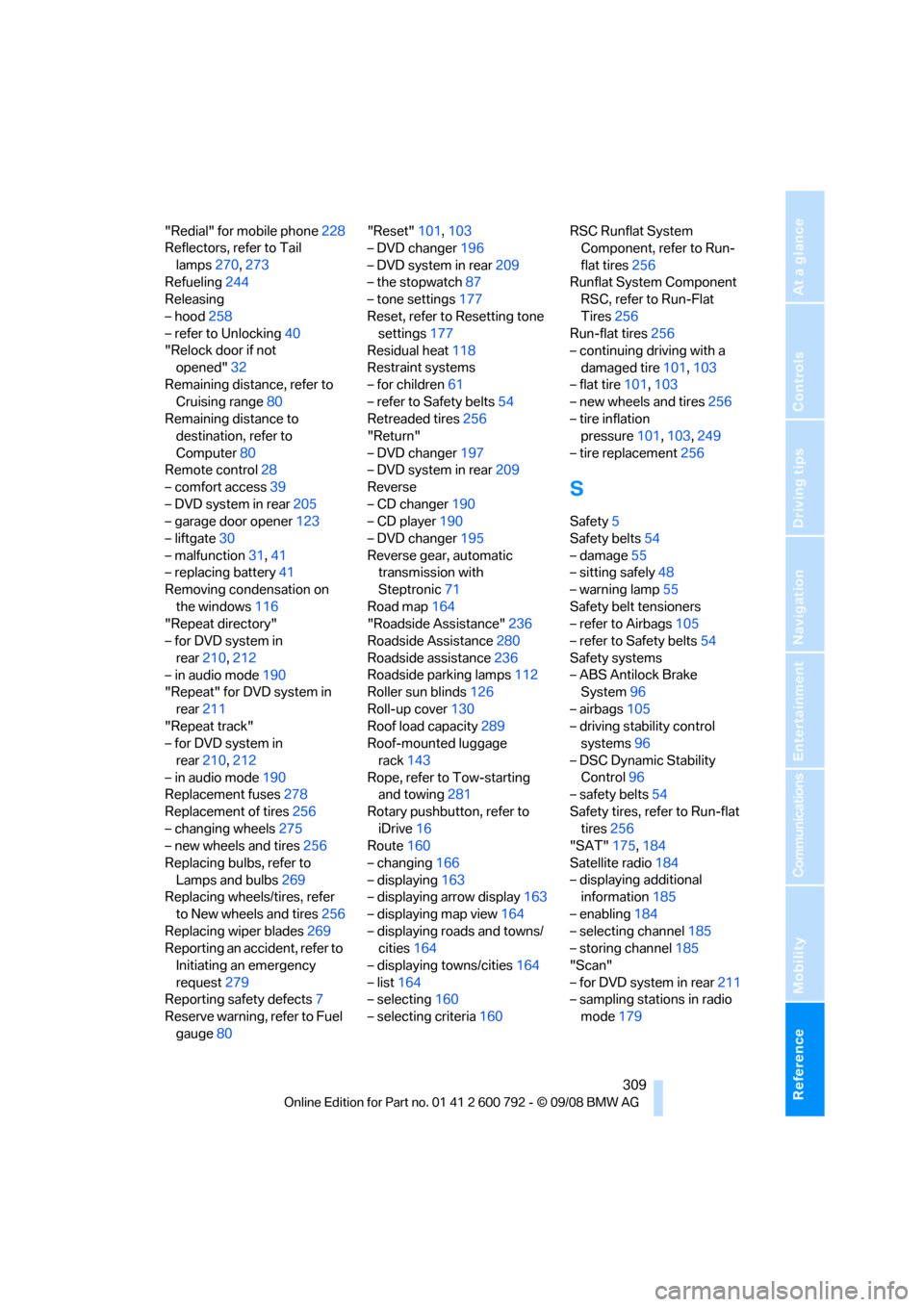
Reference 309
At a glance
Controls
Driving tips
Communications
Navigation
Entertainment
Mobility
"Redial" for mobile phone228
Reflectors, refer to Tail
lamps 270,273
Refueling 244
Releasing
– hood 258
– refer to Unlocking 40
"Relock door if not
opened" 32
Remaining distance, refer to Cruising range 80
Remaining distance to destination, refer to
Computer 80
Remote control 28
– comfort access 39
– DVD system in rear 205
– garage door opener 123
– liftgate 30
– malfunction 31,41
– replacing battery 41
Removing condensation on
the windows 116
"Repeat directory"
– for DVD system in
rear 210,212
– in audio mode 190
"Repeat" for DVD system in
rear 211
"Repeat track"
– for DVD system in
rear 210,212
– in audio mode 190
Replacement fuses 278
Replacement of tires 256
– changing wheels 275
– new wheels and tires 256
Replacing bulbs, refer to Lamps and bulbs 269
Replacing wheels/tires, refer
to New wheels and tires 256
Replacing wiper blades 269
Reporting an accident, refer to
Initiating an emergency
request 279
Reporting safety defects 7
Reserve warning, refer to Fuel gauge 80 "Reset"
101,103
– DVD changer 196
– DVD system in rear 209
– the stopwatch 87
– tone settings 177
Reset, refer to Resetting tone settings 177
Residual heat 118
R
estraint systems
– for children 61
– refer to Safety belts 54
Retreaded tires 256
"Return"
– DVD changer 197
– DVD system in rear 209
Reverse
– CD changer 190
– CD player 190
– DVD changer 195
Reverse gear, automatic transmission with
Steptronic 71
Road map 164
"Roadside Assistance" 236
Roadside Assistance 280
Roadside assistance 236
Roadside parking lamps 112
Roller sun blinds 126
Roll-up cover 130
Roof load capacity 289
Roof-mounted luggage
rack 143
Rope, refer to Tow-starting and towing 281
Rotary pushbutto n, refer to
iDrive 16
Route 160
– changing 166
– displaying 163
– displaying arrow display 163
– displaying map view 164
– displaying roads and towns/ cities 164
– displaying towns/cities 164
– list 164
– selecting 160
– selecting criteria 160RSC Runflat System
Component, refer to Run-
flat tires 256
Runflat System Component RSC, refer to Run-Flat
Tires 256
Run-flat tires 256
– continuing driving with a
damaged tire 101,103
– flat tire 101,103
– new wheels and tires 256
– tire inflation pressure 101,103 ,249
– tire replacement 256
S
Safety5
Safety belts 54
– damage 55
– sitting safely 48
– warning lamp 55
Safety belt tensioners
– refer to Airbags 105
– refer to Safety belts 54
Safety systems
– ABS Antilock Brake System 96
– airbags 105
– driving stability control systems 96
– DSC Dynamic Stability Control 96
– safety belts 54
Safety tires, refer to Run-flat tires 256
"SAT" 175,184
Satellite radio 184
– displaying additional information 185
– enabling 184
– selecting channel 185
– storing channel 185
"Scan"
– for DVD system in rear 211
– sampling stations in radio
mode 179
Page 314 of 317

Everything from A to Z
312
3rd row seats
54
Tightening torque of the lug
bolts, refer to After
mounting 277
Tilt alarm sensor, switching
off 39
Tilting down passenger-side exterior mirror 58
"Time / Date" 88
"Time format" 89
Timer, refer to Preselecting
activation times 122
"Timer 2" for parked-car
ventilation 122
"Timer 1" for parked-car ventilation 122
Tire inflation pressures 249
– checking 249
– monitoring, refer to Flat Tire
Monitor 100
Tire Pressure Monitor TPM 101
Tire Quality Grading 254
Tires
– age 254
– air loss 101,103
– breaking-in 138
– changing 256
– condition 255
– damage 255
– flat tire, refer to Changing
wheels 275
– inflation pressure 249
– inflation pressure
monitoring, refer to FTM
Flat Tire Monitor 100
– new wheels and tires 256
– pressure loss 101,103
– pressure monitoring, refer to TPM Tire Pressure
Monitor 101
– replacing 275
– retreaded tires 256
– run-flat tires 256
– size 254
– tread 255
– wear indicators 255
– wheel/tire combination 256
– winter tires 257 "Title" for DVD system in
rear 209
TMC station, refer to Traffic information 166
Tone in audio mode
– adjusting 175
– middle setting 177
"Tone" in DVD system in
rear 209
Tone on locking/unlocking 31
To
ols, refer to Onboard
toolkit 269
"Top 8" for mobile phone 228
Torque
– engine 286
– lug bolts, refer to After
mounting 277
Touch tone dialing 230
Tow fitting 281
Towing 281
– tow fitting 281
"Town / City" for destination
entry 151
Town/city for destination entry 151
Tow-starting 281,282
"TPM" 102
TPM Tire Pressure
Monitor 101
– resetting system 102
– system limits 102
– warning lamp 103
Tracks
– finding 189
– random sequence 190
– sampling, scan 189
Traction-assist feature, refer
to DSC Dynamic Stability
Control 96
Traction control, refer to
DSC Dynamic Stability
Control 96
Traffic congestion
– bypassing 169
– displaying traffic information 166 Traffic information for
navigation
– depiction in route map 167
– displaying 167
– during destination
guidance 169
– switching on/off 166
– symbols 168
Transmission
– automatic transmission with Steptronic 70
– manually releasing transmission lock on
automatic transmission with
Steptronic 72
Transmission positions, refer
to Automatic transmission
with Steptronic 70
Transporting children
safely 61
Transport securing device, refer to Securing cargo 143
Tread depth, refer to Minimum tread depth 255
Treble, refer to Tone
control 175
"Treble / Bass" for DVD system in rear 20
9
"Trip computer" 81
Trip computer 81
Trip-distance counter, refer to
Trip odometer 78
Trip odometer 78
Turning circle, refer to
Dimensions 287
Turn signals 73
– indicator lamp 12
– replacing bulbs 270,273
U
Ultra-low sulfur diesel 245
Uniform Tire Quality Grading/
UTQR 254
"Units" 89
Units
– average fuel consumption 89
– temperature 89